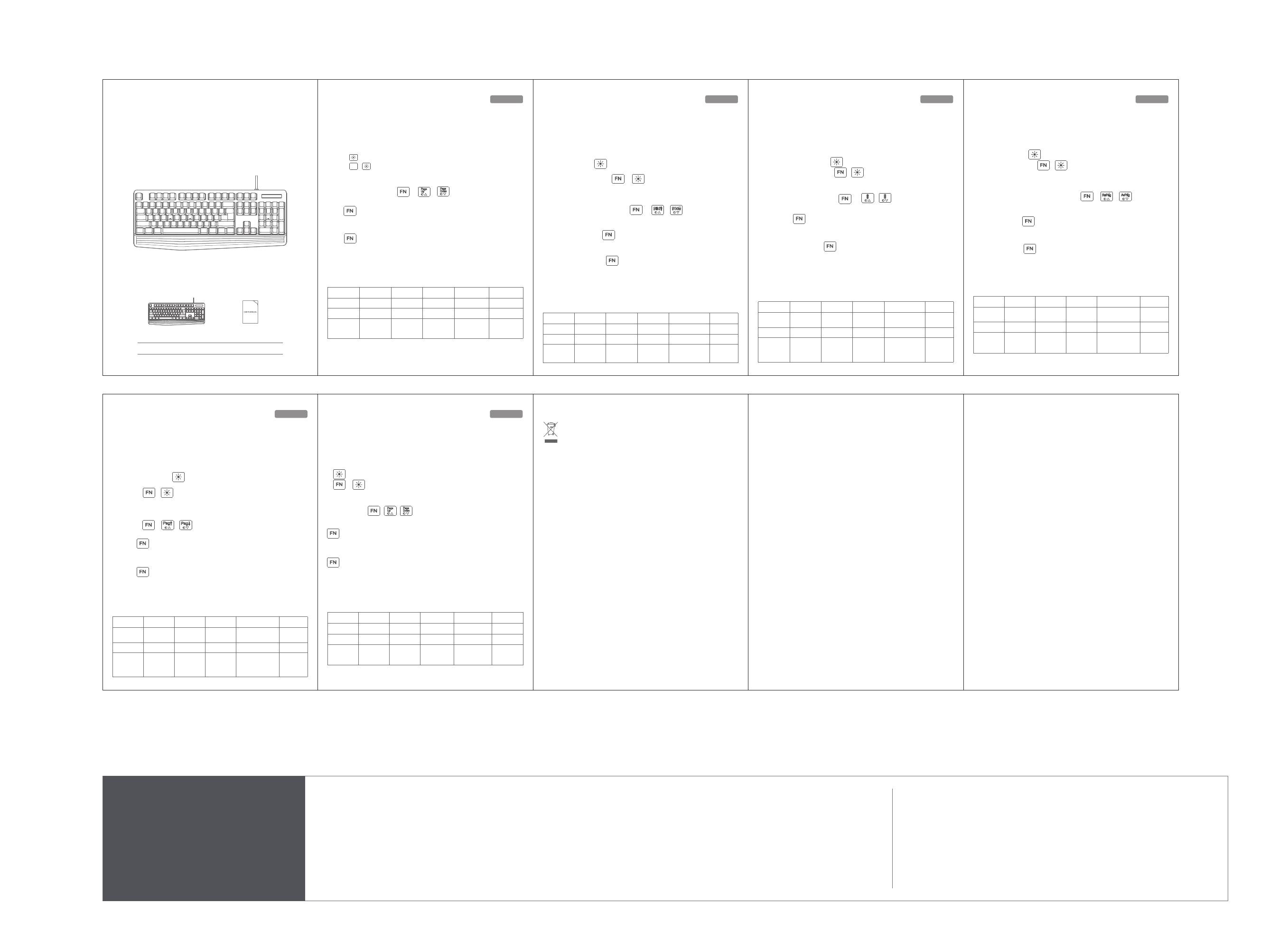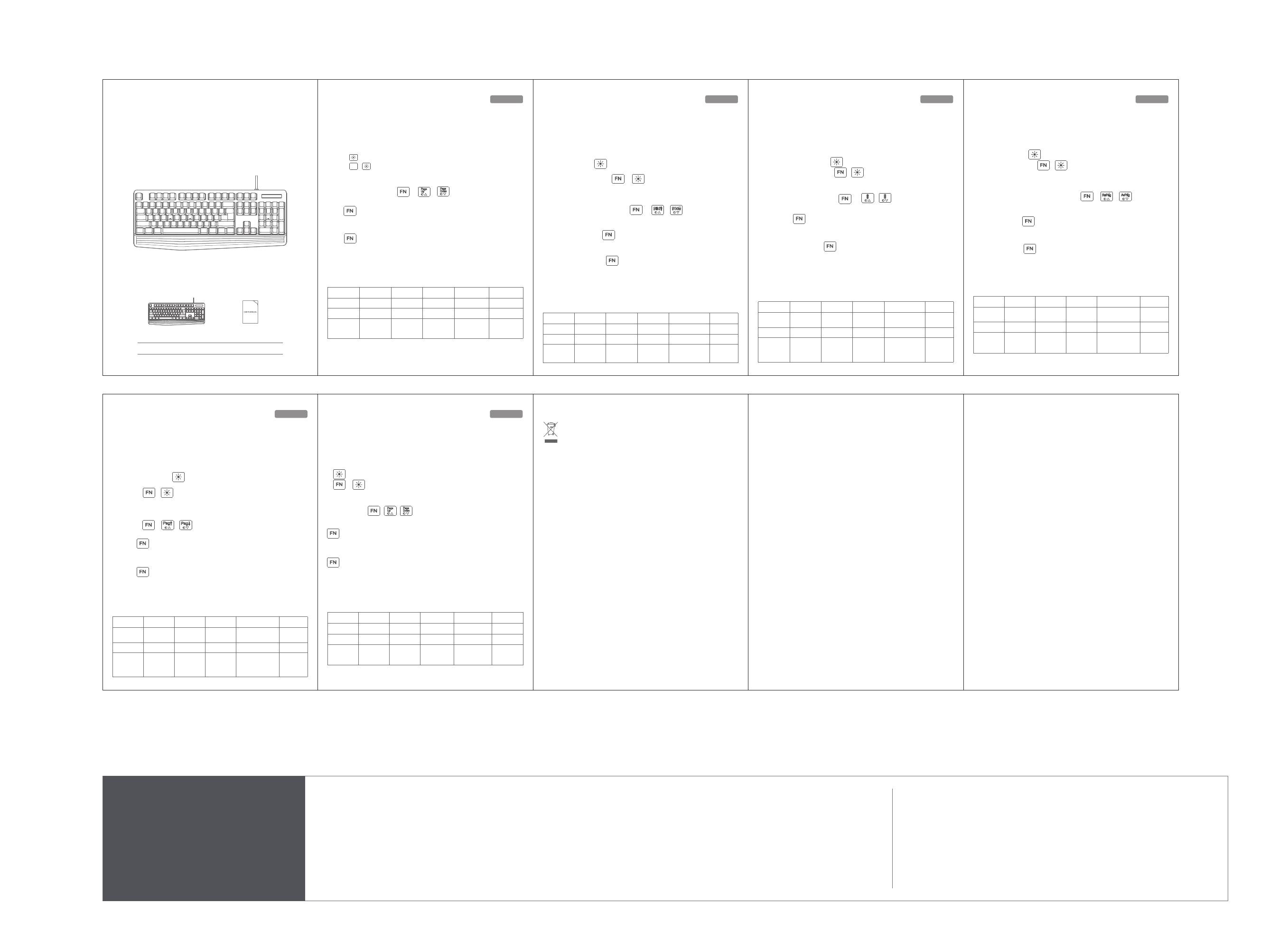
1. Changer de mode
A : Appuyez sur le bouton pour allumer / éteindre le rétro-éclairage.
B : Appuyez sur les touches + pour basculer entre le mode stable
et le mode respiration. Le mode par défaut est le mode stable.
2. Helligkeitseinstellung
Dauerlichtmodus: Drücken Sie + / , um die Helligkeit
anzupassen.
1. Modi wechseln
A: Drücken Sie die -Taste, um die Hintergrundbeleuchtung ein-
oder auszuschalten.
B: Drücken Sie die Tasten + , um zwischen dem eingeschalte-
ten Modus und dem Atmungsmodus zu wechseln. Der Standardmo-
dus ist der eingeschaltete Modus.
2. Adjust Brightness
Steady on Mode Press + / to adjust brightness.
WIRED KEYBOARD
User Manual
EN DE FR ES IT JP
X 1 X 1
Instructions
Take out the keyboard. Plug the USB into the port of the computer. Use
it after its drive is automatically installed on computer.
Anleitung
Nehmen Sie die Tastatur heraus. Stecken Sie den USB in den Anschluss
des Computers. Verwenden Sie es, nachdem das Laufwerk automatisch
auf dem Computer installiert wurde.
Functions
1. Switch Modes
A: Press button to turn on/ turn off backlight.
B: Press + buttons to switch between steady on mode and
breathing mode. The default mode is steady on mode.
Backlight Function
Press +W button to interchange“W” “S” “A” “D”keys with “↑” “↓”
“←” “→”keys.
Switch Keys Function
FN
Press +WIN keys to turn on/ turn off WIN function.
Lock Function
Works with Windows 95/98/XP/2000/ME/VISTA/7/8/10, Mac (multimedia
keys are unavailable on Mac)
Compatibility
Multimedia Shortcuts
Fn+F1 Fn+F2 Fn+F3 Fn+F4 Fn+F5 Fn+F6
Player Volume- Volume+ Mute Stop Previous Track
FN+F7 FN+F8 Fn+F9 Fn+F10 Fn+F11 Fn+F12
Pause/Play Next Track Email Website Lock Keyboard
(re-press to
unlock) Calculator
Funktionen
Hintergrundbeleuchtung
Drücken Sie die Taste + W, um die Tasten "W", "S", "A", "D" mit den
Tasten "↑", "↓", "←", "→" zu vertauschen.
Tastenfunktion wechseln
Drücken Sie die Tasten + WIN, um die WIN-Funktion ein- oder
auszuschalten.
Sperrfunktion
Kompatibel mit Windows 95/98 / XP / 2000 / ME / VISTA / 7/8/10, Mac
(Multimedia-Tasten sind auf Mac nicht verfügbar)
Kompatibilität
Multimedia-Verknüpfungen
Fn+F1 Fn+F2 Fn+F3 Fn+F4 Fn+F5 Fn+F6
Player Volumen- Volumen+ Stumm Pause Zurück
FN+F7 FN+F8 Fn+F9 Fn+F10 Fn+F11 Fn+F12
Pause/Play Weiter Email Website Tastatur sperren
(Zum Entsperren
erneut drücken) Rechner
Fn+F1 Fn+F2 Fn+F3 Fn+F4 Fn+F5 Fn+F6
Lecteur Volumen- Volumen+ Muet Arrêter Piste
précédente
FN+F7 FN+F8 Fn+F9 Fn+F10 Fn+F11 Fn+F12
Pause/
Lecture Piste
suivante Email Site Internet
Verrouiller
le clavier
(ré-appuyez
pour déverrouiller)
Calculatrice
English Deutsch
2. Ajuster la luminosité
Mode continu : Appuyez sur + / pour régler la luminosité.
Instructions
Sortez le clavier. Branchez la clé USB dans le port de l'ordinateur. Il
fonctionne après que le lecteur est automatiquement installé sur
l'ordinateur.
Les fonctions
Fonction de rétroéclairage
Appuyez sur + Z pour échanger les touches "Z" "S" "Q" "D" avec les
touches "↑" "↓" "←" "→".
Fonction de commutation de touches
Appuyez sur les touches + WIN pour activer / désactiver la fonction
WIN.
Fonction de verrouillage
Fonctionne avec Windows 95/98 / XP / 2000 / ME / VISTA / 7/8/10, Mac
(les touches multimédia ne sont pas disponibles sur Mac)
Compatibilité
Raccourcis multimédia
Français
- 01 - - 02 - - 03 -
折叠尺寸:80×110(mm)
展开尺寸:400×110(mm)
装订方式:风琴折
材质及工艺: 80g书纸
印刷颜色:单色 双面印刷
设计师: F
日 期: 22-03-25
备 注:成品封面朝上
本品牌及其所使用的标志、名称、图像以及所有内容设
计,其版权均为本公司所有,未经授权任何组织、个人、
商业团体不得擅自使用、翻印,本公司保留追究其法律
责任的权利!
2. Ajustar brillo
Modo encendido constante: presione + / para ajustar
el brillo.
1. Cambiar modos
A: Presione el botón para encender / apagar la luz de fondo.
B: Presione los botones + para alternar entre el modo de
encendido constante y el modo de respiración. El modo predetermi-
nado es el modo estable.
Fn+F1 Fn+F2 Fn+F3 Fn+F5 Fn+F6
Jugador Volumen- Volumen + Detener Pista
anterior
FN+F7 FN+F8 Fn+F9 Fn+F11 Fn+F12
Pausa/
Reproducir Siguiente
pista Email
Fn+F4
Mudo
Fn+F10
Sitio web Bloquear teclado
(vuelva a presionar
para desbloquear) Calculadora
Instrucciones
Saca el teclado. Conecte el USB al puerto de la computadora. Úselo
después de que su unidad se instala automáticamente en la computadora.
Funciones
Función de luz de fondo
Presione el botón + W para intercambiar las teclas “W” “S” “A” “D”
con las teclas “↑” “↓” “←” “→”.
Función de teclas de interruptor
Presione las teclas + WIN para activar / desactivar la función WIN.
función de bloqueo
Funciona con Windows 95/98 / XP / 2000 / ME / VISTA / 7/8/10, Mac (las
teclas multimedia no están disponibles en Mac)
Compatibilidad
Atajos multimedia
Español
- 04 -
2. 明るさ調節
点灯モードで、 + / キーによってライトの明るさを調節します。
2. Regolazione della Luminosità
In modalità luce costante: regolare la luminosità della luce attraverso
premere + / .
1. モード切り替え
A: キーを押しで、バックライトをオン/オフします。
B: + キーを押しで、点灯/ストロボ点滅モード切り替えます。初期設定は点
灯モードです。
1. Cambiare le Modalità
A: Premere il pulsante per accendere / spegnere la retroilluminazione
(indicazione del pulsante).
B: Premere + combinazione di tasti per alternare tra modalità luce /
respiro costante, modalità luce costante predefinita; (indicazione pulsante).
Fn+F1 Fn+F2 Fn+F3 Fn+F5 Fn+F6
Giocatore Volume- Volume+ Blocco Traccia
Precedente
FN+F7 FN+F8 Fn+F9 Fn+F11 Fn+F12
Pausa / Play Prossima
Traccia E-mail
Fn+F4
Muto
Fn+F10
Sito Web
Blocca Tastiera
(premere
nuovamente per
sbloccare)
Calcolatore
Istruzioni per l'Uso
Prendere fuori la tastiera. Inserire la porta USB della tastiera nel
computer e attendere che il sistema si installa automaticamente il driver
e puoi iniziare a usarlo.
Descrizione per Funzione
Funzione di Retroilluminazione
Premere + W per interscambiare funzioni di“W”, “S”, “A”, “D” con
“↑” “↓” “←” “ ”.
Funzione di Scambio
Premere + Sinistra WIN per accendere/ spegnere la funzione Win.
Funzione di Blocco
WINDOWS 95/98 / XP / 2000 / ME / VISTA / 7/8/10 , MAC (i tasti funzione
multimediali non sono supportati su Mac).
Compatibile
Collegamenti Multimediali
Italiano
Fn+F1 Fn+F2 Fn+F3 Fn+F5 Fn+F6
プレイヤー 音量- 音量+ ストップ 曲戻し
FN+F7 FN+F8 Fn+F9 Fn+F11 Fn+F12
再生/一時停止 曲送り メール
Fn+F4
静音
Fn+F10
ウェ ブ サ イト キー ボードロック
(もう一度押
すとロック解除) カル キュレー タ
使用説明
キーボードを取り出し、USBポートをパソコンに差し込み、ドライバーが自 動インスト
ール完了すると使用できます。
機能説明
バ ックラ イト 機 能
+ W WSAD
互換機能
ロック機 能
WINDOWS 95/98/XP/2000/ME/VISTA/7/8/10 MAC
対応できるシステム
マ ル チメディア ショート カット
日本語
- 05 - - 06 -
FCC Statement
Any Changes or modifications not expressly approved by the party
responsible for compliance could void the user’s authority to operate
the equipment.
This device complies with part 15 of the FCC Rules. Operation is
subject to the following two conditions:
(1) This device may not cause harmful interference, and (2) this device must
accept any interference received, including interference that may
cause undesired operation.
Note: This equipment has been tested and found to comply with the
limits for a Class B digital device, pursuant to part 15 of the FCC Rules.
These limits are designed to provide reasonable protection against
harmful interference in a residential installation. This equipment
generates uses and can radiate radio frequency energy and, if not
installed and used in accordance with the instructions, may cause
harmful interference to radio communications. However, there is no
guarantee that interference will not occur in a particular installation. If
this equipment does cause harmful interference to radio or television
reception, which can be determined by turning the equipment off
and on, the user is encouraged to try to correct the interference by
one or more of the following measures:
— Reorient or relocate the receiving antenna.
— Increase the separation between the equipment and receiver.
— Connect the equipment into an outlet on a circuit different from
that to which the receiver is connected.
— Consult the dealer or an experienced radio/TV technician for help.
- 08 -
- 07 -
Correct Disposal Of This Product
( Waste Electrical & Electronic Equipment )
This Marking shown on the product or its literature, indicate that
it should not be disposed with other household wastes at the
end of its working life.
To prevent possible harm to the environment or human health from
uncontrolled waste disposal, please separate this from other types of
wastes and recycle it responsibly to promote the sustainable reuse of
material resources.Household user should contact either the retailer
where they purchased this product, or their local government oce, for
details of where and how they can take this item for environmentally
safe recycling.
Business users should contact their supplier and check the terms and
conditions of the purchase contact. This product should not be mixed
with other commercial wastes for disposal.