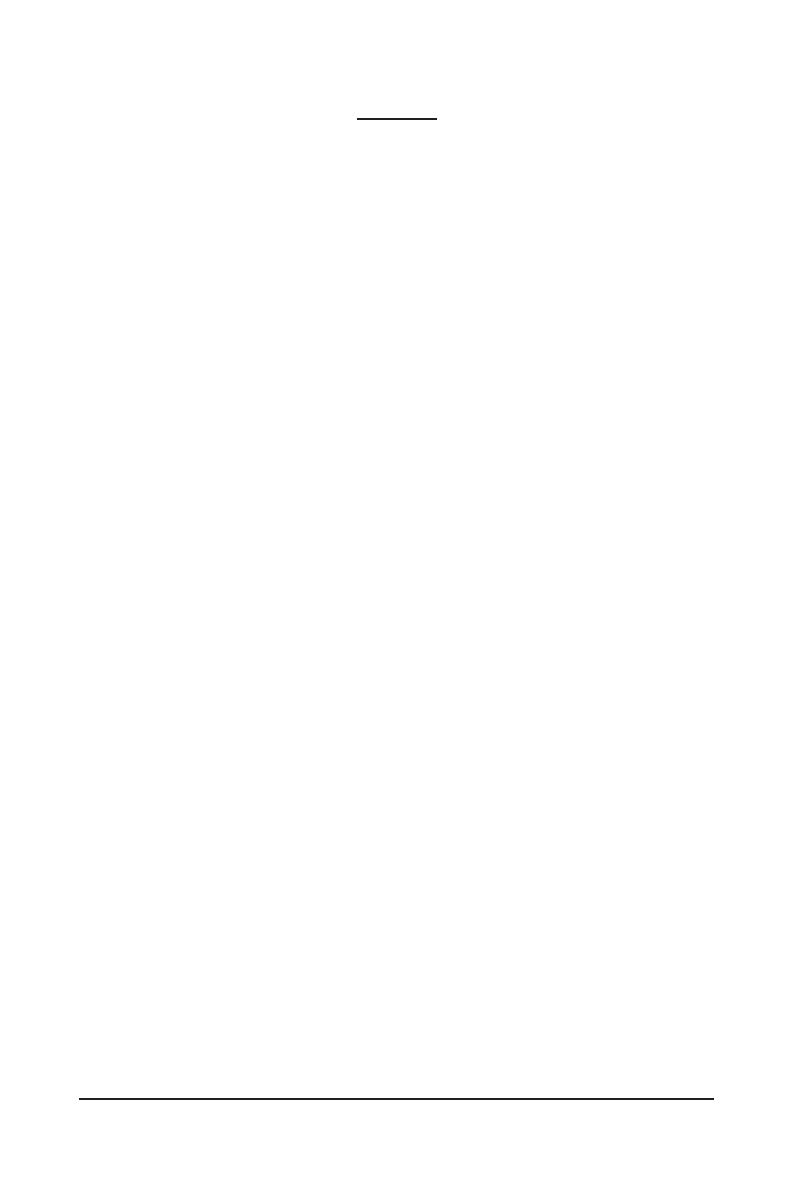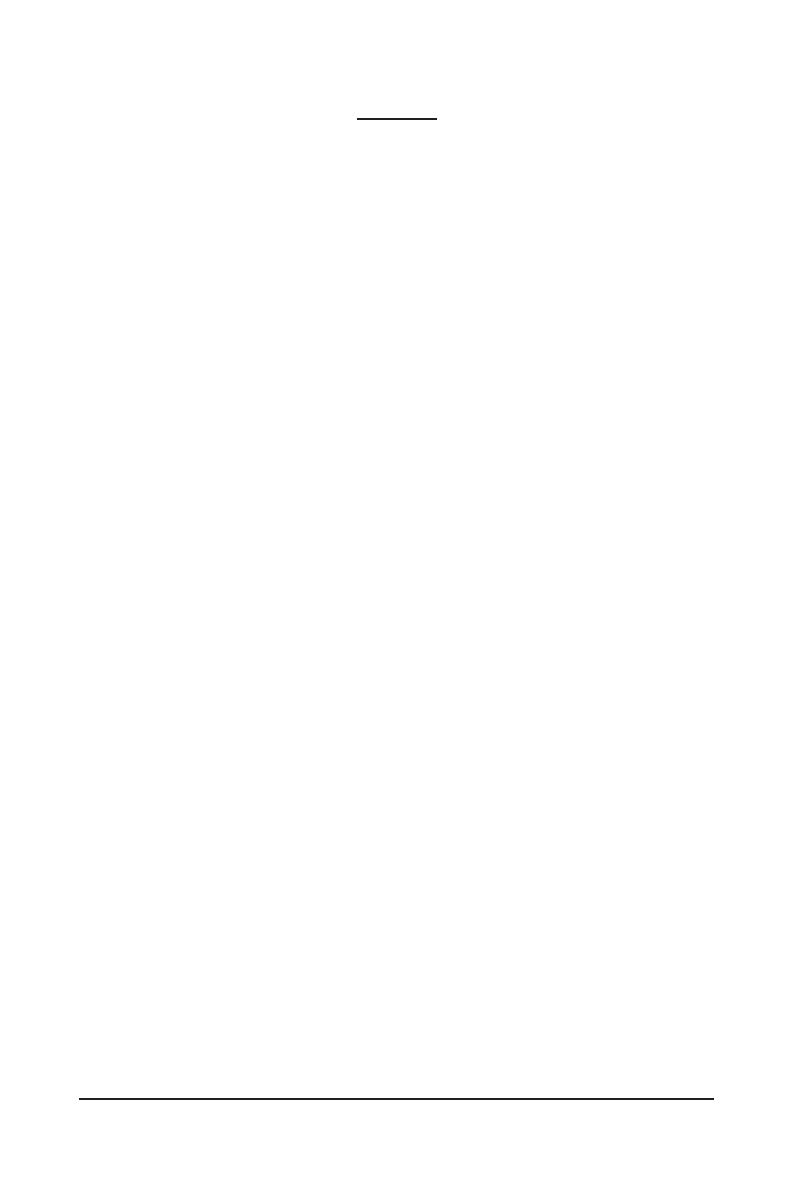
- 2 -
TPM .........................................................................................3
1. BIOS ........................................................................................................... 3
2. Infineon TPMSmart TPM ............................................. 4
2.1. Infineon TPM ..................................................................................4
2.2. Smart TPM ..............................................................................................4
3. TPM ...................................................................................... 5
3.1. Smart TPMTPM .........................................................................5
3.2. Advanced Mode .............................................................................8
4. Smart TPM .................................................................................. 18
4.1. USB ..............................................................................................18
4.2. ...........................................................................19
4.3. .....................................................................................................21
4.4. ..............................................................................................................21