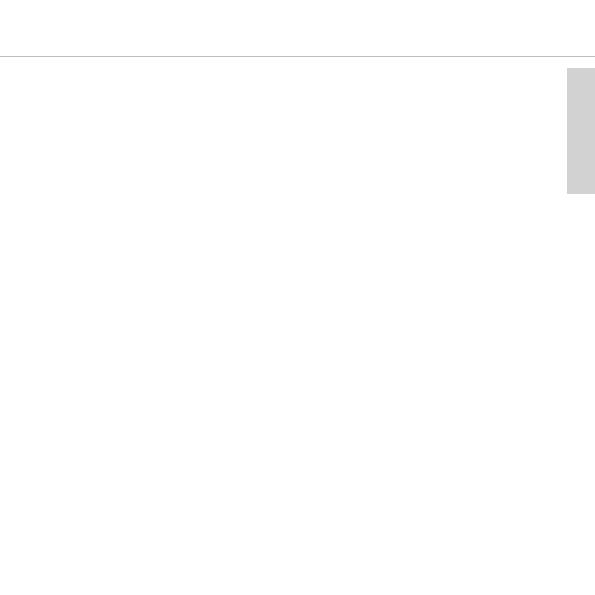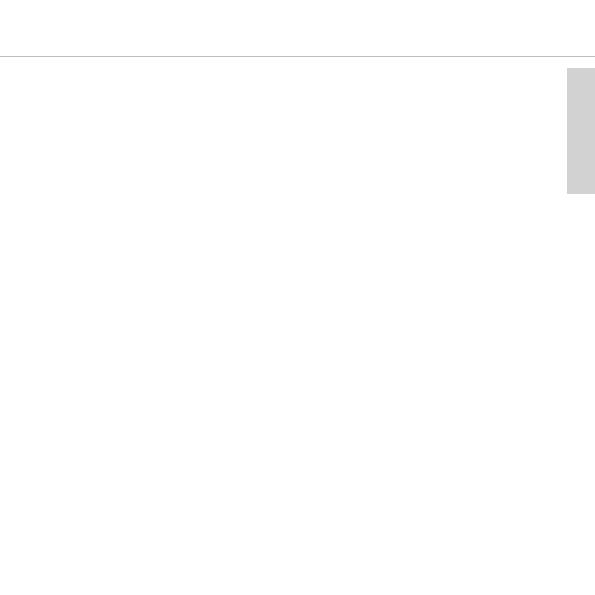
english
Phonum speaker phone
5
• For transportation on land, water and by air, the battery pack used was tested
according to the UN 38.3 transport regulations for the transportation of lithium
batteries.
• Never take the batteries apart. The acid in the batteries causes damage to the skin
and clothing.
• In the event of misuse or improper use, the batteries may leak. In extreme cases,
there is a risk of: explosion, generation of heat, fire, smoke or fumes.
• Never expose batteries to excessive heat such as sunshine, fire or the like.
• Do not expose the battery to any mechanical shock.
• Charge the battery before using it for the first time.
• The battery should only be charged with the charger provided.
• Avoid deep discharge of the battery. The batteries may be damaged and the life
cycle of the batteries may be shortened.
• If battery-powered devices are not used for an extended period of time (e.g. 1 year),
this may speed up the self-discharging of the battery. For long-term storage, the
temperature should be between +10 °C and +30 °C.
• If you do not use the device for several months, you should charge the batteries at
least twice per year in order to prevent a deterioration in performance due to self-
discharging.
• Do not short-circuit the battery.
Damp / heat sources
• Keep the battery clean and dry. Never expose your device to rain or high humidity. It
should therefore not be installed in the immediate vicinity of swimming pools,
shower facilities, wet basements or other areas with exceptionally high air humidity.
• Never place objects filled with liquids (e.g. vases or drinking glasses) on the device.
Liquid in the devices can cause a short circuit.
• Never install or operate the device in the immediate vicinity of radiators, lighting
equipment or other heat-generating devices.
• If you have used the device in a cold environment and then bring it into a warm
environment, condensation may form in the housing. Wait for at least 2 hours before
putting the device into operation again.