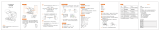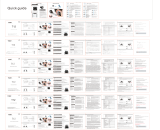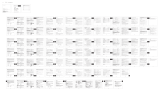注意:
4
建议在耳机长时间不使用情况下,请将其放在干燥通风区域
并每隔两月充电一次。
2
耳机5分钟内未与任何设备连接,会自动进入关机状态。
1
主耳为副耳与手机连接中介,电量消耗大于副耳为正常现象。
3
苹果手机实时显示电压较低的耳机的电池电量。
故障:
故障
不开机
充电无提示
自动关机
耳机有回音
对方声音小
信号断续
只单耳有声音
耳机有杂音
原因分析 解决方法
耳机电量不足/死机
耳机未正确摆放
耳机电量不足
音量太大或者环境太吵杂
耳机佩戴不正确或音量太小
外界干扰严重或低电量
耳机之间没有配对成功
外界干扰严重或距离手机太远
对耳机进行充电/长按触控键8秒
调整耳机摆放位置
对耳机进行充电
调节音量或更换环境
调节耳机佩戴或音量大小
选择无干扰环境或耳机充电
放回充电仓
更换地点或靠近手机
保修卡
保修期:
本产品保修期为:自购买日起12个月内
维修方式:
在产品保修期内,凡属产品本身质量引起的故障请用户凭此
保修卡和有效购物凭证与售后人员联系以享受免费服务,
以下情况恕不免费维修:
1、自行拆卸造成损坏的
2、因受外力外壳或其他部件有严重变形
3、操作、存放不当而造成的损坏
4、因不可抗力造成故障或损坏
5、其它与上述相类似的情况
客户服务资料:
客户名称
联系电话
联系地址
产品型号
购买日期
维修日期
销售商
为获得最佳的音频体验,请把左右耳机正确佩戴好,选择最
合适自己耳朵的耳帽。
佩戴正确后耳朵内感觉到紧贴、舒
适和稳定。户外使用时,请将手机放在左耳同侧,中号耳帽
会有更好的低音效果。
耳机使用:
i09无线蓝牙耳机
使用指南
兼容性:
兼容市面上所有带有蓝牙的手机(iOS/安卓/WindowsPhone),
平板电脑,笔记本等。
进口蓝牙5.0芯片
产品图示:
耳机智能数显
Type-C充电口
10
9
6
8
5
4
充电仓智能数显
3
2
1
耳机LED灯
麦克风
7
多功能触摸键
关机:
方法1:耳机放回充电仓内充电,耳机会自动充电关机。
方法2:长按耳机的触摸键大约3-5秒,工作指示灯蓝灯闪烁,并
伴有关机提示音“power off”
方法2:耳机在关闭状态下,长按两耳机的触摸键约3-5秒,
LED灯闪烁1次,并伴有开机提示音“power on”
开机:
方法1:把耳机从充电仓取出即可开机,开机提示音“power on”
注:开机后对耳不连接手机或者对耳主机与手机断开连接后,
如无任何操作,约5分钟后将自动关机。
蓝牙版本:V5.0
充电舱电池电压/容量:3.7V/2600mAh
耳机电池容量:2*3.7V/60mAh
耳机充电时间:约
2
小时
播放歌曲时间:5-6小时*23次
支持协议:HFP/AIDP/AVRCP
频率:2.40 GHZ-2.48 GHZ
接收灵敏度:-92dBm
工作温度:-10+50℃
距离:≤15M
基本参数:
配件明细:
耳机 *2
数据线 *1
充电座 *1
耳帽 *4(大\小)
使用说明书 *1
配件明细:
左耳机闪蓝灯
右耳不闪灯
耳机从充电仓取出,左右耳机自动开机、自动配对,左右耳机
TWS配对时,LED灯呼吸闪烁,TWS连接成功后,左耳LED灯呼吸
闪烁,右耳LED灯灭。
1
2
设置
蓝牙
蓝牙
我的设备
i09 已连接
我的设备
i09 已连接
双耳使用模式:
注:耳机与主设备配对后(手机,智能手表,笔记本电脑等),
蓝牙开启状态下,耳机开机后自动回连最后连接的设备。
2
长按触摸键1秒释放(L上一曲,R下一曲)
3
单击触摸键两次(L减音量,R加音量)
1
单击触摸键,即可播放/暂停
播放音乐:
3
电话过程中,通过手机调节通话音量。
4
双耳模式下,可实现双耳通话。
2
电话中,单击耳机触摸键,将挂断电话,恢复之前状态。
1
当来电话时,单击耳机触摸键,即为接听电话,
若长按即为拒听来电。
耳机通话:
单击触摸键三次唤醒Siri语音指令
语音助手:
打开手机蓝牙界面,搜索“i09”选择配对,耳机连手机蓝牙
以后LED灯灭。
左(L) 右(R)
长按耳机触摸键3-5秒
蓝灯闪烁
不闪灯

i09 True Wireless Stereo Earphones
For the Best Audio experience,it is recommended your right
size silicone earcaps and,please put your cellphones in the
same side of left earphone during outdoor.
Product details:
Usage:
Compatibility
This product is compatible with all Bluetooth-enabled
mobile phones (iOS/Android/Windows Phone), tablet PCs,
smart watches, notebooks and desktop computers.
Imported Wireless 5.0 chips
User manual
Warranty card
Warranty period:
12 months from the date of purchase
Free of charge service:
Customer service information:
Dealer
Customer Name
Customer Phone
Customer Address
Model Number
Purchase Date
Invoice number
The warranty does not apply under the following circustances:
2,Damage caused due to the product being disassembled
by a non-authorized repair agent.
3,
Damage caused by external force or when there is visible
deformation of any of the external parts.
4,
The product has been improperly used or stored.
5,
Damage or breakdown caused by force majeure.
6, Other situations similar to the above.
1,The product label is broken.
During the warranty period, if there is any breakdown caused
by the products's build quality please contact the seller and
provide this warranty card together with the sales invoice.The
product will be repaired or replaced by a new one.
Powering OFF:
Method 2:When the earphones are OFF,touch and hold both
earphones for 3-5 seconds.TheLed light flashes once
and with a sound prompt:“power on”
Powering ON:
Method 1: Take out the earphones from the charger case, and
they will “power on”
Method 1: The earphones will switch off when put into the
charger case.
Method 2: Keep the earphones touch button pressed for 3-5
seconds, until the Blue LED flashes with a sound
prompt: “power off”.
Note: If the earphones connected the device once, and the
bluetooth functions of device was open ,the earphones
will be reconnected with last device automatically
Note: If the earphones were disconnect with the device,
the earphones will be power off automatically after 5mins.
Can’t power on
No charging indication
Automatically shut down
The Earbuds have
an echo
Small sound
Signal intermittent
Earbuds have no sound
The Earbuds are noisy
Cause Solutions
Earbuds are low battery/
Crash
The Earbuds are not well put into
Earbuds are low battery
The volume is too high or
the environment is too noisy
wearing Earbuds incorrectly
or the volume is too low
Outside environment interference
or too far away from mobile phone
Pairing unsuccessful
between L and R Earbuds
Outside environment interference
or too far away from mobile phone
Adjust Earbuds position
charge the Earbuds
Adjust the volume or
change position
Adjust the Earbuds position
or the mobile phone volume
Change to better environment or
move closer to the mobile phone
Put the earphones into the
charger case
Change position,or move
closer to the mobile phone
Fault:
Keep the touch
button pressed
for 3 seconds
Blue light flashing
without lights
2
Open the bluetooth devices page inside settings.Search
for “i09” andselect it to pair,
the Earphone lights be off after
the earphones connected with device.
Take out the earphones from the charger case, The two
earphones turn on and paired automatically,when pairing
L/R earphones,the led lights are blinking,after conntected
successful,the R earphone light off,and L earphone still
flash .
1
Stereo Mode:
2
Keep press the touch button for 1 seconds and release it
(“L”for previous song, “R”For next song)
3
Touch the button twice to adjust the volume(“L”for
decreasing ,”R” for increasing)
1
Touch the button once to Pause/Play.
Play Music:
Touch the button three times to activate the Siri voice assistant
Voice Assistant:
Setting
Bluetooth
Bluetooth
My device
i09 connected
My device
i10
connected
1
Host device is a connection between second device
and your mobile phone,it is normal status under high
power condumption.
3
On iPhones the battery level of the earphones will be
displayed in real time.
4
When the earphones and the charger case are not used
for long periods of time, it is recommended to keep them in
a dry place and to recharge them at least every 2 months.
2
When not connected to any device, the earphones will
power off automatically after 5 minutes.
Important:
Fault
Specifications
:
Bluetooth version: V5.0
Maximum transmission range: ≤15M
Working temperature range: -10-50℃
RF Sensitivity: -92dBm
Operating frequency: 2.40 GHZ-2.48 GHZ
Bluetooth profiles supported: HFP/A2DP/AVRCP
Music playing time:About 5-6h*23Times
Charge time: Around 2 hour
Battery capacity:
2*3.7V/60mAh
Voltage rating and energy capacity: 3.7V/2600mAh
Packing list:
Earphones *2
Charging case *1
Earcaps *4(L\ S)
User manual *1
USB cable *1
3
During a call, the volume can be controlled via the
mobile phone.
4
Stereo mode:both ears have voice.
1
When a call comes in, short press one of the touch buttons
in order to answer the call or long press it to reject it.
2
During a phone call, short press the earphone button
to end the call and the earphone will resume its previous
working state.
Calling:
R earphone
without lights
L earphone blue
light flashes
Charge the Earbuds/Keep the
earphones touch button pressed
for 8 seconds
L R
Headphone digital display
Type-C charging port
10
9
6
8
5
4
Charging bin digital display
3
2
1
Earphone LED Indicator
Microphone
7
Touch Button
-
 1
1
-
 2
2
Motast Wireless Earbuds, Bluetooth 5.1 Earbuds ユーザーガイド
- タイプ
- ユーザーガイド
- このマニュアルも適しています
他の言語で
その他のドキュメント
-
centechia i17 ユーザーガイド
-
 Earphones I21 True Wireless Stereo ユーザーマニュアル
Earphones I21 True Wireless Stereo ユーザーマニュアル
-
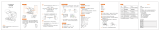 INTERCOM i26 ユーザーマニュアル
INTERCOM i26 ユーザーマニュアル
-
Lenovo LP40 ユーザーマニュアル
-
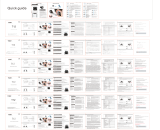 TOZO T12 Waterproof Wireless Earbuds 取扱説明書
TOZO T12 Waterproof Wireless Earbuds 取扱説明書
-
Monster Clarity 101 AirLinks MH21902 クイックスタートガイド
-
SoundPEATS TrueFree Plus ユーザーマニュアル
-
 Dudios Dudios Zeus Ace_bk ユーザーマニュアル
Dudios Dudios Zeus Ace_bk ユーザーマニュアル
-
SoundPEATS True Wireless Earbuds TWS Bluetooth Headphones in-Ear Stereo Bluetooth V5.0 Earphones High Definition Mic Rechargable Wireless Headphones (Clear Calls, Smart Touch, IPX5, 24 Hours Playtime) ユーザーマニュアル
-
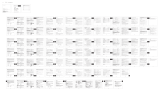 Dudios DD Zeus Air_BK ユーザーマニュアル
Dudios DD Zeus Air_BK ユーザーマニュアル