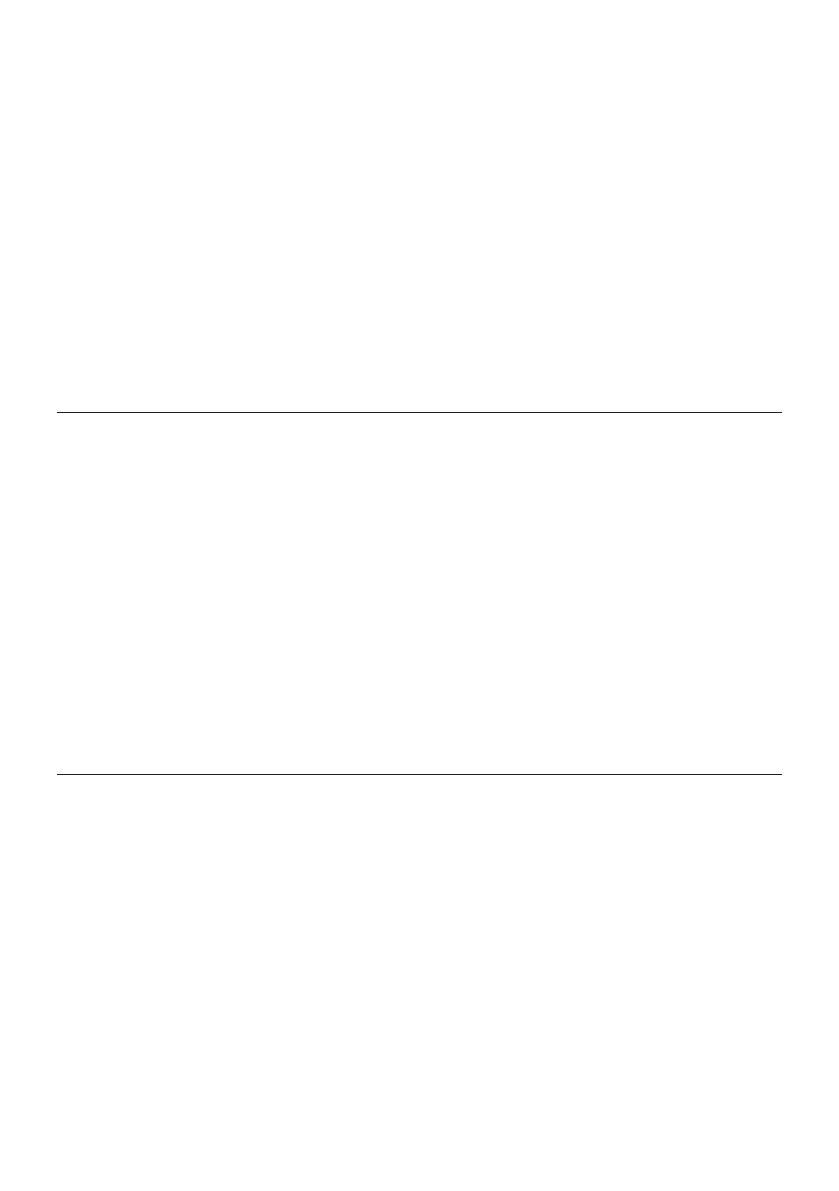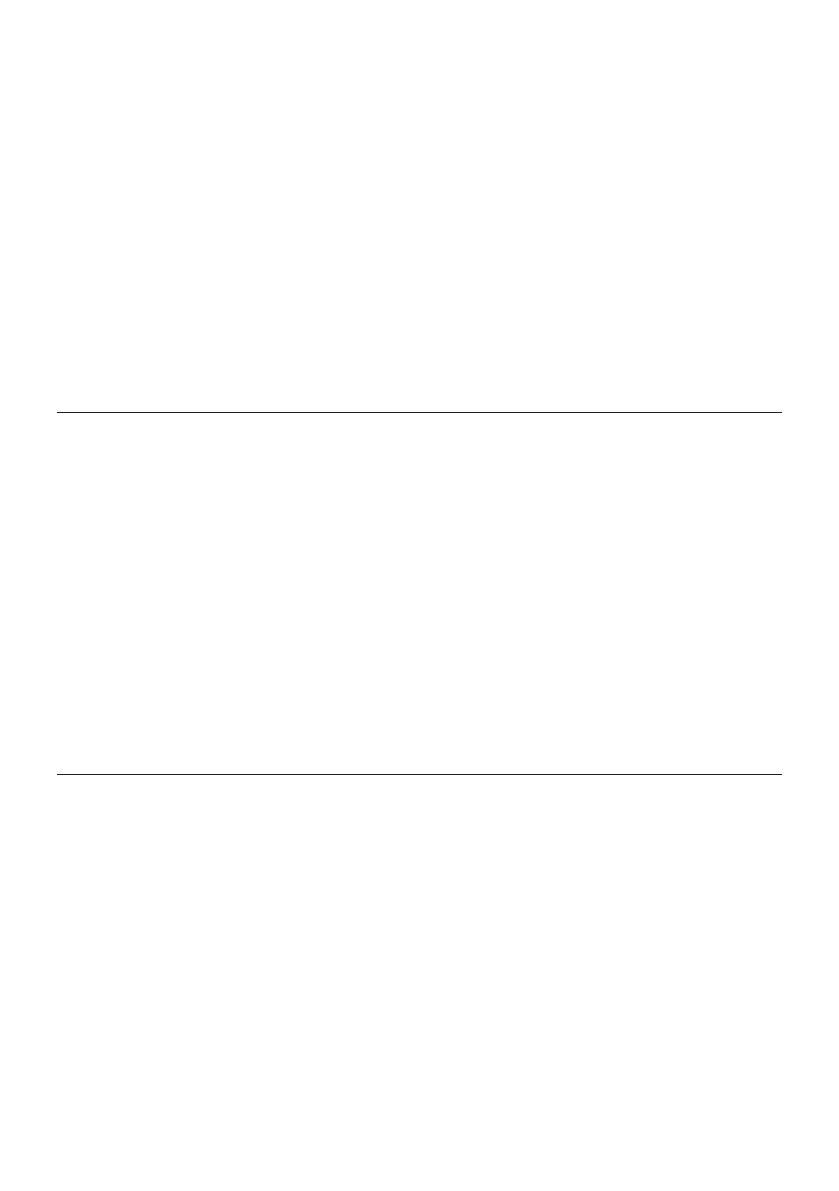
2
CONTENTS
Introduction ................................................................... 3
CAUTION .........................................................................4
Things to prepare .........................................................4
Included items ...............................................................5
Preparation ..................................................................... 6
How to install the support kit .................................. 7
Adjusting the vertical position of a
projected image (Lens shift) ....................14
Adjusting the focus ...................................................15
Adjusting the tilt ......................................................... 18
Tilt adjustment during portrait projection .......19
.......................................................................... 3
...................................................................................4
.................................................................4
.............................................................................. 5
...................................................................................6
...................................7
............14
........................................................... 16
....................................................................18
...........................19
目录
介绍 ...................................................................................3
注意 ...................................................................................4
需要准备的事项 ...........................................................4
内含物品 ..........................................................................5
准备工作 .......................................................................... 6
如何安装支撑套件.......................................................7
调整投射影像的垂直位置(镜头移位) .............14
调整焦距 ......................................................................17
调整倾斜度 ................................................................... 18
进行纵向投影期间的倾斜调整 .............................19