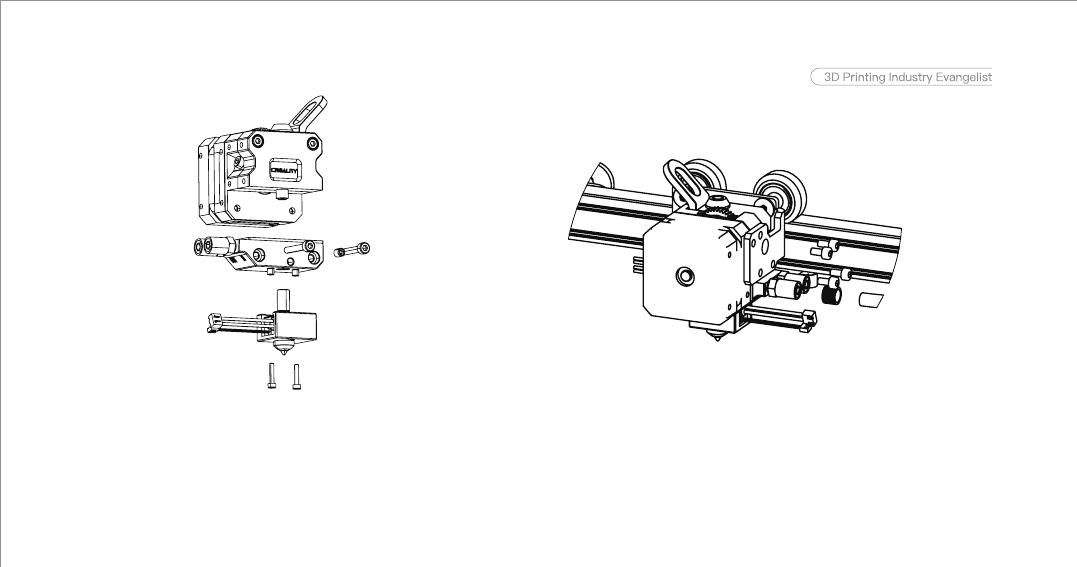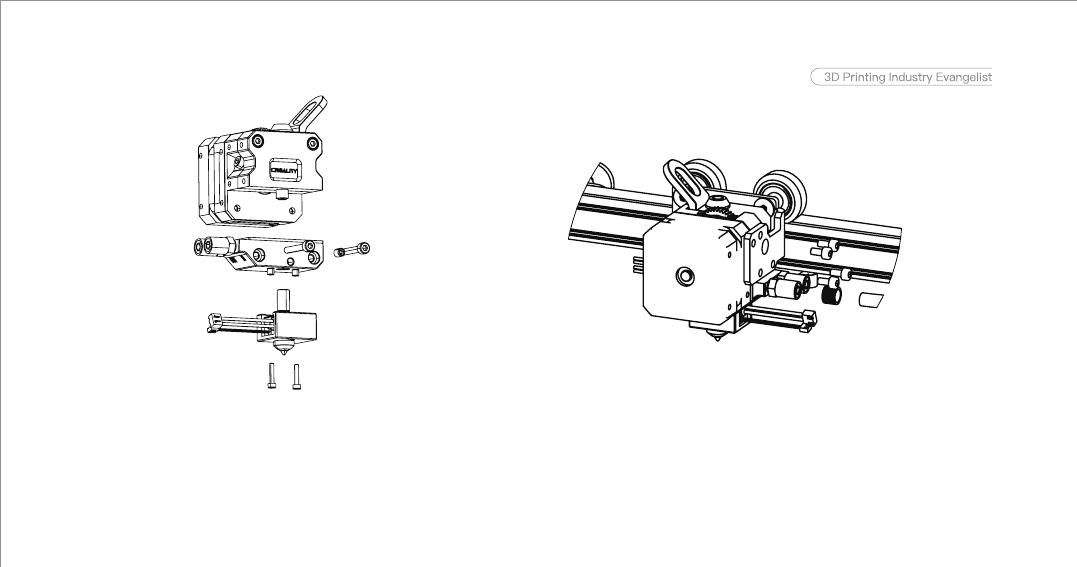
3. 如图所示,将水冷散热块安装在原散热块位置并用配件包中的M2×12螺栓连接加热块,然后将喷
头套件固定在原安装支架上。
3. As shown in the figure, replace the fan cooling component with the water cooling
component, then install the original heating block kit with M2×12 bolts. Remount
the Sprite Extruder on the original mounting bracket.
4. 将冷却水管裁成等长两段(长度可根据实际情况自行裁剪),分别将两支水管穿过固定螺母后
套在散热块接口上并拧紧螺母固定。(请注意接口上的in和out标记)。
4. Cut the cooling tube into two equal lengths (the length of the cooling tube
varies depending on the machine). Attach the 2 cooling tubes through the fixing
nut and tighten the nut to fix it (Pay attention to the "IN" and "OUT" label).