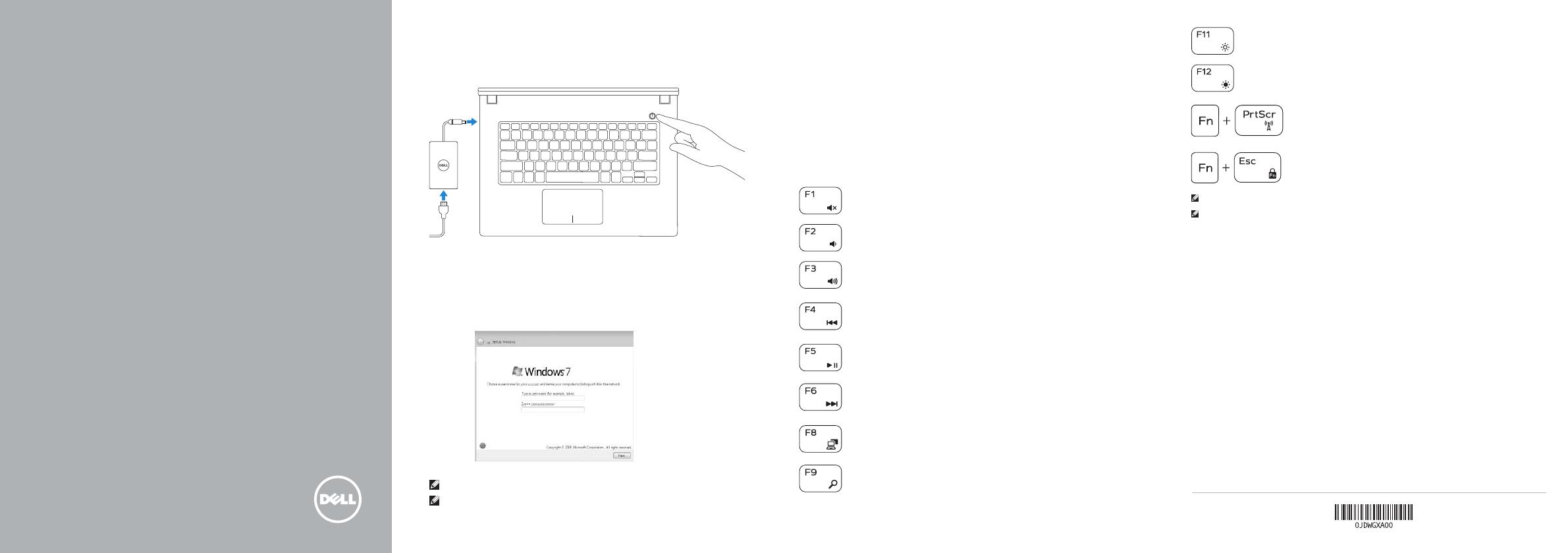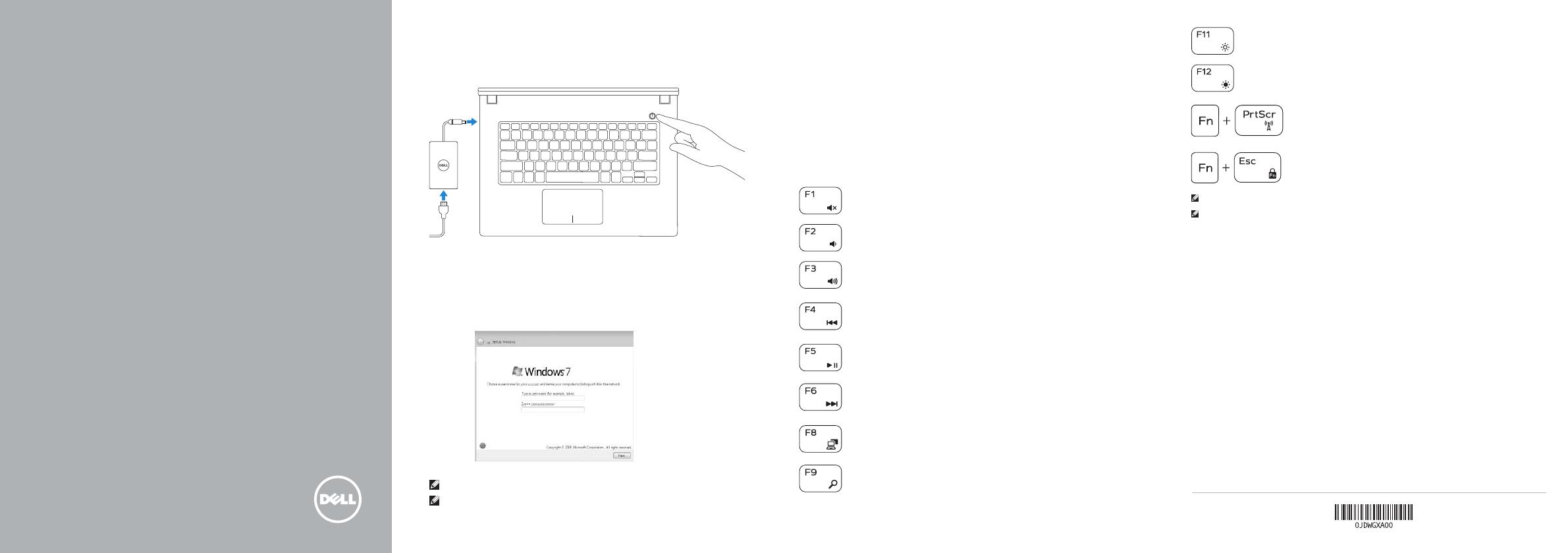
Shortcut keys
ショートカットキー
Mute audio
消音する
Decrease volume
音量を下げる
Increase volume
音量を上げる
Play previous track/chapter
前のトラック/チャプターを再生する
Play/Pause
再生/一時停止
Play next track/chapter
次のトラック/チャプターを再生する
Switch to external display
外部ディスプレイに切り替える
Open Search charm
検索チャームを開く
Decrease brightness
輝度を下げる
Increase brightness
輝度を上げる
Turn off/on wireless
ワイヤレスをオン/オフにする
Toggle Fn-key lock
Fn キーロックを切り替える
NOTE: For more information, see Specifications at dell.com/support.
メモ:詳細は dell.com/support の仕様を参照してください。
Connect the power adapter and
pressthepowerbutton
電源アダプタを接続し、電源ボタンを押す
1
クイックスタートガイド
2 Finish Windows setup
Windows セットアップを終了する
NOTE: Do not use @ symbol in your password.
メモ:パスワードに @ マークを使用しないでください。
Click Start→ All Programs→ Dell Help Documentation
スタート→ すべてのプログラム→ Dell ヘルプドキュメンテーションの順にクリ
ックする
Explore resources
リソースを検索する
3
2014-03
Product support and manuals
製品サポートとマニュアル
dell.com/support
dell.com/support/manuals
Contact Dell
デルへのお問い合わせ
dell.com/contactdell
Regulatory and safety
認可と安全性
dell.com/regulatory_compliance
Regulatory model
規制モデル
P53G
Regulatory type
規制タイプ
P53G001
Computer model
コンピュータモデル
Inspiron 14-3442
© 2014 Dell Inc.
© 2014 Microsoft Corporation.
Printed in China.
Quick Start Guide
Inspiron 14
3000 Series