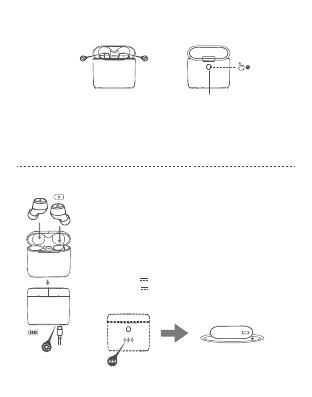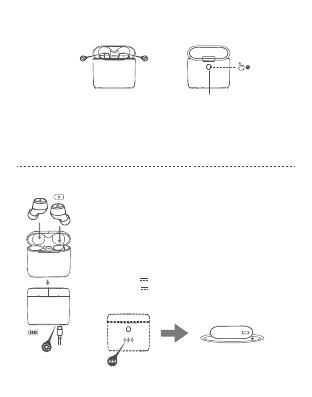
Carga
Conexión izquierda y derecha
1. Con ambos auriculares en la funda, abra la tapa, mantenga pulsado el botón de la funda
aproximadamente 8s para esperar a que el LED naranja de los auriculares parpadee rápidamente,
y el izquierdo y derecho comenzarán a conectar.
2. Los LED naranja de los auriculares parpadearán lentamente después de conectar.
Auriculares
1. Al oír el tono de aviso de batería baja, deberá colocar los auriculares
en la funda para cargarlos.
2. El LED naranja queda iluminado de forma fija cuando se está
cargando y se apaga cuando está totalmente cargado.
Estuche de carga
1. Conecte la funda a la fuente de alimentación con el cable de carga
de tipo C incluido para cargarla.
2. El LED naranja queda iluminado de forma fija cuando se está
cargando y se apaga cuando está totalmente cargado.
Entrada: 5V 55mA(Auriculares)
5V 500mA(Estuche de carga)
LED naranja
Botón
8s
Indicador
Indicador
Soporte de carga inalámbrica
Zona de carga inalámbrica