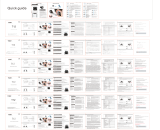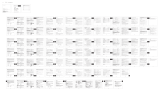ページを読み込んでいます...

User Manual (S9 TWS)
Thanks for your purchasing Poweradd TWS (True Wireless
Stereo) ear buds. For best performance and safety purpose,
please read this manual carefully before using this wireless
ear buds. Please keep this manual for further reference.
Product schematic diagram
English
Button Function
Long press for 2 seconds: Power on
Long press for 3 seconds: Power off
Single press: Play/Pause/Answer/Hang Up
Double press: Next Song
Triple press: Previous Song
Long-press for 1 second: Reject the call
Long-press for 1 second while connected to an iPhone and on
standby: Activate Siri
Quintuple press: Redial the most recent call
How to charge
Charge the Earbud s:
Put the earbuds into the charging
station. The earbuds automatically
shuts down and enter the charging
state. The indicator on the earbuds
will turn red, which will turn off after
the earbuds are fully charged
(around one hour to full).
Charge the Charging Station:
Connect the charging case with a
5V/1A adapter by using a standard
USB charging cable. The indicator
will flash while charging. The indicator
will stop flashing and stay bright after
the charging station is fully charged
(around 90 minutes to full)
How to connect
1. Earbuds will power on automatically after being taken out from
charging station, indicator lights of earbuds flash red and blue
alternately. Then turn on the Bluetooth of your music devices,
search and display ”S9" ,then tap it to connect.
2. Earbuds will connect back with your original music device when
they are turned on again.
How to pair again
1. After the left earbud and right earbud are turned on, press two
earbuds button ten times in a row, and the two earbuds will turn
off automatically. After that, put the two earbuds into the charging
station for charging ten seconds.
2. The left earbud and the right earbud are taken out from the
charging case at the same time. It can be seen that both the left
earbud and the right earbud are flashing fast with red and blue
lights. Double-press the button on the left earbud, that is, the two
earbuds will automatically pair. When the pairing is successful,
the two earbuds will flash synchronously with the red light and the
blue light.
3. If you find that the pairing is still not successful, please
double-press the left earbud button to match again. After the
pairing is successful, the two earbuds are synchronized with the
red light and the blue light.
Pay attention
1. Please avoid using this product in the shower or in the rain, and
please store in a dry and ventilated environment to avoid affecting
product performance.
2. To ensure great connection performance, please keep the
bluetooth distance within 10m.
3. If you can not find “S9” in bluetooth on your music device,
please remove all recorded bluetooth pairing data, then turn on
bluetooth again to search for “S9”.
4. If signal is disconnected sometimes even if earbuds are fully
charged, please turn the earbuds off, then turn them on to
connect the music device again.
Package list
1. Bluetooth Earbuds x 2pc
2. Charging station x 1pc
3. Earbuds cap x 6pcs(2pcs on earphones)
4. USB charging cable x1pc
5. User manual x1pc
Warranty
All POWERADD products come with full 2-year limited warranty
from the date of purchase(accessories are out of warranty). It will
be out of guarantee if damaged due to incorrect use or force
majeure.
Deutsch
Introduktion
Ladekontrolllampe
Anzeigelampe
der Kopfhörer
Aufladung-Anschluss
Diagram m
L R
Spezifikation
Model: S9
Bluetooth Version: 5.0
Eingang: DC 5V/1A
Batteriekapazität des Ladekoffers: 450mAh
Batteriekapazität des Kopfhörers: 50mAh
Gesprächsdauer/Spielzeit: 4 Stunden
Support-Vereinbarung: A2DP\AVCTP\AVDTP\AVRCP\HF-
P\SP-P\SMP\ATT\GAP
Tastenfunktion
2 Sekunden lang drücken: Einschalten
3 Sekunden lang drücken: Ausschalten
Einzelklick: Wiedergabe / Pause / Antwort / Auflegen
Doppelklick: Nächstes Lied
Dreifacher Klick: Vorheriges Lied
1 Sekunden lang drücken: Anruf ablehnen
1 Sekunden lang drücken im Standby-Modus: Öffnen Sie Apple
Siri
Fünffacher Klick: Wahlwiederholung der letzten Telefonnummer
So laden Sie für die Kopfhörer
Stecken Sie die Kopfhörer im
Ladekoffer dann werden die Kopfhörer
automatisch aufgeladen und die
Anzeige der Kopfhörer blinken rot.
Ungefähr nach eine Stunde ist der
Kopfhörer vollständig aufgeladen, dann
werden die Kopfhörer ausgeschaltet.
So laden Sie für den Ladekoffer
Schließen Sie den Ladekoffer mit
dem 5V / 1A-Adapter über das
Standard-USB-Ladekabel an. Die
Anzeige blinkt beim Laden. Nach
etwa 90 Minuten ist der Ladekoffer
vollständig aufgeladen, dann leuchtet
die Anzeige langanhaltend.
Paarung
1. Wenn Sie nehmen die Kopfhörer beim Ladekoffer aus, die
Kopfhörer automatisch einschalten und die Anzeige der Kopfhörer
blinkt abwechselnd rot und blau. Dann öffnen Sie das
Bluetooth-Menü des Telefons, suchen Sie nach"S9", klicken Sie
die Paarung, und die Verbindung wird erfolgreich hergestellt.
2. Wenn die Kopfhörer beim erneuten Einschalten werden,
verbinden die Kopfhörer wieder automatisch mit Ihrem
Original-Gerät .
Wie Sie wieder koppeln
1. Nach dem Einschalten des linken und des rechten Kopfhörers
klicken Sie gleichzeitig zehnmal linken und rechten Kopfhörer. Die
beiden Kopfhörer werden automatisch ausgeschaltet. Danach
legen Sie die beiden Kopfhörer zum Aufladen für zehn Sekunden
in die Ladestation.
2. Der linke und der rechte Kopfhörer werden gleichzeitig aus
dem Ladekoffer genommen. Es ist zu sehen, dass sowohl der
linke als auch der rechte Kopfhörer blinken schnell und
abwechselnd rot und blau. Doppelklicken Sie auf die Schaltfläche
am linken Kopfhörer. Das heißt, die Kopfhörer werden
automatisch gekoppelt. Wenn die Kopplung erfolgreich ist, blinken
die Kopfhörer synchron mit dem roten und dem blauen Licht.
3. Wenn Sie feststellen, dass die Kopplung immer noch nicht
erfolgreich ist, doppelklicken Sie auf die linke Kopfhörer-Schalt-
fläche, um die Übereinstimmung erneut herzustellen. Nach
erfolgreicher Kopplung werden die Kopfhörer mit dem roten und
dem blauen Licht synchronisiert.
Hinweise
1.Bitte benutzen das Produkt nicht unter der Dusche oder im
Regen und lagern Sie es an einem trockenen und belüfteten Ort,
um die Produktleistung nicht zu beeinträchtigen.
2. Um eine hervorragende Verbindungsleistung zu gewährleisten,
halten Sie bitte den Bluetooth-Abstand innerhalb von 10 m.
3. Wenn Sie "S9" nicht in Bluetooth Ihres Musikgeräts finden,
entfernen Sie bitte alle aufgezeichneten Bluetooth-Pairing-Daten
und schalten Sie Bluetooth erneut ein, um nach "S9" zu suchen.
4. Das Signal brochen unter , Falls die Ohrhörer voll aufgeladen
sind. Schalten Sie die Kopfhörer aus und wieder ein, um das
Gerät wieder anzuschließen.
Was Sie bekommen
1. Bluetooth Kopfhörer x 2
2. Ladekoffer x 1
3. Ohrpolster x 6 (2 Stücke auf der Kopfhörer)
4. USB-Ladekabel x1
5. Bedienungsanleitung x1
Garantie
Alle POWERADD Produkte besitzen eine 24 Monate begrenzte
Garantiezeit von dem Tag des Kaufes an (Zubehör fällt nicht
unter die Garantie). Sollte der Schaden aufgrund fehlerhafter
Verwendung oder mutwilliger Gewalt entstanden sein, verfällt die
Garantie.
Indicator light
of earbuds
Charging
indicator
Charging
port
Wear schematic
L R
Specification
Model: S9
Bluetooth version: 5.0
Power input: DC 5V/1A
Charging station battery capacity: 450mAh
Earbud battery capacity: 50mAh
Call/play time: about 4 hours
Support agreement: A2DP\AVCTP\AVDTP\AVRCP\HFP\
SPP\SMP\ATT\GAP
1
2
3
4
5
6
7
8
Diagram me sch ématique du produit
Fonction bouton
Appui long 2 secondes: mise sous tension
Appui long 3 secondes: mise hors tension
Un seul clic: lecture / pause / réponse / raccrocher
Double clic: chanson suivante
Triple clic: chanson précédente
Appuyez et maintenez pendant 1 seconde: rejetez l'appel
Appuyez et maintenez l'écouteur pendant 1 seconde en mode
veille: ouvrez Apple Siri
Clic quintuple: rappeler le dernier numéro de téléphone
Comment charger les écouteurs
Mettez les écouteurs dans l’étui de
chargement. Les écouteurs s'éteignent
automatiquement et passent en état de
charge, en même temps, l'indicateur
des écouteurs s'allume en rouge, il
s'éteint environ une heure plus tard
après une charge complète.
Charge pour l’étui de chargem ent
Connectez l’étui de chargement avec
l'adaptateur 5V / 1A par le câble de
charge USB standard, le voyant
clignote lors de la charge. Et environ
90 minutes, l’étui de chargement est
entièrement chargé lorsque le voyant
reste allumé.
10
Comment se connecter
1. Les écouteurs s'allument automatiquement lorsqu'ils sont
retirés de l’étui de chargement, les voyants des écouteurs
clignotent alternativement en rouge et en bleu. Activez ensuite le
Bluetooth de vos appareils de musique, recherchez et affichez
«S9», puis cliquez dessus pour vous connecter.
2. Les écouteurs se reconnecteront à votre appareil musical
d'origine lors de la remise sous tension.
Comment se coupler à nouveau
1. Une fois l'écouteur gauche et l'écouteur droit activés, cliquez
sur le bouton deux écouteurs dix fois de suite, et les deux
écouteurs s'éteindront automatiquement. Après cela, placez les
deux écouteurs dans l’étui de chargement pour charger dix
secondes.
2. L'écouteur gauche et l'écouteur droite sont retirées de l'étui de
chargement en même temps. On peut voir que l'écouteur gauche
et l'écouteur droit clignotent rapidement avec des lumières rouges
et bleues. Double-cliquez sur le bouton de l'écouteur gauche,
c'est-à-dire que les deux écouteurs se coupleront automatique-
ment. Lorsque l'appairage est réussi, les deux écouteurs
clignotent de manière synchrone avec la lumière rouge et la
lumière bleue.
3. Si vous constatez que l'appairage ne fonctionne toujours pas,
veuillez double-cliquer sur le bouton gauche de l'écouteur pour le
faire correspondre à nouveau. Une fois l'appairage réussi, les
deux écouteurs sont synchronisés avec la lumière rouge et la
lumière bleue.
11
Attentions
1. Veuillez éviter d'utiliser ce produit sous la douche ou sous la
pluie, et veuillez le stocker dans un environnement sec et ventilé
pour éviter d'affecter les performances du produit.
2. Pour assurer une excellente connexion, veuillez garder la
distance Bluetooth à moins de 10 m.
3. Si vous ne trouvez pas «S9» dans le bluetooth de votre
appareil musical, veuillez supprimer toutes les données de
couplage bluetooth enregistrées, puis réactivez le bluetooth pour
rechercher «S9».
4. Si le signal est parfois déconnecté même si les écouteurs sont
complètement chargés, veuillez fermer les écouteurs, puis
rouvrir-les pour connecter à nouveau l'appareilmusical.
Conditionnement
1. Ecouteurs Bluetooth x 2 pc
2. Etui de chargement x 1 pc
3.Bouchon d’oreilles x 6pcs
(
2 pcs sur les écouteurs
)
4. Câble de charge USB x1pc
5. Mode d’emploi x1pc
Garantie
Tous les produits POWERADD sont livrés avec une garantie
limitée complète de 2 ans à compter de la date d'achat (les
accessoires sont hors garantie). Il sera hors garantie s'il est
endommagé en raison d'une utilisation incorrecte ou d'un cas de
force majeure.
12
Diagrama de estructura
Función de Botón
Pulsación larga por 2 segundos: encendido
Pulsación larga por 3 segundos: apagado
Un solo clic: Reproducir / Pausar / Responder / Colgar
Doble clic: siguiente canción
Triple clic: canción anterior
Mantenga presionado durante 1 segundo: rechazar la llamada
Mantenga presionado el auricular durante 1 segundo mientras
está en espera: Abra Apple Siri
Clic quíntuple: volver a marcar el último número de teléfono
Cómo cargar el cargo por
auriculares?
Ponga los auriculares en la estación
de carga. Los auriculares se apagan
automáticamente y entran en el estado
de carga, al mismo tiempo, el indicador
de los auriculares se iluminará en rojo,
se apagará aproximadamente una hora
más tarde después de estar completamente
cargado.
Cómo cargar por estación de
carga?
Conecte la caja de carga con el
adaptador de 5V / 1A mediante el
cable de carga USB estándar, el
indicador parpadea cuando se carga.
Y alrededor de 90 minutos, el estuche
de carga cambia completamente cuando
la luz indicadora se mantiene encendida.
14
Cómo conectar con los dispositivos
?
1. Los auriculares se encenderán automáticamente cuando se
retiren de la estación de carga, las luces indicadoras de los
auriculares parpadearán en rojo y azul alternativamente. Luego
encienda el Bluetooth de sus dispositivos de música, busque y
muestre "S9", luego haga clic para conectarse.
2. Los auriculares se conectarán nuevamente con su dispositivo
de música original cuando se vuelva a encender.
Cómo emparejar de nuevo
?
1. Después de encender el auricular izquierdo y el auricular
derecho, haga clic en el botón de dos auriculares diez veces
seguidas, y los dos auriculares se apagarán automáticamente.
Después de eso, coloque los dos auriculares en la estación de
carga durante diez segundos.
2. El auricular izquierdo y el auricular derecho se sacan del
estuche de carga al mismo tiempo. Se puede ver que tanto el
auricular izquierdo como el auricular derecho parpadean
rápidamente con luces rojas y azules. Haga doble clic en el botón
del auricular izquierdo, es decir, los dos auriculares se
emparejarán automáticamente. Cuando el emparejamiento sea
exitoso, los dos auriculares parpadearán sincrónicamente con la
luz roja y la luz azul.
3. Si encuentra que el emparejamiento aún no es exitoso, haga
doble clic en el botón del auricular izquierdo para que coincida
nuevamente. Una vez que el emparejamiento es exitoso, los dos
auriculares se sincronizan con la luz roja y la luz azul.
15
Consejos
1. Por favor, evite usar este producto en la ducha o bajo la lluvia,
y guárdelo en un ambiente seco y ventilado para evitar afectar el
rendimiento del producto.
2. Para garantizar un excelente rendimiento de conexión,
mantenga la distancia del bluetooth dentro de los 10 m.
3. Si no puede encontrar "S9" en bluetooth de su dispositivo de
música, elimine todos los datos de emparejamiento de bluetooth
grabados, luego vuelva a encender bluetooth para buscar "S9".
4. Si la señal se desconecta a veces, incluso si los auriculares
están completamente cargados, apague los auriculares y luego
vuelva a encenderlos para conectar el dispositivo de música.
Paquetes Contenidos
Auriculares Bluetooth x 2
Estación de carga x 1
Gorra de auriculares x 6
(
2 piezas en auriculares
)
Cable de carga USB x1
Manual de usuario x1
Garantía
Todos los productos POWERADD vienen con una garantía
limitada completa de 2 años a partir de la fecha de compra (los
accesorios están fuera de garantía). Estará fuera de garantía si
se daña debido a un uso incorrecto o fuerza mayor.
16
Indicateur de charge
Voyant lumineux
des écouteurs
Indicador de carga
Indicador
luminoso de
auriculares
Port de charge
Puerto de carga
Diagram me d'usure
Esquem as de Uso
L R
L R
Spécification
Modèle: S9
Version Bluetooth: 5.0
Entrée de sortie: DC 5V / 1A
Capacité d’étui de chargement: 450mAh
Capacité des écouteurs: 50mAh
Temps d'appel / lecture: environ 4 heures
Accord de support: A2DP \ AVCTP \ AVDTP \ AVRCP \ HFP \
SP-P \ SMP \ ATT \ GAP
Specificación
Model: S9
Versión de Bluetooth: 5.0
Entrada de Potencia: DC 5V / 1A
Capacidad de la batería de la estación de carga: 450 mAh
Capacidad de la batería del auricular: 50mAh
Tiempo de jugar/llamar: Acaba de 4 horas
Acciones de soporte: A2DP \ AVCTP \ AVDTP \ AVRCP \ HFP \
SP-P \ SMP \ ATT \ GAP
9
13
Italiano
Diagram ma Schematico del Prodotto
Pulsante Funzione
Pressione lunga 2 secondi: Accensione
Pressione lunga 3 secondi: Spegnimento
Clic singolo: Riproduci / Pausa / Rispondi / Riaggancia
Fare doppio clic: Brano successivo
Triplo clic: Brano precedente
Tenere premuto per 1 secondo: Rifiuta la chiamata
Tieni premuto l'auricolare per 1 secondo in modalità standby: Apri
Apple Siri
Clic cinque volte: Ricomporre l'ultimo numero di telefono
Come ricaricare gli auricolari
Metti gli auricolari nella custodia di
ricarica. Gli auricolari si spengono
automaticamente ed entrano nello
stato di carica, allo stesso tempo,
l'indicatore degli auricolari si illumina
in rosso, si spegne circa un'ora dopo
la carica completa.
Carica per la custod ia di ricarica
Collegare la custodia di ricarica con
l'adattatore 5 V / 1 A tramite il cavo
di ricarica USB standard, l'indicatore
lampeggia durante la ricarica. E circa
90 minuti, la custodia di ricarica viene
completamente caricata quando la
spia si accende.
18
Come collegare
1. Gli auricolari si accendono automaticamente quando vengono
estratti dalla custodia di ricarica, le spie degli auricolari
lampeggiano alternativamente in rosso e blu. Quindi attiva il
Bluetooth dei tuoi dispositivi musicali, cerca e visualizza "S9",
quindi fai clic per collegarti.
2. Earbuds si ricollegherà al dispositivo musicale originale quando
si riaccende.
Come accoppiare di nuovo
1. Dopo aver acceso l'auricolare sinistro e l'auricolare destro, fare
clic sul pulsante due auricolari dieci volte di seguito e i due
auricolari si spengono automaticamente. Successivamente,
inserisci i due auricolari nella stazione di ricarica per ricaricare
dieci secondi.
2. L'auricolare sinistro e l'auricolare destro vengono estratti
contemporaneamente dalla custodia di ricarica. Si può vedere
che sia l'auricolare sinistro che l'auricolare destro lampeggiano
velocemente con luci rosse e blu. Fare doppio clic sul pulsante
sull'auricolare sinistro, ovvero i due auricolari si accoppieranno
automaticamente. Quando l'accoppiamento ha esito positivo, i
due auricolari lampeggiano in modo sincrono con la luce rossa e
la luce blu.
3. Se ritieni che l'associazione non abbia ancora esito positivo,
fate doppio clic sul pulsante dell'auricolare sinistro per abbinare
nuovamente. Dopo che l'accoppiamento ha esito positivo, i due
auricolari sono sincronizzati con la luce rossa e la luce blu.
19
Attenzione
1. Si prega di evitare di utilizzare questo prodotto sotto la doccia o
sotto la pioggia e conservare in un ambiente asciutto e ventilato
per evitare di compromettere le prestazioni del prodotto.
2. Per garantire ottime prestazioni di connessione, mantenere la
distanza bluetooth entro 10 m.
3. Se non riesci a trovare “S9” nel bluetooth del tuo dispositivo
musicale, rimuovi tutti i dati di accoppiamento bluetooth registrati,
quindi riattiva il bluetooth per cercare “S9”.
4. Se il segnale viene a volte disconnesso anche se gli auricolari
sono completamente carichi, spegnere gli auricolari, quindi
accenderlo per ricollegare il dispositivo musicale.
Confezione Include
1. Auricolari Bluetooth x 2pcs
2. Custodia di Ricarica x 1 pcs
3.Cappuccio Earbuds x 6 pcs
(
2 pcs sulle auricolari
)
4.Cavo di Ricarica USB x1pcs
5.Manuale Utente x1pcs
Garanzia
Tutti i prodotti POWERADD sono coperti da una garanzia limitata
di 2 anni dalla data di acquisto (gli accessori non sono coperti da
garanzia). Sarà fuori garanzia se danneggiato a causa di uso
errato o forza maggiore.
20
製品概要図
日本語
充電インジケータ
イヤホンインジ
ケータライト
充電口
使い方
L R
仕様
型番: S9
Bluetooth バージョン
:
5.0
入力:
DC
5V/1A
電池容量: 450mAh
イヤホン片方容量:
50mAh
再生時間:
4
-6時間
サポート機関: A2DP\AVCTP\AVDTP\AVRCP\HFP\SP-P\SMP\
ATT\GAP
21
ボタン機能
長押し2秒:電源オン
長押し3秒:電源オフ
一回押し:放送/一時停止/電話出る/電話切る
二
回押し:次の歌
三回押し:前の歌
1秒間押し続ける:通話を拒否する
スタンバイ中にイヤホンを1秒間押し続けます:Siriを喚起五
回押し
:
最後の電話番号をリダイヤルする
イヤホンへ充電する
イヤホンを充電ケースに入れます。イ
ヤホンは自動的に付着し、充電状態に
なります。同時に、イヤホンの
インジケ
ータが赤く点灯し、充電が完
了してから
約1時間後に消灯します。
充電ケースへ充電する
USBケーブルで充電ケースを5V / 1A
アダプターに接続し、充電中はインジ
ケー
ターが点滅します。約90分、インジケ
ータランプが点灯し続けると、充電ケ
ースは完全に充電されます。
22
接続方法
1.
充電ケースから取り出すと、イヤフォンの電源が自動的にオンにな り、イヤ
フォンのインジケータが赤と青に交互に点滅します。次に、デ バ イス の
Bluetoothをオンにして、「S9」を検索して表示し、それをクリ
ックして接続
します。
2.
イヤホンは、再び電源を入れると元のデバイスに接続されます。
再度ペアリングする方法
1.
左のイヤホンと右のイヤホンをオンにした後、2つのイヤホンボタ
ンを
10回連続でクリックすると、2つのイヤホンが自動的にオフにな
ります。
その後、2つのイヤホンを充電ケースに入れて10秒間充電し
ます。
2.
左のイヤホンと右のイヤホンを同時に充電ケースから取り出します。
左のイヤホンと右のイヤホンの両方が赤と青のライトで速く点 滅している
ことがわかります。左のイヤホンのボタンをダブルクリックします。つまり、2
つのイヤホンが自動的にペアリングされます。ペ
アリングが成功すると、2
つのイヤホンが赤色のライトと青色のライト
と同時して点滅します。
3.
ペアリングがまだ成功しない場合は、左のイヤホンボタンをい二 回クリ
ックして再度一致させてください。ペアリングが成功すると、2
つのイヤホ
ンが赤と青で同時されます。
23
注意事項
1.
この製品をシャワーや雨の中で使用しないでください。また、製 品の性能
に影響を与えないように、乾燥した環境で保管してくだ
さい。
2.
優れた接続を確保するには、Bluetoothの距離を10m以外に離さ
ないでください。
3.
デバイスのbluetoothで「S9」が見つからない場合は、記録されて いる
すべてのbluetoothペアリングデータを削除してから、もう一度
bluetoothを
オンにして「S9」を検索してください。
4.
イヤホンが完全に充電されていない時、信号が時々切断される場 合
は、イヤホンをオフにしてからオンにして、デバイスを再度接続し
てくださ
い。
パーケージ
1.
イヤホン x 2
2.
充電ケース x 1
3.
イヤホンキャップx
6
p
c
(
s
2
p
c
s
はイヤホンに付いています)
4.
USB ケーブル x1
5.取扱説明書x1
保証
すべてのPOWERADD製品には、購入日から2 年間 の 限定 保証が付い
ています(アクセサリーは保証対象外です)。誤った使用または不可抗
力により損傷した場合、保証対象外となります。
24
Indicatore
Indicatore di Ricarica
Luminoso
degliAuricolari
Porta di Ricarica
Foto di Indossare
L R
Specifiche
Modello: S9
Versione Bluetooth: 5.0
Potenza: DC 5 V / 1 A.
Capacità della batteria della stazione di ricarica: 450 mAh
Capacità della batteria dell'auricolare: 50mAh
Tempo di chiamata / riproduzione: circa 4 ore
Contratto di supporto: A2DP \ AVCTP \ AVDTP \ AVRCP \ HFP \
SP-P \ SMP \ ATT \ GAP
17
/