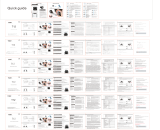ページを読み込んでいます...

Model No: MH22116
Please read this Quick Start Guide carefully and keep it for future use.
请仔细阅读本快速指南并妥善保存以备将来使用。
Bitte lesen Sie diese Kurzanleitung sorgfältig durch und bewahren Sie sie für die zukünftige Verwendung auf.
Veuillez lire attentivement ce guide de démarrage rapide et le conserver pour une utilisation future.
본 안내서를 숙지하시고 적절하게 보관하시여 이후에 사용하도록 하십시요.
Пожалуйста прочитайте этот быстро направляющий выступ старта тщательно и
сдержите его для будущей пользы.
Quick Start Guide / 快速指南 / Kurzanleitung/Guide de Démarrage Rapide
신속 안내서 / クイックスタートガイド / Быстро направляющий выступ старта
Melody

1. Earphone support
2. Touch type multi-functional button (MFB)
3. LED indicator
4. Charging contact
5.Earphone cap
6. USB-C charging interface
7. Charging box battery indicator
Product Overview
Earphone x 2 (le & right)
Charging box
Earphone support x 3 pairs (Model M has been installed on the earphones)
Earphone cap x 3 pairs (Model M has been installed on the earphones)
USB-C charging cable
Quick tour and warranty bill
1 4 5 6
73
2

Try the earphone caps of different sizes to find the most
comfortable size
Twist the earphone, until it is firmly and comfortably put on
Power on/off
Once the charging box is opened, the earphone will start up
automatically. To turn off the earphone, please put the
earphone into the charging box, and close the charging box,
the earphone will shut down for battery charging.
Battery charging of the charging box
Use the accessory USB-C charging cable for battery charging,
and the charging box's indicator will display the charging
status. When the charging box is fully charged, the charging
box's indicator will be normally on.
L M S

Pairing
Open the charging box, then it will start up automatically.
Wait for a few seconds, the L/R earphones will be connected
automatically, then you can hear the voice prompt of
"pairing". For new device connection, please turn on the
device's bluetooth and search the Monster device for pairing,
and aer successful connection, you will hear the voice
prompt of "connected".
If the earphone has been paired, it will try connecting with the
previously paired device aer startup. If you need pairing with
a new device, please disconnect the bluetooth connection
with the current device, then carry out repairing with the new
device.
Volume Control
The earphone is not provided with the volume adjustment
function. In order to adjust the volume, use the volume
adjustment keys of your mobile device, aer the bluetooth
earphone is successfully connected with your mobile device,
to turn up or turn down the volume.
In-call
Answer a call: Single click the MFB button.
End a call: Double click the MFB button.
Refuse a call: Press and hold the MFB button for 2 seconds.

Music
Play/pause music: Single click the MFB button.
Previous song: Double click the le earphone's MFB button.
Next song: Double click the right earphone's MFB button.
Voice Control
When the earphone is connected with your mobile phone,
triple click the multi-function touch button of the le
earphone or right earphone to activate the voice assistant,
and single click to turn off the voice assistant.
Restore factory settings
Under power-on status, successively click the MFB button of
either earphone for five times, then the le and right
earphones will simultaneously blink for three times, indicating
that the earphones have been restored to the factory settings.

Mode Description Voice Prompt
Power On
-
Power Off
-
Pairing
Connected
Earphones
charging
Charging
case
The primary earphone's white LED
indicator blinks swily
The indicator becomes off aer
successful connection
When the earphone is undergoing
charging, the earphone's indicator
blinks slowly, and then becomes off
aer the battery is fully charged
In charging, the charging box's indicator
blinks slowly, and then becomes off
aer the battery is fully charged
“Connected”
-
-
LED Indicator Guide
Cautions
* Please place the earphones in the correct location (L/R) for
normal charging.
* Replacement of battery (on your own) is not recommended.
* Do not expose battery (battery pack) to excessive heat such
as direct sunlight or fire.

FCC Statement
Changes or modifications not expressly approved by the party responsible
for compliance could void the user's authority to operate the equipment.
This equipment has been tested and found to comply with the limits for a
Class B digital device, pursuant to Part 15 of the FCC Rules. These limits
are designed to provide reasonable protection against harmful
interference in a residential installation. This equipment generates, uses
and can radiate radio frequency energy and, if not installed and used in
accordance with the instructions, may cause harmful interference to radio
communications. However, there is no guarantee that interference will not
occur in a particular installation. If this equipment does cause harmful
interference to radio or television reception, which can be determined by
turning the equipment off and on, the user is encouraged to try to correct
the interference by one or more of the following measures:
Reorient or relocate the receiving antenna.
Increase the separation between the equipment and receiver.
Connect the equipment into an outlet on a circuit different from that to
which the receiver is connected.
Consult the dealer or an experienced radio/TV technician for help
This device complies with part 15 of the FCC rules. Operation is subject to
the following two conditions (1) this device may not cause harmful
interference, and (2) this device must accept any interference received,
including interference that may cause undesired operation.
FCC ID: 2AVD2- MH22116
•
•
•
•
The device has been evaluated to meet general RF exposure requirement. The
device can be used in portable exposure condition without restriction.

IC Warning statement:
This device contains licence-exempt transmitter(s)/receiver(s) that
comply with Innovation, Science and Economic Development
Canada’s licence-exempt RSS(s). Operation is subject to the following
two conditions:
1. This device may not cause interference.
2. This device must accept any interference, including interference that
may cause undesired operation of the device.
L’émetteur/récepteur exempt de licence contenu dans le présent
appareil est conforme aux CNR d’Innovation, Sciences et
Développement économique Canada applicables aux appareils radio
exempts de licence. L’exploitation est autorisée aux deux conditions
suivantes:
1. L’appareil ne doit pas produire de brouillage;
2. L’appareil doit accepter tout brouillage radioélectrique subi, même si
le brouillage est susceptible d’en compromettre le fonctionnement.
Cet appareil contient des émetteurs / récepteurs exemptés de
licence conformes aux RSS (RSS) d'Innovation, Sciences et
Développement économique Canada. Le fonctionnement est
soumis aux deux conditions suivantes:
Cet appareil ne doit pas causer d'interférences.
Cet appareil doit accepter toutes les interférences, y compris celles
susceptibles de provoquer un fonctionnement indésirable de
l'appareil.
Déclaration d'exposition RF:
L'appareil a été évalué pour répondre aux exigences générales
d'exposition aux RF. L'appareil peut être utilisé dans des conditions
d'exposition portable sans restriction.
IC:28087-MH22116

产品概述
1 4 5 6
73
2

电源开/关
充电盒充电
配对
L M S

音量控制
通话
音乐
语音控制
恢复出厂设置

LED 指示灯指南
注意

1. Ohrbügel
2. Multifunktionstaste (MFB)
3. LED-Anzeigen
4. Ladekontakt
5. Ohrpolster
6. Type-C USB-Ladeanschluss
7. Ladekoffer-Batterieanzeige
Produktübersicht:
Ohrhörer x 2 (Links und Rechts)
Ladekoffer
Ohrbügel x 3 Paar (M ist installiert.)
Ohrpolster x 3 Paar (M ist installiert.)
Type-C USB-Ladekabel
Kurzanleitung, Sicherheitshinweise
1 4 5 6
73
2

Probieren Sie verschiedene Größe von Ohrpolster aus und
finden die passende Größe.
Drehen Sie den Kopfhörer, bis er sicher und bequem sitzt.
Ein/Ausschalten
Die Ohrhörer werden nach dem Entfernen aus dem Ladekoffer
automatisch eingeschaltet. Stellen Sie die Kopfhörer wieder in
den Ladekoffer, um sie auszuschalten und aufzuladen.
Aufladen mit dem Ladekoffer
Laden Sie die Ohrhörer mit dem mitgelieferten Type-C
USB-Ladekabel auf. Da zeigt die LED-Anzeige den Ladezu-
stand. Wenn vollständig aufgeladen, leuchtet die LED-Anzeige
immer.
L M S

Paarung
Nehmen Sie die beiden Ohrhörer aus dem Ladekoffer. Sie
werden automatisch eingeschaltet. Nach einigen Sekunden
sind die beiden Ohrhörer L / R angeschlossen und Sie hören
die Sprachmeldung “Paarung”. Wenn Sie den Kopfhörer mit
einem neuen Bluetooth - Gerät paaren möchten, schalten Sie
Ihr Bluetooth-Gerät ein und suchen Monster-Gerät. Sobald die
Verbindung hergestellt sind, hören Sie die Sprachmeldung
“Verbunden”.
Wenn die Ohrhörer bereits gepaart sind, versuchen sie nach
dem Einschalten, sich mit dem zuletzt verbundenen Gerät zu
verbinden. Um die Ohrhörer mit einem neuen Gerät zu paaren,
müssen Sie die Bluetooth-Verbindung vom vorhandenen
Gerät trennen und erneut paaren.
Lautstärke einstellen
Die Ohrhörer verfügen über keine Lautstärkeregelungsfunk-
tion. Um die Lautstärke einzustellen, nachdem die
Bluetooth-Ohrhörer mit dem Mobilgerät erfolgreich
verbunden sind, verwenden Sie die Lautstärkeregelungstasten
auf dem Mobilgerät, um die Lautstärke zu erhöhen oder zu
verringern.
Telefonieren
Anruf annehmen: Klicken Sie auf die MFB-Taste.
Anruf beenden: Doppelklicken Sie auf die MFB-Taste.
Anruf ablehnen: Drücken Sie 2 Sekunden lang die MFB-Taste.

Musik hören
Musik abspielen/anhalten: Klicken Sie auf die MFB-Taste.
Letzten Titel abspielen: Doppelklicken Sie auf die MFB-Taste
am linken Ohrhörer.
Nächsten Titel abspielen: Doppelklicken Sie auf die
MFB-Taste am rechten Ohrhörer.
Stimmenkontrolle
Wenn die Ohrhörer mit dem Mobiltelefon verbunden sind,
klicken Sie dreimal auf die MFB-Taste am linken oder rechten
Ohrhörer, um die Sprachassistenz zu aktivieren. Klicken Sie
noch einmal, um die Sprachassistenz zu deaktivieren.
Zurücksetzen
Drücken Sie im eingeschalteten Zustand die MFB-Taste eines
beliebigen Kopfhörers fünfmal, dann blinken die beiden
Leuchtanzeigen des linken und rechten Kopfhörers dreimal
gleichzeitig, um anzuzeigen, dass die Kopfhörer auf die
Werkseinstellungen zurückgesetzt wurden.

Status Beschreibung
Kopfhörer an
-
-
LED anzeige Aus
Beim Aufladen atmet die LED-Anzeige der
Kopfhörer. Wenn vollständig aufgeladen,
erlischt die LED-Anzeige.
Beim Aufladen atmet die LED-Anzeige des
Ladekoffers. Wenn vollständig aufgeladen,
leuchtet die LED-Anzeige immer.
Weiße LED am Haupfkopfhörer
blinkt schnell
Kopfhörer aus
Pairing
Verbunden
Aufladen der
Ohrhörer
Aufladen des
Ladekoffers
-
-
LED-Anzeigeführung
Sprachauf-
forderung
Hinweise
* Bitte bringen Sie die Kopfhörer zum Laden in die richtige
Position.
* Es wird nicht empfohlen, die Batterie privat auszutauschen.
* Der Akku (Akku oder Kombibatterie) darf keiner übermäßigen
Hitze wie Sonnenlicht oder Feuer ausgesetzt werden.

1. Support d’oreille
2. Bouton Multi-fonction (BMF)
3. Indicateur LED
4. Contacts de charge
5. Embout auriculaire
6. Port de charge du boîtier de charge
7. Indicateur de batterie du boîtier de charge
Aperçu du produit
Écouteurs x 2 (gauche et droite)
Boîtier de charge
Supports d’oreille × 3 paires
(Ceux de taille moyenne ont été installés sur les écouteurs)
Embouts auriculaires × 3 paires
(Ceux de taille moyenne ont été installés sur les écouteurs)
Câble de charge USB Type-C
Guide de démarrage Rapide, lettre de garantie
1 4 5 6
73
2

Essayez les embouts auriculaires de différentes tailles pour
trouver la taille la plus confortable.
Tournez les écouteurs jusqu'à ce qu'ils soient fermement et
confortablement portés.
Allumer et éteindre
Ouvrez le boîtier de charge et les écouteurs s'allument
automatiquement. Pour éteindre les écouteurs, placez les
écouteurs dans le boîtier de charge, fermez le boîtier et les
écouteurs s'éteindront et se chargeront.
Chargement du boîtier de charge
La charge s'effectue à l'aide du câble de charge USB Type-C
fourni avec le produit et l’indicateur du boîtier de charge
indique l'état de charge. Lorsque le boîtier de charge est
entièrement chargé, l’indicateur du boîtier de charge s'allume.
L M S

Appariement
Ouvrez le boîtier de charge et il s'allume automatiquement. Après
quelques secondes, l’écouteur G/D se connectera automatique-
ment et vous entendrez l’invite vocale de « appariement ». Pour
les nouveaux appareils, activez le Bluetooth de votre appareil et
recherchez les produits Monster avec lesquels vous souhaitez
vous apparier. Vous entendrez « connecté » lorsque la connexion
sera réussie.
Si les écouteurs ont déjà été appariés, ils essaieront de se
connecter au dernier appareil connecté lorsqu'ils seront allumés.
Pour apparier un nouvel appareil, vous devrez vous déconnecter
de votre appareil existant et l’apparier à nouveau.
Contrôle de volume
Les écouteurs n'ont pas de fonction de réglage du volume, pour
régler le volume, utilisez le bouton de réglage du volume de votre
appareil mobile pour augmenter ou diminuer le volume après que
les écouteurs Bluetooth ont été connectés avec succès à votre
appareil mobile.
Appel
Pour répondre à l’appel : cliquez sur le bouton BMF.
Pour mettre fin à l’appel : double-cliquez sur le bouton BMF.
Pour rejeter l’appel : appuyez sur le bouton BMF et maintenez-le
enfoncé pendant 2 secondes.
/