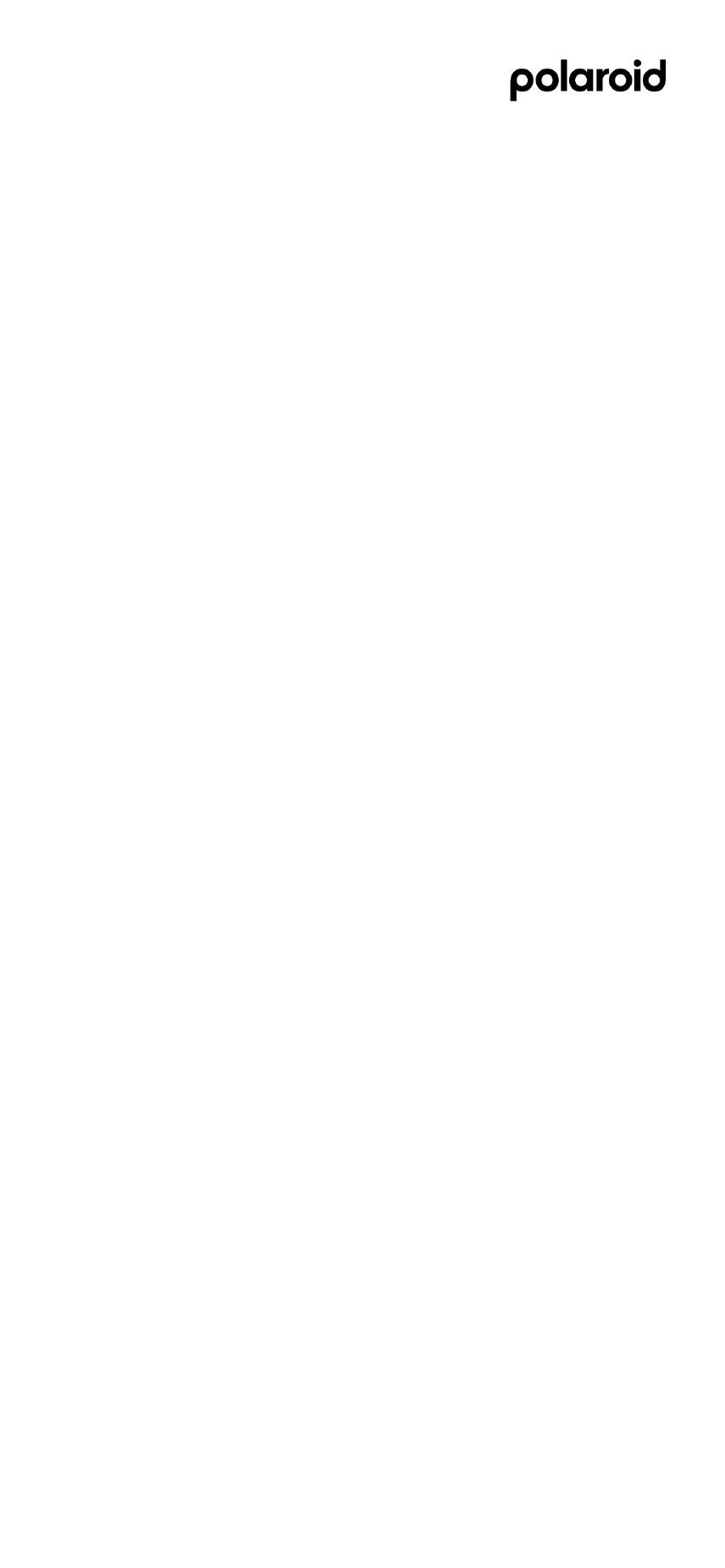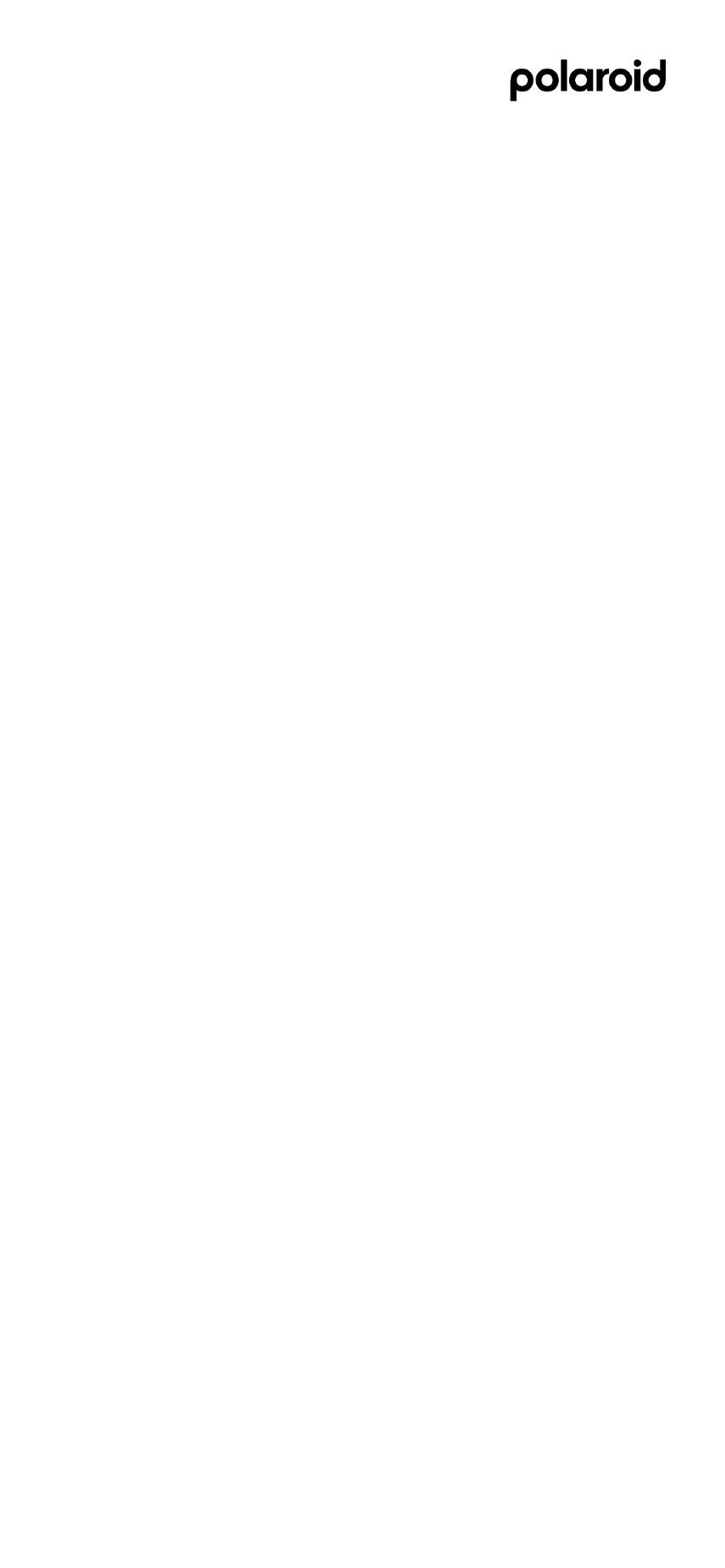
18
Verbinden Sie Ihre Musik
Stereo Pairing
a
a
b
b
c
c
Mit der Polaroid Music App können Sie
bis zu 10 Lieblingssender aus einer
Reihe von Wiedergabelisten,
Internetradio, Podcasts und vielem mehr
mit Ihrem Player verbinden.
Direkt nach dem Drücken der
Musiktaste [F] können Sie mit dem
Wählrad [D] zwischen Ihren Favoriten
wechseln.
Mit der Gefällt mir-Taste [G] können Sie
bei der Verwendung kompatibler
Wiedergabelisten Lieder zulassen oder
ablehnen.
Drücken Sie zweimal die Bluetooth-Taste
[H] auf beiden Playern, um das Stereo
Pairing mit einem anderen Polaroid P4
zu aktivieren. Der erste aktivierte Player
dient als primärer Player.
Das Display zeigt den rechten und linken
Kanal an.
Wenn Sie den AUX-Eingang verwenden,
stellen Sie sicher, dass er an den
primären Player angeschlossen ist.
b
c
Drücken Sie andernfalls die Bluetooth-
Taste [G], ein Signal ertönt, und auf dem
Display wird angezeigt, dass sich der
Player im Pairing Modus befindet.
Wählen Sie Polaroid P4 aus der Liste
Ihrer Bluetooth-Geräte aus.