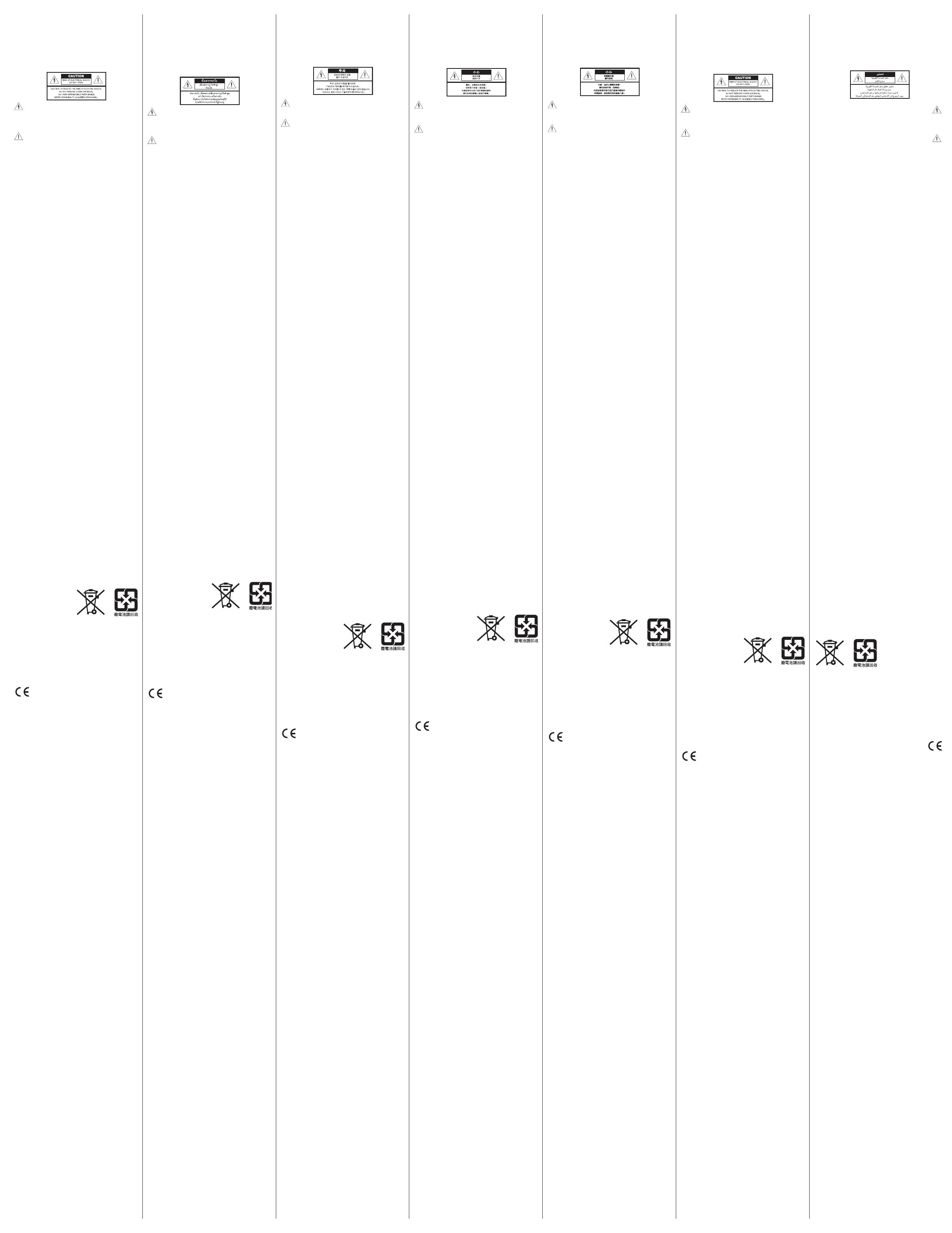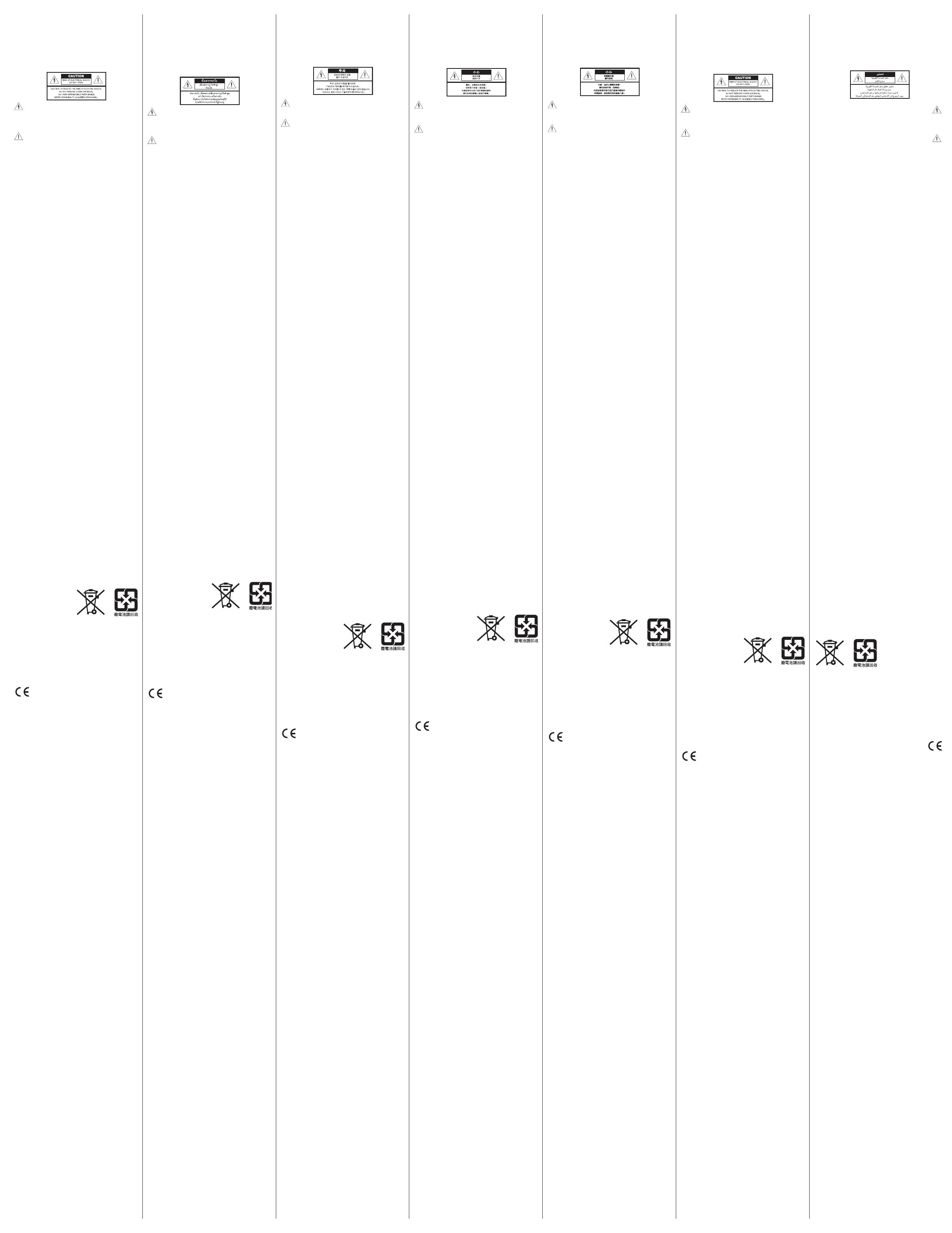
English
한국어
Important Safety Instructions
Please take the time to carefully read and
follow these Important Safety Instructions
and Quick Start Guide.
They will help you set up and operate your system properly
and enjoy all of its advanced features. Please save these
sheets for future reference.
The lightning ash with arrowhead symbol within an
equilateral triangle alerts the user to the presence of
uninsulated, dangerous voltage within the system
enclosure that may be of sufcient m
agnitude t
o
constitute a risk of electric shock.
The exclamation point within an equilateral triangle alerts
the user to the presence of important operating and
maintenance instructions in this owner’s guide.
WARNINGS and CAUTIONS for Product
• To reduce the risk of re or electric shock, do not expose
this product to rain or moisture. The product shall not be
exposed to dripping or splashing, and objects lled with
liquids, such as vases, shall not be placed on or near the
product. As with any electronic products, use care not to
spill liquids into any part of the product. Liquids can cause a
failure and/or a re hazard.
• This product must be used indoors. It is neither designed nor
tested for use outdoors, in recreational vehicles, or on boats.
• Make no modications to the product or accessories.
Unauthorized alterations may compromise safety, regulatory
co mpliance, and system performance.
• Where the mains plug or appliance coupler is used as the
disconnect device, such disconnect device shall remain
readily operable.
• Do not place naked ame sources, such as lighted candles,
on or near the product.
• This product is intended to be used only with the power
supply provided.
WARNINGS and CAUTIONS for Remote Battery
• Keep the remote control battery away from children. It
may cause a re or chemical burn if mishandled. Do not
recharge, disassemble, heat above 100º C (212º F),
or incinerate.
• Dispose of used batteries promptly. Replace only with a
battery of the correct type and model number.
• Danger of explosion if battery is incorrectly replaced.
Replace only with an agency approved (ex. UL) CR2032 or
DL2032 3-volt lithium battery.
WARNINGS and CAUTIONS for Product Battery
(SoundDock
®
Portable Digital Music System only)
• Keep batteries out of the reach of children and pets.
• Do not attempt to recharge the battery in temperatures
outside the range of 32°-104°F (0°-40°C).
• After extended periods of storage, it may be necessary to
charge and discharge the battery several times to obtain
maximum performance.
• Before use, charge the battery using only the power supply
provided with the system. Refer to charging instructions in
the Quick Start Guide. Do not continue charging the battery
if it does not reach full charge within the specied charging
time. Overcharging may cause the battery to become
hot, rupture, or ignite. If you see any heat deformation or
leakage, properly dispose of the battery.
• If the battery begins to leak, do not allow the liquid to come
in contact with your skin or eyes. If contact has been made,
wash the affected area with plenty of water and seek
medical advice immediately.
• Do not expose the product or battery to excessive heat,
including direct sunlight or re and storage or use inside cars
in hot weather, where it can be exposed to temperatures in
excess of 140°F (60°C). Doing so may cause the battery
and power supply to generate heat, rupture, or ignite.
Using the product in this manner also may result in a loss of
performance and a shortened life expectancy of the battery.
• If the battery is damaged and ignites, do not use water
to extinguish ames. Instead, use a functioning re
extinguisher.
• Do not short-circuit batteries. Avoid storing them around
metal objects such as keys, pocket change, paper clips,
and jewelry.
• Do not step on, throw, or drop batteries or the power supply
or expose them to a strong shock. Do not pierce, crush,
dent, or deform the batteries or power supply in any way.
If either becomes deformed, properly dispose of it.
• The cells in the batteries perform best when operating at
normal room temperature, 70°F (20°C).
• Do not dismantle, open, or shred the battery.
• The battery is intended to be used only with the Bose
product and the power supply provided with it.
• Product labels are located on the bottom of the product.
• Please dispose of used
batteries properly, following
any local regulations.
Do not incinerate.
• We recommend replacing
the SoundDock
®
system battery with a genuine SoundDock
battery from Bose or an authorized Bose dealer. Bose cannot
warrant the safety and compatibility or assure the operability
of batteries from other manufacturers for use in operating the
SoundDock Portable system.
• DO NOT attempt to use the SoundDock battery to power
other electronics. Doing so may result in permanent damage
to your system and/or personal injury.
• To return a system battery for recycling, contact Bose or
your Bose dealer. See the contact information on this sheet
for your region.
This product conforms to all applicable EU directive
requirements. The complete declaration of conformity
can be found at www.Bose.com/compliance
1. Read these instructions –
for all components before using
this product.
2. Keep these instructions – for future reference.
3. Heed all warnings – on the product and in the
owner’s guide.
4. Follow all instructions.
5. Do not use this apparatus near water or moisture –
Do not use this product near a bathtub, washbowl, kitchen sink,
laundry tub, in a wet basement, near a swimming pool,
or anywhere else that water or moisture are present.
6. Clean only with a dry cloth –
and as directed by Bose
Corporation. Unplug this product from the wall outlet. If product
has battery, remove the battery before cleaning.
7. Do not block any ventilation openings. Install in
accordance with the manufacturer’s instructions –
To ensure reliable operation of the product and to protect it from
overheating, put the product in a position and location that will
not interfere with its proper ventilation. For example, do not place
the product on a bed, sofa, or similar surface that may block the
ventilation openings. Do not put it in a built-in system, such as a
bookcase or a cabinet, that may keep air from owing through its
ventilation openings.
8. Do not install near any heat sources, such as radiators,
heat registers, stoves, or other apparatus (including
9.
manufacturer.
10. Protect the power cord from being walked on
or pinched, particularly at plugs, convenience
receptacles, and the point where they exit from
the apparatus.
11. Unplug this apparatus during lightning storms or when
unused for long periods of time –
to prevent damage to
this product.
12.
Servicing is required when the apparatus has been
plug is damaged; liquid has been spilled or objects
have fallen into the apparatus; the apparatus has been
exposed to rain or moisture, does not operate normally,
or has been dropped –
Do not attempt to service this
product yourself. Opening or removing covers may expose you
to dangerous voltages or other hazards. Please call Bose to be
referred to an authorized service center near you.
13.
overloading wall outlets, extension cords, or integral
convenience receptacles.
14. Do not let objects or liquids enter the product –
as they
may touch dangerous voltage points or short-out parts that could
result in a re or electric shock.
15. See product enclosure for safety-related markings.
16. Use proper power sources –
Plug the product into a proper
power source, as described in the Quick Start Guide or as marked
on the product.
Information about products that generate electrical
noise
NOTICE (in U.S.A. only)
This equipment has been tested and found to comply with
the limits for a Class B digital device, pursuant to Part 15
of the FCC rules. These limits are designed to provide
reasonable protection against harmful interference in a
residential installation. This equipment generates, uses,
and can radiate radio frequency energy and, if not installed
and used in accordance with the instructions, may cause
harmful interference to radio communications. However,
this is no guarantee that interference will not occur in a
particular installation. If this equipment does cause harmful
interference to radio or television reception, which can be
determined by turning the equipment off and on, you are
encouraged to try to correct the interference by one or more
of the following measures:
Reorient or relocate the receiving antenna.
Increase the separation between the equipment and receiver.
Connect the equipment to an outlet on a different circuit than
the one to which the receiver is connected.
Consult the dealer or an experienced radio/TV technician
for help.
In Canada
This Class B digital apparatus complies with the CAN ICES-3
(B) /NMB-3 (B).
FCC WARNING
Changes or modications not expressly approved by Bose
Corporation could void the user’s authority to operate this
equipment.
중요 안전 지침
시간을 내어 중요 안전 지침 및 빠른 시작 안내서
를 주의 깊게 읽고 따르십시오.
이를 통해 시스템을 적절하게 설치, 조작하고 모든 고
급 기능을 활용할 수 있습니다. 향후 참조용으로 보관
하십시오.
정삼각형 안의 화살표 번개 모양의 표시는 시스
템에 감전을 일으킬 만큼
대량의
비절연 위험 전
압이 흐르고 있다는 경고입니다.
기기 상에 표시된 것 같은 정삼각형 안의 느낌표
는 본 사용자 안내서에 중요한 조작 및 유지보수
지침이 들어있다는 것을 의미합니다.
제품에 대한 경고 및 주의
• 화재나 감전의 위험을 줄이려면 본 제품이 비나 물
에 젖지 않게 하십시오. 제품에 물을 떨어뜨리거나
튀기지 마십시오. 제품 위 또는 근처에 꽃병 등, 물이
담긴 물건을 올려놓지 마십시오. 다른 전자 제품을
사용할 때와 마찬가지로 제품에 액체를 흘리지 않도
록 주의하십시오. 액체로 인해 고장이나 화재 위험
이 발생할 수 있습니다.
• 이 제품은 실내에서만 사용해야 합니다. 이 제품은
레저용 차량이나 선박 등의 야외에서 사용하도록 설
계되거나 테스트되지 않았습니다.
• 제품 또는 부속품을 변경하지 마십시오. 허가 없이
변경하면 안전, 규정 준수 및 시스템 성능에 문제가
발생할 수 있습니다.
• 여기서, 전원 플러그 또는 전기 제품 결합기는 분리
장치로 사용되며 이러한 분리 장치는 쉽게 사용할
수 있는 장소에 두어야 합니다.
• 촛불과 같은 무방비 상태의 불꽃을 제품 위나 근처
에 두지 마십시오.
• 이 제품에는 제공된 전원 공급 장치만 사용해야 합
니다.
리모콘 배터리에 대한 경고 및 주의
• 리모콘 배터리를 어린이의 손이 닿지 않는 곳에 두
십시오. 배터리를 잘못 취급할 경우 화재나 화상을
당할 수도 있습니다. 배터리를 재충전 또는 분해하
거나 100ºC 이상으로 가열 또는 소각하지 마십시오.
• 사용한 배터리는 즉시 폐기하고, 적합한 유형과 모
델 번호의 배터리로 교체하십시오.
• 배터리를 잘못 교체하면 폭발 위험이 있습니다. 인
증기관이 허가한(예: UL) CR2032 또는 DL2032 3볼트
배터리로만 교체하십시오.
제품 배터리에 대한 경고 및 주의 (SoundDock
®
Portable 디
지털 뮤직 시스템에 한함)
• 배터리를 어린이와 애완 동물이 닿지 않는 곳에 보
관하십시오.
• 0°-40°C의 범위를 벗어나는 온도에서는 배터리를 충
전하지 마십시오.
• 장기간 보관한 후에는 배터리를 충전과 방전을 여러
번 반복해야 최대 성능을 얻을 수 있습니다.
• 사용하기 전에 시스템과 함께 제공되는 전원 공급
장치만 사용하여 배터리를 충전하십시오. 빠른 시작
안내서의 충전 지침을 참조하십시오. 지정된 충전
시간 내에 완전히 충전되지 않으면 계속 충전하지
마십시오. 과충전하면 배터리가 과열, 파열 또는 발
화될 수도 있습니다. 열로 인한 변형 또는 누출이 있
으면 배터리를 적절히 폐기하십시오.
• 배터리가 새기 시작하면 흐른 액체가 피부나 눈에
닿지 않도록 주의하십시오. 접촉했을 경우 오염된
부위를 다량의 물로 씻은 후 즉시 의사의 도움을 받
으십시오.
• 제품 또는 배터리를 직사 광선 또는 불을 포함하여
과도한 열에 노출시키거나 더운 날씨에 온도가 60°C
를 초과할 수 있는 자동차 내부에서 사용하거나 보
관하지 마십시오. 배터리와 전원 공급 장치가 과열,
파열 또는 발화될 수도있습니다. 그와 같이 제품을
사용하면 성능이 저하되고 배터리 예상 수명이 짧아
질 수도 있습니다.
• 배터리가 손상되어 발화되는 경우 물을 사용하여 불
을 끄지 마십시오. 대신 기능성 소화기를 사용하십
시오.
• 배터리를 단락시키지 마십시오. 열쇠, 동전, 종이 클
립 및 장신구 등과 같은 금속 물체 주변에 배터리를
보관하지 마십시오.
• 배터리 또는 전원 공급 장치를 밟거나, 던지거나, 떨
어뜨리거나 강한 충격에 노출시키지 마십시오. 어떠
한 방식으로도 전원 공급 장치에 구멍을 뚫거나, 압
축하거나, 찌그러뜨리거나 변형시키지 마십시오. 변
형되면 적절히 폐기하십시오.
• 배터리의 전지셀은 일반 실온 20°C에서 작동할 때 최
대의 성능을 발휘합니다.
• 배터리를 분해, 개방 또는 절단하지 마십시오.
• 배터리는 Bose 제품 및 함께 제공되는 전원 공급 장
치와만 사용할 수 있습니다.
• 제품 라벨은 제품 밑면에 위치해 있습니다.
• 현지 규정에 따라 사용한
배터리는 적절히 폐기하
십시오. 배터리를 소각하
지 마십시오.
• SoundDock
®
시스템 배터
리는 Bose 또는 공인 Bose 판매업체에서 구할 수 있는
정품 SoundDock 배터리로 교환하는 것이 좋습니다.
SoundDock Portable 시스템에 다른 제조업체의 배터리
를 사용하면 Bose는 안전 및 호환성을 보증할 수 없
으며 배터리의 작동을 보장할 수 없습니다.
• SoundDock 배터리를 다른 전자 장치의 전원으로 사
용하지 마십시오. 시스템 영구 손상 및/또는 신체 상
해를 입을 수 있습니다.
• 재활용을 위해 시스템 배터리를 반납하려면 Bose 또
는 Bose 판매업체에 문의하십시오. 이 문서에서 귀하
의 지역에 해당하는 연락처 정보를 참조하십시오.
이 제품은 적용되는 모든 EU 지침서 요구 사항
을 준 수합 니다 . 표준 부합 신고서 전문은
www.Bose.com/compliance를 참조하십시오.
1.
이 제품을 사용하기 전에
모든 구성 요소에 대한 지침을
읽으십시오.
2.
향후 참조를 위해 지침을 보관하십시오.
3.
제품과 사용자 안내서에 있는 모든 경고에 유의하십시오.
4.
모든 지침을 따르십시오.
5.
본 장비를 물 또는 습기 가까이에서 사용하지 마십시오.
본 제
품을 욕조, 세면대, 싱크대, 세탁조 근처, 습한 지하실, 수
영장 근처 또는 기타 물이나 습기가 있는 곳에서 사용하
지 마십시오.
6.
Bose Corporation의 지침대로
마른 천으로만 닦으십시
오. 벽 콘센트에서 전원
코드를 빼십시오. 제품에 배터리
가 있으면 세척하기 전에 배터리를 제거하십시오.
7.
환기구가 막히지 않도록 하십시오. 제조업체의 지침에 따라
설치하십시오 –
제품의 올바른 작동과 과열 방지를 위해
환기가 잘 될 수 있는 적절한 위치에 두십시오. 예를 들
어 침대, 소파 또는 이와 유사한 표면은 환기구를 막을
수 있으므로 그런 곳에 제품을 두지 마십시오. 책장이나
캐비닛 등, 빌트인 시스템에 제품을 두면 환기구로 공기
가 통하는 것을 막을 수 있으니 이런 곳에 제품을 두지
마십시오.
8.
방열기나 난방기, 전기 난로 또는 열을 발생시키는 기타 기기
(앰프 포함) 근처에 설치하지 마십시오.
9.
제조업체에서 지정한 부품이나 부속품만 사용하십시오.
10.
전원 코드 특히, 플러그, 통합 콘센트 및 기기의 코드 끝 부분
이 밟히거나 집히지 않도록 보호하십시오.
11.
번개를 동반한 폭풍우 시 또는 오랜 기간 동안 사용하지 않을
시에는 제품이 손상되지 않도록 기기의 전원을 빼놓으십시오.
12.
자격 있는 서비스 기사에게만 서비스를 의뢰하십시오. 전원
코드 또는 플러그가 손상된 경우, 기기에 액체가 쏟아졌거나
물체가 떨어진 경우, 비 또는 습기에 노출된 경우, 정상적으로
작동하지 않는 경우, 제품을 떨어뜨린 경우 등 제품이 손상된
경우 서비스가 필요합니다.
제품을 스스로 수리하지 마십
시오. 뚜껑을 열거나 분리하면 위험한 고압을 비롯한 여
러 위험에 노출됩니다. 가까운 곳에 있는 공인 Bose 서비
스 센터에 문의하십시오.
13.
화재나 감전을 방지하려면, 콘센트나 연장 코드 또는 통합 콘
센트에 과부하가 생기지 않도록 하십시오.
14.
물체나 액체가 제품 안으로 들어가면 위험한 전기 부품을 건
드리거나 부품을 단락시켜 화재나 감전을 일으킬 수 있으므로
이를 사전에 방지하십시오.
15.
안전 관련 표시는 제품을 참조하십시오.
16.
올바른 전원을 사용하십시오.
빠른 시작 안내서에 설명되
거나 제품에 표시된 대로 제품을 올바른 전원에 꽂으십
시오.
전기 소음을 발생시키는 제품에 대한 정보
참고(미국에만 해당)
이 장치는 시험 결과 FCC 규정 15부에 근거한 B 등급
디지털 장치에 대한 제한을 준수합니다. 이러한 제한
은 거주 지역에 설치할 때 발생하는 유해한 방해 전파
를 적절한 수준에서 방지할 목적으로 만들었습니다.
이 장치는 무선 주파수 에너지를 생성하고 사용하고
방출할 수 있습니다. 지침에 따라 올바르게 설치 및 사
용하지 않은 경우에는 무선 통신에 대한 유해한 방해
전파를 일으킬 수도 있습니다. 그러나 특정 설치에서
방해 전파가 발생하지 않는다고 보장할 수는 없습니
다. 이 장치를 켜거나 끌 때 라디오 또는 텔레비전 수
신에 유해한 방해 전파를 발생시키는 경우 다음 방법
중 하나로 방해 전파를 제거할 수 있습니다.
수신 안테나의 방향 또는 위치를 조정합니다.
장치와 수신기 사이의 공간을 늘립니다.
수신기가 연결되어 있는 콘센트와 다른 회선의 콘센
트에 장비를 연결합니다.
판매업체 또는 숙련된 라디오/TV 기술자에게 도움을
요청하십시오.
캐나다
이 B 등급 디지털 기기는 CAN ICES-3 (B) /NMB-3 (B)를 준
수합니다.
FCC 경고
Bose Corporation에서 명시적으로 승인하지 않은 변경
또는 수정은 이 장비를 작동할 수 있는 사용자의 권한
을 무효화할 수 있습니다.
•
/
•
•
•
•
•
•
100ºC 212ºF
•
•
UL CR2032 DL2032
3
SoundDock
®
•
• 32 -104 F (0 -40 C)
•
•
•
•
140 F (60 C)
•
•
•
• 70 F (20 C)
•
• Bose
•
•
• Bose Bose
SoundDock SoundDock
®
SoundDock Bose
• SoundDock
/
• Bose
Bose
www.Bose.com/compliance
1.
-
2.
–
3.
4.
5.
–
6.
-
Bose Corporation
7.
–
8.
9.
/
10.
11.
–
12.
–
Bose
13.
14.
–
15.
16.
–
FCC 15
B
/
B ICES-3 (B) /NMB-3 (B)
FCC
Bose Corporation
•
/
•
•
•
•
•
•
100ºC
(212ºF)
•
•
UL CR2032
DL2032 3
SoundDock
®
•
• 32 -104 F (0 -40 C)
•
•
•
•
140 F (60 C)
•
•
•
• 70 F (20 C)
•
• Bose
•
•
• Bose Bose
SoundDock SoundDock
®
SoundDock Bose
• SoundDock
/
• Bose
Bose
www.Bose.com/compliance
1.
-
2.
3.
–
4.
5.
–
6.
-
Bose
7.
–
8.
9.
/
10.
11.
-
12.
–
Bose
13.
14.
–
15.
16.
–
FCC 15
B
/
B ICES-3 (B) /NMB-3 (B)
FCC
Bose Corporation
•
• RV
•
•
•
•
•
100
•
•
3V CR2032 DL2032
(SoundDock
®
Portable digital music system )
•
• 0 40
•
•
•
•
60
•
•
•
• (20 )
•
•
•
•
• SoundDock
®
system
SoundDock Portable system
•
SoundDock Portable system
•
BOX
JBRC
(http://www.jbrc.com)
JBRC
This product conforms to all applicable EU directive
requirements. The complete declaration of conformity can
be found at www.Bose.com/compliance
1.
2.
3.
4.
5.
6.
7.
8.
(
)
9.
10.
11.
12.
13.
14.
15.
16.
Information about products that generate electrical noise
NOTICE (in U.S.A. only)
This equipment has been tested and found to comply with the
limits for a Class B digital device, pursuant to Part 15 of the FCC
rules. These limits are designed to provide reasonable protection
against harmful interference in a residential installation. This
equipment generates, uses, and can radiate radio frequency energy
and, if not installed and used in accordance with the instructions,
may cause harmful interference to radio communications. However,
this is no guarantee that interference will not occur in a particular
installation. If this equipment does cause harmful interference to
radio or television reception, which can be determined by turning
the equipment off and on, you are encouraged to try to correct the
inter
ference by one or more of the following measures:
Reorient or relocate the receiving antenna.
Increase the separation between the equipment and receiver.
Connect the equipment to an outlet on a different circuit than the one
to which the receiver is connected.
Consult the dealer or an experienced radio/TV technician for help.
In Canada
This Class B digital apparatus complies with the CAN ICES-3 (B) /
NMB-3 (B).
FCC WARNING
Changes or modifications not expressly approved by Bose
Corporation could void the user s authority to operate this equipment.
(
DL2032 CR2032
UL
SoundDock
®
Portable
Bose
SoundDock
®
BOSEBoseSoundDock
Bose
SoundDock Portable
SoundDock
Bose
Bose
EU
www
.Bose.com/compliance
.
Bose
Bose
.
FCCB
B( CAN ICES-3B
.
B( NMB-3
FCC
Bose Corporation
คำาแนะนำาดˆานความปลอดภัยที่สำาคัญ
โปรดสละเวลาอ‡านและปฏิบัติตามคำาแนะนำาเพื่อความ
ปลอดภัยที่สำาคัญและคู‡มือการเริ่มตˆนอย‡างรวดเร็วเหล‡านี้
โดยละเอียด
เพร�ะจะช‡วยใหˆคุณติดตั้งและใชˆง�นผลิตภัณฑ‹ไดˆอย‡�งถูกตˆอง และ
เพลิดเพลินกับคุณสมบัติชั้นสูงทั้งหมดของผลิตภัณฑ‹นี้ไดˆ โปรดเก็บรักษ�
เอกส�รนี้สำ�หรับก�รอˆ�งอิงในภ�ยหนˆ�
สัญลักษณ‹รูปลูกศรส�ยฟƒ�ในกรอบส�มเหลี่ยมดˆ�นเท‡� เป็นก�รเตือน
ผูˆใชˆถึงอันตร�ยจ�กกระแสไฟฟƒ�ในบริเวณที่ไม‡มีฉนวนหุˆมภ�ยใน
เครื่อง ซึ่งอ�จมีแรงดันสูงพอที่จะทำ�ใหˆเสี่ยงต‡อก�รถูกไฟฟƒ�ช็อคไดˆ
ซึ่งอ�จมีแรงดันสูงพอที่จะทำ�ใหˆเสี่ยงต‡อก�รถูกไฟฟƒ�ช็อคไดˆ
เครื่องหม�ยตกใจในกรอบส�มเหลี่ยมดˆ�นเท‡� ที่ติดอยู‡บนเครื่อง
เป็นก�รเตือนผูˆใชˆใหˆปฏิบัติต�มคำ�แนะนำ�ในก�รใชˆง�นและก�ร
บำ�รุงรักษ�ในคู‡มือนี้
คำาเตือนและขˆอควรระวังสำาหรับผลิตภัณฑ‹
•
เพื่อลดคว�มเสี่ยงต‡อก�รเกิดเพลิงไหมˆหรือไฟฟƒ�ช็อค อย‡�ใหˆผลิตภัณฑ‹
ถูกฝนหรือคว�มชื้น ไม‡ควรว�งผลิตภัณฑ‹ ในบริเวณที่มีน้ำ�หยดหรือกระเด็น
และไม‡ควรว�งภ�ชนะบรรจุของเหลว เช‡น แจกัน ไวˆบนหรือใกลˆกับ
ผลิตภัณฑ‹ เช‡นเดียวกับเครื่องใชˆไฟฟƒ�อื่นๆ โปรดระมัดระวังอย‡�ใหˆ
ของเหลวกระเด็นลงในส‡วนประกอบของผลิตภัณฑ‹ เพร�ะของเหลว
จะทำ�ใหˆเครื่องเสียห�ย แล
ะ
/
หรือ เกิดเพลิงไหมˆไดˆ
• ผลิตภัณฑ‹นี้จะตˆองใชˆภ�ยในอ�ค�รเท‡�นั้น ผลิตภัณฑ‹นี้ไม‡ไดˆรับก�รออกแบบ
หรือทดสอบสำ�หรับใชˆง�นภ�ยนอกอ�ค�ร ในย�นพ�หนะ หรือบนเรือ
•
โปรดอย‡�ดัดแปลงผลิตภัณฑ‹หรืออุปกรณ‹เสริม ก�รดัดแปลงแกˆไขโดย
ไม‡ไดˆรับอนุญ�ตอ�จกระทบต‡อคว�มปลอดภัย คว�มสอดคลˆองต�มระเบียบ
ขˆอบังคับ และประสิทธิภ�พของระบบ
•
ในกรณีที่ใชˆปลั๊กไฟหลักหรือปลั๊กพ‡วงเป็นอุปกรณ‹ตัดไฟ อุปกรณ‹ตัดไฟ
ดังกล‡�วควรพรˆอมใชˆง�นไดˆ
•
อย‡�ว�งสิ่งที่ลุกไหมˆใดๆ เช‡น เทียนไขที่จุดไฟ ไวˆบนหรือใกลˆกับผลิตภัณฑ‹
•
ผลิตภัณฑ‹นี้จะตˆองใชˆง�นร‡วมกับแหล‡งจ‡�ยไฟที่ใหˆม�เท‡�นั้น
คำาเตือนและขˆอควรระวังสำาหรับแบตเตอรี่รีโมท
•
เก็บแบตเตอรี่ของรีโมทคอนโทรลใหˆพˆนมือเด็ก เพร�ะอ�จเป็นส�เหตุใหˆเกิด
เพลิงลุกไหมˆหรือก�รไหมˆจ�กส�รเคมีห�กใชˆง�นผิด อย‡�นำ�แบตเตอรี่
ไปช�ร‹จซ้ำ� ถอดชิ้นส‡วน ถูกคว�มรˆอนเกินกว‡�
100º C (212º F)
หรือ
นำ�ไปเผ�
•
ทิ้งแบตเตอรี่ที่หมดอ�ยุใชˆง�นแลˆวในทันที เปลี่ยนแบตเตอรี่ใหˆถูกตˆอง
ต�มชนิดและหม�ยเลขรุ‡นเท‡�นั้น
•
อันตร�ยจ�กก�รระเบิดห�กเปลี่ยนแบตเตอรี่ที่ไม‡ถูกตˆอง เปลี่ยนดˆวย
แบตเตอรี่ลิเธี่ยม
CR2032
หรือ
DL2032
ที่ไดˆรับอนุมัติจ�กหน‡วยง�น
(
เช‡น
UL)
คำาเตือนและขˆอควรระวังสำาหรับแบตเตอรี่ผลิตภัณฑ‹
(SoundDock
®
Portable Digital Music System
เท‡านั้น
)
•
เก็บแบตเตอรี่ใหˆพˆนจ�กเด็กและสัตว‹เลี้ยง
•
อย‡�พย�ย�มช�ร‹จแบตเตอรี่ในอุณหภูมิที่เกินกว‡�
32°-104°F (0°-40°C)
•
หลังจ�กก�รเก็บไวˆเป็นระยะเวล�น�น คุณอ�จจะตˆองช�ร‹จไฟและค�ย
กระแสไฟของแบตเตอรี่หล�ยๆ รอบ เพื่อใหˆไดˆประสิทธิภ�พสูงสุด
•
ก‡อนใชˆง�น ช�ร‹จแบตเตอรี่โดยใชˆส�ยไฟที่จัดส‡งใหˆพรˆอมกับระบบเท‡�นั้น
โปรดดูคำ�แนะนำ�ก�รช�ร‹จในคู‡มือก�รเริ่มตˆนอย‡�งรวดเร็ว อย‡�ช�ร‹จ
แบตเตอรี่ต‡อไปห�กไม‡ส�ม�รถช�ร‹จไฟไดˆเต็มภ�ยในเวล�ก�รช�ร‹จที่ระบุไวˆ
ก�รช�ร‹จน�นเกินไปอ�จทำ�ใหˆแบตเตอรี่รˆอนจัด แตกรˆ�ว หรือลุกไหมˆไดˆ
ห�กคุณมองเห็นคว�มบิดเบี้ยวเนื่องจ�กคว�มรˆอนหรือเกิดก�รรั่วซึม ใหˆทิ้ง
แบตเตอรี่นั้นอย‡�งเหม�ะสม
•
ห�กแบตเตอรี่เริ่มมีของเหลวรั่วซึมออกม� อย‡�ใหˆของเหลวนั้นสัมผัสกับ
ผิวหนังหรือเขˆ�ต�คุณ ห�กคุณสัมผัสกับของเหลว ใหˆลˆ�งบริเวณนั้นดˆวยน้ำ�
จำ�นวนม�ก และไปพบแพทย‹ในทันที
•
อย‡�ใหˆผลิตภัณฑ‹หรือแบตเตอรี่ถูกคว�มรˆอนสูงเกินไป รวมถึงแสงแดด
โดยตรง หรือใชˆง�นหรือจัดเก็บภ�ยในรถยนต‹ภ�ยใตˆสภ�วะอ�ก�ศรˆอนจัด
ซึ่งอ�จมีอุณหภูมิสูงกว‡�
140°F (60°C)
เพร�ะอ�จทำ�ใหˆแบตเตอรี่และ
แหล‡งจ‡�ยไฟเกิดคว�มรˆอน แตกรˆ�ว หรือลุกไหมˆไดˆ ก�รใชˆผลิตภัณฑ‹นี้
ในบริเวณดังกล‡�วอ�จทำ�ใหˆก�รทำ�ง�นไม‡ถูกตˆอง และทำ�ใหˆแบตเตอรี่
มีอ�ยุใชˆง�นสั้นกว‡�ที่ค�ดไวˆ
•
ห�กแบตเตอรี่ไดˆรับคว�มเสียห�ยหรือลุกไหมˆ อย‡�ใชˆน้ำ�ดับไฟ ใหˆใชˆ
อุปกรณ‹ถังดับเพลิงในก�รดับไฟ
•
อย‡�ลัดวงจรแบตเตอรี่ หลีกเลี่ยงก�รว�งใกลˆกับวัตถุโลหะต‡�งๆ เช‡น กุญแจ
เหรียญ ลวดหนีบกระด�ษ และเครื่องประดับ
•
อย‡�เหยียบแบตเตอรี่หรือแหล‡งจ‡�ยไฟ โยน หรือทำ�ตกหล‡น หรือกระแทก
อย‡�งรุนแรง อย‡�เจ�ะ ทุบ ตอก หรือทำ�ใหˆแบตเตอรี่หรือแหล‡งจ‡�ยไฟเสียรูป
ห�กเกิดลักษณะบิดเบี้ยวขึ้น โปรดกำ�จัดทิ้งอย‡�งเหม�ะสม
•
แบตเตอรี่จะทำ�ง�นไดˆดีที่สุดเมื่อใชˆง�นในบริเวณอุณหภูมิหˆองทั่วไป
ที่
70°F (20°C)
•
อย‡�รื้อ เปิด หรือแกะแบตเตอรี่
•
แบตเตอรี่นี้จะตˆองใชˆง�นร‡วมกับผลิตภัณฑ‹
Bose
และแหล‡งจ‡�ยไฟ
ที่จัดส‡งใหˆเท‡�นั้น
•
ฉล�กผลิตภัณฑ‹จะอยู‡ที่ขˆ�งใตˆผลิตภัณฑ‹
•
โปรดทิ้งแบตเตอรี่ที่ใชˆแลˆว
ใหˆเหม�ะสมต�มระเบียบ
ขˆอบังคับของทˆองถิ่นนั้นๆ
อย‡�เผ�แบตเตอรี่
•
ขอแนะนำ�ใหˆเปลี่ยนแบตเตอรี่ของ
ระบบ
SoundDock
®
ดˆวยแบตเตอรี่
SoundDock
ของแทˆจ�ก
Bose
หรือตัวแทนจำ�หน‡�ยที่ไดˆรับอนุญ�ตของ
Bose
เท‡�นั้น
Bose
ไม‡รับ
ประกันคว�มปลอดภัยและคว�มส�ม�รถใชˆง�นร‡วมกันหรือรับรองถึงคว�ม
ส�ม�รถทำ�ง�นของแบตเตอรี่จ�กผูˆผลิตร�ยอื่นในก�รนำ�ม�ใชˆกับระบบ
SoundDock Portable
อย‡าพย�ย�มใชˆแบตเตอรี่
SoundDock
กับเครื่องใชˆไฟฟƒ�อื่นๆ เพร�ะ
อ�จส‡งผลเสียห�ยถ�วรกับระบบ และ
/
หรือไดˆรับบ�ดเจ็บไดˆ
•
ในก�รส‡งคืนแบตเตอรี่ของระบบเพื่อก�รรีไซเคิล โปรดติดต‡อ
Bose
หรือ
ตัวแทนที่จำ�หน‡�ย
Bose
ใหˆแก‡คุณ ดูขˆอมูลติดต‡อในเอกส�รนี้สำ�หรับ
ภูมิภ�คของคุณ
ผลิตภัณฑ‹นี้สอดคลˆองต�มขˆอกำ�กับ
EU Directive
ที่ใชˆบังคับ
ทั้งหมด ประก�ศฉบับสมบูรณ‹เกี่ยวกับคว�มสอดคลˆอง ส�ม�รถ
อ‡�นไดˆจ�ก
www.Bose.com/compliance
1.
โปรดอ‡านคำาแนะนำาเหล‡านี้
–
สำ�หรับส‡วนประกอบทั้งหมด
ก‡อนใชˆผลิตภัณฑ‹นี้
2.
เก็บคู‡มือคำาแนะนำาเหล‡านี้
–
สำาหรับการอˆางอิงในอนาคต
3.
ใส‡ใจในคำาเตือนทั้งหมด
–
บนผลิตภัณฑ‹และในคู‡มือผูˆใชˆ
4.
ปฏิบัติตามคำาแนะนำาทั้งหมด
5.
อย‡าใชˆอุปกรณ‹นี้ใกลˆกับน้ำา หรือความชื้น
–
อย‡�ใชˆผลิตภัณฑ‹นี้
ใกลˆกับอ‡�งอ�บน้ำ� อ‡�งลˆ�งมือ อ‡�งลˆ�งจ�น อ‡�งซักผˆ� ในบริเวณพื้นที่
เปียก ใกลˆสระว‡�ยน้ำ� หรือสถ�นที่ใดก็ต�มที่มีน้ำ�หรือคว�มชื้น
6.
ทำาความสะอาดดˆวยผˆาแหˆงเท‡านั้น
–
และทำ�ต�มคำ�แนะนำ�ของ
Bose Corporation
ถอดปลั๊กผลิตภัณฑ‹นี้จ�กเตˆ�รับไฟฟƒ�ที่ผนัง
ก‡อนทำ�คว�มสะอ�ด ห�กผลิตภัณฑ‹มีแบตเตอรี่ ใหˆถอดแบตเตอรี่
ออกก‡อนทำ�คว�มสะอ�ด
7.
อย‡ากีดขวางช‡องระบายอากาศ ติดตั้งตามคำาแนะนำาของผูˆผลิต
–
เพื่อคว�มมั่นใจไดˆถึงก�รทำ�ง�นที่เชื่อถือไดˆของผลิตภัณฑ‹และเพื่อ
ปƒองกันผลิตภัณฑ‹รˆอนเกินไป ใหˆว�งผลิตภัณฑ‹นี้ในตำ�แหน‡งและสถ�นที่
ที่จะไม‡ส‡งผลต‡อก�รระบ�ยอ�ก�ศอย‡�งเหม�ะสมของผลิตภัณฑ‹ เช‡น
อย‡�ว�งผลิตภัณฑ‹บนเตียงนอน โซฟ� หรือบริเวณอื่นที่คลˆ�ยกันนี้
ซึ่งอ�จกีดขว�งช‡องระบ�ยอ�ก�ศไดˆ อย‡�ว�งผลิตภัณฑ‹ในเครื่องเรือน
บิวท‹อิน เช‡น ตูˆหนังสือ หรือตูˆลิ้นชัก ซึ่งอ�จกีดขว�งก�รระบ�ยอ�ก�ศ
ของช‡องระบ�ยอ�ก�ศ
8.
อย‡าตั้งใกลˆกับแหล‡งที่ก‡อใหˆเกิดความรˆอนใดๆ เช‡น หมˆอน้ำา
เครื่องปั่นไฟ เตา หรืออุปกรณ‹อื่นๆ
(
รวมถึงเครื่องขยายเสียง
)
ที่ก‡อใหˆเกิดความรˆอน
9.
ใชˆแต‡อุปกรณ‹ต‡อ
/
อุปกรณ‹เสริมที่ผูˆผลิตระบุเท‡านั้น
10.
ระวังไม‡ใหˆสายไฟขวางทางเดิน หรือหักงอ โดยเฉพาะบริเวณปลั๊ก
จัดวางเตˆารับและจุดที่จะต‡อออกมายังอุปกรณ‹ ใหˆสะดวกแก‡การ
ใชˆงาน
11.
ถอดปลั๊กอุปกรณ‹นี้ระหว‡างฝนฟƒาคะนองหรือเมื่อไม‡ไดˆใชˆงาน
เป็นเวลานาน
–
เพื่อปƒองกันคว�มเสียห�ยที่อ�จเกิดขึ้นกับอุปกรณ‹นี้
12.
นำาผลิตภัณฑ‹เขˆารับการซ‡อมแซมทั้งหมดจากช‡างผูˆชำานาญเท‡านั้น
การเขˆารับบริการซ‡อมแซมเป็นสิ่งจำาเป็นเมื่ออุปกรณ‹เกิดความ
เสียหายไม‡ว‡าทางใดทางหนึ่ง เช‡น สายไฟหรือปลั๊กเสียหาย
ของเหลวหกรดหรือวัสดุแปลกปลอมตกหล‡นเขˆาไปในอุปกรณ‹
อุปกรณ‹ถูกฝนหรือความชื้น ไม‡ทำางานตามปกติ หรืออุปกรณ‹
ตกหล‡น
–
อย‡�พย�ย�มซ‡อมแซมอุปกรณ‹ดˆวยตัวคุณเอง ก�รเปิด
หรือถอดฝ�ครอบอ�จทำ�ใหˆคุณประสบอันตร�ยจ�กกระแสไฟฟƒ�หรือ
อันตร�ยอื่นๆ ไดˆ โปรดติดต‡อ
Bose
เพื่อสอบถ�มถึงศูนย‹บริก�รที่
ไดˆรับอนุญ�ตใกลˆบˆ�นคุณ
13.
เพื่อปƒองกันความเสี่ยงจากเพลิงไหมˆหรือไฟฟƒาช็อต อย‡าเสียบปลั๊ก
ที่เตˆารับไฟฟƒามากเกินไป อย‡าใชˆสายต‡อพ‡วง หรือเตˆารับไฟฟƒา
แบบรวม
14.
อย‡าใหˆวัตถุหรือของเหลวหกหรือหล‡นลงในผลิตภัณฑ‹
–
เพร�ะ
อ�จสัมผัสกับจุดที่มีแรงดันไฟฟƒ�ขั้นอันตร�ยหรือทำ�ใหˆชิ้นส‡วนลัดวงจร
อันเป็นเหตุใหˆเกิดเพลิงไหมˆหรือไฟฟƒ�ช็อคไดˆ
15.
โปรดดูเครื่องหมายที่เกี่ยวขˆองกับความปลอดภัยที่ติดมากับ
ผลิตภัณฑ‹
16.
ใชˆแหล‡งจ‡ายไฟที่เหมาะสม – เสียบปลั๊กผลิตภัณฑ‹เขˆ�กับแหล‡ง
จ‡�ยไฟที่ถูกตˆอง ดังที่กล‡�วถึงในคู‡มือก�รเริ่มตˆนอย‡�งรวดเร็วหรือต�ม
เครื่องหม�ยที่ระบุบนผลิตภัณฑ‹
ขˆอมูลเกี่ยวกับผลิตภัณฑ‹ที่สรˆางเสียงรบกวนทางไฟฟƒา
ประกาศ
(
ในสหรัฐฯ เท‡านั้น
)
อุปกรณ‹นี้ผ‡�นก�รทดสอบและพบว‡�ตรงต�มขˆอจำ�กัดสำ�หรับอุปกรณ‹ดิจิตอล
คล�ส B ต�มส‡วน 15 ของระเบียบ FCC ขˆอจำ�กัดนี้กำ�หนดขึ้นเพื่อใหˆก�ร
ปƒองกันที่เหม�ะสมจ�กก�รรบกวนที่เป็นอันตร�ยในก�รติดตั้งในที่พักอ�ศัย
อุปกรณ‹นี้ก‡อใหˆเกิด ใชˆ และส�ม�รถแผ‡พลังง�นคว�มถี่วิทยุ และห�กติดตั้ง
และใชˆง�นไม‡ตรงต�มคำ�แนะนำ� อ�จเป็นส�เหตุใหˆเกิดก�รรบกวนที่เป็น
อันตร�ยกับก�รสื่อส�รท�งวิทยุ อย‡�งไรก็ต�ม ไม‡มีก�รรับประกันว‡�ก�ร
รบกวนนี้จะไม‡เกิดขึ้นในก�รติดตั้งแบบใดแบบหนึ่ง ห�กอุปกรณ‹นี้ก‡อใหˆเกิด
ก�รรบกวนที่เป็นอันตร�ยกับก�รรับสัญญ�ณวิทยุหรือโทรทัศน‹ ซึ่งส�ม�รถ
พิจ�รณ�ไดˆจ�กก�รลองปิดและเปิดอุปกรณ‹ ขอแนะนำ�ใหˆคุณลองแกˆไข
ก�รรบกวนดังกล‡�ว ดˆวยวิธีก�รต‡อไปนี้
:
เปลี่ยนทิศท�งหรือตำ�แหน‡งของเส�อ�ก�ศ
เพิ่มระยะห‡�งระหว‡�งอุปกรณ‹และเครื่องรับสัญญ�ณ
เสียบปลั๊กอุปกรณ‹นี้กับเตˆ�รับไฟฟƒ�ที่ไม‡ไดˆใชˆส�ยร‡วมกับเครื่องรับสัญญ�ณ
ติดต‡อขอรับคว�มช‡วยเหลือจ�กตัวแทนจำ�หน‡�ยหรือช‡�งเทคนิคดˆ�นวิทยุ
/
โทรทัศน‹ที่มีประสบก�รณ‹
ในแคนาดา
อุปกรณ‹ดิจิตอล คล�ส
B
นี้ สอดคลˆองต�มขˆอกำ�หนด
CAN ICES-3
(B) /NMB-3 (B)
คำาเตือนของ
FCC
ก�รแกˆไขหรือดัดแปลงอื่นใดที่ไม‡ไดˆรับอนุญ�ตโดยตรงจ�ก
Bose
Corporation
อ�จทำ�ใหˆผูˆใชˆไม‡มีสิทธิ์ใชˆง�นอุปกรณ‹นี้อีกต‡อไป
ไทย