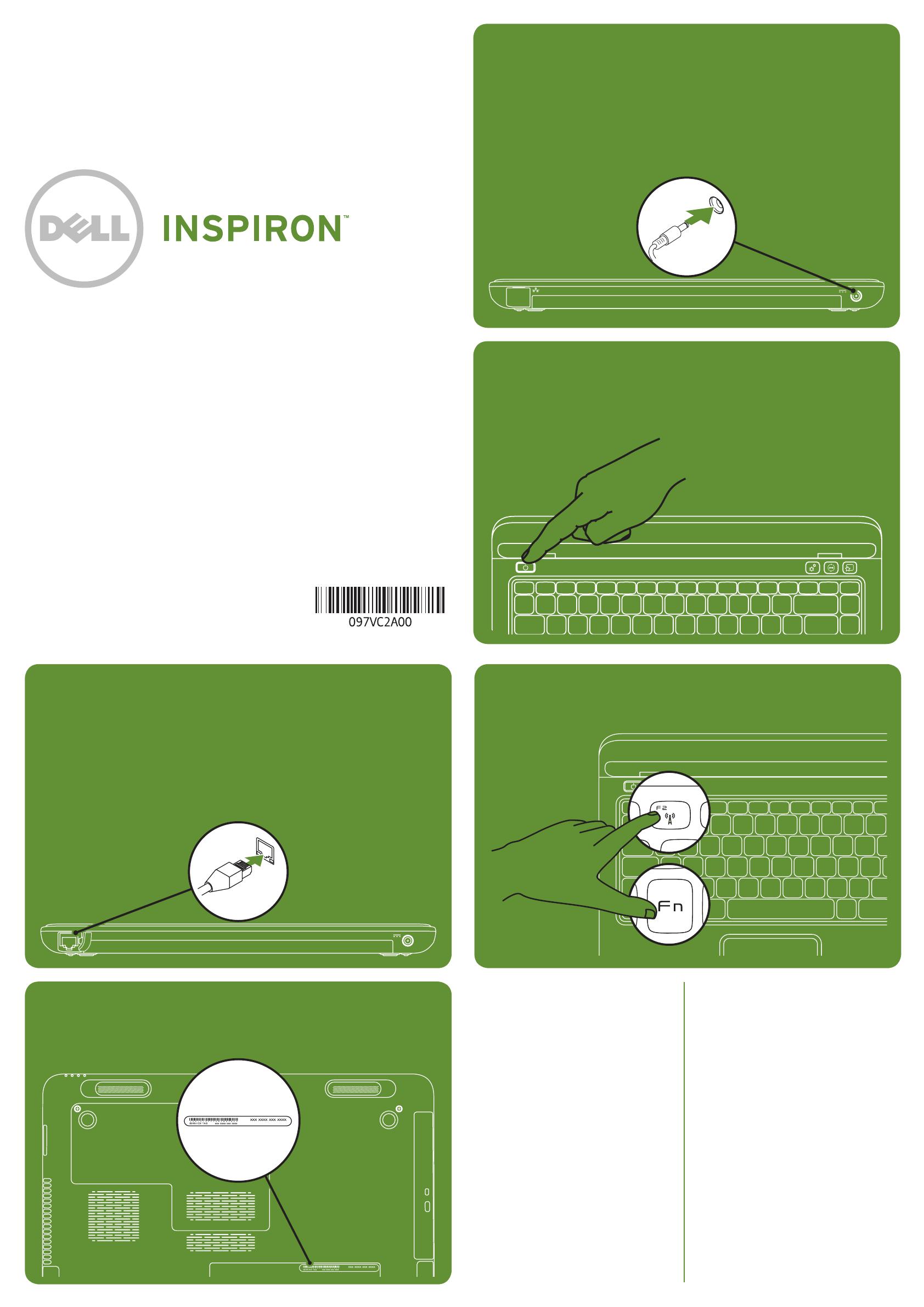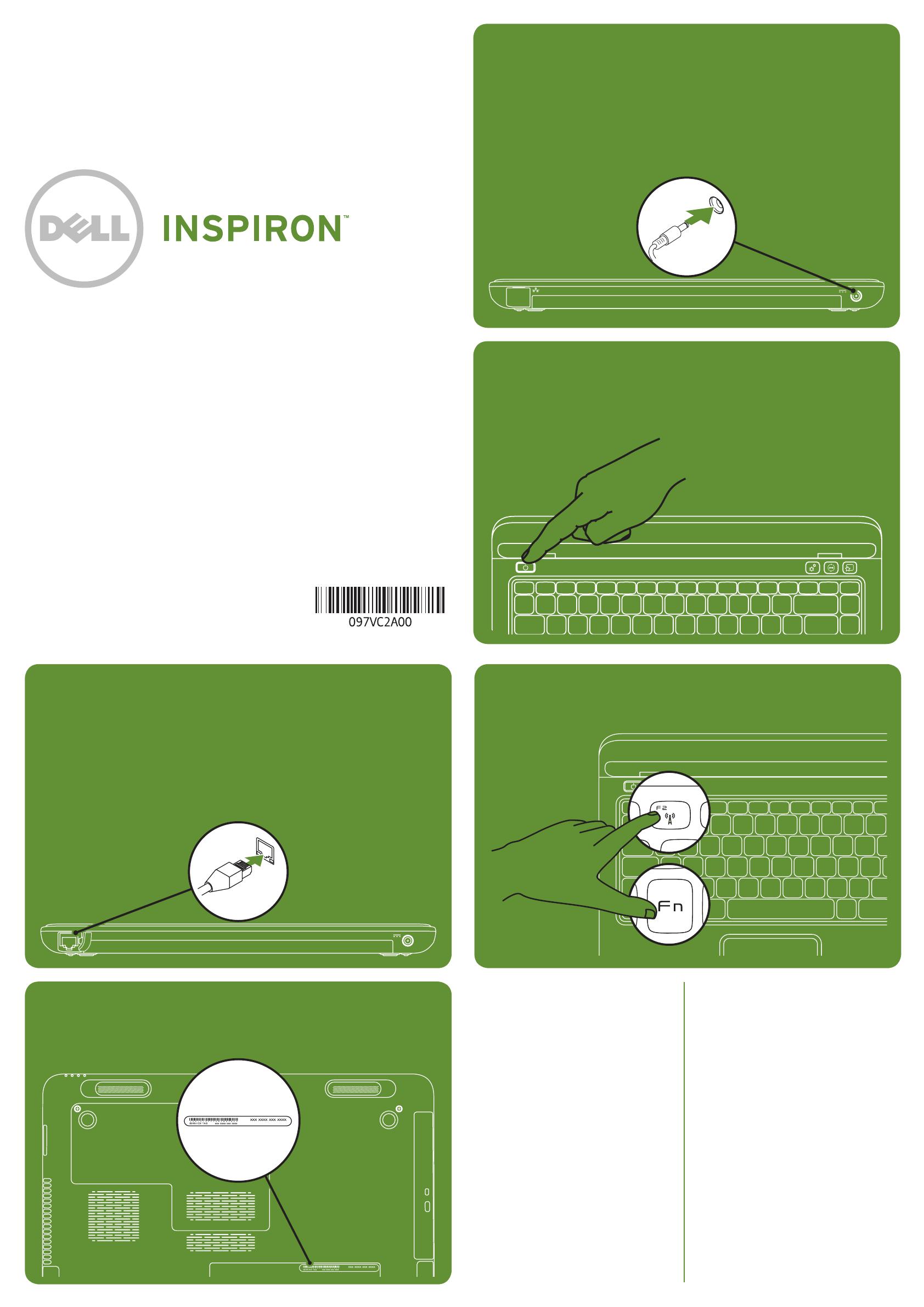
N411z Quick Start
快速入门 | クイックスタート
Uniquely Dell
support.dell.com/manuals | www.dell.com
2011 - 05
Printed in China
Connect the network cable (optional)
连接网络电缆(可选) | ネットワークケーブルを接続します(オプション)
Locate the service tag
找到服务标签 | サービスタグを確認します
Información para NOM o Norma
Oficial Mexicana
(solo para México)
La información que se proporciona a continuación
aparecerá en el dispositivo que se describe en este
documento, en conformidad con los requisitos de la
Norma Oficial Mexicana (NOM):
Importador:
Dell México S.A. de C.V.
Paseo de la Reforma 2620 - Piso 11°
Col. Lomas Altas
11950 México, D.F.
Número de modelo reglamentario: P23G
Voltaje de entrada: De 100 a 240 VCA
Corriente de entrada (máxima): 1,70 A
Frecuencia de entrada: De 50 a 60Hz
Corriente nominal de salida: 3,34 A
Voltaje nominal de salida: 19,50 VCC
Para obtener información detallada, lea la información
sobre seguridad incluida con su equipo. Para obtener
información adicional sobre prácticas óptimas de
seguridad, visite dell.com/regulatory_compliance.
More Information
• To learn about the features and advanced options
available on your laptop, click Start→ All Programs→
Dell Help Documentation or go to
support.dell.com/manuals.
• To contact Dell for sales, technical support, or
customer service issues, go to dell.com/ContactDell.
Customers in the United States can call
800-WWW-DELL (800-999-3355).
Information in this document is subject to change without notice.
© 2011 Dell Inc. All rights reserved.
Dell™, the DELL logo, and Inspiron™ are trademarks of Dell Inc.
Regulatory Model: P23G | Type: P23G001
Turn on wireless (optional)
启用无线(可选) | ワイヤレスをオンにします(オプション)
Connect the power cable
连接电源电缆 | 電源ケーブルを接続します
Press the power button
按电源按钮 | 電源ボタンを押します
14z