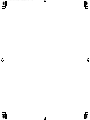2
A-300PRO/500PRO/800PRO(A-PRO)A-PRO .
MIDIA-PRO
fig
* The photo show the A-500PRO.
A-PRO
A-PRO
DVD-ROM
USB
A-PRO USB
*
Roland
Ableton Live Lite Serial Number Card
Ableton Live Lite serial number cardAbleton Live Lite
h
ttp://roland.cm/livelite.
Rol
andAbleton Live Lite
201a
“ “ “ “(p.3;
p.5)
202
Copyright © 2010 ROLAND CORPORATION
RO
LAND CORPORATION
Roland Roland Cor
poration /
A
-
300_500_800C_TW
-.
b
oo
k
P
a
g
e
2
M
on
d
a
y,
Ap
r
il
15,
2019
9
:
58
AM

3
*
ᝯݺ WARNING ሃ CAUTION ަྍڰ༵
ᝯݺഺڱၳ
ᓍਢᒳඉԃήࡾҰ
ᗗջЬخȃញႫȃоЅΡᡝ༌ޟࡾҰ
ӡڽ෩ᓹڹӡ߰ӎಯࡡЙညߞڹӡ
ȂҞକྻգ७ۻԟᔍݕទদཋਚȄ
թୈਿӡڽ෩ᓹڹӡ߰ȂॶЙညߞڹ
ӡӎಯࡡȂҞକྻᐱ७ۦۖཋਚݕ࣏
ߏࡡۦྫȄ
ߏࡡۦྫࠑӯᅆݺܧਛѽфݙգߞ
൬ৌȂݕ࣏߰Јஜߏݕߏݙൄ
ߞྫཋݕЙډࢢލȄ
ɔၳӡѽ෩ᓹڹӡ߰দঋߞࢽӯݕ់טȄێપ
ܠྍ၍ۤٙݺϬڎКߞୃၳȄҍՂҽᄦଠୃ
ၳȂ࣏֯ऎϘଠݑߞަྍڰ༵ȃ់טȃݕԟᔍ
់ӯȄ
! ၳӡѽ෩ᓹڹӡ߰ူѤே֖৹ڱڰȄཪК
ߞዾራࢽӯڹӡ߰ူѤంڰߞڰ༵Ȅညҍҽᄦ
ၳȂࠑӯЙକݵ༟ӎᑟȄ
! ၳӡѽ෩ᓹڹӡ߰Ӆ༷ঋே֖ߞڰȄཪК
ߞዾራࢽӯڹӡႍ߰ே֖ߞڰఐȄညҍҽᄦߞ
ၳȂࠑӯӅ༷ც࿚෧ᔝݥᛓ෧ਲ਼Ȅ
002c
•
..............................................................................................................
003
•
..............................................................................................................
007
•
..............................................................................................................
004
•
• ( .,
);
• ( , );
• ;
• ;
• ;
• ;
• ;
•
..............................................................................................................
008b
• AC ( )
AC
..............................................................................................................
008e
•
..............................................................................................................
009
•
..............................................................................................................
011
•
..............................................................................................................
012b
•
:
..............................................................................................................
013
•
A
-
300_500_800C_TW
-.
b
oo
k
P
a
g
e
3
M
on
d
a
y,
Ap
r
il
15,
2019
9
:
58
AM

4
012d
•
..............................................................................................................
014
•
..............................................................................................................
015
•
..............................................................................................................
016
•
..............................................................................................................
023
•
..............................................................................................................
101b
•
..............................................................................................................
102c
•
..............................................................................................................
103b
•
..............................................................................................................
104
•
..............................................................................................................
106
•
..............................................................................................................
107c
•
..............................................................................................................
108b
•
..............................................................................................................
108c
•
..............................................................................................................
109b
•
..............................................................................................................
110b
•
..............................................................................................................
204
*
206e
*
206j
* ® ® ®
207+209
*
20
*
*
A
-
300_500_800C_TW
-.
b
oo
k
P
a
g
e
4
M
on
d
a
y,
Ap
r
il
15,
2019
9
:
58
AM

5
301
•
302
•
307
•
352a
•.
352b
•
354a
•
355b
•
358
•
360
•
401a
•
402
•
452
•
551
•
552
•
553
•
554
•
556
•
558b
•
559a
•
561
• (EV-5 EV-7; )
CD-ROM DVD-ROM
801
•
A
-
300_500_800C_TW
-.
b
oo
k
P
a
g
e
5
M
on
d
a
y,
Ap
r
il
15,
2019
9
:
58
AM

6
......................................................................... 2
..................................................................... 3
..................................................................... 5
................................................................. 8
.....................................................................................................................................................8
...................................................................................................................................................11
...................................................................12
Windows 8/Windows 7/Windows Vista ................................................................12
Windows XP .....................................................................................................................15
Mac OS X ...........................................................................................................................17
......................................................................................................................19
SONAR Soft Synths (Windows) ............................................................19
GarageBand (Mac OS X) ........................................................................20
A-PRO ....................................................21
...................................................................................................................................................21
ACT ...........................................................................................................................................21
Control Maps ........................................................................................................................21
......................................................................................................................21
A-PRO Editor ............................................................22
A-PRO Editor .........................................................................................................................22
Windows ..........................................................................................................22
Mac OS X ..........................................................................................................22
MIDI Port ................................................................................................................................23
Windows ...........................................................................................................23
Mac OS X ...........................................................................................................23
................................................................................................................................24
..............................................................................................................................24
...............................................................................................................24
...............................................................................................................26
Menus ......................................................................................................................................27
File ..................................................................................................................27
Edit .................................................................................................................27
Options .........................................................................................................27
Help ...............................................................................................................27
................................................................................................................................28
Control Maps ........................................................................................................................29
MIDI ..............................................................................................................29
MIDI .................................................................................................30
A-PRO Control Map .......................................................................................31
Control Map A-PRO...................................................................................31
Control Map .............................................................................................32
Control Map .......................................................................................32
.........................................................................................................................33
(Keyboard Sets).................................................................................................40
Keyboard Set .......................................................................................................40
Keyboard Set ......................................................................................................40
(Play Mode).............................................................. 41
..........................................................................................................................................41
...........................................................................................................................41
(MIDI Transmit Channel)...........................................................................42
MIDI Channel.................................................................................................................42
(PROGRAM CHANGE/BANK) ..................................................................................43
PROGRAM CHANGE ....................................................................................................43
Bank Select (BANK)......................................................................................................43
UPPER LOWER ....................................................................................................44
UPPER .......................................................................................................44
LOWER ....................................................................................................44
(DUAL)..................................................................................................................45
(SPLIT).........................................................................................................45
(VELOCITY)..........................................................................................................46
(KEY VELOCITY)..........................................................................46
(VELOCITY CURVE) ................................................................46
(PRM MUTE) .......................................................................................................47
A
-
300_500_800C_TW
-.
b
oo
k
P
a
g
e
6
M
on
d
a
y,
Ap
r
il
15,
2019
9
:
58
AM

7
PRM MUTE ......................................................................................................................47
MIDI (EDIT Mode)..............................................48
A-PRO MIDI ................................................................................................48
Note ..............................................................................................................49
Aftertouch ............................................................................................................50
Control Change ...................................................................................................51
Program Change ................................................................................................52
RPN/NRPN ............................................................................................................53
Tempo ....................................................................................................................54
.....................................................................................................................................56
.........................................................................................................................56
(NO ASSIGN) ...............................................................................................56
(EDIT Mode) ......................................................57
LCD .......................................................................................................................59
LCD CONTRAST.............................................................................................................59
................................................................................................................................60
KEYBOARD VELOCITY CURVE ..................................................60
KEYBOARD AFTERTOUCH CURVE ..........................................61
KEYBOARD PORT SET ......................................................................61
KEYBOARD ACTIVE PART ...........................................................62
TRANSPOSE .......................................................................................................62
SHIFT KEY LATCH .........................................................................................................62
................................................................................................................................63
PAD VELOCITY CURVE ................................................................63
PAD AFTERTOUCH CURVE ........................................................63
Clock ...............................................................................................................................64
MIDI CLOCK ON/OFF MIDI .................................................................64
MIDI CLOCK DEFAULT TEMPO MIDI .......................................64
MIDI CLOCK OUTPUT PORT MIDI .................................................64
USB ..................................................................................................................................65
ADVANCED DRIVER MODE .............................................65
MIDI ................................................................................................................................66
MIDI I/F SWITCH ...........................................................................................................66
MIDI MERGE DESTINATION ......................................................................................67
Control Map ..........................................................................................................................68
STARTUP MEMORY ...............................................................................68
[VALUE] .........................................................................................................................68
FUNCTION ..........................................................................................................68
..........................................................................................................................................69
H-ACTIVITY ON/OFF....................................................................................................69
L9 FUNCTION.................................................................................................................69
OMNI ................................................................................................................................70
FACTORY RESET ............................................................................70
(AUTO OFF) .....................................................70
.................................................................................. 71
MIDI Ports...............................................................................................................................71
A-PRO ..............................................................................................................72
.............................................................................................................73
.....................................................................................................73
Input/output Device Settings ......................................73
.......................................................................... 74
..................................................................................................................74
..........................................................................................................................................76
................................................................................................................................77
..........................................................................................................................................79
MIDI Implementation Chart ........................................... 82
.................................................................................. 83
.................................................................................. 84
A-PRO SONAR SONAR LE .......................... 87
A-PRO Logic Pro/Express GarageBand... 89
A
-
300_500_800C_TW
-.
b
oo
k
P
a
g
e
7
M
on
d
a
y,
Ap
r
il
15,
2019
9
:
58
AM

8
f
i
g
.
P
a
n
e
l
-
L
e
f
t
.
e
p
s
1
2
3
4
5
6
7
8
9
10
1
Alphanumeric
characters
MIDI program change
PRM MUTE
MIDI (p. 47)
CTRL MAP
[VALUE]
2
A-PRO
control maps(p. 21)
PGM CHANGE
[VALUE]
2
program change(p. 43)
MIDI CH
[VALUE]
2
MIDI (p. 42)
USER ASSIGN
[VALUE]
2
(p. 68)
2
[VALUE] , [ENTER]
[VALUE] MIDI program change control
map
EDIT [VALUE]
[ENTER]
3
[ACT]
SONAR ACT (Active Controller Technology) (p. 21)
[ACT]
[B1]–[B4], [R1]–[R9], [L1]–[L9], [S1]–[S9] [A1]–[A8]
SONAR ACT
A
-
300_500_800C_TW
-.
b
oo
k
P
a
g
e
8
M
on
d
a
y,
Ap
r
il
15,
2019
9
:
58
AM

4
9
[ ] , [ ]
[ ] [ ]CTRL MAP, PGM
CHANGE, MIDI CH USER ASSIGN
5
Controllers [B1]–[B4] ( )
MIDI
0” MIDI ”(p. 29)
6
[SPLIT], [DUAL] , [LOWER] , [UPPER]
[SPLIT]
(UPPER)(LOWER)
[DUAL]
[LOWER]
LOWER
[UPPER]
UPPER
7
[SHIFT]
PLAY(p. 41) [SHIFT] [B1]–[B4]
[DUAL]/[LOWER]/[UPPER] [TRANSPOSE]OCTAVE [–] [+]
[SHIFT][SPLIT] backspace
8
[TRANSPOSE]
0” ”(p.62)
9
OCTAVE [–] [+]
10
Bender lever
0” MIDI” (p. 29)
A
-
300_500_800C_TW
-.
b
oo
k
P
a
g
e
9
M
on
d
a
y,
Ap
r
il
15,
2019
9
:
58
AM

10
fig.Panel-Top.eps
13
14
15
11
12
11
Controllers [R1]–[R9] ( )
MIDI
0” MIDI ”(p. 29)
12
Controllers [L1]–[L8] ( )
MIDI
0” MIDI ”(p. 29)
13
[HOLD]
Hold ([A1]–[A8] )
MIDIHold
V-LINK
0”
”(p.69)
V-LINK
V-LINK ( ) MIDI
V-LINK
14
Controllers [S1]–[S9] ( )
MIDI
0” MIDI” (p. 29)
15
Controllers [A1]–[A8] ( )
MIDI
0” MIDI” (p. 29)
velocity aftertouch
A
-
300_500_800C_TW
-.
b
oo
k
P
a
g
e
10
M
on
d
a
y,
Ap
r
il
15,
2019
9
:
58
AM

11
fig.Panel-Side.eps
18
19
20
21
22
17
16
16
DC IN
ACAC
17
[Power]
DC
AC
OFF
USB
USB
USB USB (i.e., bus power)
USB
* A-PRO bus power
AC
•
(AUTO OFF)
AUTO OFF (p. 70)
*
*
18
USB
USB A-PRO
19
[MIDI MERGE]
MIDI IN Merge
0 ”MIDI MERGE DESTINATION ” (p. 67)
20
MIDI IN/OUT
MIDI MIDI MIDI
0 ”MIDI ”(p. 66)
21
HOLD (P1) , EXPRESSION (P2)
HOLD
(DP-2, DP-10; ) Hold
EXPRESSION
(EV-5, EV-7; sold separately)
ㄙㄩㄛ
MIDI
0 ”MIDI ” (p. 29)
* (EV-5 EV-7; )
22
Security slot ( )
http://www.kensington.com/
A
-
300_500_800C_TW
-.
b
oo
k
P
a
g
e
11
M
on
d
a
y,
Ap
r
il
15,
2019
9
:
58
AM

12
Roland
http://www.roland.com/support/
fig.H_install.eps
1.
2.
Install driver
Windows 8 /
Windows 7 /
Windows Vista
P. 12
P. 19
P. 15
P. 19
P. 17
P. 20
Windows XP Mac OS X
Check
Windows 8/Windows 7/Windows Vista
A-PRO
Operation of the A-PRO
A-PRO
* Windows 7
1 A-PRO Windows
USBUSB
Windows 8
“ “
2
3 A-PRO CD-ROM
4 [Driver] [Setup]
Windows 8/Windows 7
“ “ “ “ []
[ ]
Windows 8
1.
2. charms
* PC
3. [ ]“ charms”
4. “ charms”[ ] “ “
A
-
300_500_800C_TW
-.
b
oo
k
P
a
g
e
12
M
on
d
a
y,
Ap
r
il
15,
2019
9
:
58
AM

13
Windows Vista
“ “ [] [ ]
“ “
5
[Yes] []
fig.win7uac_e.eps
6 “A-PRO Driver will be installed on your computer.” A-PRO
[Next]
7 [Next]
fig.win7securitya-e.eps_36
Windows [Install]
Operation of the A-PRO
8 A-PRO [POWER]
Operation of the A-PRO
9 “Ready to install the driver”
USB A-PRO
fig.win7drv3-e.eps_36
Operation of the A-PRO
10 A-PRO [POWER] USB
A
-
300_500_800C_TW
-.
b
oo
k
P
a
g
e
13
M
on
d
a
y,
Ap
r
il
15,
2019
9
:
58
AM

14
11 “A-PRO Driver Setup”
”Installation has been completed”
[ ] “A-PRO Driver Setup”
“ “ [Yes] Windows
0 ” SONAR (Windows)” (p. 19)
A
-
300_500_800C_TW
-.
b
oo
k
P
a
g
e
14
M
on
d
a
y,
Ap
r
il
15,
2019
9
:
58
AM

Windows XP
15
A-PRO
Operation of the A-PRO
A-PRO
1 A-PRO Windows
USB USB
2
3 A-PRO CD-ROM
4 [Driver] [Setup]
“The operating system you are using is not supported”
“Install Program As Other User” [Cancel]
Windows .
5 “A-PRO Driver will be installed on your computer.” A-
PRO [Next]
6 [Next]
fig.xpdrv2-e.eps_27
“Software Installation” [Continue Anyway]
[OK] “
(Windows XP)” (p. 80)
Operation of the A-PRO
7 A-PRO [POWER]
Operation of the A-PRO
8 “Ready to install the driver”
USB A-PRO
fig.xpdrv4-e.eps_27
9
Operation of the A-PRO
A-PRO [POWER] USB
“Found New Hardware”
* “Found New Hardware Wizard”
A
-
300_500_800C_TW
-.
b
oo
k
P
a
g
e
15
M
on
d
a
y,
Ap
r
il
15,
2019
9
:
58
AM

16
10 Windows Update [No, not this time]
[Next]
fig.xpwupd-e.eps
11 [Install the software automatically (Recommended)]
[Next]
fig.xpdrv6-e.eps
12 “Hardware Installation”
[Continue Anyway]
fig.xpdrv7-e.eps
[OK] “
(Windows XP)” (p. 80)
13 “Completing the Found New Hardware Wizard.”
[Finish]
14 “A-PRO Driver Setup” “Installation has
been completed”
[Close] “A-PRO Driver Setup”
“System Settings Change” [Yes]
Windows
0 ” SONAR(Windows) ” (p. 19)
A
-
300_500_800C_TW
-.
b
oo
k
P
a
g
e
16
M
on
d
a
y,
Ap
r
il
15,
2019
9
:
58
AM

17
Mac OS X
A-PRO
Operation of the A-PRO
A-PRO
*
*
1 A-PRO
USB USB 。
2
3 A-PRO CD-ROM
4 [Driver] [APRO_USBDriver]
[Continue]
4
5 “Welcome to the A-PRO Driver Installer.”
[Continue]
fig.osx-install-e.eps
6
[Continue]
7 [Install] [Upgrade]
8 [Continue Installation]
9 [Restart]
*
Operation of the A-PRO
10 A-PRO [POWER]
Operation of the A-PRO
11 USB A-
PRO
Operation of the A-PRO
12 A-PRO [POWER] USB
13 [Audio MIDI Settings] (/Applications/Utility)
14
Mac OS X 10.6
[
] [ MIDI ] “MID ”
Mac OS X 10.5
[MIDI ]
A
-
300_500_800C_TW
-.
b
oo
k
P
a
g
e
17
M
on
d
a
y,
Ap
r
il
15,
2019
9
:
58
AM

18
15 “MIDI ”“ MIDI ” [A-PRO]
fig.osxaudiomidi1-e.eps
A-PRO A-PRO
A-PRO
16 [Add Device]
fig.osxadddevice-e.eps
[New Device]
17 [ ]
1.
[New Device] [Show Info]
2. [ ] [ ]
fig.osxnewdevice-e.eps
A-PRO MIDI OUT
A-PRO
A-PRO MIDI IN
A-PRO 1
A-PRO 2
18 [A-PRO]H I
fig.osxmidiset-e.eps_32
19 “MIDI Studio” “Audio MIDI Setup”
0
”GarageBand (Mac OS X) ”(p. 20)
A
-
300_500_800C_TW
-.
b
oo
k
P
a
g
e
18
M
on
d
a
y,
Ap
r
il
15,
2019
9
:
58
AM

19
SONAR LEWindows GarageBandMac OS X
SONAR Soft Synths (Windows)
SONAR LEplug-in
1 SONAR LE
2 [EDIT][Preferences...] MIDI
[Devices]
MIDI input/output
3 [Inputs][Outputs] MIDI
Inputs Outputs
A-PRO MIDI IN
A-PRO 1
A-PRO
2
A-PRO
A-PRO MIDI OUT
input/output device A-PRO
“ “( p. 76)
4 [Apply][Close] Preferences
5 [File] [New]
“New Project File”
6 “Template” [Normal] “Name”
[OK]
fig.sonarnew.eps
7 [Insert] [Soft Synths] [Square I]
8 “Insert Soft Synth Options” [Open These
Windows] [Synth Property Page][OK]
fig.sonarinsertoption-e.eps_34
9 A-PRO
MIDI A-PRO
A
-
300_500_800C_TW
-.
b
oo
k
P
a
g
e
19
M
on
d
a
y,
Ap
r
il
15,
2019
9
:
58
AM

GarageBand (Mac OS X)
20
GarageBand AppleiLife
GarageBand ‘11
1 [Applications] [GarageBand]
2 GarageBand[File] [New]
3 “New Project”[Create]
fig.garageband_e.eps
4 A-PRO
GarageBand Grand PianoA-PRO
• [GarageBand] [Preferences]. [Audio/MIDI]“MIDI
St
atus” MIDI input (p.
76).“ “
• “System Preferences”[Sound]-[Output]
•
•
GarageBand MIDI audio
input
/outputMIDI input/output
Input device Output device
A-PRO MIDI IN
A-PRO 1
A-PRO
2
A-PRO
A-PRO MIDI OUT
A
-
300_500_800C_TW
-.
b
oo
k
P
a
g
e
20
M
on
d
a
y,
Ap
r
il
15,
2019
9
:
58
AM

21
A-PRO
A-PROA-PRO
(SPLIT)
“ (Play Mode)” (p. 41)
ACT
SONARA-PRO [ACT] A-PRO
SONAR
ACT?
ACT (Active Controller Technology) A-PRO SONAR
SONARplug-in
plug-in
SONAR
Control Maps
Control Maps
Control Map MIDI
Control Maps
A-PRO19 control map
Control Map Guide
A-PRO 44MIDI
“ A-PRO Editor” (p. 22)
A
-
300_500_800C_TW
-.
b
oo
k
P
a
g
e
21
M
on
d
a
y,
Ap
r
il
15,
2019
9
:
58
AM
ページが読み込まれています...
ページが読み込まれています...
ページが読み込まれています...
ページが読み込まれています...
ページが読み込まれています...
ページが読み込まれています...
ページが読み込まれています...
ページが読み込まれています...
ページが読み込まれています...
ページが読み込まれています...
ページが読み込まれています...
ページが読み込まれています...
ページが読み込まれています...
ページが読み込まれています...
ページが読み込まれています...
ページが読み込まれています...
ページが読み込まれています...
ページが読み込まれています...
ページが読み込まれています...
ページが読み込まれています...
ページが読み込まれています...
ページが読み込まれています...
ページが読み込まれています...
ページが読み込まれています...
ページが読み込まれています...
ページが読み込まれています...
ページが読み込まれています...
ページが読み込まれています...
ページが読み込まれています...
ページが読み込まれています...
ページが読み込まれています...
ページが読み込まれています...
ページが読み込まれています...
ページが読み込まれています...
ページが読み込まれています...
ページが読み込まれています...
ページが読み込まれています...
ページが読み込まれています...
ページが読み込まれています...
ページが読み込まれています...
ページが読み込まれています...
ページが読み込まれています...
ページが読み込まれています...
ページが読み込まれています...
ページが読み込まれています...
ページが読み込まれています...
ページが読み込まれています...
ページが読み込まれています...
ページが読み込まれています...
ページが読み込まれています...
ページが読み込まれています...
ページが読み込まれています...
ページが読み込まれています...
ページが読み込まれています...
ページが読み込まれています...
ページが読み込まれています...
ページが読み込まれています...
ページが読み込まれています...
ページが読み込まれています...
ページが読み込まれています...
ページが読み込まれています...
ページが読み込まれています...
ページが読み込まれています...
ページが読み込まれています...
ページが読み込まれています...
ページが読み込まれています...
ページが読み込まれています...
ページが読み込まれています...
ページが読み込まれています...
ページが読み込まれています...
ページが読み込まれています...
-
 1
1
-
 2
2
-
 3
3
-
 4
4
-
 5
5
-
 6
6
-
 7
7
-
 8
8
-
 9
9
-
 10
10
-
 11
11
-
 12
12
-
 13
13
-
 14
14
-
 15
15
-
 16
16
-
 17
17
-
 18
18
-
 19
19
-
 20
20
-
 21
21
-
 22
22
-
 23
23
-
 24
24
-
 25
25
-
 26
26
-
 27
27
-
 28
28
-
 29
29
-
 30
30
-
 31
31
-
 32
32
-
 33
33
-
 34
34
-
 35
35
-
 36
36
-
 37
37
-
 38
38
-
 39
39
-
 40
40
-
 41
41
-
 42
42
-
 43
43
-
 44
44
-
 45
45
-
 46
46
-
 47
47
-
 48
48
-
 49
49
-
 50
50
-
 51
51
-
 52
52
-
 53
53
-
 54
54
-
 55
55
-
 56
56
-
 57
57
-
 58
58
-
 59
59
-
 60
60
-
 61
61
-
 62
62
-
 63
63
-
 64
64
-
 65
65
-
 66
66
-
 67
67
-
 68
68
-
 69
69
-
 70
70
-
 71
71
-
 72
72
-
 73
73
-
 74
74
-
 75
75
-
 76
76
-
 77
77
-
 78
78
-
 79
79
-
 80
80
-
 81
81
-
 82
82
-
 83
83
-
 84
84
-
 85
85
-
 86
86
-
 87
87
-
 88
88
-
 89
89
-
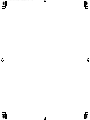 90
90
-
 91
91