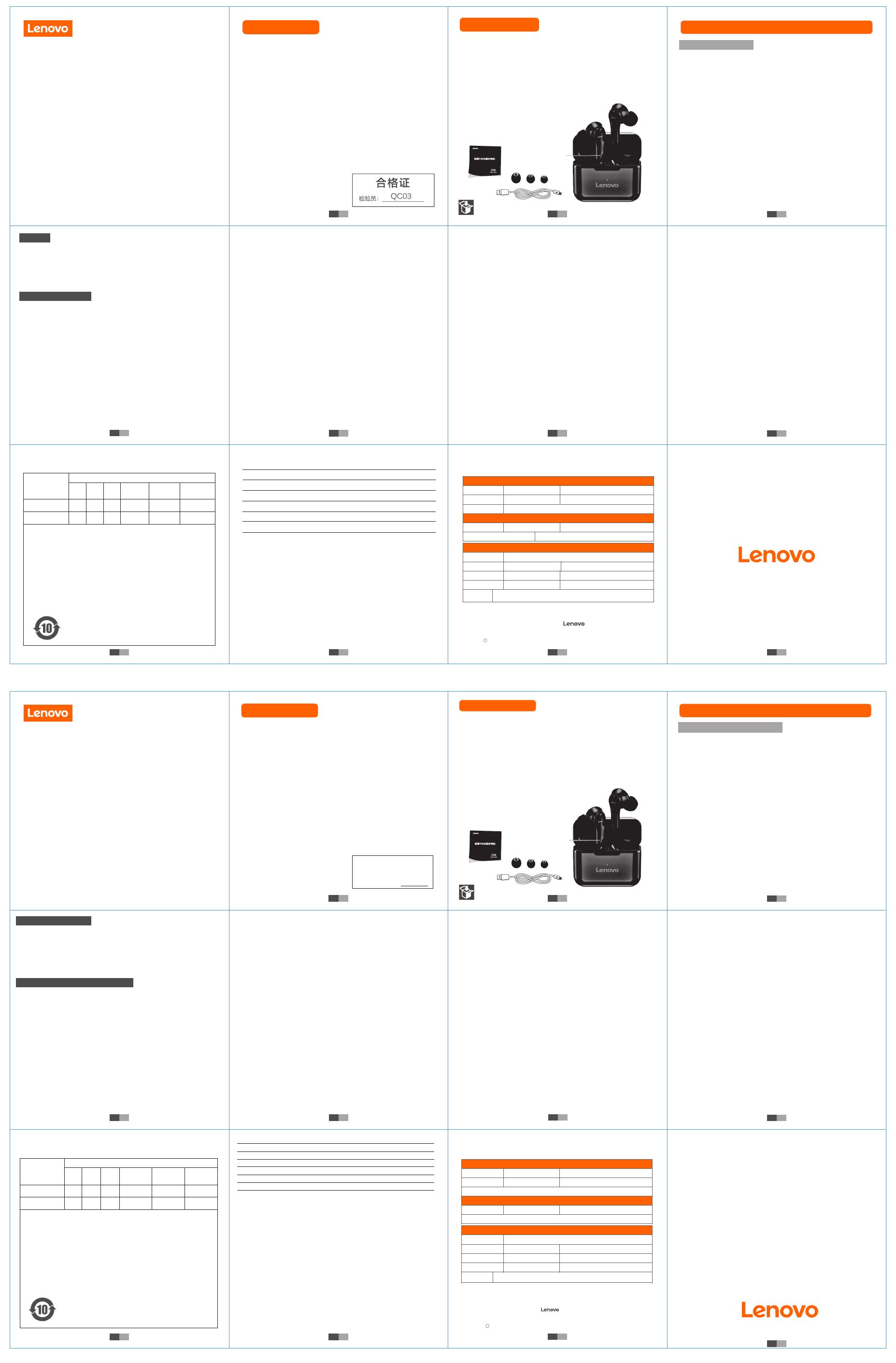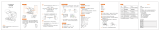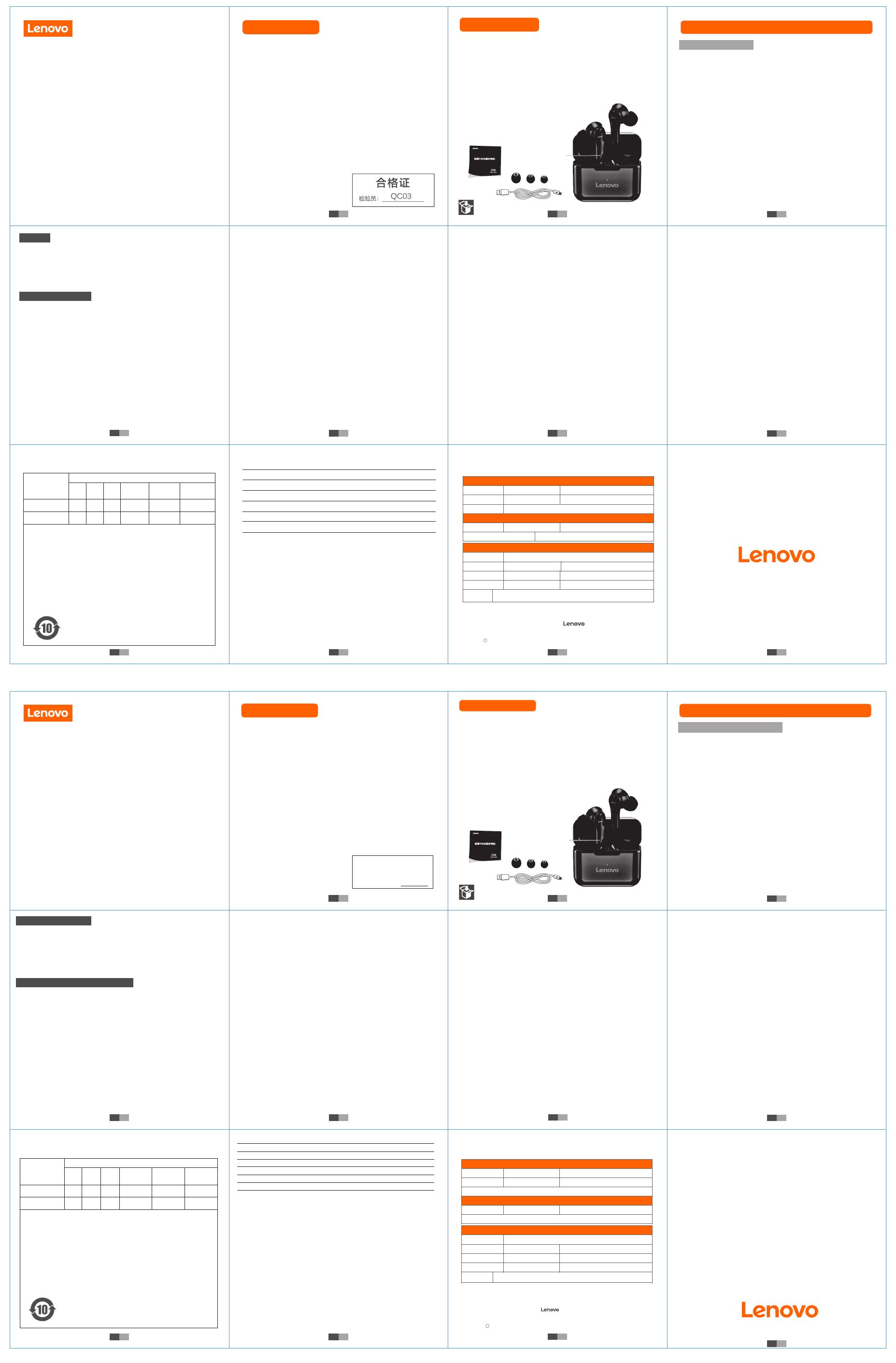
Made in China
中国制造
(Pb) (Hg) (Cd) (Cr(Vl)) (PBB) (PBDE)
X
X
X
O
O
O:
O
O
O
O
O
O
O
O
联想TWS蓝牙耳机
QT82
使用说明
二简介
2.1蓝牙技术
蓝牙技术是一种短距离的无线通信技术。蓝牙产品运行在全世界通用的工业、
科学、医疗(ISM)频段上,为了避免干扰采用了跳频技术,将2.4GHz,
2.4835GHz分为79个信道,以每秒1600次的跳频频率传送资料,传输距离在10
米左右(Room).此款由联想公司推出的头戴式蓝牙耳机可在约10米(33英尺)
范围内(没任何障碍物)与任何一个蓝牙设备进行沟通。
三开始使用蓝牙耳机
3.1 使用前注意
3.1.1 联想颈挂式蓝牙耳机是具有蓝牙功能的无线立体声耳机,它可以和支持蓝
牙Headset或者Handsfree蓝牙协议的移动电话以及其他的便携式设备相连。并
且支持AVRCP.
3.1.2 注意:如果连接PC使用,某些操作系统可能需要安装相应蓝牙驱动才能正
常使用。
3.1.3 在使用本耳机拨打电话或接听电话前,请首先按照操作步骤完成蓝牙耳机
与蓝牙手机或其他蓝牙装置的配对。
3.1.4 请确保您的手机或其他蓝牙装置与您的耳机之间的距离在10米以内;若他
们之间有墙壁等障碍物,通信距离应相应缩短。
3.1.5 耳机初始操作提示音为英文,如需要调整为中文提示音请在耳机开机后的
未连接或已经连接模式下,长按[音量加键+音量减键]5秒,可中文提示音和英文
提示音切换。
3.2 充电
3.2.1在第一次使用本耳机前请将电池电量充满,这至少需要2.5个小时。
3.2.2再次充电- - 当电池电量过低寸,在开机状态下,耳机上的蓝灯闪烁变成红
灯闪烁,这时电池低电量。充电时,红色的LED灯亮起,当电池充满时,红色
CN04
CN08
CN01
为满足中国电子电气产品有害物质限制相关的法律法规和其他要求,联想公司对本
产品中有害物质,按部件分类,声明如下。
有害物质
部件名称
印刷电路组件
外壳等小结构件
铅汞镉六价铬 多溴联苯 多溴二苯醚
本表格依据SJ/T11364的规定编制。
表示该有害物质在该部件所有均质材料中的含量均在GB/T
26572规定的限量要求以下。
表示该有害物质至少在该部件的某一均质材料中的含量超出GB/T
26572规定的限量要求。
表中标记“x”的部件,皆因全球技术发展水平限制而无法实现有害物质
的替代。
印刷电路板组件*:包括印刷电路板及其零部件,电子元器件等
根据产品型号不同,您所购买的产品可能不会含有以上所有部件。
在中华人民共和国境内销售的电子电气产品必须标识此标
志,标志内的数字代表在正常的使用状态下的产品的环保
使用期限。
产品描述
·产品信息
产品名称:联想TWS蓝牙耳机
型 号: QT82
执行标准: Q/HDLCS0103-2018
制造商: 联想(北京)有限公司
制造商地址:北京市海淀区上地西路6号2栋2层201-H2-6
全国统一服务热线: 400-8077-087
·产品参数 ·装箱清单
1、联想TWS蓝牙耳机QT82说明书
2、USB充电线一条
3、说明书一本
耳机容量: 3.7V 40mAH
保护仓容量: 3.7V 400mAH
保护仓输入: 5V 500mA
操作范围: 10m(Open Area)
待机时间: Up to 80 hours
充电时间: Around 2 hours
播放时间: Around 6-8 hours
通话时间: Around 6-8 hours
主动降噪: No
充电仓尺寸: 50mm*25mm*40mm
耳塞重量: 5.5g*2
颜 色: Black/White(Others)
常亮指示灯熄灭。整个充电过程大约需要3个小时左右。
3.2.3 长期使用后,电池的电性能会逐渐下降。
3.2.4 为本产品提供电源的可充电电池必须妥善处置,以便回收利用。请与当地
回收中心联系来获取妥善处置的办法。
警告;不要将电池放入火中,以免引起爆炸。
3.2.5 充电步骤如下:
3.2.5.1 将本耳机的充电线插入耳机。
3.2.5.2 将充电线的另一端插入电源适配器并把电源适配器插入插座或使用计算
机的USB接口或者其他的具有供电功能的USB插口。充电时,耳机红色的LED指
示灯打开并一直亮起,直至充电完成为止。完成充电大约需要3个小时。
3.2.5.3 充电完成后(红色常亮指示灯熄灭),首先断开电源,再将充电器连接线
从耳机中拔出。
3.2.5.4 完全充电后,耳机大约可以:
*连续收听8小时的立体声音乐(不同型号/类型的手机有所差别)
*或连续通话9小时
*待机120小时
3.3开机/关机
3.3.1 开机:请按住多功能键大约3秒钟,直到蓝色指示灯闪烁3次并从耳机中听
到“开机”声时放开多功能键,此时本蓝牙立体声耳机便已完成开机。
3.3.2关机:请按住多功能键大约3秒钟,直到红色指示灯开始快速闪烁或听到
“关机”声时放开多功能键,此时便完成关机。
3.4配对
注意:在使用颈挂式蓝牙耳机之前,必须将蓝牙耳机与手机或其他蓝牙装置行
配对,配对成功以后才可以使用。配对指在蓝牙设备之间建立连接,以使蓝牙设
产品保修信息
注释和说明
以下情况不在保修和退换货范围之内
适用产品名称:联想蓝牙耳机及选件产品
保修范围:主要部件
部件名称: 联想颈挂式蓝牙耳机
保修期(月): 12
保修服务类型: 奇修或送修
备注: 具体保修服务以官方保修说明为准
① 上表内容不是对产品规格和配置的描述,产品具体规格和配置应以您购买产品的实际状况为准。
② 寄修:是指申请服务时,我们将安排物流上门或您使用物流到付方式(具体以产品服务客服说明
为准)将故障产品取回指定的维修中心,维修完成后再邮奇送还给您,维修的过程如有特殊处置,如
非损,过保等不符合服务要求情况,将和您取得联系确认后处理。请确保奇修期间的联络畅通,必要
时您有义务配合我们进行相关的发票审核。为避免物流纠纷,您需确保邮寄包装稳妥井配合物流人员
验收,建议您使用产品原始包装。
①因误用、意外、改装、不适当的物理或操作环境、自然灾害、电涌、雷击及不当维护或
保管导致的故障或损坏;
②第三方产品服务或行为导致的故障或损坏;
③使用非指定软件造成的故障或损坏;
④产品使用过程中发生的脱色、磨损和消耗;
⑤产品可以不间断或无错误地运行;
⑥数据丢失或损坏;
⑦产品或部件的原有识别标签被更改或去除,产品的齐备性和外观状态不属保证范围,您
应在接受产品时当场检验并对任何不符提出异议.
1、开机:1)首次使用打开仓体,手机蓝牙功能打开,搜索蓝牙设备“Lenovo OT82",
点击连接配对成功;
2)下次使用,打开仓体,自动连接;
3) 关机状态下,触摸键长按3秒,开机。自动连接。
2、关机:触摸键长按3秒关机,或者耳机装入仓体并关盖,耳机自动断开连接,并关机。
3、硬件复位:出现不明原因无法连接时,触摸键长按12秒复位,需重新进行蓝牙配对。
4、功能健(触摸健)
设置和使用
播放/暂停: 轻触按一次 接听电话: 轻触按一次
上一曲: 左耳短按2次
下一曲: 右耳短按2次
挂断电话: 轻触按一次
拒绝来电: 断按一秒
启动SIRI:长按2秒
关闭SIRI:长按2秒
功能健:触摸键
备(如于机)可以记住该蓝牙耳机的地址。
3.4.1 耳机与手机配对
将耳机和手机放在距离很近的位置:
3.4.1.1 使耳机进入配对模式。在耳机关机时,按住多功能按键大约5秒钟,直至
红色指示灯和蓝色指示灯开始交替闪烁,此时您的耳机便进入了配对状态。
3.4.1.2 启用手机的"设备查找"功能。按照手机使用手册的指示,执行手机的蓝
牙装置搜寻功能,搜寻蓝牙装置的过程可能需要花费几秒钟的时间。有关手机设备
查找的详细信息,请参见手机的用户指南。 手机搜寻完成后,将显示找到的设备。
3.4.1.3 从已查找到的设备列表中选择本蓝牙耳机的相应型号,然后根据手机提
示操作。
3.4.1.4 手机显示提示信息时,将被要求输入识别码,此时请输入本机识别码
0000并确认,耳机地址将存储在手机中。(部分手机不需要输入识别码)
3.4.1.5 配对成功以后,耳机交替闪烁的红、蓝指示灯将转为蓝色指示灯闪烁。
3.5音量调整/上下曲调整
当您使用本立体声耳机通话或听音乐时,可以通过按音量键,来控制音量。
3.5.1 短按压音量增大键可增大声音。
3.5.2 短按压音量减小键可减小声音。
注:音量有一个最大值和一个最小值,请将您的蓝牙耳机调整到合适的通话音量;
还可通过手机的音量调节功能来对耳机的音量进行调节。
3.5.3 长按音量增大键可实现上一首。
3.5.3 长按音量增大键可实现下一首。
3.6 拨打电话
在拨打电话之前,请确认您的耳机与您的手机之间是处于连接状态。
3.6.1 使用手机按键拨号
像平常一样在手机上拨号,电话接通以后,声音将自动转到耳机上。
保修卡
尊敬的用户,本保修卡是您将来申请保修的凭证,请您配合销售商填写并妥善保管备用!
用户信息
用户姓名 电子邮件
联系电话 邮政编码
通讯地址
产品信息
产品名称 产品型号
产品条码 /编号 /批号
销售商信息
名 称
地 址
联系电话 邮政编码
销售日期 发票号码
备注
注:(1)此表应由销售商盖章确认;(2)对于可适用相关“三包"规定的产品,本保修卡
等同于“三包凭证”;(3)维修记录以授权服务机构维修凭证为准,申请服务后,请妥
善保管。“联想"“Lenovo”及图形化的“ ”是联想(北京)有限公司的商
标或注册商标。提及的其他公司、产品和服务名称可能是其各自持有人的商标。
版权所有 2019联想集团所属企业保留所有权利。
C
联想TWS蓝牙耳机使用手册
一安全与有效使用指南
注意:请在使用蓝牙耳机前首先阅读此信息。
用户如果未经许可而对此蓝牙耳机进行改动或改装,将丧失继续享有该设备所
含服务的权利。
1.1 电磁干扰
注:通过良好的设计,几乎所有的现代电子设备都具有屏蔽电磁干扰或者满足
电磁兼容的能力。
电子设备:内为了避免电磁干扰或配置不兼容的影响,请在标有明确指示的场所
中按照规定关闭您的蓝牙设备。
民航:登机后,请根据乘务人员的提示关闭您的蓝牙耳机。 飞行中严禁使用蓝
牙耳机,以免对飞机通信系统产生干扰。
医疗设备:在未经允许的情况下,请勿在医院或医疗机构所使用的设备附近使
用蓝牙耳机。如果您使用其他个人医疗设备,例如起搏器,请向您所使用设备的制
造商咨询,以确定是否该设备可以屏蔽电磁辐射。您也可以向内科医生咨询以获得
此类信息。
1.2 安全事项
放置:建议您在不使用蓝牙耳机时,将其放置在不受挤压的地方;挤压有可能
会导致产品的损坏或人身的伤害a
儿童: 不要让儿童玩弄蓝牙耳机,其中一些小部件可拆卸,有可能被吞咽而造
成危险。
3.6.2 最后去电号码重拨
在待机状态,将多功能按键连续按两下,这样就会实现最后去电号码的重播。
注:耳机中是否有按键音与手机型号及其设置有关;通话期间可以通过调整蓝牙
耳机的音量键从而来调整受话器音量的大小。
3.7来电接听
在使用本耳机接听电话前,请确认您的耳机与您的手机处于连接状态或手机中
存有该手机与当前您所使用的蓝牙耳机的配对信息。
3.7.1 当手机有来电时,来电铃声会在耳机内响起,并且耳机上的蓝色指示灯开
始快速闪烁,此时可以短按一下耳机上的多功能键即可接听来电。
3.7.2 如果手机设有自动接听功能,来电铃声响时,将会自动接听来电,而不需
要再按压耳机上的多功能键。
3.7.3 如果手机来电时,耳机尚未开机,请先开启耳机,之后,再短按多功能键
即可接听来电。
注: 某些品牌的手机与蓝牙耳机配对使用时,来电时只有蓝牙耳机内有铃声,
而手机将不再响铃。此时短按多功能键即可接听来电。
3.8结束通话
使用本蓝牙耳机时,欲结束通话,以下几种方式均可:
3.8.1 短按一下耳机上的多功能键;
3.8.2 按手机上的通话结束键;
3.8.3 等待对方结束通话,自动断线。
3.9来电拒接
使用蓝牙耳机时,欲拒接来电,以下几种方式均可:
3.9.1 长按耳机上的多功能键;
3.9.2 按手机上的结束通话键;
3.9.3 呼叫等待超时,自动断线。
CN02 CN03
CN05 CN06 CN07
CN09 CN10 CN11
二 Brief introduction
二 Start Using Bluetooth headsets
2.1 Brief Introduction
Bluetooth technology is a short-range wireless communication technology.Bluetooth
products operate in industries worldwide medical(ISM)band,frequency
hopping technology is adopted to avoid interference,
channels and transmits data at1600hopping frequencies per second with a transmission
distance of10About10meters(33feet).This head-mounted Bluetooth headset introduced
by Lenovo can be used at about10meters(33feet)Communicate with any Bluetooth device
within the scope(without any obstacles).
,In the scientific,
2.4835GHz is divided into 79
3.1 before use
3.1.1Lenovo neck-mounted Bluetooth headset is a wireless stereo headset with
Bluetooth function,which can and supports blue Teeth Headset or Handsfree Bluetooth
protocol mobilephones are connected to otherportabledevices.And supports AVRCP.
3.6.2 last call to redial
3.8 Over and out
In the standby state, press the multi-function key twice in succession, which will realize
the replay of the last call number.
Note: whether there is a key sound in the headset is related to the phone model and its
settings; The volume of the receiver can be adjusted by adjusting the volume key of the
Bluetooth headset during the call.
3.7 incomingcalls
Before you answer the phone with this headset, make sure that your headset
is connected to your phone or that the phone has a matching message with the
Bluetooth headset you are using.
3.7.1 when a call comes in, the Call Bell rings inside the earphone and the blue light on
the earphone begins to flash rapidly. The call can be answered by simply pressing the
multifunction button on the earphone.
3.7.2 if the phone has an auto answer function, when the call rings, it will automatically
answer the call instead of pressing the multi function button on the headset.
3.7.3 if the headset is not turned on when the phone is called, please turn on the
headset first, and then the short function key can answer the call.
Note: When some brands of mobile phones are paired with Bluetooth headsets, only
the Bluetooth headsets will have a ringtone when calling and the mobile phone will no
longer ring. At this point, Short press the multi-function key to answer the call.
When using this Bluetooth headset, you can end the call in any of the following ways:
3.8.1 short press the multi function button on the headset;
3.8.2 Press the end of call button on the mobile phone;
3.8.3 Waiting for the other end of the call to automatically disconnect.
3.9 call rejection
When using a Bluetooth headset, you can reject an incoming call in any of the
following ways:
3.9.1 multi function buttons on earphones;
3.9.2 press the end call button on yourphone;
3.9.3 WHOA, callwaiting time out, automatic disconnection.
3.1.2 Note: If connected to a PC for use, some operating systems may require the
installation of a bluetooth driverinorder to functionproperly.
3.1.3 before using this headset to make or receive a call, first complete the pairing
of the Bluetooth headset with a Bluetooth phone or other Bluetooth device.
3.1.4 please ensure that your mobile phone or other Bluetooth device is
within 10 meters of your headset; if there are obstacles such as walls between
them, the communication distanceshould be shortenedaccordingly.
3.1.5 the initial operating tone of the headset is in English. If you need to
adjust the tone to Chinese, pleasepress [ volume + volumeminus ] for 5
secondsindisconnected or connected mode after the headset is switched on,
canswitch betweenChinese and English prompts.
3.2 charging
3.2.1 recharge the battery before using the headset for the first time, which should
take at least 2.5 hours.
3.2.2 recharging -- when the battery is too low, the BLUE FLASH ON THE HEADSET
turns toared flashwhen the battery is turned on. The red LED lights comeonwhen the
battery is charged, andredwhen the battery is full
In order to meet the relevant laws, regulations and other requirements of hazardous
substancesrestriction for electronic andelectrical vproducts in China, Lenovo
Companyclassifies the hazardous substances in the products according to their
components, as follows.
Hazardous substance
Part Name Lead Mercury cadmium
Printed Circuit
Assembly
Shell and other small
structural parts
(Pb) (Hg) (Cd)
Hexavalent
chromium
(Cr(V))
Polybrominated
biphenyl
(PBB)
Polybrominated
diphenyl ether
(PBDE)
X
X
O
O
O
O
O
O
O
O
O
O
This form is prepared in accordance with SJ/t 11364.
O : Ndicates that the hazardous substance is in GB/T in all homogeneous
materials of the component
X : Indicates that the content of the hazardous substance in at least one
homogeneous material of the component exceeds the limit specified
in Gb/T 26572.
The parts marked "x" in the table can not be replaced due to the
globallevel of technologicaldevelopment.
PCB Assembly * : Including PCB and its parts, electronic components, etc.
Depending on the model, you may not buy a product that contains all of
these components.
Electrical and electronic products sold in the People’s
Republic of China must be marked with this symbol. The
numbers inside the symbol represent the environmental
protection lifetime of the products under normal use conditions.
Product Description
· Product Information
Product Name : True wireless Bluetooth
Model number : QT82
Implementation Standard : Q/HDLC S0103-2018
Manufacturer: Lenovo (Beijing) Co. , Ltd.
Manufacturer address: 201-H2-6,2ND floor, building 2,6 Shangdi
West Road, Haidian District, Beijing
National Unified Service Hotline: 400-8077-087
· Product parameters · Packing list
Headphone capacity: 3.7 v 40MAH 1 Lenovo TWS Bluetooth headset QT82
specification
Silo capacity: 3.7 V 400mAH
2 A USB charging cord
PROTECTION INPUT: 5V 500mA 3 A manual
Operation Range: 10m (Open Area)
standby time: Up to 80hours
charging time: Around 2hours
playback time: Around 6-8 hours
calling time: Around 6-8 hours
Active Noise Reduction: No
Charging Chamber Size: 50mm*25mm*40mm
Earbuds weight: 5.5 G * 2
Color: Black/white (Others) INSPECTOR: QC03
Certificate
of
conformity
Always on the indicator lights off, the whole charging process takes about 3 hours.
3.2.3 after long-term use, battery performance will gradually decline
3.2.4 rechargeable batteries that provide power for this product must be disposed
of properly for recycling. Please contact your local recycling center for proper
disposal.
Warning : do not put the battery into the fire to avoid explosion.
3.2.5 charging step is as follows:
3.2.5.1 plug the charging cord into the headset.
3.2.5.2 insert the other end of the charging cable into the power adapter and plug
the poweradapter into a socket or use the computer's USB port or other
USB port with power supply function. When charging, the red LED indicator of the
earphone is turnedonand continues to light until the charging is complete. It takes
about 3 hours to complete the charge.
3.2.5.3 when the battery is charged (The red light is always on and off ) , disconnect
the power supply first and then pull the charger cable out of the headset.
3.2.5.4 fully charged, the headset will be able to:
* Listen to Stereo Music for 8 hours continuously (depending on the
phone model/type)
* Or Talk For 9 hours continuously
* Standby for 120 hours
3.3 turn on and off
3.3.1 power on: Press and hold the multi-function key for about 3 seconds until the
Blue Light Flashes 3 times and the multi-function key is released when you hear the
"power on" sound from the headset.
3.3.2 power off: Please hold down the multi-function key for about 3 seconds until the
red light starts flashing rapidly or when the "power off" sound is heard,
release the multi-function key and then complete the power off.
Note: Before Using a Bluetooth headset with a pendant, the headset must be paired
with a cell phone or other Bluetooth device before use. Pairing refers to establishing
a connection between Bluetooth devices to make a Bluetooth device
3.4 Pairing
Product Warranty Information
Applicable Product Name: Lenovo Bluetooth headset and optional products
Warranty: major components
Component Name: Lenovo neck-mounted Bluetooth headset
types of Warranty Service: consignment or delivery
Warranty period (month) : 12
Note: The Specific Warranty Service is subject to the official warranty specification
Notes and instructions
①The above table is not a description of the product specifications and configuration,
product specifications and configuration should be based on the actual conditions of
yourpurchase.
② Odd Repair: refers to the application of services, we will arrange logistics or you use
logistics to pay (specific to product service customer service instructions) will be the
failure of the product back to the designated repair center, after the completion of repair
mail backtoyou,if themaintenance process has special disposal, such as non-damaged,
over-insured, etc. Does Not meet the servicerequirements, will contact you to confirm
the post-processing. Please make sure the communication is smooth during the period
of consignedrepair. If necessary, you have the obligation to cooperate with us to check
the relevant invoices. In order to avoidlogistics disputes, you need to ensure that the
shippingpackage with logistics personnel acceptance.
The following conditions are not covered by warranty and return
①Failure or damage due to misuse, accident, alteration, improper physical or operational
environment, natural disasters, surges, lightning strikes and improper maintenance or custody;
②Failure or damage caused by the third party’s product, service or behavior;
③Failure or damage caused by use of non-specified software;
④The wear and tear of decolorization occurred during the use of the product;
⑤The product can run without interruption or error;
⑥Loss or damage of data;
⑦The original identification label of the product or component has been changed or
removed. The Completeness and Appearance Of the product are not guaranteed. You
should inspect the product on the spot andobject to any non-conformity.
Set up and use
1boot: 1) the first use of Open Bin, Mobile Phone Bluetooth Function Open, Search
Bluetooth device quot;Lenovo OT82quot; , click on the connection West to success;
2) next use, open the Bin Body, automatic connection;
3) off state, touch Mo key long press 3 seconds, start. Automatic connection.
2 Power off: touch the key and press the power off button for
3 seconds, or the earphone is installed in the Bin and the cover is closed. The
earphone is automatically disconnected and the power is turned off. 3. Hardware
reset: Unknown reason can not connect, touch key long press 12 seconds reset,
need to re-bluetooth pairing.
4 Function keys
PLAY/PAUSE: TAP once Answer the phone: TAP and press once
Last Song : Press left ear short twice
Next Song: Right Ear Short Press two times
Answer the phone: TAP it once
Hang up: TAP once
Calldenied: Press disconnect for one second
Activate SIRI: press two seconds
TURN OFF SIRI: Press for two seconds
Function key: touch key
Warranty card
Dear users, this warranty card is your future application for warranty certificate,
please cooperate with the seller to fill out andproperly keep a reserve!
User Information
User name E-mail
Contact number Postal Code
Postal Code
Correspondence address
Product Information
Product name Model
Product Bar code/serial number/lot number
Dealer Information
Name
address
Contact number
Date of sale Invoice number
Notes
Note: (1) this form shall be sealed by the seller for confirmation; (2) this warranty card
is equivalent to the ‘‘quot;threeguarantees certificate’quot; for the products applicable
to the relevant ‘quot;three guarantees’quot;(3) the maintenance record shall be based
onthemaintenancecertificate of the authorized service organization after applying for
service,‘‘Lenovo’’and the graphic ;‘‘ ’’ are the trademarks of Lenovo(Beijing)Ltd.
or the names of other companies, products and services mentioned by the trademark
may be the trademarks of theirrespective holders.
Copyright 2019Lenovo Group Inc. All rights reserved.
B: You can remember the address of the Bluetooth headset, for example.
3.4.1 earphones paired with cell phones keep earphones and cell phones in close
proximity:
3.4.1.1 putting headphones into pairing mode. When the headset is turned off, hold
down the multi-function button for about 5 seconds until the red and blue lights start
flashing alternately, at which point your headset enters a pairing state.
3.4.1.2 enabledevice finder on yourphone. Following the instructions in the phone’s
usermanual, it can take several seconds to performabluetooth device search on your
phone. For more informationabout finding a mobile device, see the phone’s user guide.
When the mobile search is complete, the device foundwill be displayed.
3.4.1.3 select the appropriate model of the Bluetooth headset from the list of devices
found and follow the instructions on the phone.
3.4.1.4 when the mobilephone displays aprompt, it will be asked to enter the
identification code. At this time, please enter the local identification code0000well to
confirm that the headset address will be stored in the mobilephone. Somephones do
not require an identificationnumber
3.4.1.5 after the pairing is successful, the alternate blinking red and blue indicator
lights of the headset will turn to the flashing blue indicator lights.
3.5 volume adjustment/up/down adjustment
When you use this Stereo headset to talk or listen to music, you can control the
volume by pressing the volume button.
3.5.1 short press to increase sound volume.
3.5.2 short press the volume reduction button to reduce the sound.
Note: There is a maximum and a minimum volume, please
adjust your Bluetooth headset to the appropriate volume; you can also adjust the
volume of the headset through the phone’s volume adjustment function.
3.5.3 long press the volume button to achieve the previous song.
3.5.3 press the volume up button long enough to move on to the next song.
3.6 make a call
before making a call, make sure your headset is connected to your mobile phone.
3.6.1 use the phone keys to dial the number as usual on the phone, after the call is
connected, the voice will automatically transfer to the headset.
Lenovo TWS Bluetooth headset user manual
A guide to safe and effective use
Note: please read this information before using your Bluetooth headset.
Users who modify or modify the Bluetooth headset without permission will lose the
right to continue the service.
1.1 electromagnetic interference
Note: With good design, all modern electronic equipment has the ability to shield
electromagnetic interference or meet electromagnetic compatibility.
Electronic Devices: In order to avoid electromagnetic interference or incompatible
configuration, please switch off your Bluetooth device according to the regulation in
the place marked with clear instructions.
Civil Aviation: After Boarding, please turn off your Bluetooth headset as instructed
by the flight attendant. The use of Bluetooth headsets is strictly prohibited in flight to
avoid interference with the aircraft’s communications system.
Medical Devices: Do not use Bluetooth headsets near equipment used in hospitals
or medical institutions without permission. If you use other personal medical devices,
such as pacemakers, check with the manufacturer of your device to see if it blocks
electromagnetic radiation. You may also consult your physician for such information.
1.2 security matters
Placement: It is recommended that when you are not using a Bluetooth headset,
you place it in a place where it will not be squeezed; squeezing can result in damage
to the product or personal injury
Children: Don't let Children Play with Bluetooth earphones, some of which
can be detachable and dangerous to swallow.
True wireless Bluetooth
FCC ID:2BBW9-QT82
Instructions
CMade in China
CN04
CN08
CN01CN02CN03
CN05 CN07
CN09 CN10
CN11
CN06
FCC Warning Statement
Changes or modifications not expressly approved by the party responsible for
compliance could void the user’s authority to operate the equipment. This equipment
has been tested and found to comply with the limits for a Class B digital device,
pursuant to Part 15 of the FCC Rules. These limits are designed to provide
reasonable protection against harmful interference in a residential installation. This
equipment generates uses and can radiate radio frequency energy and, if not
installed and used in accordance with the instructions, may cause harmful
interference to radio communications. However, there is no guarantee that
interference will not occur in a particular installation. If this equipment does cause
harmful interference to radio or television reception, which can be determined by
turning the equipment off and on, the user is encouraged to try to correct the
interference by one or more of the following measures:
‐‐ Reorient or relocate the receiving antenna.
‐‐ Increase the separation between the equipment and receiver.
‐‐ Connect the equipment into an outlet on a circuit different from that to which the
receiver is connected.
‐‐ Consult the dealer or an experienced radio/TV technician for help.
FCC Radiation Exposure Statement
The device has been evaluated to meet general RF exposure requirement. The
device can be used in portable exposure condition without restriction.
This device complies with Part 15 of the FCC Rules. Operation is subject to the
following two conditions:
(1)This device may not cause harmful interference, and
(2)This device must accept any interference received, including interference that
may cause undesired operation.