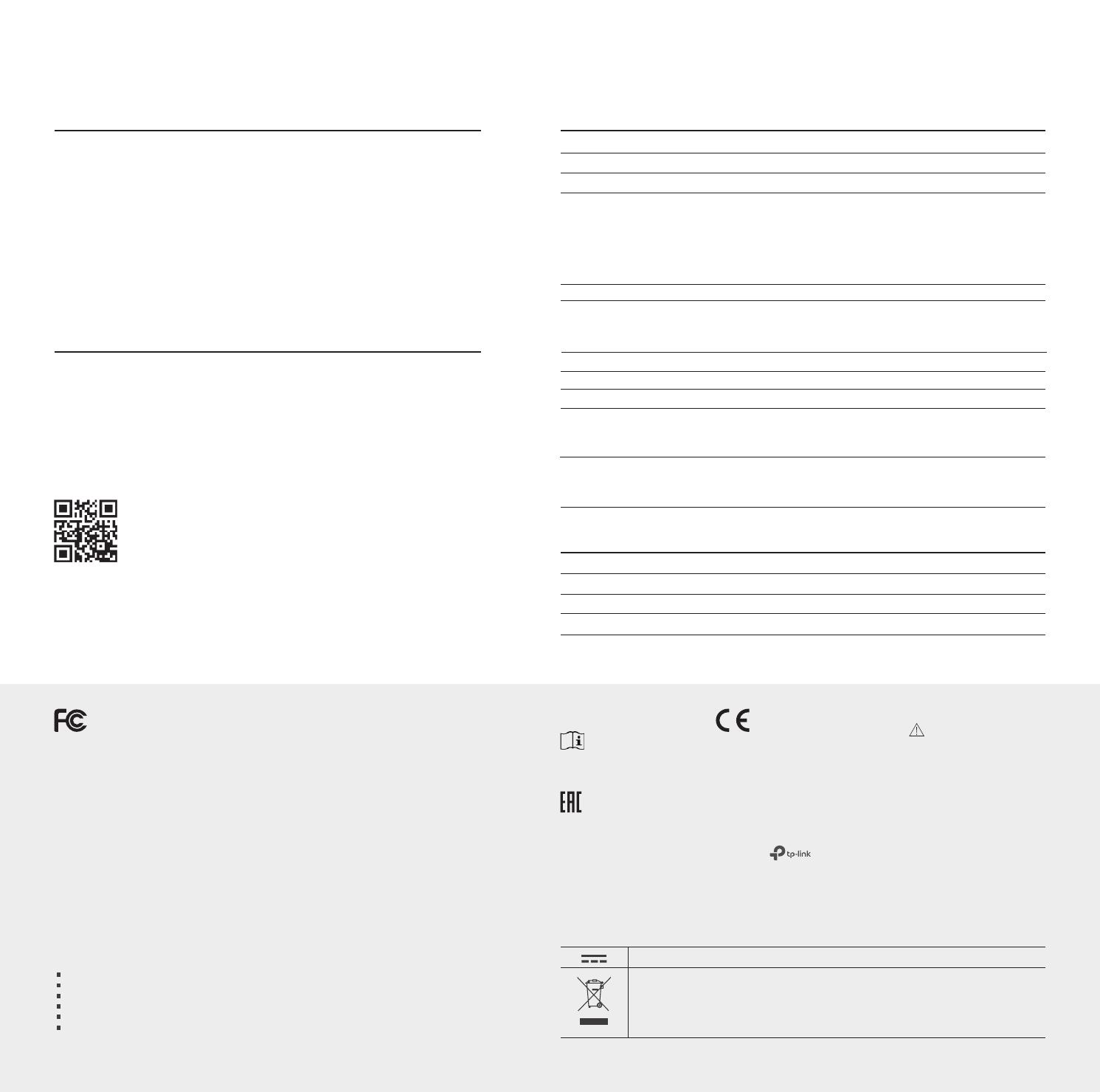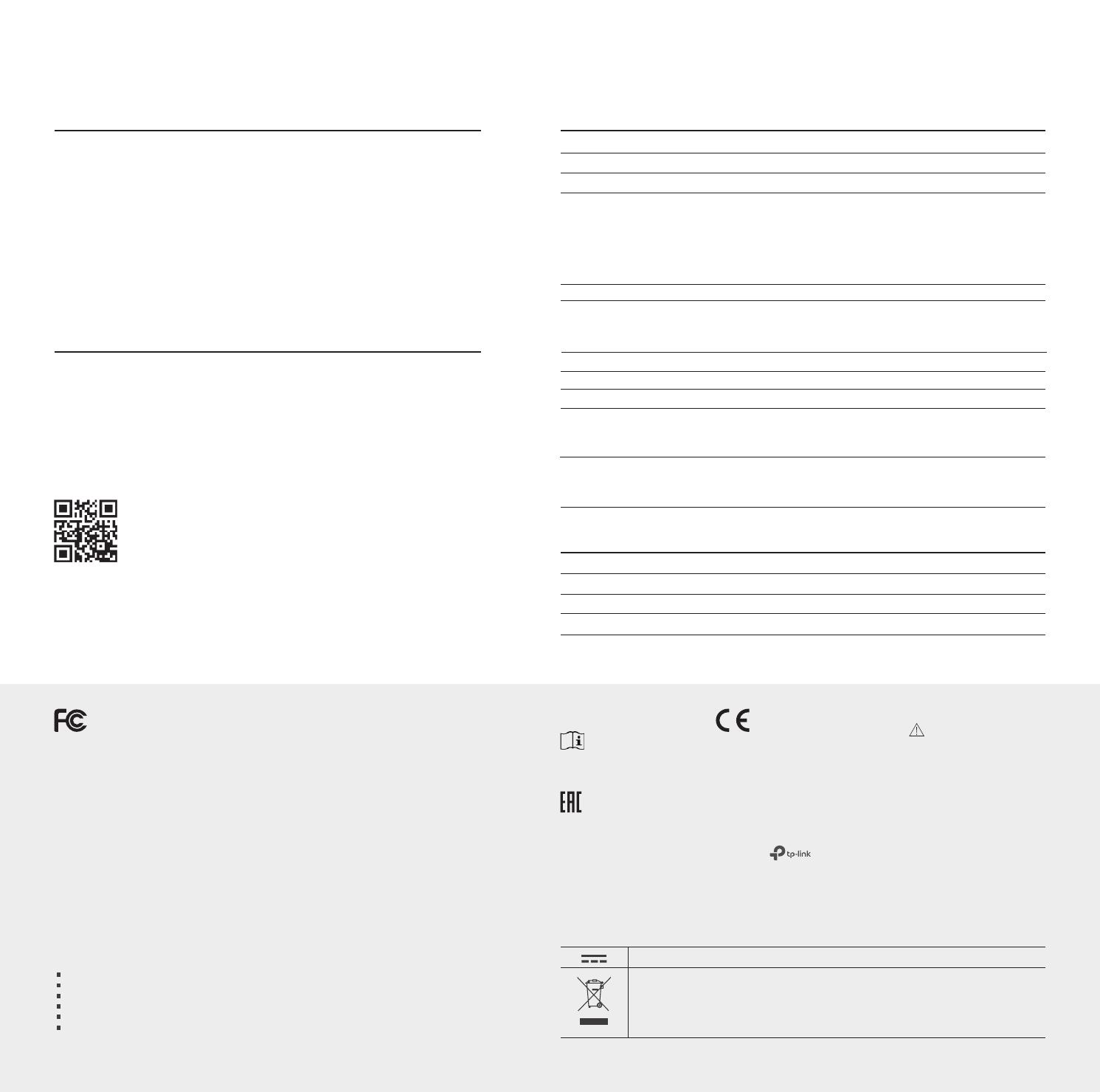
IEEE802.3, IEEE802.3u, IEEE802.3ab,IEEE802.1p(for TL-SG1005D)
CSMA/CD
5/8 10/100/1000Mbps Auto-Negotiation RJ45 Ports
10BASE-T: UTP category 3, 4, 5 cable (maximum 100m)
EIA/TIA-568 100
Ω
STP (maximum 100m)
100BASE-TX: UTP category 5, 5e cable (maximum 100m)
EIA/TIA-568 100
Ω
STP (maximum 100m)
1000Base-T: UTP category 5e cable (maximum 100m)
EIA/TIA-568 100
Ω
STP (maximum 100m)
Power, Link/Act LEDs
Ethernet: 10Mbps (Half Duplex), 20Mbps (Full Duplex)
Fast Ethernet: 100Mbps (Half Duplex), 200Mbps (Full Duplex)
Gigabit Ethernet: 2000Mbps (Full Duplex)
For TL-SG1005D: QoS (802.1p/DSCP Priority)
Store-and-Forward
Automatically learning, automatically aging
10Base-T: 14880pps/Port
100Base-Tx: 148800pps/Port
1000Base-T: 1488000pps/Port
10Base-T: 14880pps/Port
100Base-Tx: 148800pps/Port
1000Base-T: 1488000pps/Port
Standard
Protocol
Data Transfer Rate
Transfer Method
MAC Address Learning
Frame Filter Rate
Frame Foward Rate
General Specications
Interface
Network Media (Cable)
LED indicators
The Power LED should be lit when the power system is working
normally. If the Power LED is not lit, please check as follows:
A1: Make sure the power cord is connected to the switch with power
source properly.
A2: Make sure the voltage of the power supply meets the requirements
of the input voltage of the switch.
A3: Make sure the power source is ON.
Q1. The Power LED is not lit.
It is recommended that you check the following items:
A1: Make sure that the cable connectors are rmly plugged into the
switch and the device.
A2: Make sure the connected device is turned on and working well.
A3: The cable must be less than 100 meters long (328 feet).
Q2. The Link/Act LED is not lit when a device is connected
to the corresponding port.
Frequently Asked Questions (FAQ) Specications
Operating Temperature
Storage Temperature
Operating Humidity
Storage Humidity
0˚C~40˚C (32˚F~104˚F)
-40˚C~70˚C (-40˚F~158˚F)
10%~90%RH non-condensing
5%~90% RH non-condensing
Environmental and Physical Specications
For more information, please visit our website:
http://www.tp-link.com
This equipment has been tested and found to comply with the limits for a Class B digital device, pursuant to part
15 of the FCC Rules. These limits are designed to provide reasonable protection against harmful interference in
a residential installation. This equipment generates, uses and can radiate radio frequency energy and, if not
installed and used in accordance with the instructions, may cause harmful interference to radio
communications. However, there is no guarantee that interference will not occur in a particular installation. If this
equipment does cause harmful interference to radio or television reception, which can be determined by turning
the equipment off and on, the user is encouraged to try to correct the interference by one or more of the
following measures:
• Reorient or relocate the receiving antenna.
• Increase the separation between the equipment and receiver.
• Connect the equipment into an outlet on a circuit different from that to which the receiver is connected.
• Consult the dealer or an experienced radio/ TV technician for help.
This device complies with part 15 of the FCC Rules. Operation is subject to the following two conditions:
1) This device may not cause harmful interference.
2) This device must accept any interference received, including interference that may cause undesired
operation.
Any changes or modications not expressly approved by the party responsible for compliance could void the
user’s authority to operate the equipment.
FCC STATEMENT
This is a class B product. In a domestic
environment, this product may cause radio
interference, in which case the user may
be required to take adequate measures.
CE Mark Warning
Do not use this product near water,
for example, in a wet basement or
near a swimming pool.
Avoid using this product during an
electrical storm. There may be a
remote risk of electric shock from
lightning.
SAFETY NOTICES
Cautions
COPYRIGHT & TRADEMARKS
Specications are subject to change without notice. is a registered trademark of TP-LINK TECHNOLOGIES CO.,
LTD. Other brands and product names are trademarks or registered trademarks of their respective holders.
No part of the specications may be reproduced in any form or by any means or used to make any derivative such as
translation, transformation, or adaptation without permission from TP-LINK TECHNOLOGIES CO., LTD. Copyright © 2016
TP-LINK TECHNOLOGIES CO., LTD. All rights reserved.
http://www.tp-link.com
Industry Canada Statement
CAN ICES-3 (B)/NMB-3(B)
BSMI Notice
Explanation of the symbols on the product label
DC voltage
RECYCLING
This product bears the selective sorting symbol for Waste electrical and electronic equipment (WEEE).
This means that this product must be handled pursuant to European directive 2012/19/EU in order to
be recycled or dismantled to minimize its impact on the environment.
User has the choice to give his product to a competent recycling organization or to the retailer when he
buys a new electrical or electronic equipment
Use only power supplies
which are provided by
manufacturer and in the original
packing of this product.
Safety Information
Advanced Features