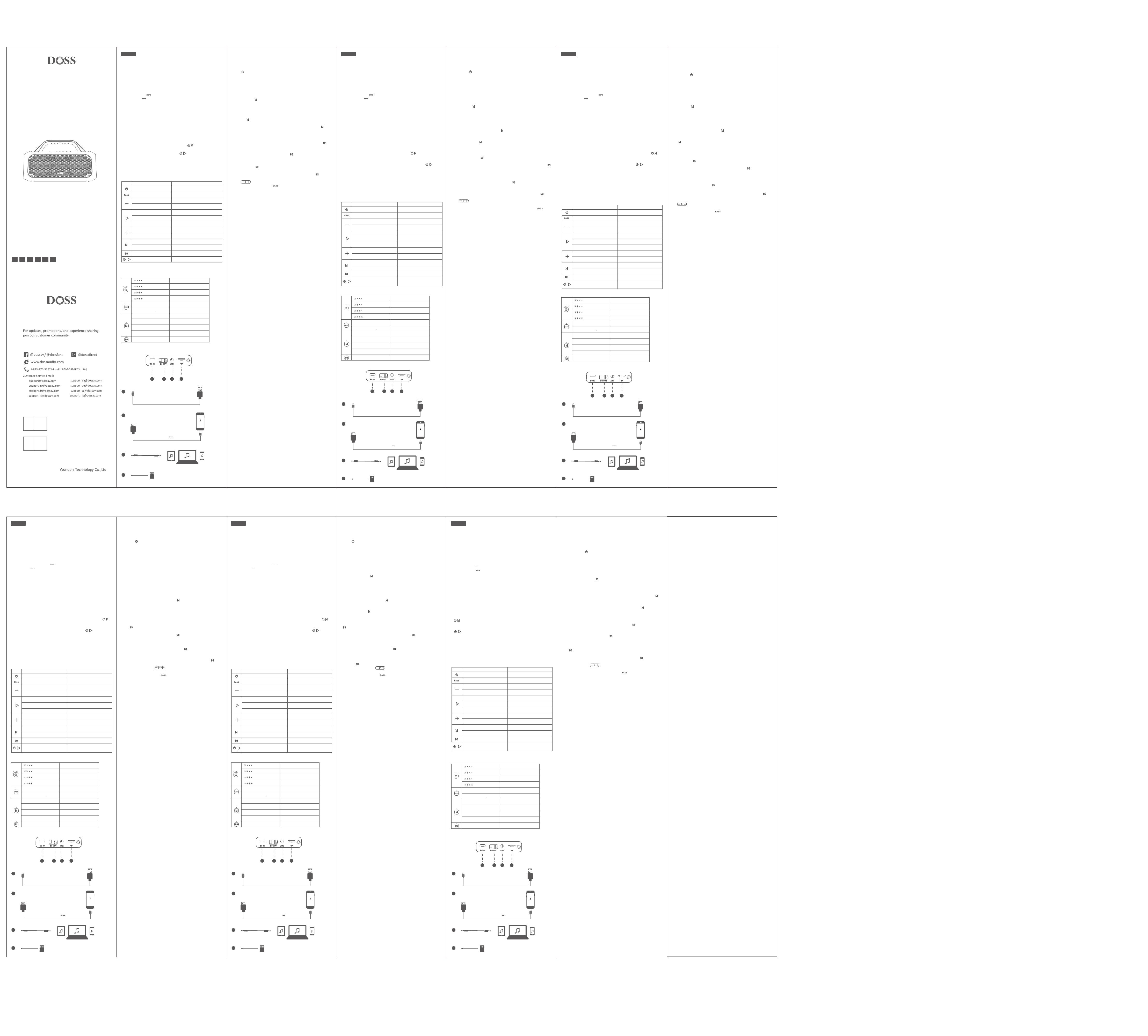
If 2 smart devices are connected, and you want to play via PartySync mode,
press and hold to enter into PartySync pairing, meanwhile, the currently
playing device will be disconnected.
In PartySync mode, if you want to play via TWS, press and hold to exit
The on secondary speakers can’t be controlled under PartySync mode.
In PartySync mode, press the on all Extreme Boom when you want to
The USB out is only for charging your device.
for 2s simultaneously.
If you need any assistance while using this speaker, please feel free to contact
customer service at support@dossav.com.
Output power: 60W
Wireless Portable Waterproof Speaker
Model No.: Extreme Boom
1. Packing content
This speaker can pair with 2 devices via Bluetooth simultaneously, but it can
2. Select Extreme Boom on the Bluetooth list.
3. Important notes before using
How to control
Press and hold
Press
Press
Previous track Press and hold
Play/ pause Press
Reconnected to the last device Press
Press and hold
Press
Next track Press and hold
Switch audio input modes Press
Enter/exit TWS mode Press and hold
Enter/exit PartySync mode Press and hold
Extra bass on
Bluetooth pairing
Bluetooth paired
TF card mode
PartySync modeSolid white
Solid green
Solid red
Solid blue
Flashing blue
Solid white
If 2 smart devices are connected, and you want to play via TWS mode, press
and hold to enter into TWS pairing, meanwhile, the current playing
device will be disconnected.
In TWS mode, if you want to play via PartySync mode, press and hold to
turns solid red.
Never disassemble or repair the speaker.
Never use any corrosive cleanser/oil to clean.
Never leave the speaker in a car parked in the sun.
Please follow the steps to set up via Bluetooth:
2. Switch the Extreme Boom to Bluetooth mode, you can press and hold the
6. Once listed, tap on the speaker to complete the pairing process.
FCC Statement
encouraged to try to correct the interference by one or more of the following
measures:
• Reorient or relocate the receiving antenna.
the receiver is connected.
manufacturer could void your authority to operate this equipment.This device
accept any interference received, including interference that may cause
The device has been evaluated to meet general RF exposure requirement.
10. Use your speaker with Echo Dot
Note:
2
2
gesteuert werden.
Stellen Sie die Werkseinstellungen wieder her,indem Sie die Taste 2
com.
5. LED-Anzeige
2. Technische Daten
Wie man kontrolliert
Extra Bass ein/aus
Wiedergabe/Pause
2 Sekunden lang
Werkseinstellung wiederherstellen
Extra bass auf
Extra bass ab
Bluetooth gekoppelt
Einfarbig weiß
Einfarbig rot
Einfarbig blau
Flashing blue
Einfarbig weiß
11. Sicherheitshinweise
stehen.
Bluetooth.
erneut.
Bluetooth verbinden.
Hinweis:
2
2
déconnecté.
PartySync.
audio.
simultanément pendant 2 secondes.
secondes.
en chargant.
bluetooth,
dossav.com.
6. Connexions
pause celui en cours de lecture.
appareil.
Comment
Piste précédente
Jouer/Pause
Reconnecté au dernier appareil
Piste suivant
Entre/sort du mode TWS
Entre/sort du mode PartySync
pendant 2 secondes
Bluetooth apparié
Mode PartySync
Bleu clignotant
accéder au couplage TWS.
couplage.
NB :
2
2
En el modo PartySync, si desea reproducir a través de TWS, mantenga
pulsado para salir del modo PartySync.
controlar.
cargando.
auxiliar con clips de papel.
Potencia de salida: 60W
Tiempo de carga: 6horas
4. Botones y Operación
6. Conexiones
2. Selecciona Extreme Boom en la lista de Bluetooth.
Botones Función Cómo controlar
Encendido/apagado Mantenga pulsado
Extra bass encendido/apagado Pulse
Pulse
Pista anterior Mantenga pulsado
Reproduce/pausa Pulse
Pulse
Mantenga pulsado
Sube el volumen Pulse
Siguiente pista Mantenga pulsado
Pulse
Entra/sale del modo TWS Mantenga pulsado
Entra/sale del modo PartySync Mantenga pulsado
Mantenga pulsados los dos botones
durante 2 segundos
Extra bass encendido
Extra bass apagado
Modo de PartySyncBlanco sólido
Blanco sólido
En el modo TWS, si quiere reproducir a través del modo PartySync,
mantenga pulsado para salir del modo TWS.
2. Encienda los otros altavoces y mantenga presionado para entrar en el
Evite exponerlo a temperaturas extremas.
Nota:
2
2
essere controllato.
bassi extra.
per la prima volta.
simultaneamente per 2 secondi.
mente per 2 secondi.
carica.
Tempo di ricarica: 6ore
6.Connessioni
Funzione Come controllare
Tenere premuto
Premere
Premere
Traccia precedente Tenere premuto
Riprodurre/pausa Premere
Premere
Tenere premuto
Premere
Prossima traccia Tenere premuto
Prossima traccia Premere
Tenere premuto
Tenere premuto
per 2 secondi
Bassi extra on
Bluetooth accoppiato
Blu lampeggiante
il pulsante Bluetooth per mantenerlo in stato di accoppiamento.
non lo fa, premi a lungo il pulsante Bluetooth e prova di nuovo.
processo di accoppiamento.
Bluetooth.
Nota:
2
2
2 PartySync
PartySync
PartySync TWS
PartySync
PartySync
PartySync Extreme Boom Extra
bass
2
USB
2
1.
4.
5. LED
6.
7. Bluetooth
Extreme Boom Bluetooth
Bluetooth
Bluetooth 2
Bluetooth
2. Bluetooth Extreme Boom
2.
3.
TWS
PartySync
2
Extra bass
Extra bass
Bluetooth
Bluetooth
TF
PartySync
8. TWS
2 TWS
TWS
TWS PartySync
TWS
Extreme Boom TWS
2.
Extreme Boom
9. PartySync
2.
11.
Bluetooth
Bluetooth
2. Extreme Boom Bluetooth Bluetooth
Menu
Bluetooth
Extreme Boom Bluetooth
Bluetooth
6. SoundBox Plus
Bluetooth
10. Echo Dot
Bluetooth Extreme Boom Extreme Boom
:
TF
2
2
UK:
US:
FR:
JP:
CA:
DE:
ES:
IT:
eVatmaster Consulting GmbH
Bettinastr. 30
60325 Frankfurt am Main,Germany
EVATOST CONSULTING LTD
Suite 11, First Floor, Moy Road Business
Centre, Taffs Well, Cardiff, Wales, CF15 7QR
UK REP
EC REP
EN DE FR IT ES JP
EN FR
ESIT JP
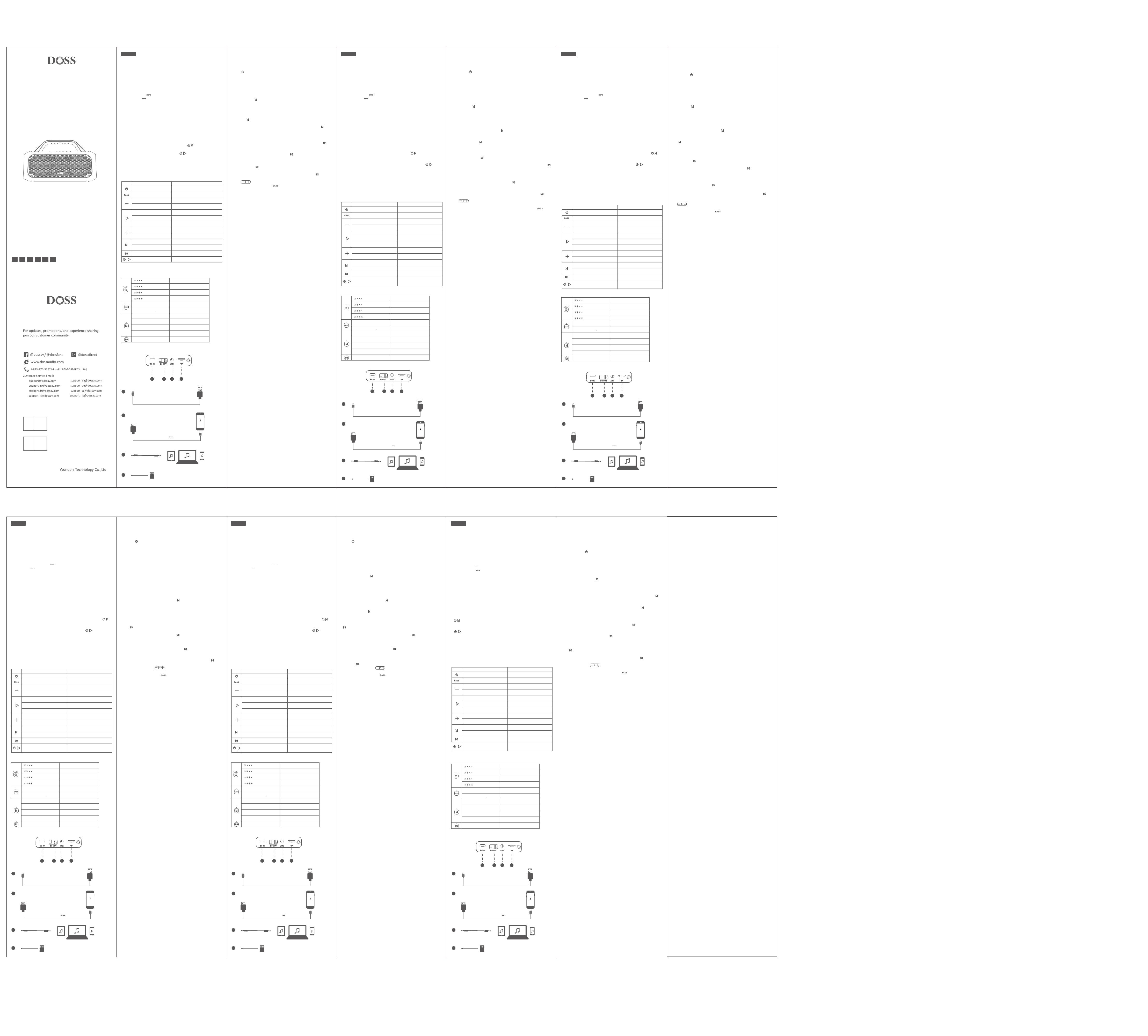
 Shenzhen Youxin Technology V5.0 True Wireless Earphone ユーザーマニュアル
Shenzhen Youxin Technology V5.0 True Wireless Earphone ユーザーマニュアル