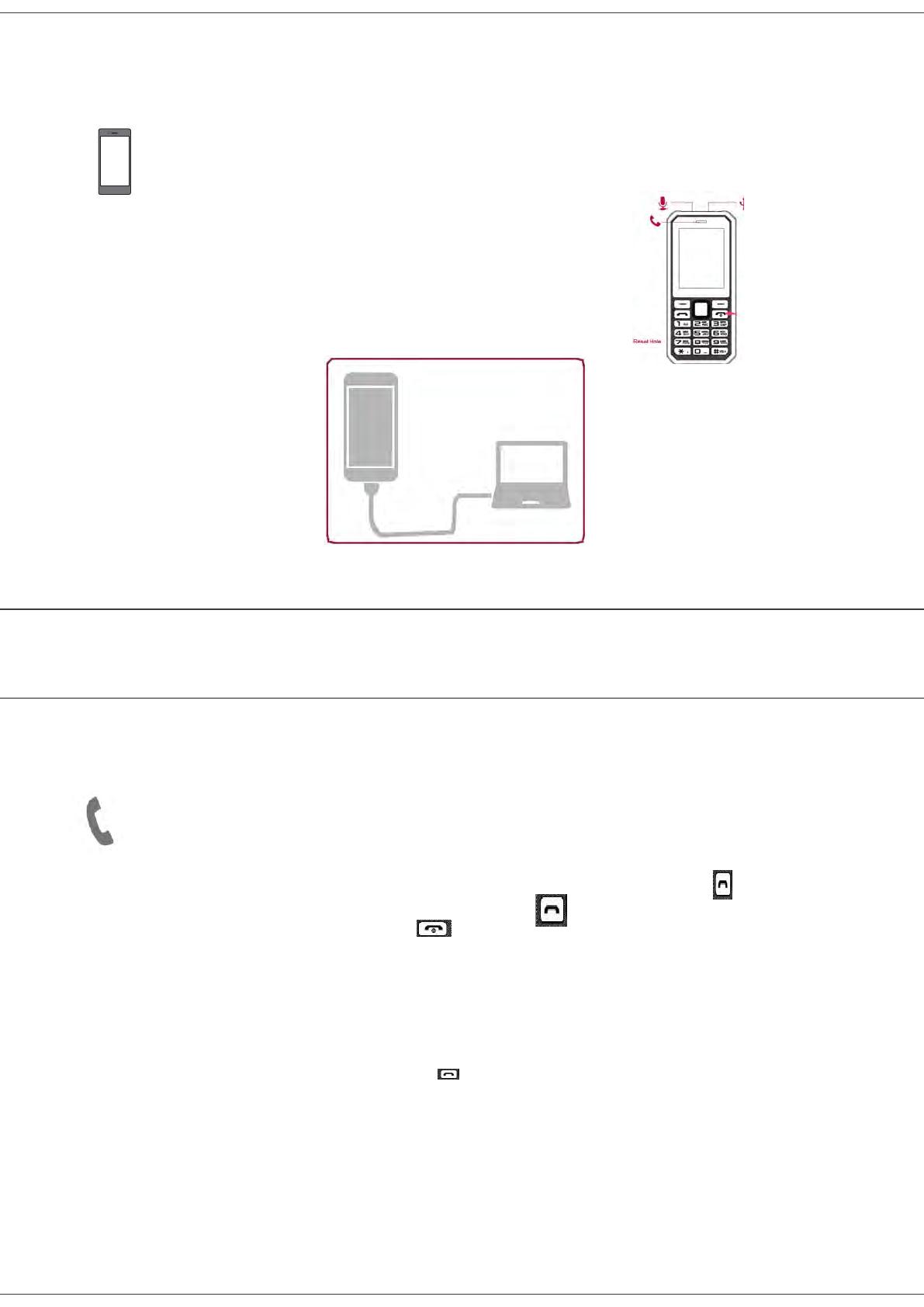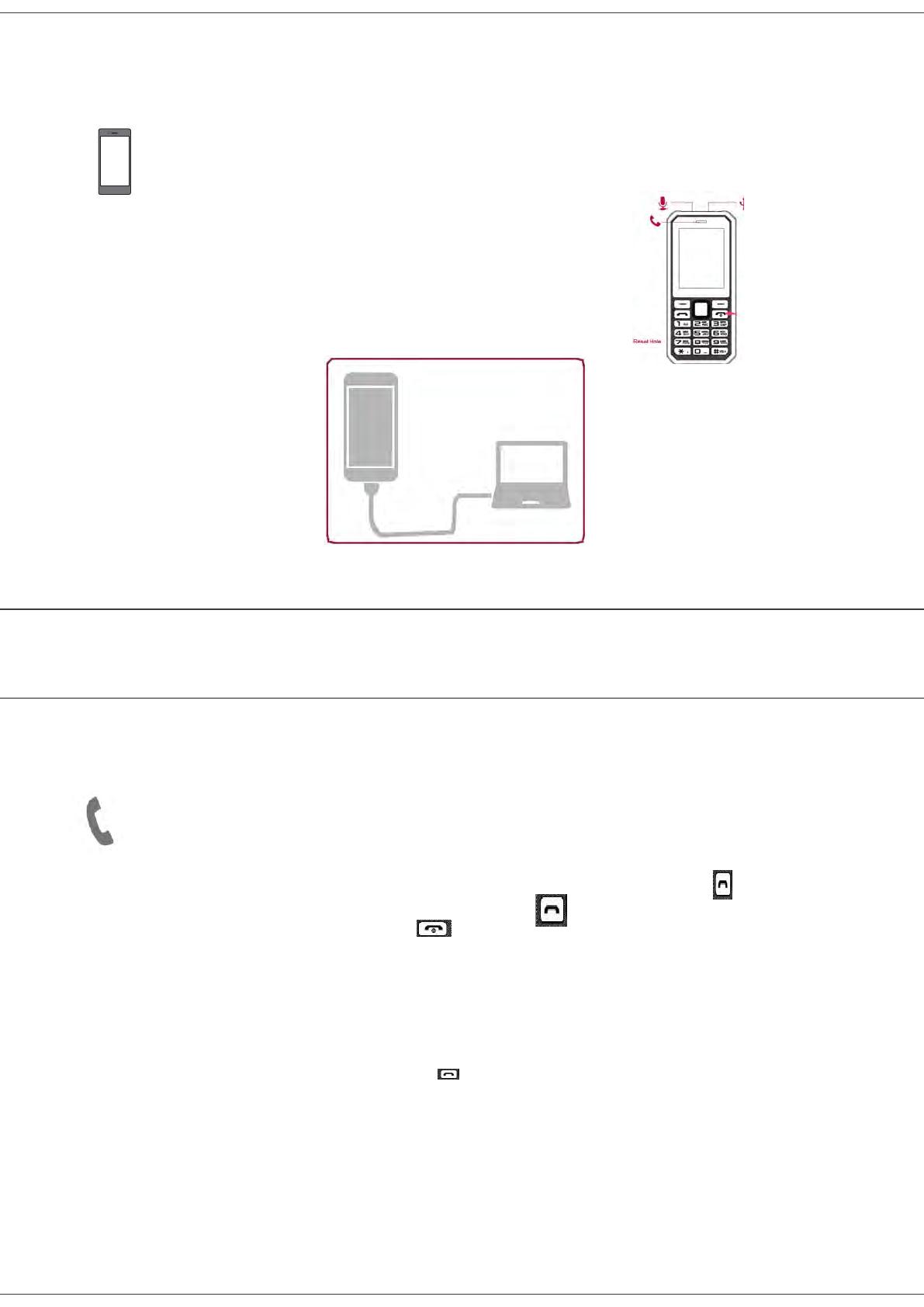
Prestigio PFP1244DU
O
陪
舍
@
Prestigio
PFP1244DU
O
舍
@
I
兽,
I
甜
t。 。
回
臼『
翻 田
.
但
饵
刀坦
answer
陪
『 团』
臼
由陆 臼
』
e·
例
锢
。