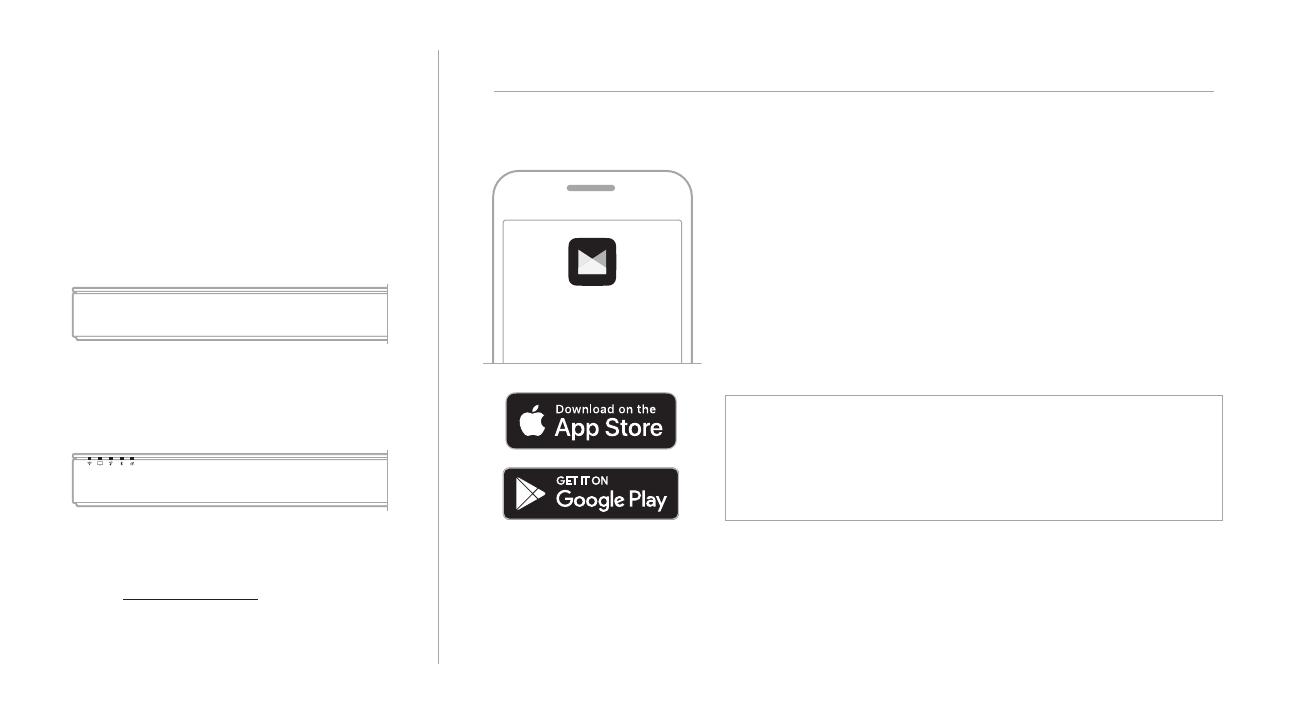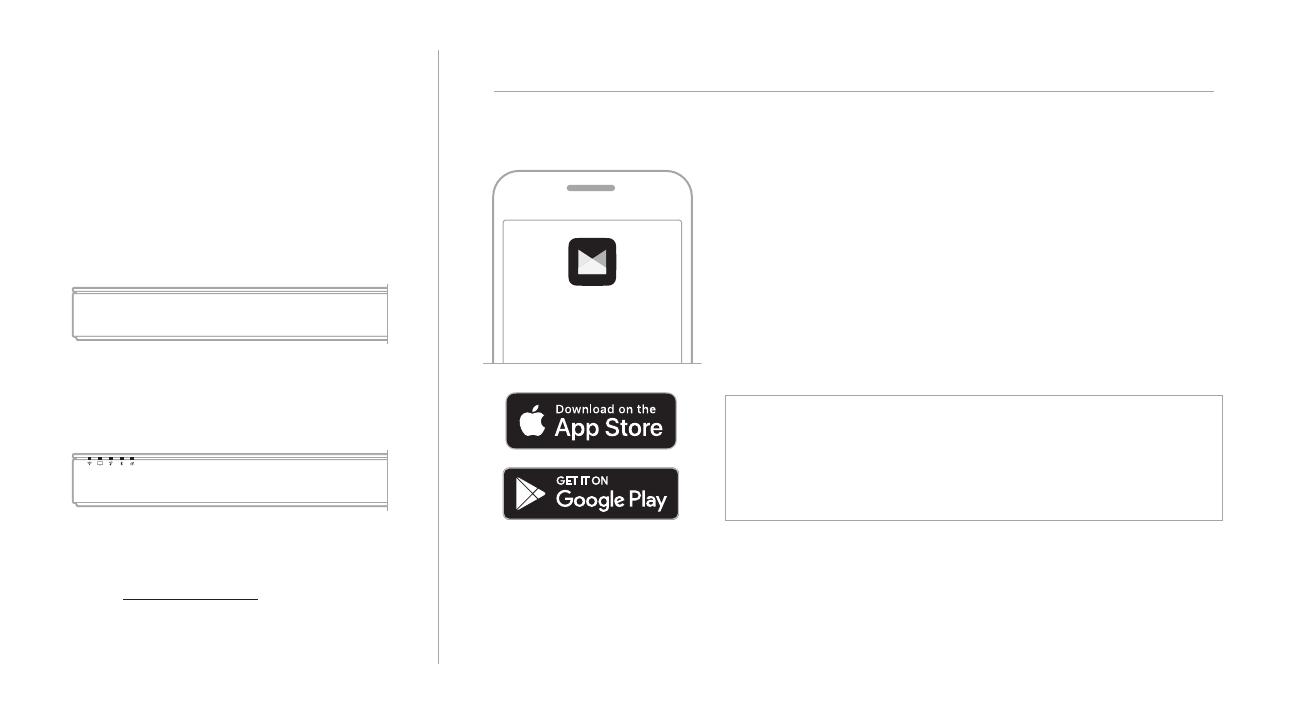
ESPAÑOL
BOSE SMART SOUNDBAR
Configurar usando la aplicación
BoseMusic
a. En la aplicación Bose Music, seleccione la barra de sonido.
b. Vaya al menú de configuración y agregue los altavoces
envolventes.
¿Es la primera vez que usa la aplicación Bose Music?
Descargue la aplicación y siga las instrucciones de
la aplicación para configurar la barra de sonido y los
altavoces envolventes.
BOSE MUSIC
ELEGIR EL MÉTODO DE
CONFIGURACIÓN
El método de configuración depende de
la barra de sonido que tenga:
Barra de sonido Bose Smart Soundbar
(barra de sonido activada por voz):
Continuar con “Configurar usando la
aplicación Bose Music”.
Barra de sonido SoundTouch 300:
Consulte la guía de los altavoces
Bose Surround Speakers 700.
Visite:Bose.com/SS700Bose.com/SS700