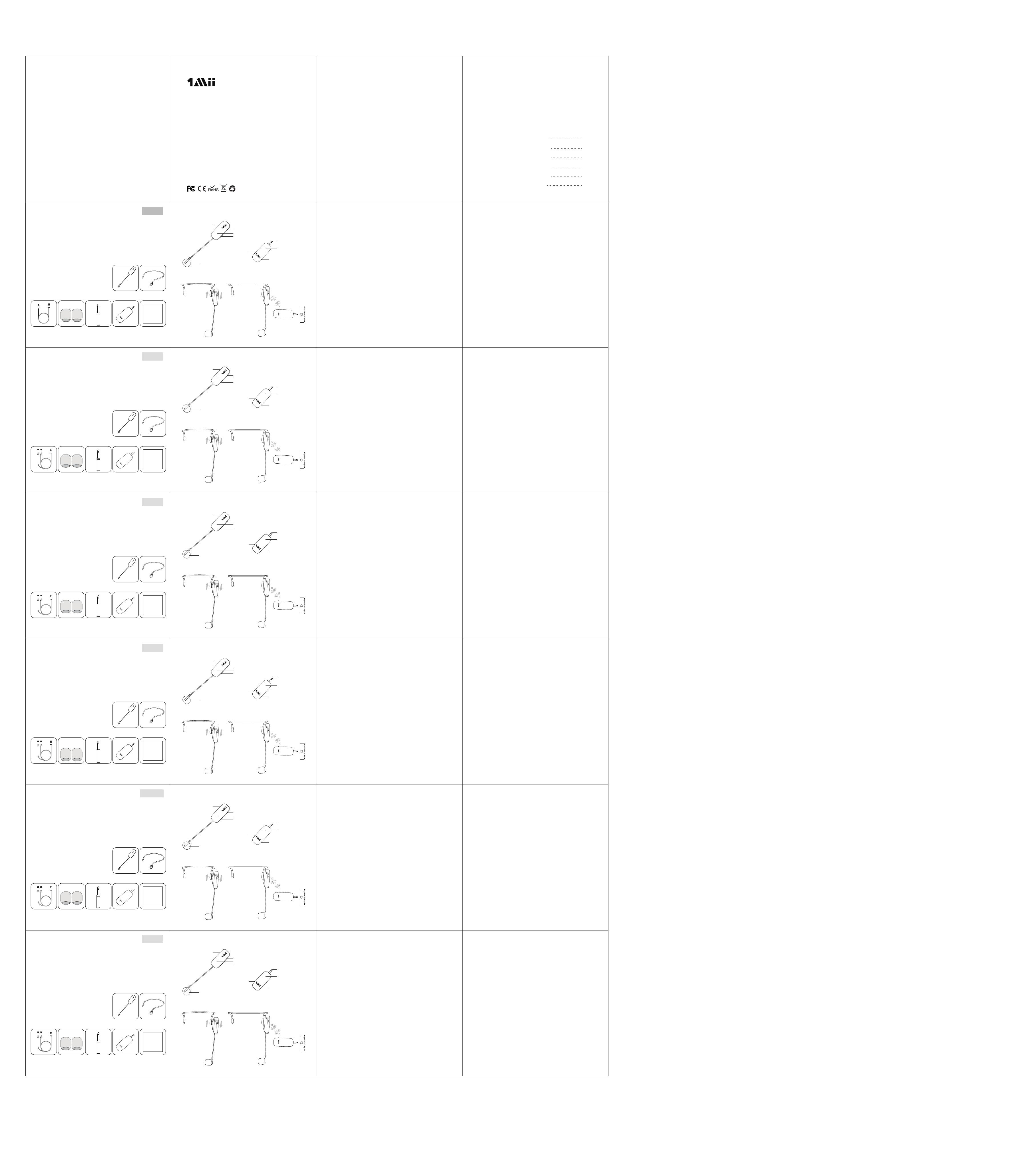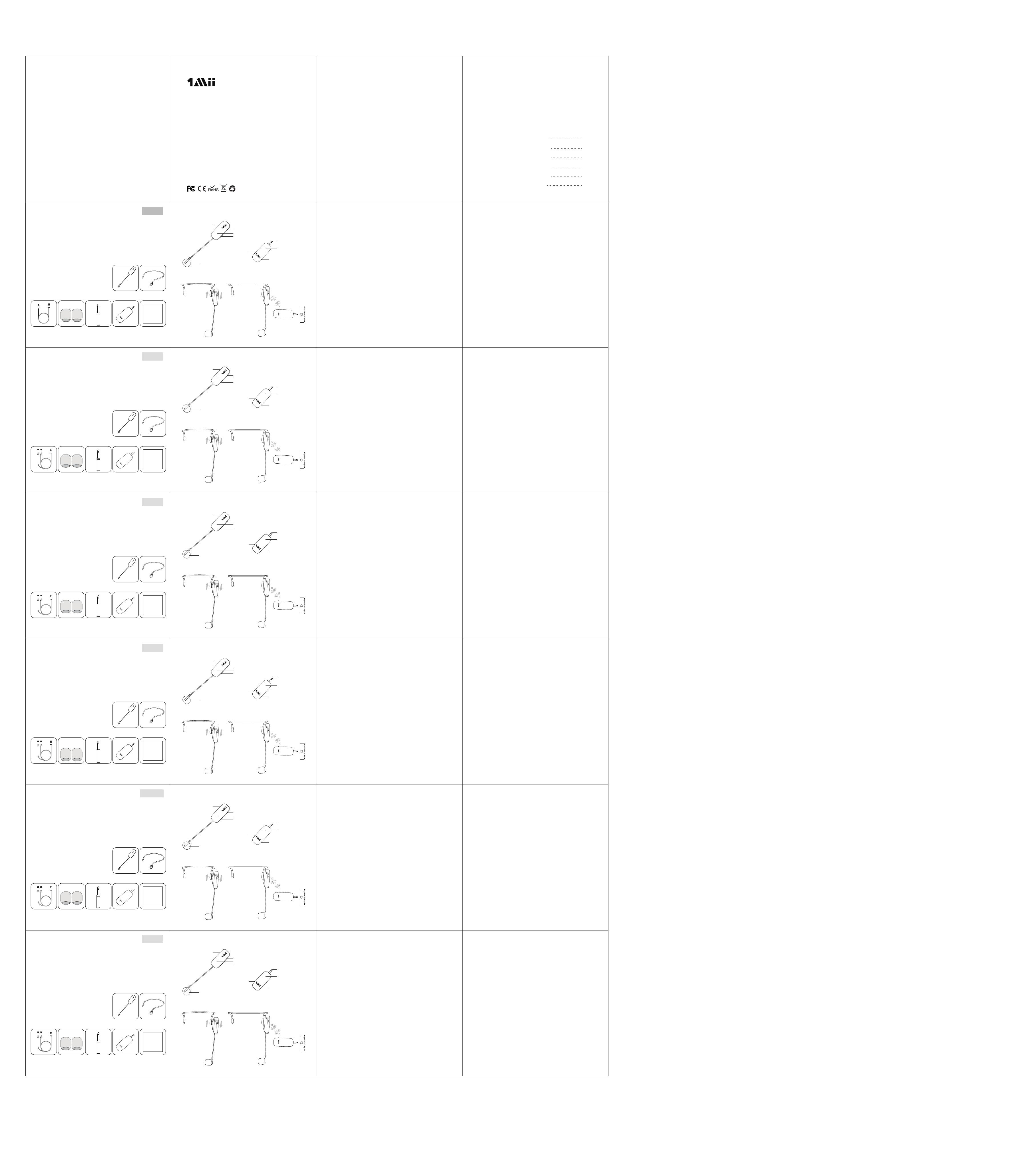
- 4 - - 6 -
产品概述和控制功能
Product Overview & Control Functions
简体中文
2.4G Wireless Microphone
Hello
RT909
www.1mii.com
Global customer services:
North America:
Europe:
Asia:
MANUFACTURER
ShenZhen 1Mii Technologies Limited
Address: 4th Fl, Bldg B, Runfeng Industrial Park, No. 4197 Baoan Blvd.,
Gushu Community, Xixiang St., Baoan Dist., Shenzhen, China.
MADE IN CHINA
Model: M4
4-6
7-9
10-12
13-15
Français
16-18
日本語
Español
Deutsch
简体中文
1-3
English
- 5 -
English
产品简介
- 1 - - 3 - - 3 -
Installation diagram
- 2 -
Package Contents
① Transmitter with Microphone *1
② Headset Holder/Support *1
③ USB Charging cable *1
④ Windscreen Foam *2
⑤ 6.35mm Adapter *1
⑥ Receiver *1
⑦ User Manual *1
Product specifications
The M4 is a 2.4G Wireless microphone . The microphone is suitable for
fitness coach, spinning coach, aerobics coach, Yoga coach, Pilates coach,
water sports, gym teacher, teacher, speech, YouTube video/audio
recording and so on.
2.4G Wireless Microphone
Hello
Model: M4
②
①
③
Microphone
Volume adjustment
3.5mm Adapter
Power supply switch
Power supply switch
LED indicator
Charging port
Charging port
LED indicator
Please Read the Instruction Manual Carefully Before Use So That the Microphone
Can Work Well With Your Device
Indicator lights flash
Match failed. Please turn off the transmitter & receiver, then turn on them
simultaneously. The indicator light changes from flashing to blue light after a
successful match, you can use it.
No sound
1. Match failed. Please check the indicator light, the transmitter & receiver need to
rematch if it keeps flashing.
2. The battery may be running out of power. Please fully charge before using.
3. For smartphone and computer, please use the Y splitter and headphones to
monitor real-time audio. Or you can unplug the microphone from your phone and
press “play” to listen to your recording.
4. For speakers and other PA devices, please use the “MIC” socket not “AUX” socket
and not suitable for device power is less than 15W
Faint voice
1. Wrong way to wear. Make sure there is nothing to cover the mic condenser. Keep
the mic away from the sound source about 8-10inchs
2. Check the volume setting. You can increase the volume of the transmitter and
device.
3. The device power is too low (below 100W), such as the Bluetooth speaker with the
AUX input.
Noise
1.Please check if there is a strong magnetic field or sound waves or wireless
interference.
2.The mic didn't wear the windscreen foam. Plz use the supplied windscreen foams,
which can effectively minimize wind noise and vocal plosives.
Howling
1. Please check the position of the speaker. Do not point the microphone directly at
the speaker. 2.Try turning off the reverb and turning down the volume.
Intermittent sound
1. The battery may be running out of power. Please fully charge before using 2.
Please check if there is strong Wi-Fi signal interference around.
•CAUTION
1.Do not point the microphone directly at speakers to prevent howling. Use the
microphone within narrow spaces, adjust the volume not too high
2.For speakers and other PA devices, please use the “MIC” socket not “AUX” socket.
The microphone is not suitable for devices with less than 15W power.
3.When the microphone can’t be used for your laptop to record, you can download
the Adobe Audition.
4.Fully charge the transmitter and receiver before use.Turn off the transmitter and
receiver when the microphone isn’t using.
- 3 -
安装图
包装内容
①带麦克风的发射器* 1
②耳机支架/支架* 1
③USB充电线* 1
④挡风玻璃泡沫* 2
⑤6.35mm转接器* 1
⑥接收器* 1
⑦用户手册* 1
M4是一款2.4G无线麦克风系统。该麦克风适用于健身教练,旋转教练,健
美操教练,瑜伽教练,普拉提教练,水上运动,体育老师,老师,演讲,
YouTube视频/音频录制等。
2.4G Wireless Microphone
Hello
Model: M4
②
①
③
麦克风
音量调节
3.5mm 插头
电源开关
电源开关
LED 指示灯
充电口
充电口
LED 指示灯
使用前请仔细阅读使用说明书,以使麦克风与您的设备
配合使用
指示灯闪烁
配对失败。请关闭发射器和接收器,然后同时打开它们。匹配成功后,指示灯从闪
烁变为蓝色,您可以使用它。
没有声音
1.配对失败。请检查指示灯,如果发射器和接收器持续闪烁,则需要重新匹配。
2.电池可能没电了。使用前请先充满电。
3.对于智能手机和计算机,请使用Y分配器和耳机监听实时音频。或者,您可以从
手机上拔下麦克风,然后按“播放”以收听录音。
4.对于扬声器和其他PA设备,请使用“ MIC”插座而不是“ AUX”插座,并且不适
合设备功率低于15W的设备
声音微弱
1.错误的佩戴方式。确保没有任何东西可以覆盖麦克风电容。使麦克风远离声源约
8-10英寸
2.检查音量设置。您可以增加发射器和设备的音量。
3.设备功率太低(低于100W),例如带有AUX输入的蓝牙扬声器。
噪声
1.请检查是否有强磁场,声波或无线干扰。
2.麦克风没有佩戴挡风玻璃泡沫。使用提供的挡风玻璃泡沫可以有效减少风声和人
声爆破音
啸叫
1.请检查扬声器的位置。请勿将麦克风直接对准扬声器。 2.尝试关闭混响并调低音
量。
断断续续的声音
1.电池可能没电了。使用2前,请先充满电。请检查周围是否有强烈的Wi-Fi信号干
扰。
•警告
1.请勿将麦克风直接对准扬声器,以防止啸叫。在狭窄的空间内使用麦克风,将音
量调得不要太高
2.对于扬声器和其他PA设备,请使用“ MIC”插座而不是“ AUX”插座。麦克风不
适用于功率低于15W的设备。
3.当麦克风无法用于笔记本电脑录制时,您可以下载Adobe Audition。
4.在使用发射器和接收器之前,请对其充满电。不使用麦克风时,请关闭发射器和
接收器。
- 4 - - 6 -
Produktübersicht und Steuerungsfunktionen
Deutsch
- 5 -
Produkteinführung
- 3 -
Installationsschema
Packungsinhalt
① Sender mit Mikrofon * 1
② Headsethalter / -halter * 1
③ USB-Ladekabel * 1
④ Windschutzscheibenschaum * 2
⑤ 6,35 mm Adapter * 1
⑥ Empfänger * 1
⑦ Benutzerhandbuch * 1
Das M4 ist ein 2,4-G-Funkmikrofon. Das Mikrofon eignet sich für Fitness-Trainer,
Spinning-Trainer, Aerobic-Trainer, Yoga-Trainer, Pilates-Trainer, Wassersport,
Sportlehrer, Lehrer, Rede, YouTube Video / Audio-Aufnahme und so weiter.
2.4G Wireless Microphone
Hello
Model: M4
②
①
③
Mikrofon
Lautstärkeregelung
3,5 mm Adapter
Netzschalter
Netzschalter
LED-Anzeige
Aufladestation
Aufladestation
LED-Anzeige
Bitte lesen Sie die Bedienungsanleitung vor dem Gebrauch sorgfältig durch, damit
das Mikrofon gut mit Ihrem Gerät funktioniert
Kontrollleuchten blinken
Übereinstimmung fehlgeschlagen. Bitte schalten Sie Sender und Empfänger aus
und gleichzeitig ein. Die Anzeigeleuchte wechselt nach einem erfolgreichen Spiel von
Blinken zu Blaulicht. Sie können sie verwenden.
Keinen Ton
1. Match fehlgeschlagen. Bitte überprüfen Sie die Kontrollleuchte. Sender und
Empfänger müssen neu aufeinander abgestimmt werden, wenn sie weiterhin blinken.
2. Möglicherweise ist der Akku fast leer. Bitte vor dem Gebrauch vollständig
aufladen.
3. Verwenden Sie für Smartphones und Computer den Y-Splitter und die
Kopfhörer, um Audio in Echtzeit zu überwachen. Oder Sie können das Mikrofon von
Ihrem Telefon abziehen und auf "Wiedergabe" drücken, um Ihre Aufnahme
anzuhören.
4. Verwenden Sie für Lautsprecher und andere PA-Geräte bitte die Buchse „MIC“,
nicht die Buchse „AUX“, und verwenden Sie keine Geräte mit einer Leistung von
weniger als 15 W
Schwache Stimme
1. Falsche Art zu tragen. Stellen Sie sicher, dass der Mikrofonkondensator nicht
abgedeckt ist. Halten Sie das Mikrofon etwa 8-10 Zoll von der Schallquelle entfernt
2. Überprüfen Sie die Lautstärkeeinstellung. Sie können die Lautstärke von Sender
und Gerät erhöhen.
3. Die Geräteleistung ist zu niedrig (unter 100 W), z. B. der Bluetooth-Lautsprecher
mit AUX-Eingang.
Lärm
1.Überprüfen Sie, ob ein starkes Magnetfeld, Schallwellen oder Funkstörungen
vorliegen.
2. Das Mikrofon hat den Schaum der Windschutzscheibe nicht getragen. Bitte
verwenden Sie die mitgelieferten Windschutzscheibenschäume, um Windgeräusche
und Sprühstöße effektiv zu minimieren.
Heulen
1. Bitte überprüfen Sie die Position des Lautsprechers. Richten Sie das Mikrofon
nicht direkt auf den Lautsprecher. 2.Versuchen Sie, den Hall auszuschalten und die
Lautstärke zu verringern.
Intermittierender Ton
1. Möglicherweise ist der Akku fast leer. Bitte laden Sie den Akku vollständig auf,
bevor Sie 2 verwenden. Überprüfen Sie, ob starke Wi-Fi-Signalstörungen vorliegen.
•VORSICHT
1. Richten Sie das Mikrofon nicht direkt auf die Lautsprecher, um ein Heulen zu
vermeiden. Verwenden Sie das Mikrofon in engen Räumen und stellen Sie die
Lautstärke nicht zu hoch ein
2.Bei Lautsprechern und anderen PA-Geräten verwenden Sie bitte die Buchse
„MIC“ und nicht die Buchse „AUX“. Das Mikrofon ist nicht für Geräte mit weniger als
15 W Leistung geeignet.
3.Wenn das Mikrofon nicht für die Aufnahme mit Ihrem Laptop verwendet werden
kann, können Sie Adobe Audition herunterladen.
4. Laden Sie Sender und Empfänger vor dem Gebrauch vollständig auf. Schalten
Sie Sender und Empfänger aus, wenn das Mikrofon nicht verwendet wird.
- 4 - - 6 -
Descripción del producto y funciones de control
Spanisch
- 5 -
Introducción del producto
- 3 -
Diagrama de instalación
Contenidos Del Paquete
① Transmisor con micrófono * 1
② Soporte / soporte para auriculares * 1
③ Cable de carga USB * 1
④ espuma de parabrisas * 2
⑤ Adaptador de 6.35 mm * 1
⑥ Receptor * 1
⑦ Manual de usuario * 1
El M4 es un micrófono inalámbrico 2.4G. El micrófono es adecuado para
preparador físico, entrenador de spinning, entrenador de aeróbicos,
entrenador de yoga, entrenador de Pilates, deportes acuáticos, profesor de
gimnasia, maestro, discurso, grabación de video / audio de YouTube, etc.
2.4G Wireless Microphone
Hello
Model: M4
②
①
③
Micrófono
Ajuste de volumen
Adaptador de 3.5 mm
Interruptor de alimentación
Interruptor de alimentación
Indicador LED
Puerto de carga
Puerto de carga
Indicador LED
Lea detenidamente el manual de instrucciones antes de usarlo para que el
micrófono pueda funcionar bien con su dispositivo
Las luces indicadoras parpadean
La coincidencia falló. Apague el transmisor y el receptor, luego enciéndalos
simultáneamente. La luz indicadora cambia de luz intermitente a azul después de
una coincidencia exitosa, puede usarla.
Sin sonido
1. Partido fallido. Verifique la luz indicadora, el transmisor y el receptor deben
volver a conectarse si sigue parpadeando.
2. La batería puede estar quedando sin energía. Cargue completamente antes de
usar.
3. Para teléfonos inteligentes y computadoras, use el divisor Y y los auriculares
para monitorear el audio en tiempo real. O puede desconectar el micrófono de su
teléfono y presionar "reproducir" para escuchar su grabación.
4. Para altavoces y otros dispositivos de megafonía, utilice el zócalo "MIC", no el
zócalo "AUX" y no es adecuado para que la alimentación del dispositivo sea inferior a
15 W
Voz débil
1. Manera incorrecta de usar. Asegúrese de que no haya nada para cubrir el
condensador del micrófono. Mantenga el micrófono alejado de la fuente de sonido
aproximadamente 8-10 pulgadas
2. Compruebe la configuración del volumen. Puede aumentar el volumen del
transmisor y el dispositivo.
3. La energía del dispositivo es demasiado baja (inferior a 100 W), como el altavoz
Bluetooth con entrada AUX.
Ruido
1.Compruebe si hay un campo magnético fuerte u ondas de sonido o
interferencia inalámbrica.
2.El micrófono no usaba espuma de parabrisas. Por favor, use las espumas de
parabrisas suministradas, que pueden minimizar efectivamente el ruido del viento y
las explosiones vocales.
Clamoroso
1. Verifique la posición del orador. No apunte el micrófono directamente al
altavoz. 2. Intente apagar la reverb y bajar el volumen.
Sonido intermitente
1. La batería puede estar quedando sin energía. Cargue completamente antes de
usar 2. Compruebe si hay una fuerte interferencia de señal de Wi-Fi alrededor.
•PRECAUCIÓN
1. No apunte el micrófono directamente a los altavoces para evitar aullidos. Use el
micrófono dentro de espacios estrechos, ajuste el volumen no demasiado alto
2.Para altavoces y otros dispositivos de megafonía, utilice la toma "MIC" y no la
toma "AUX". El micrófono no es adecuado para dispositivos con menos de 15W de
potencia.
3.Cuando no se puede usar el micrófono para grabar su computadora portátil,
puede descargar Adobe Audition.
4. Cargue completamente el transmisor y el receptor antes de usarlo. Apague el
transmisor y el receptor cuando el micrófono no lo esté usando.
- 4 - - 6 -
Présentation du produit et fonctions de contrôle
Français
- 5 -
Présentation du produit
- 3 -
Schéma d'installation
Contenu du colis
① Émetteur avec microphone * 1
② Support de casque / support * 1
③ Câble de charge USB * 1
④ Mousse de pare-brise * 2
⑤ Adaptateur 6.35mm * 1
⑥ Récepteur * 1
Manual Manuel de l'utilisateur * 1
Le M4 est un microphone sans fil 2.4G. Le microphone convient aux
entraîneurs de fitness, de spinning, d’aérobic, de yoga, de Pilates, de sports
nautiques, de professeur de sport, de professeur de discours, de parole,
d’enregistrement vidéo / audio sur YouTube, etc.
2.4G Wireless Microphone
Hello
Model: M4
②
①
③
Microphone
Réglage du volume
Adaptateur 3.5mm
Interrupteur d'alimentation
Interrupteur d'alimentation
Indicateur LED
Port de chargement
Port de chargement
LED indicator
Veuillez lire attentivement le manuel d'instructions avant utilisation afin que
le microphone fonctionne correctement avec votre appareil.
Les voyants clignotent
La correspondance a échoué. Veuillez éteindre l'émetteur et le récepteur, puis
allumez-les simultanément. Le voyant lumineux cesse de clignoter et devient bleu
après un match réussi. Vous pouvez l’utiliser.
Pas de son
1. Le match a échoué. S'il vous plaît vérifier le voyant, l'émetteur et le récepteur
doivent rematch pour qu'il continue à clignoter.
2. La batterie est peut-être épuisée. S'il vous plaît charger complètement avant
d'utiliser.
3. Pour les smartphones et les ordinateurs, utilisez le séparateur en Y et les
écouteurs pour contrôler l'audio en temps réel. Ou vous pouvez débrancher le
microphone de votre téléphone et appuyez sur "play" pour écouter votre
enregistrement.
4. Pour les haut-parleurs et autres appareils de sonorisation, veuillez utiliser la
prise «MIC» et non une prise «AUX» et ne convient pas à une puissance de
périphérique inférieure à 15W.
Voix faible
1. Mauvaise façon de porter. Assurez-vous que rien ne recouvre le condensateur
du micro. Gardez le micro éloigné de la source sonore environ 8-10 pouces
2. Vérifiez le réglage du volume. Vous pouvez augmenter le volume de l'émetteur
et de l'appareil.
3. L'alimentation de l'appareil est trop faible (inférieure à 100 W), par exemple le
haut-parleur Bluetooth avec entrée AUX.
Bruit
1.Vérifiez s'il y a un champ magnétique puissant, des ondes sonores ou des
interférences sans fil.
2.Le micro n'a pas porté la mousse de pare-brise. Plz utilise les mousses fournies
avec le pare-brise, qui peuvent réduire efficacement le bruit du vent et les plosives
vocales
Hurlement
1. Veuillez vérifier la position de l'enceinte. Ne dirigez pas le microphone
directement vers le haut-parleur. 2.Essayez de désactiver la réverbération et de
baisser le volume.
Son intermittent
1. La batterie est peut-être épuisée. Veuillez charger complètement avant
d'utiliser 2. Veuillez vérifier s'il y a une forte interférence du signal Wi-Fi autour.
•MISE EN GARDE
1.Ne dirigez pas le microphone directement vers les haut-parleurs pour éviter les
hurlements. Utilisez le microphone dans des espaces étroits, réglez le volume pas
trop élevé
2.Pour les haut-parleurs et autres appareils de sonorisation, utilisez la prise “MIC”
et non “AUX”. Le microphone ne convient pas aux appareils d’une puissance
inférieure à 15W.
3.Lorsque le microphone ne peut pas être utilisé par votre ordinateur portable
pour enregistrer, vous pouvez télécharger Adobe Audition.
4. Chargez complètement l’émetteur et le récepteur avant utilisation. Éteignez
l’émetteur et le récepteur lorsque le microphone n’est pas utilisé.
- 4 - - 6 -
製品の概要と制御機能
日本語
- 5 -
製品紹介
- 3 -
設置図
パッケージ内容
①マイク付き送信機* 1
②ヘッドセットホルダー/サポート* 1
③USB充電ケーブル* 1
④フロントガラスフォーム* 2
⑤6.35mmアダプター* 1
⑥受信機* 1
⑦ユーザーマニュアル* 1
M4 2.4G
YouTube /
2.4G Wireless Microphone
Hello
Model: M4
②
①
③
音量調整
3.5mm
LED
LED
使用前に取扱説明書をよく読んで、マイクがデバイスで適切に機能するようにし
てください
インジケータライトが点滅
音が出ない
1
2.
3. Y
4. PA AUX
MIC 15W
かすかな声
1.
8-10
2.
3. AUX Bluetooth
100W
ノイズ
1.
2. Plz
ハウリング
1.
2.
断続的な音
1. 2
Wi-Fi
•注意
1.
2. PA AUX
MIC 15W
3. Adobe Audition
4.