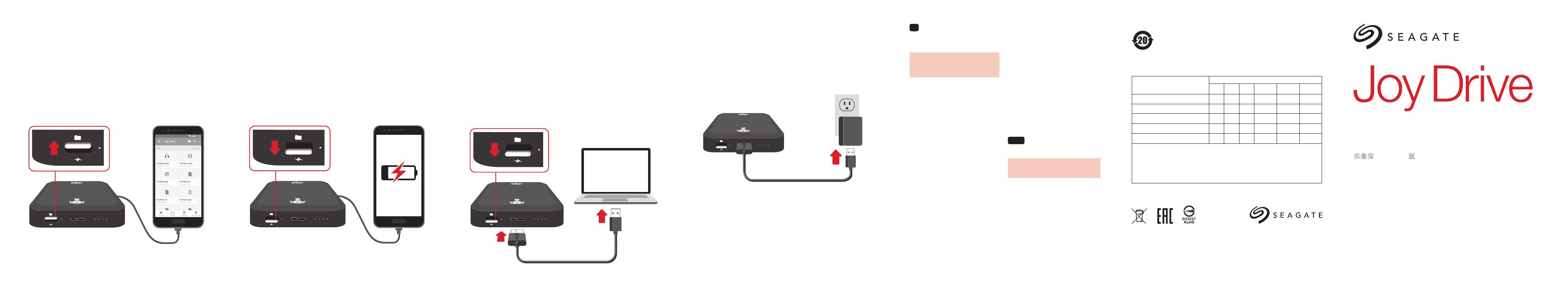
Joy Drive EN/ZHCN QSG
PANTONE
1795 C
607386
Seagate
Joy Drive EN/ZHCN QSG
100830552 Joy Drive ENSC QSG_r1.indd
03-14-2018
700mm x 130mm
100mm x 130mm
0”
555 DeHaro Street
Suite 250
San Francisco, CA 94107
Tel: 415-621-5086
131211109
Charge your Android phone and tablet
Charge your mobile device wherever you are.
Set Joy Drive to Power Bank mode to charge your mobile device.
为您的 Android 手机和平板电脑充电
无论您身在何处都可为移动设备充电。
将乐备宝设置为移动电源模式以对移动设备充电。
OOOOOX
OOOOOX
OOOOOX
OOOOOX
OOOOOO
Hazardous Substances
有害物质
Part Name
(Pb) (Hg) (Cd) (Cr
+6
) (PBB) (PBDE)
铅
部件名称
汞 镉 六价铬 多溴联苯
多溴二苯醚
硬盘驱动器
HDD
外接硬盘印刷电路板
Bridge PCBA
电源(如果提供)
Power Supply (if provided)
接口电缆(如果提供)
Interface cable (if provided)
其他外壳组件
Other enclosure components
本表格依据 SJ/T 11364 的规定编制。
This table is prepared in accordance with the provisions of SJ/T 11364-2014
O: 表示该有害物质在该部件所有均质材料中的含量均在 GB/T 26572 规定的限量要求以下。
O:
Indicates that the hazardous substance contained in all of the homogeneous materials for this part is below the limit requirement of
GB/T26572.
X: 表示该有害物质至少在该部件的某一均质材料中的含量超出 GB/T 26572 规定的限量要求。
X:
Indicates that the hazardous substance contained in at least one of the homogeneous materials used for this part is above the limit
requirement of GB/T26572.
China RoHS 2 table
China RoHS 2 refers to the Ministry of Industry and Information Technology Order No. 32,
effective July 1, 2016, titled Management Methods for the Restriction of the Use of
Hazardous Substances in Electrical and Electronic Products. To comply with China RoHS
2, we determined this product’s Environmental Protection Use Period (EPUP) to be 20
years in accordance with the Marking for the Restricted Use of Hazardous Substances in
Electronic and Electrical Products, SJT 11364-2014.
中国 RoHS 2 是指 2016 年 7 月 1 日起施行的工业和信息化部令第 32 号“电力电子产品限制使用有害物质
管理办法”。为了符合中国 RoHS 2 的要求,我们根据“电子电气产品有害物质限制使用标识”(SJT 11364-
2014) 确定本产品的环保使用期 (EPUP) 为 20 年。
© 2018 Seagate Technology LLC. All rights reserved. Seagate, Seagate Technology and the Spiral logo
are registered trademarks of Seagate Technology LLC in the United States and/or other countries. All
other trademarks or registered trademarks are the property of their respective owners. Complying with all
applicable copyright laws is the responsibility of the user. Seagate reserves the right to change, without
notice, product offerings or specifications.
Seagate Technology LLC
10200 S. De Anza Blvd.
Cupertino, CA 95014
U.S.A.
PN: 100830552 03/18
Seagate Singapore International
Headquarters Pte. Ltd.
Koolhovenlaan 1
1119 NB Sch iph ol- R ijk
The Netherlands
Connect to a PC/Mac
Joy Drive is a large capacity hard drive when connected to your
PC/Mac. The hard drive is formatted for no-hassle connections
with Windows and Mac computers.
Switch to Power Bank when connecting Joy Drive to a PC/Mac.
连接到 PC/Mac
乐备宝连接到 PC/Mac 后,即是大容量硬盘。此硬盘格式化后,可以
连接到 Windows 和 Mac 计算机。
在将乐备宝连接至 PC/Mac 时,切换至移动电源。
EN
WWW.SEAGATE.COM
To maximize performance, connect your
drive to a USB 3.0 port. Also compatible with
USB 2.0.
Note: To protect your data, always follow
the safe removal procedures for your
operating system when disconnecting
your product.
For customer support, visit
www.seagate.com/support/joy-drive
To review the details of your drive’s warranty,
open the Seagate Retail Limited Warranty
Statement on your drive or go to
www.seagate.com/retailwarranty. To
request warranty service, get information
regarding customer support within your
jurisdiction, or to obtain information
regarding the location of authorized Seagate
service centers go to www.seagate.com.
FCC DECLARATION OF CONFORMANCE
This device complies with Part 15 of the FCC
Rules. Operation is subject to the following
two conditions: (1) this device may not cause
harmful interference, and (2) this device must
accept any interference received, including
interference that may cause undesired
operation.
CLASS B
This equipment has been tested and found
to comply with the limits for a Class B digital
device, pursuant to Part 15 of the FCC
Rules. These limits are designed to provide
reasonable protection against harmful
interference in residential installation. This
equipment generates, uses, and can radiate
radio frequency energy and, if not installed
and used in accordance with the instructions,
may cause harmful interference to radio
communications.
However, there is no guarantee that
interference will not occur in a particular
installation. If this equipment does cause
harmful interference to radio or television
reception, which can be determined by
turning the equipment off and on, the user is
encouraged to try to correct the interference
by one or more of the following measures:
• Reorient or relocate the receiving antenna.
• Increase the separation between the
equipment and receiver.
• Connect the equipment into an outlet on
a circuit different from that to which the
receiver is connected.
• Consult the dealer or an experienced radio/
TV technician for help.
CAUTION: Any changes or modifications
made to this equipment may void the
user’s authority to operate this equipment.
ZH
_
CN
WWW.SEAGATE.COM
要获得最佳性能,请将硬盘连接到USB 3.0
端口。同时兼容 USB 2.0。
注意:
总是按照适用于您的操作系统的安全卸下
如需客户支持,请访问www.seagate.com/
su p po r t/。
要查看您硬盘保修的详细信息,请打开硬盘上
的 Seagate 零售有限保修声明,或访问
www.seagate.com/retailwarranty。要请求
保修服务、获取有关您所在地区客户支持的信
息,或要获取有关 Seagate 授权服务中心地址
的信息,请访问 www.seagate.com。
有关合规信息,请访问www.seagate.com/
support/joy-drive
ANDROID
FOR
Extra power and storage
for phones and tablets
乐备宝
Android
™
版
针对手机和平板电脑的额外
电能和存储容量
QUICK START GUIDE
快速入门指南
Enjoy your media
Enjoy movies, 4K video, photos, music, and other media on your
mobile device via direct connection to Joy Drive.
Set Joy Drive to Data mode to access your media with Toolkit Mobile.
欣赏您的媒体
经由指向乐备宝的直接连接,在您的移动设备上欣赏电影、4K 视频、
照 片 、音 乐 以 及 其 他 媒 体 。
将乐备宝设置为数据模式以通过 Toolkit Mobile 访问媒体。
Charge Joy Drive
Charge Joy Drive by connecting it to your mobile device’s
USB charger.
对乐备宝充电
通过将乐备宝连接至您的移动设备 USB 充电器来对其充电。
Print Date:2018-Apr-13 14:14:33 CDT Released; Prod Rel; A; 100830552 Seagate Confidential

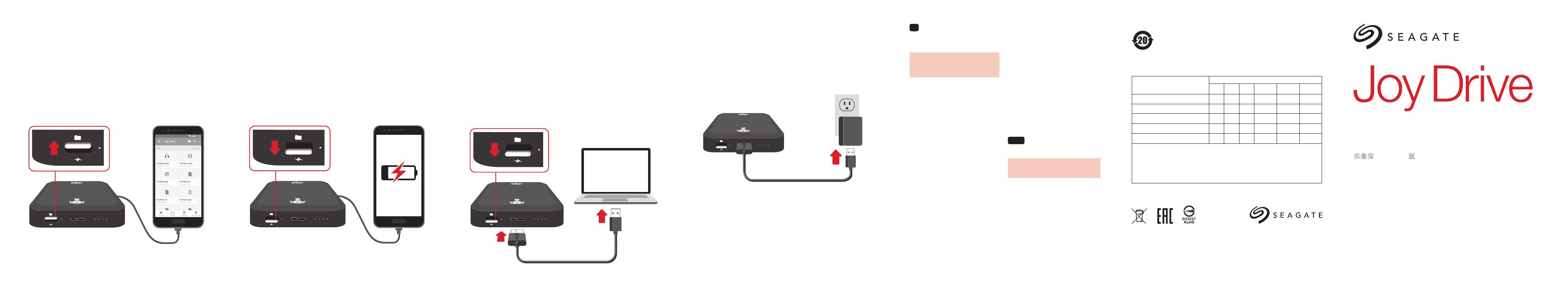
 1
1
 2
2

