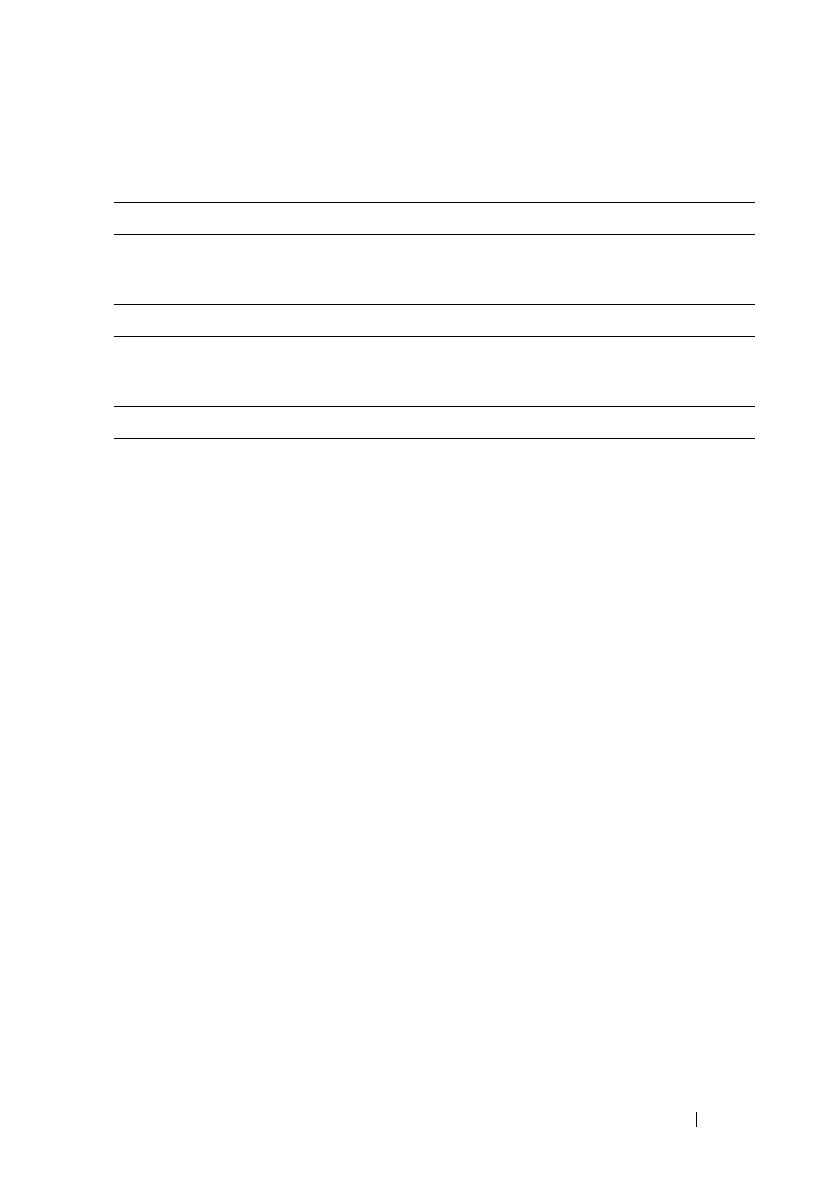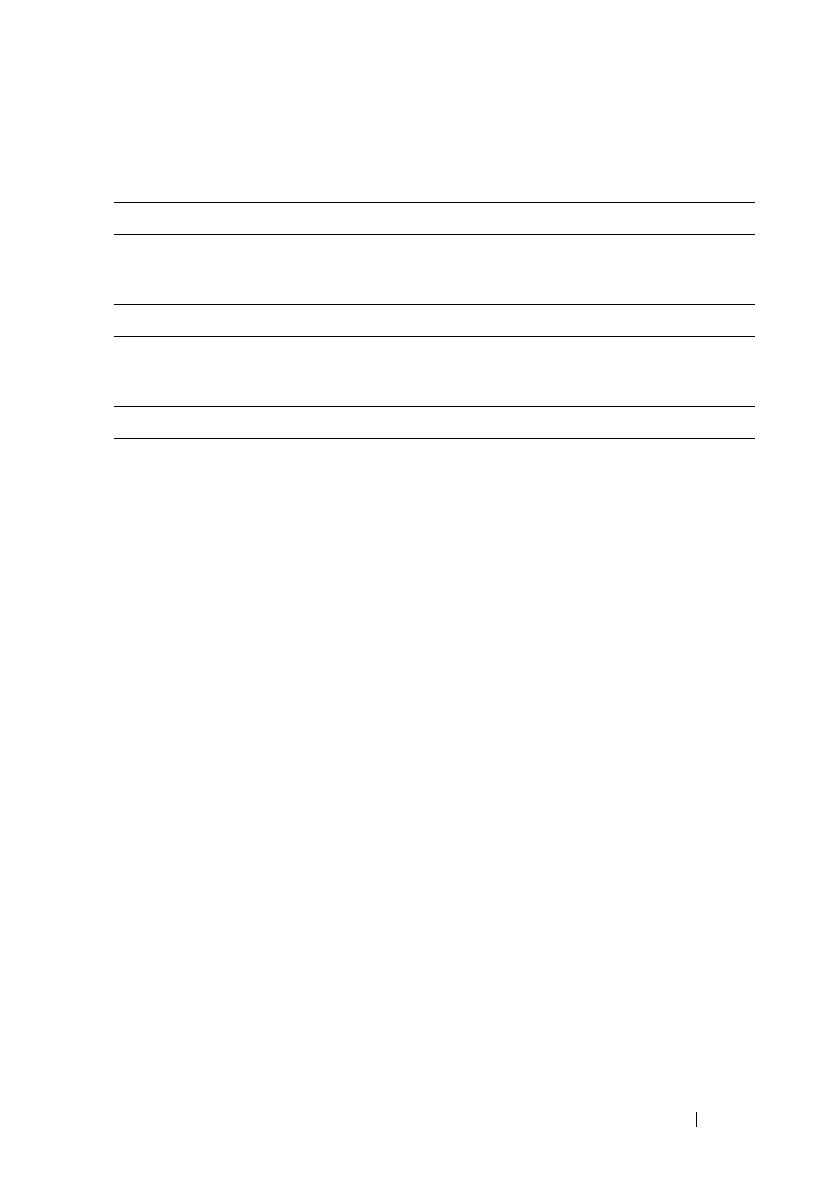
Getting Started With Your System 7
Technical Specifications
Drives
SAS hard drives Up to 24 2.5-inch SAS hot-swappable hard
drives (3.0 Gbps and 6.0 Gbps)
Enclosure Management Modules (EMMs)
EMMs One or two hot-swappable modules with
temperature sensors and an audio alarm
Connectivity
Configurations Support for either of the following
configurations:
• Unified mode for direct connectivity to
24 hard drives per enclosure.
– Up to four daisy-chained storage
enclosures for a total of 96 hard drives
per controller port and 192 hard drives
per controller.
– Maximum configuration of
two dual port controllers per server for
a total of 384 drives.
– Redundant path connectivity provides
redundant data paths to each hard drive.
Redundant path configuration supports
up to four daisy-chained storage
enclosures for a total of 96 hard drives
per controller and up to 192 hard drives
per server.
• Split mode with dual EMMs provides a
direct connectivity to drives 0 through 11
and a separate direct connectivity to
drives 12 to 23. Split mode configuration
does not support daisy-chaining or
redundant data paths.