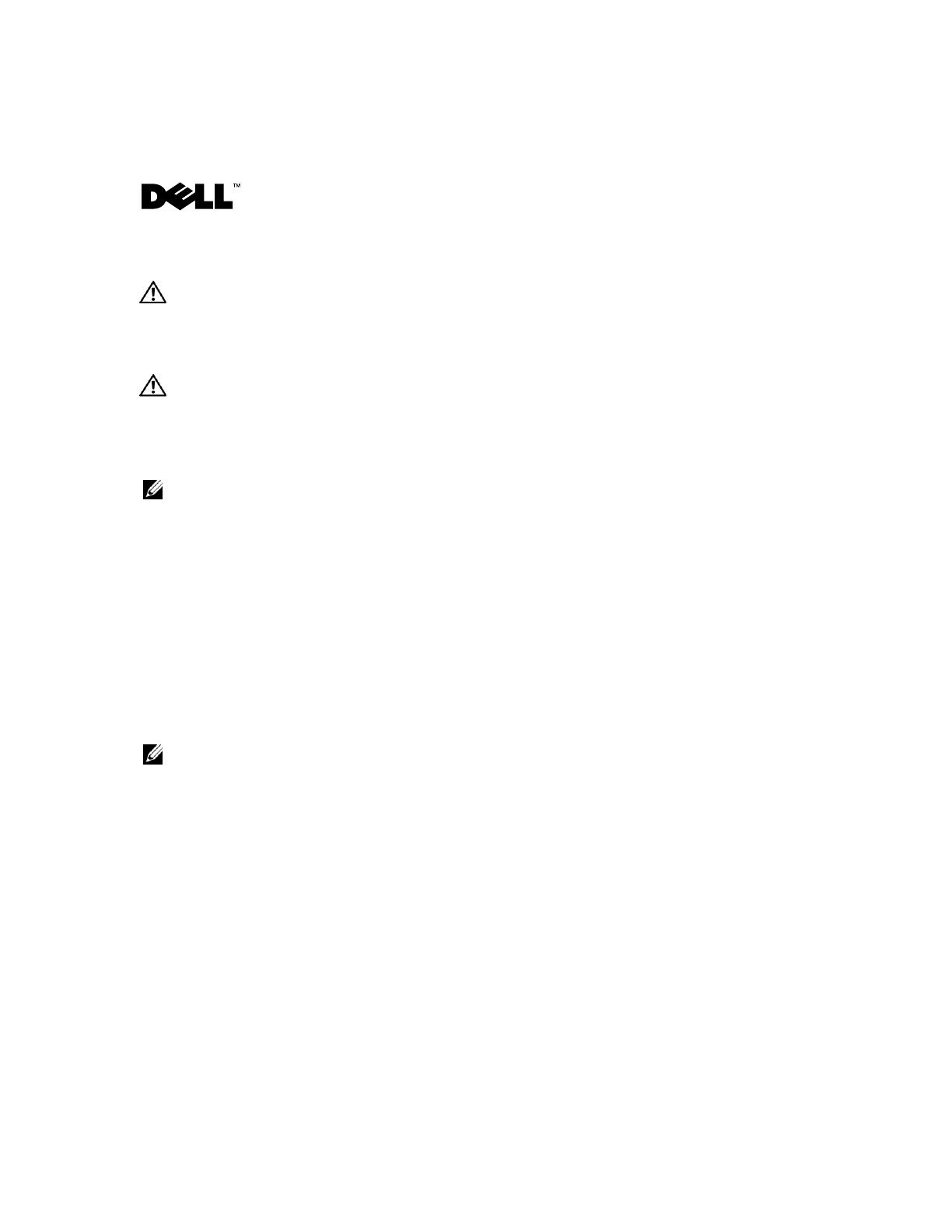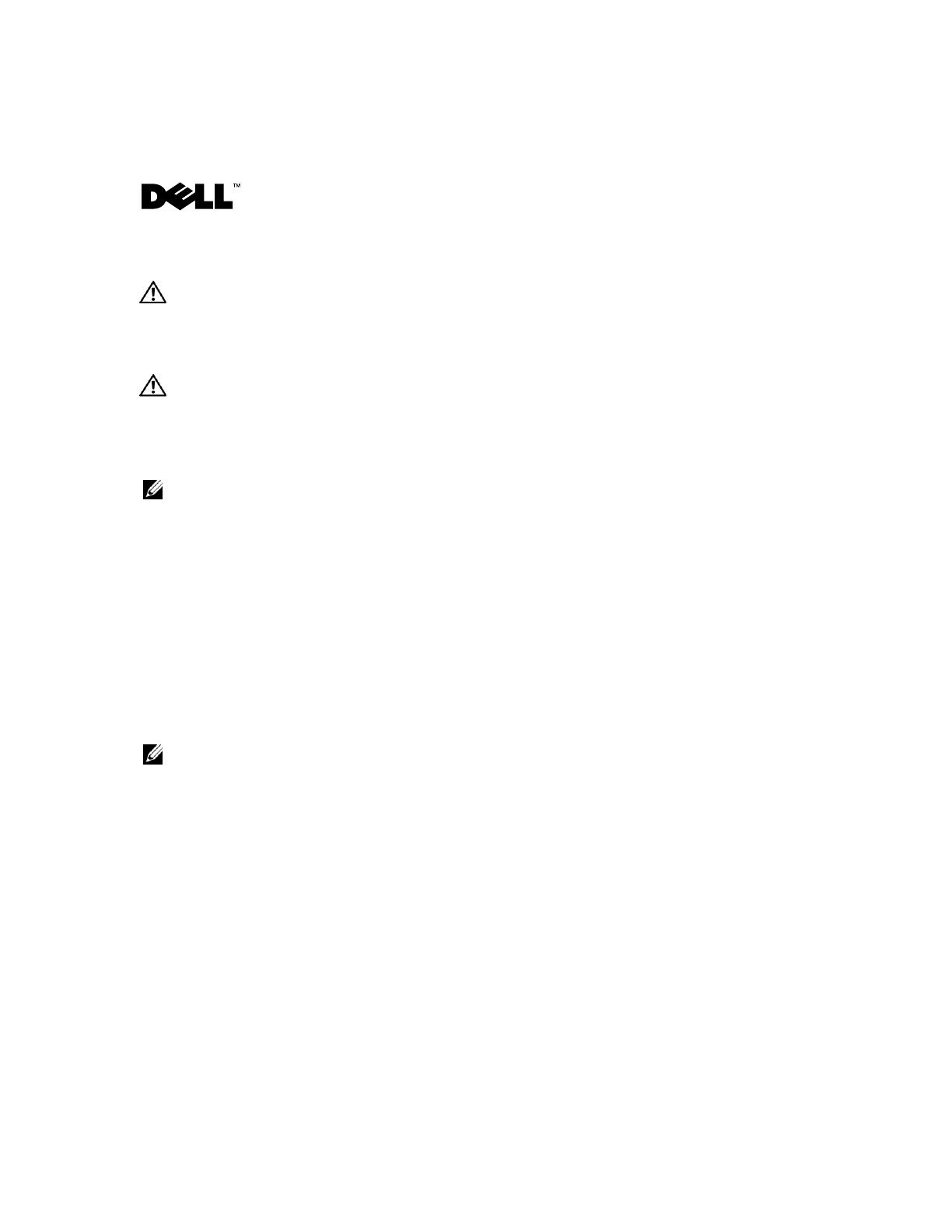
www.dell.com | support.dell.com
À propos des avertissements
AVERTISSEMENT : un AVERTISSEMENT vous avertit d'une situation qui, si elle n'est pas évitée,
peut provoquer la mort ou des blessures sérieuses.
Retrait et installation d'un module de ventilation
AVERTISSEMENT : seuls les techniciens de maintenance qualifiés sont habilités à retirer le capot du
système et à accéder aux composants du système. Consultez le Guide d'information sur le produit pour
obtenir des informations détaillées sur les consignes de sécurité, les interventions dans l'ordinateur et
la protection contre les décharges électrostatiques.
Le présent document contient les instructions de retrait et d'installation d'un module de ventilation.
REMARQUE : consultez le Guide d'installation et de dépannage pour obtenir des instructions détaillées
sur le retrait ou l'installation de composants.
Retrait d'un module de ventilation
1
Retirez le cache, le cas échéant.
2
Éteignez le système et les périphériques connectés, puis débranchez-le de la prise de courant.
3
Ouvrez le système.
4
Débranchez de la carte système le câble d'alimentation du module de ventilation.
Voir la figure 1.
5
Soulevez le ventilateur pour le dégager de son support.
Installation d'un module de ventilation
REMARQUE : la procédure d'installation est la même pour tous les ventilateurs.
1
Le câble d'alimentation du ventilateur étant placé vers le bas et face à l'arrière du système,
faites-le passer dans l'orifice du support du ventilateur, puis insérez le module dans le support.
Voir la figure 1.
2
Reconnectez le câble d'alimentation du ventilateur au connecteur correspondant de la carte
système. Voir la figure 1.
3
Refermez le système. Consultez le
Guide d'installation et de dépannage
.
4
Reconnectez le système et les périphériques au secteur, puis remettez-les sous tension.
5
Remettez le cache en place, le cas échéant.
Juin 2004