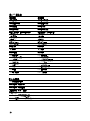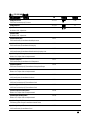Dellt
www.dell.com | support.dell.com


i
1
2
3............................................
4................................................
5............................................
6............................................
7................................................
8................................................
9................................................
DHCP 11.................................
DHCP 12...................................
13......................................................
3
16..........................................
17......................................................
17.............................................
18..................................................
UPS 19......................................................
UPS 20.........................................
UPS 20...............................................
UPS 24...............................................
UPS 25..................................................
26...............................................
29.................................................
UPS 30...................................

ii
UPS 31......................................................
UPS 33........................................
34......................................................
UPS 35.............................................
35...............................
36........................................................
37......................................................
38......................................................
39..........................................................
39...............................................
41...............................................
42..................................................
43......................................................
45......................................................
46................................................
48......................................................
50....................................................
4MIB
IETF UPS MIB 53..................................................
Dell UPS MIB 58...................................................
58...............................................
59...............................................
60...............................................
63......................................................

iii
5
6
75..............................................
75................................................
1: Reset 76................................................
2: Network Configuration 77..................................
3: Set Login Password to Default 79.............................
4: Return to Default Configuration 79............................
80..........................................
7
83......................................
84......................................................
84......................................................

iv

1
Dell
™
Dell UPS Web (NTP)
SSL (UPS) Dell
SSL
S
S
S
BOOTP/DHCP
Dell
S
SSL
S
UPS
S
Web UPS
S
Web
S
NTP
S
S
SSL
S
S
1

2
S
S
S
RJ--45 10/100 MB
S
S
CAT5 RJ--45 20 65
S
Dell
S
(IETF) (MIB) Dell MIB 4 MIB
53

3
S
S
S
S
S
S
DHCP
S
DHCP
S
Dell
S
S
S
Dell
2

4
1
Dell
Phillips
®
HyperTerminal
®
Microsoft
®
Windows
®
Web Internet Explorer
®
Mozilla
®
Firefox
®
2
MAC
MAC
MAC
MAC
MAC 処

5
5
1
4
6
2
3
1. (10/100BaseT)
2.
3. 100M
4.
5. UPS
6. RS232
Dell
10/100BaseT
100M
100 M10 Mbits/s
100 M10 Mbits/s
UPS
UPS
UPS
RS232

6
Dell
IP
BOOTP/DHCP
SMTP
SMTP Server
192.168.1.2
255.255.0.0
0.0.0.0
smtpserver
IP
IP
IP
49
UPS
UPS
60
300
49
31
10 99999
10 99999
— 50
Admin
Admin
162
10
10
49
NTP Ntpserver
NTP
49
9600
8
1

7
Dell Dell UPS UPS
Dell
1
UPS communication bay
2
MAC 4
3
(ESD)
4
5

8
1
RJ--45
:
Settings Port
2
COM
3
Dell
UPS
PC

9
1
COM
2
HyperTerminal
3
COM1
4
9600 8 1

10
5
UPS
-------------------------------------------------------------
End of Init, card is ready ...
Enter password to activate Maintenance Menu :
Warning: for SMTP server resolution don't forget to set DNS
File RAM0/ConfigurationData.xml created with 17096 bytes
File FLASH0/ConfigurationData.xml written in Flash with 17096 bytes
-------------------------------------------------------------
6
admin
-------------------------------------------------------------
Dell Network Management Card
-------------------------------------------------------------
1:Reset
2 : Network configuration
4 : Return to Default Configuration
0:Exit
-------------------------------------------------------------
Dell

11
DHCP
IP
:
1
2 Enter
-------------------------------------------------------------
Network settings
-------------------------------------------------------------
1 : Read Network settings
2 : Modify Network settings
3 : Set Ethernet speed
0:Exit
-------------------------------------------------------------
Network Settings Menu
2
1 Enter
-------------------------------------------------------------
Network configuration
-------------------------------------------------------------
MAC address : 00:22:19:FF:1C:07
Mode : DHCP
IP address : 192.168.1.2
Subnet mask : 255.255.248.0
Gateway : 166.99.17.1
-------------------------------------------------------------
3
IP
4
0 Enter 0 Enter

12
DHCP
1
2 Enter 2 Enter
Network settings
-------------------------------------------------------------
1 : Read Network settings
2 : Modify Network settings
3 : Set Ethernet speed
0:Exit
-------------------------------------------------------------
For each of the following questions, you can press <Return> to select
the value shown in braces, or you can enter a new value.
Should this target obtain IP settings from the network?[N] N
Static IP address [166.99.1.2]? 166.99.21.21
Static IP address is 166.99.21.21
Subnet Mask IP address [255.255.248.0]? 255.255.255.0
Subnet Mask IP address is 255.255.255.0
Gateway address IP address [166.99.17.1]? 166.99.17.1
Gateway address IP address is 166.99.17.1
Wait while your new configuration is saved.
Reset the card to enable the new configuration.
2
3
0 Enter
4
1 Enter 2 Enter

13
Dell
1
Web
2
IP

14
ページが読み込まれています...
ページが読み込まれています...
ページが読み込まれています...
ページが読み込まれています...
ページが読み込まれています...
ページが読み込まれています...
ページが読み込まれています...
ページが読み込まれています...
ページが読み込まれています...
ページが読み込まれています...
ページが読み込まれています...
ページが読み込まれています...
ページが読み込まれています...
ページが読み込まれています...
ページが読み込まれています...
ページが読み込まれています...
ページが読み込まれています...
ページが読み込まれています...
ページが読み込まれています...
ページが読み込まれています...
ページが読み込まれています...
ページが読み込まれています...
ページが読み込まれています...
ページが読み込まれています...
ページが読み込まれています...
ページが読み込まれています...
ページが読み込まれています...
ページが読み込まれています...
ページが読み込まれています...
ページが読み込まれています...
ページが読み込まれています...
ページが読み込まれています...
ページが読み込まれています...
ページが読み込まれています...
ページが読み込まれています...
ページが読み込まれています...
ページが読み込まれています...
ページが読み込まれています...
ページが読み込まれています...
ページが読み込まれています...
ページが読み込まれています...
ページが読み込まれています...
ページが読み込まれています...
ページが読み込まれています...
ページが読み込まれています...
ページが読み込まれています...
ページが読み込まれています...
ページが読み込まれています...
ページが読み込まれています...
ページが読み込まれています...
ページが読み込まれています...
ページが読み込まれています...
ページが読み込まれています...
ページが読み込まれています...
ページが読み込まれています...
ページが読み込まれています...
ページが読み込まれています...
ページが読み込まれています...
ページが読み込まれています...
ページが読み込まれています...
ページが読み込まれています...
ページが読み込まれています...
ページが読み込まれています...
ページが読み込まれています...
ページが読み込まれています...
ページが読み込まれています...
ページが読み込まれています...
ページが読み込まれています...
ページが読み込まれています...
ページが読み込まれています...
-
 1
1
-
 2
2
-
 3
3
-
 4
4
-
 5
5
-
 6
6
-
 7
7
-
 8
8
-
 9
9
-
 10
10
-
 11
11
-
 12
12
-
 13
13
-
 14
14
-
 15
15
-
 16
16
-
 17
17
-
 18
18
-
 19
19
-
 20
20
-
 21
21
-
 22
22
-
 23
23
-
 24
24
-
 25
25
-
 26
26
-
 27
27
-
 28
28
-
 29
29
-
 30
30
-
 31
31
-
 32
32
-
 33
33
-
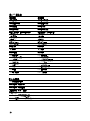 34
34
-
 35
35
-
 36
36
-
 37
37
-
 38
38
-
 39
39
-
 40
40
-
 41
41
-
 42
42
-
 43
43
-
 44
44
-
 45
45
-
 46
46
-
 47
47
-
 48
48
-
 49
49
-
 50
50
-
 51
51
-
 52
52
-
 53
53
-
 54
54
-
 55
55
-
 56
56
-
 57
57
-
 58
58
-
 59
59
-
 60
60
-
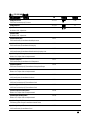 61
61
-
 62
62
-
 63
63
-
 64
64
-
 65
65
-
 66
66
-
 67
67
-
 68
68
-
 69
69
-
 70
70
-
 71
71
-
 72
72
-
 73
73
-
 74
74
-
 75
75
-
 76
76
-
 77
77
-
 78
78
-
 79
79
-
 80
80
-
 81
81
-
 82
82
-
 83
83
-
 84
84
-
 85
85
-
 86
86
-
 87
87
-
 88
88
-
 89
89
-
 90
90