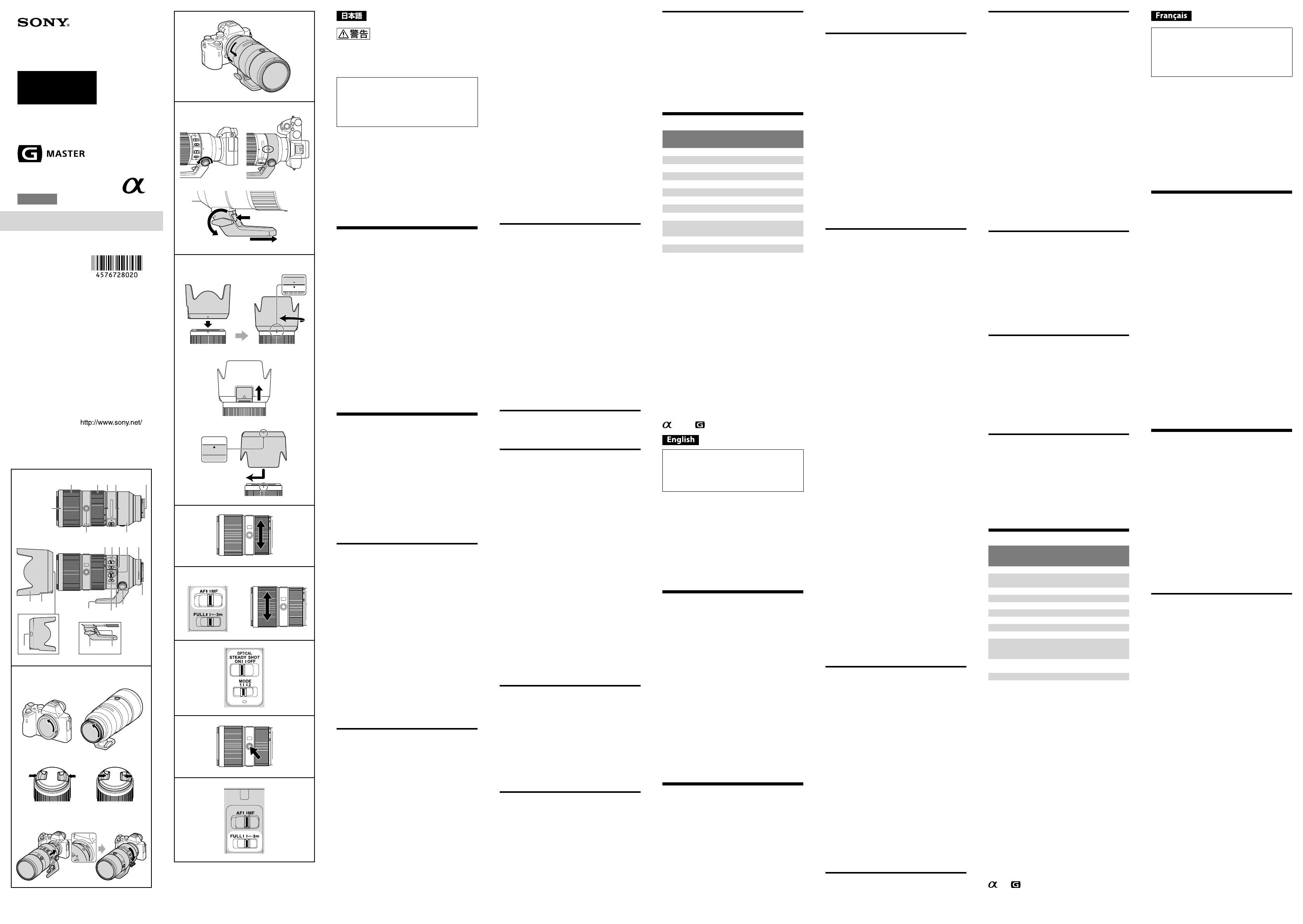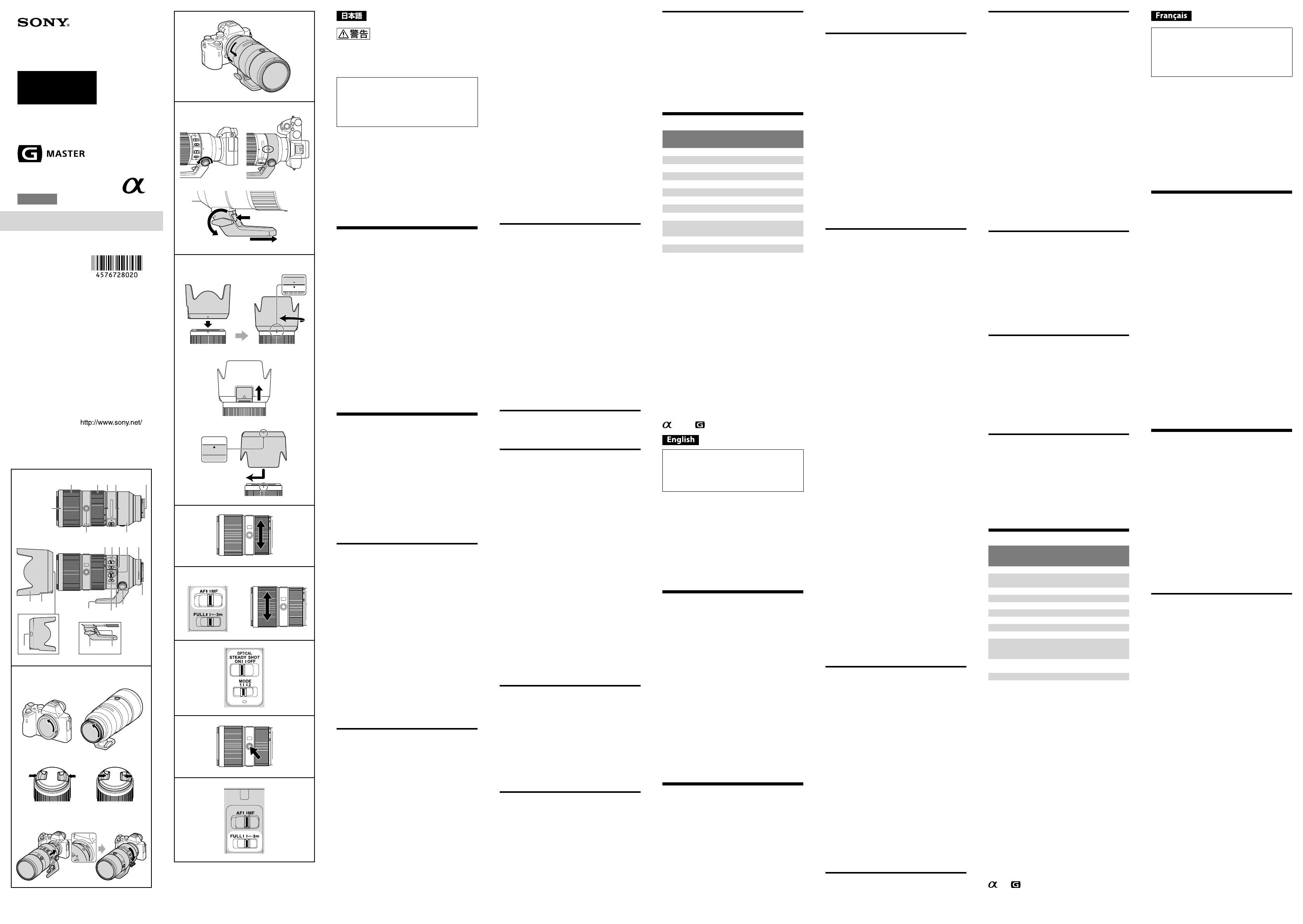
電気製品は、安全のための注意事項を守らな
いと、人身への危害や火災などの財産への損
害を与えることがあります。
使用上のご注意
フラッシュ使用時のご注意
周辺光量について
各部のなまえ
レンズの取り付けかた/取りはず
しかた
取り付けかた(イラスト–参照)
1
レンズの前後レンズキャップとカメラのボ
ディキャップをはずす。
2
レンズとカメラの白の点(マウント標点)を
合わせてはめ込み、レンズを軽くカメラに押
し当てながら、時計方向に「カチッ」とロック
がかかるまでゆっくり回す。
取りはずしかた(イラスト–参照)
カメラのレンズ取りはずしボタンを押したま
ま、レンズを反時計方向に回してはずす。
三脚を使う
縦位置・横位置の変更
三脚台座の取りはずしかた/取り付けかた
取りはずしかた(イラスト(3)参照)
1
6
13
15
14
3 5
4
2
9 11 1210
8 7
16
17
18
20 19
22 2123
フォーカスレンジ(AF/MF駆動範
囲)を切り替える
フォーカスレンジ切り替えスイッチで、撮影距
離範囲を選択する。
主な仕様
商品名
(型名)
FE 70-200mm F2.8 GM OSS
(SEL70200GM)
焦点距離(mm)
70-200
焦点距離イメージ*
1
(mm)
105-300
レンズ群一枚
18-23
画角1*
2
34°-12°30’
画角2*
2
23°-8°
最短撮影距離*
3
(m)
0.96
最大撮影倍率(倍)
0.25
最小絞り
F22
フィルター径(mm)
77
外形寸法(最大径×長さ)
(約:mm)
88×200
質量(約:g)(三脚台座別)
1,480
手ブレ補正機能
This instruction manual explains how to use
lenses. Precautions common to all lenses such
as notes on use are found in the separate
“Precautions before using”. Be sure to read both
documents before using your lens.
This lens is designed for Sony α camera system
E-mount cameras. You cannot use it on A-mount
cameras.
The FE 70-200mm F2.8 GM OSS is compatible with
the range of a 35mm format image sensor.
A camera equipped with a 35mm format image
sensor can be set to shoot at APS-C size.
For details on how to set your camera, refer to its
instruction manual.
For further information on compatibility, visit the
web site of Sony in your area, or consult your dealer
of Sony or local authorized service facility of Sony.
Notes on use
Do not leave the lens exposed to the sun or a bright
light source. Internal malfunction of the camera body
and lens, smoke, or a fire may result due to the effect
of light focusing. If circumstances necessitate leaving
the lens in sunlight, be sure to attach the lens caps.
When shooting against the sun, keep the sun
completely out of the angle of view. Otherwise, solar
rays may be concentrated at a focal point inside
the camera, causing smoke or a fire. Keeping the
sun slightly out of the angle of view may also cause
smoke or a fire.
When carrying a camera with the lens attached,
always firmly hold both the camera and the lens.
This lens is not water-proof, although designed with
dust-proofness and splash-proofness in mind. If using
in the rain etc., keep water drops away from the lens.
Precautions on using a flash
You cannot use a built-in camera flash with this lens.
Use an external flash (sold separately).
Vignetting
When using the lens, the corners of the screen
become darker than the center. To reduce this
phenomena (called vignetting), close the aperture by
1 to 2 stops.
Identifying the Parts
1 Lens hood index 2 Focusing ring 3 Zooming ring
4 Focal-length index (gray)
5 Tripod collar ring index (gray) 6 Lens contacts*
7 Tripod collar ring 8 Focus-hold button
9 Focal-length scale 10 Focus-mode switch
11 Focus-range limiter
12 Tripod collar ring index (gray)
13 Lens mounting index
14 Lens mount rubber ring
15 Tripod collar ring-locking knob
16 Shake compensation switch
17 Shake compensation mode switch
18 Tripod collar (detachable)
19 Polarizing-filter window 20 Lens hood
21 Tripod collar release lever
22 Tripod collar-locking knob
1
レンズをカメラから取りはずす。
2
台座固定ノブを反時計方向に回してゆるめ
る。
3
台座取りはずしレバーを押しながら、三 脚
台座を矢印の方向に取りはずす。
取り付けかた
1
三脚台座を三脚リングの取り付け部に「カ
チッ」というまで差し込む。
2
台座固定ノブを時計方向に止まるまで回し
て三脚台座を固定する。
レンズフードを取り付ける
レンズフードの赤線をレンズの赤線(レンズ
フード指標)に合わせてはめ込み、レンズフード
の赤点とレンズの赤線が合って「カチッ」という
まで時計方向に回す(1)。
取りはずしかた
レンズフードのフード取りはずしボタンを押し
ながら、反時計方向に回してはずす。
ズームする
ズームリングを回して、希望の焦点距離(ズーム
の位置)に合わせる。
ピントを合わせる
AF(オートフォーカス)/ MF(マニュアル
フォーカス)の切り替え
レンズ側の設定
フォーカスモードスイッチを、AFまたはMFの
いずれか設定したいほうに合わせる(1)。
AF/MFコントロールボタンを装備したカメラをお
使いの場合
手ブレ補正を使用する
手ブレ補正スイッチ
手ブレ補正モードスイッチ
フォーカスホールドボタンを使用
する
23 Hood release button
* Do not touch the lens contacts.
Attaching/Detaching the Lens
To attach the lens
(See illustration –)
1
Remove the rear and front lens caps and
the camera body cap.
You can attach/detach the front lens cap in two
ways, (1) and (2). When you attach/detach the
lens cap with the lens hood attached, use method
(2).
2
Align the white dot on the lens barrel
with the white dot on the camera
(mounting index), then insert the lens
into the camera mount and rotate it
clockwise until it locks.
Do not press the lens release button on the
camera when mounting the lens.
Do not mount the lens at an angle.
To remove the lens
(See illustration –)
While holding down the lens release button on
the camera, rotate the lens counterclockwise
until it stops, then detach the lens.
Using the Tripod
When using a tripod, attach it to the tripod collar of
the lens, not to the tripod receptacle of the camera.
To change vertical/horizontal
position
Loosen the tripod collar ring-locking knob on the
tripod collar (1) and rotate the camera either direction.
The camera can be quickly switched between vertical
and horizontal positions while maintaining stability
when using a tripod.
Gray dots (
tripod collar ring
indexes) are located at
90° intervals on the collar ring. Align a gray dot on
the
tripod collar ring
with the gray dot (
tripod collar
ring
index) on the lens to adjust the camera position
precisely (2).
Tighten the
tripod
collar-locking knob firmly after the
camera position is set.
The
tripod collar ring
may hit the camera body or
accessory when rotated, depending on the camera
or accessory model. For more information on
compatibility with cameras and accessories, visit the
web site of Sony for your area.
Detaching and attaching the tripod
collar
Detaching the tripod collar
(See illustration (3))
The tripod collar can be detached from the lens
when not using a tripod.
1
Remove the lens from the camera.
See “ Attaching/Detaching the Lens” for
details.
2
Rotate the tripod collar-locking knob
counterclockwise to loosen it .
3
While pressing the tripod collar release
lever , detach the tripod collar in the
direction of the arrow .
If you detach the tripod collar without removing
the lens from the camera, the tripod collar may hit
the camera body or accessory. We recommend you
remove the lens from the camera before detaching
the tripod collar.
When removing the tripod collar from the tripod collar
ring, the tripod screw holes become exposed on the
tripod collar ring. Do not attach a tripod or monopod
to the tripod screw hole. If you do that, you will
damage the screw hole. Then you will not be able to
attach the tripod collar to the tripod collar ring.
Attaching the tripod collar
1
Slide the tripod collar to the mount of the
tripod collar ring until it clicks.
2
Rotate the tripod collar-locking knob
clockwise firmly to set it.
Be sure that the tripod collar-locking knob is set
firmly. If the tripod collar-locking knob is not set
firmly, the lens may fall off the tripod collar.
Attaching the Lens Hood
It is recommended that you use a lens hood to
reduce flare and ensure maximum image quality.
Align the red line on the lens hood with the
red line on the lens (lens hood index), then
insert the lens hood into the lens mount and
rotate it clockwise until it clicks into place
and the red dot on the lens hood is aligned
with the red line on the lens (lens hood
index) (1).
The polarizing-filter window can be opened (2) to
allow the polarizing filter (sold separately) to rotate
without having to remove the lens hood. Close the
window when shooting.
If you do not rotate the lens hood until it clicks into
place, its shadow may appear in recorded images.
When using an external flash (sold separately),
remove the lens hood to avoid blocking the flash
light.
When storing, fit the lens hood onto the lens
backwards (3).
To remove the lens hood
While holding down the hood release button
on the lens hood, rotate the lens hood
counterclockwise.
Zooming
Rotate the zooming ring to the desired focal
length.
(Suite à la page arrière)
Focusing
The focus-mode switch of this lens does not function
with some camera models.
For further information on compatibility, visit the web
site of Sony in your area, or consult your dealer of
Sony or local authorized service facility of Sony.
To switch AF (auto focus)/MF
(manual focus)
The focus mode can be switched between AF and
MF on the lens.
For AF photography, both the camera and lens
should be set to AF. For MF photography, either or
both the camera or lens should be set to MF.
To set the focus mode on the lens
Slide the focus-mode switch to the appropriate
mode, AF or MF (1).
Refer to the camera manuals to set the focus mode of
the camera.
In MF, turn the focusing ring to adjust the focus (2)
while looking through the viewfinder, etc.
To use a camera equipped with an AF/MF
control button
By pressing the AF/MF control button during AF
operation, you can temporarily switch to MF.
Pressing the AF/MF control button during MF
operation lets you temporarily switch to AF if the lens
is set to AF and the camera to MF.
Using the shake compensation
function
Shake compensation switch
ON: Compensate for camera shake.
OFF: Does not compensate for camera shake. We
recommend using a tripod during shooting.
Shake compensation mode switch
Set the shake compensation switch to ON, and set
the shake compensation mode switch.
MODE1: Compensate for normal camera shake.
MODE2: Compensate for camera shake when panning
moving subjects.
Using focus-hold buttons
The focus-hold button of this lens does not function
with some camera models.
For further information on compatibility, visit the web
site of Sony in your area, or consult your dealer of
Sony or local authorized service facility of Sony.
This lens has 3 focus-hold buttons.
Press the focus-hold button in AF to cancel AF.
The focus is fixed and you can release the shutter
on the fixed focus. Release the focus-hold button
while pressing the shutter button halfway to start
AF again.
Switching Focus Range
(AF/MF range)
The focus-range limiter enables you to reduce the
AF/MF time. This is useful when the subject distance
is definite.
Slide the focus-range limiter to select the
focus range.
FULL: You can adjust the focus from the minimum
focusing distance to infinity.
∞ - 3m: You can adjust the focus from 3 m (9.8 feet)
to infinity.
Specifications
Name (Model name)
FE 70-200mm F2.8
GM OSS
(SEL70200GM)
Focal length (mm) 70-200
35mm equivalent
focal length*
1
(mm)
105-300
Lens groups-elements 18-23
Angle of view 1*
2
34°-12°30’
Angle of view 2*
2
23°-8°
Minimum focus*
3
(m (feet)) 0.96 (3.15)
Maximum magnification (×) 0.25
Minimum aperture f/22
Filter diameter (mm) 77
Dimensions
(maximum diameter × height)
(approx., mm (in.))
88 × 200
(3 1/2 × 7 7/8)
Mass (approx., g (oz.))
(excluding tripod collar)
1,480 (52.3)
Shake compensation function Yes
For further information on compatibility with the
tele converter (sold separately) and specifications
used with the tele converter, visit the web site of
Sony in your area, or consult your dealer of Sony or
local authorized service facility of Sony.
*
1
This is the equivalent focal length in 35mm format
when mounted on an Interchangeable Lens Digital
Camera equipped with an APS-C sized image sensor.
*
2
Angle of view 1 is the value for 35mm cameras, and
angle of view 2 is the value for Interchangeable Lens
Digital Cameras equipped with an APS-C sized image
sensor.
*
3
Minimum focus is the distance from the image
sensor to the subject.
Depending on the lens mechanism, the focal length
may change with any change in shooting distance.
The focal lengths given above assume the lens is
focused at infinity.
Included items
(The number in parentheses indicates the number
of pieces.)
Lens (1), Front lens cap (1), Rear lens cap (1), Tripod
collar (1), Lens hood (1), Lens case (1), Set of printed
documentation
Designs and specifications are subject to change
without notice.
and are trademarks of Sony Corporation.
4-576-728-02(1)
SEL70200GM
交換レンズ
Interchangeable Lens
Objectif interchangeable
取扱説明書
Operating Instructions
Mode d’emploi
Manual de instrucciones
E-mount
©2016 Sony Corporation
Printed in Thailand
FE 70-200mm
F2.8 GM OSS
–1
(1) (2)
–2
(1)
(3)
(2)
(1)
(1) (2)
(2)
(3)
Cette notice explique comment se servir des
objectifs. Les précautions communes à tous
les objectifs, par exemple les remarques sur
l’emploi, se trouvent sur la feuille « Précautions
avant toute utilisation ». Veuillez lire les deux
documents avant d’utiliser votre objectif.
Votre objectif est conçu pour les appareils photo à
monture E de type Sony α. Il ne peut pas être utilisé
pour les appareils photo à monture A.
Le FE 70-200mm F2.8 GM OSS est compatible avec
la plage d’un capteur d’image de format 35mm.
Un appareil photo équipé d’un capteur d’image de
format 35 mm peut être réglé pour la prise de vue
en APS-C.
Pour les détails sur la manière de régler l’appareil
photo, reportez-vous à son mode d’emploi.
Pour plus d’informations sur la compatibilité,
consultez le site de Sony de votre pays, ou
adressez-vous à un revendeur Sony ou à un service
après-vente agréé Sony.
Remarques sur l’emploi
Ne laissez pas la lentille orientée vers le soleil ou une
source de lumière intense. Cela risque de provoquer
un problème de fonctionnement interne du boîtier
de l’appareil photo et de l’objectif, de dégager de la
fumée, voire de provoquer un incendie. Si toutefois
vous ne pouvez pas faire autrement, veillez à fixer les
capuchons sur l’objectif.
Lors d'une prise de vue en direction du soleil, veillez
à ce que le soleil ne soit pas dans l'angle de vue.
Dans le cas contraire, les rayons solaires peuvent être
concentrés vers le point focal dans l'appareil photo,
et provoquer un incendie ou dégager de la fumée.
Vous pouvez provoquer un incendie ou dégager de la
fumée même si le soleil est légèrement en dehors de
l'angle de vue.
Lorsque vous portez un appareil photo avec l’objectif
dessus, tenez toujours fermement l’appareil photo et
l’objectif.
Cet objectif n’est pas étanche à l’eau bien qu’il
soit conçu pour résister à la poussière et aux
éclaboussures. Si vous l’utilisez sous la pluie, etc.
veillez à ce que de l’eau ne tombe pas dessus.
Précautions concernant l’emploi d’un flash
Vous ne pouvez pas utiliser le flash de votre appareil
photo avec cet objectif.
Utilisez un flash externe (vendu séparément).
Vignetage
Lorsque l’objectif est utilisé, les coins de l’écran
deviennent plus sombres que le centre. Pour réduire
ce phénomène (appelé vignetage), fermez l’ouverture
de 1 ou 2 crans.
Identification des éléments
1 Repère de parasoleil 2 Bague de mise au point
3 Bague de zoom 4 Repère de focale (gris)
5 Repère de collier de pied (gris)
6 Contacts d’objectif* 7 Collier de pied
8 Bouton de maintien de la mise au point
9 Échelle de focale
10 Commutateur de mode de mise au point
11 Limiteur de plage de mise au point
12 Repère de collier de pied (gris)
13 Repère de montage de l’objectif
14 Bague en caoutchouc de montage de l’objectif
15 Molette de blocage du collier de pied
16 Commutateur antibougé
17 Commutateur du mode antibougé
18 Pied (amovible) 18 Fenêtre de filtre polarisant
20 Parasoleil de l’objectif
21 Levier de libération du pied
22 Molette de blocage du pied
23 Bouton de libération du parasoleil
* Ne touchez pas les contacts d’objectif.
Pose et dépose de l’objectif
Pour poser l’objectif
(Voir l’illustration –)
1
Déposez les capuchons d’objectif arrière
et avant et le capuchon de l’appareil
photo.
Vous pouvez poser et déposer le capuchon
d’objectif avant de deux façons, (1) et (2). Si vous
posez ou déposez le capuchon d’objectif avec le
parasoleil, utilisez la méthode (2).
2
Alignez le repère blanc du barillet
d’objectif sur le repère blanc de l’appareil
photo (repère de montage), puis posez
l’objectif sur la monture de l’appareil
photo et tournez-le dans le sens des
aiguilles d’une montre jusqu’à ce que
vous entendiez un déclic.
N’appuyez pas sur le bouton de libération de
l’objectif sur l’appareil photo lorsque vous posez
l’objectif.
Ne posez pas l’objectif de biais.
Pour déposer l’objectif
(Voir l’illustration –)
Tout en appuyant sur le bouton de libération
de l’objectif sur l’appareil photo, tournez
l’objectif dans le sens contraire des aiguilles
d’une montre jusqu’à l’arrêt, puis déposez
l’objectif.