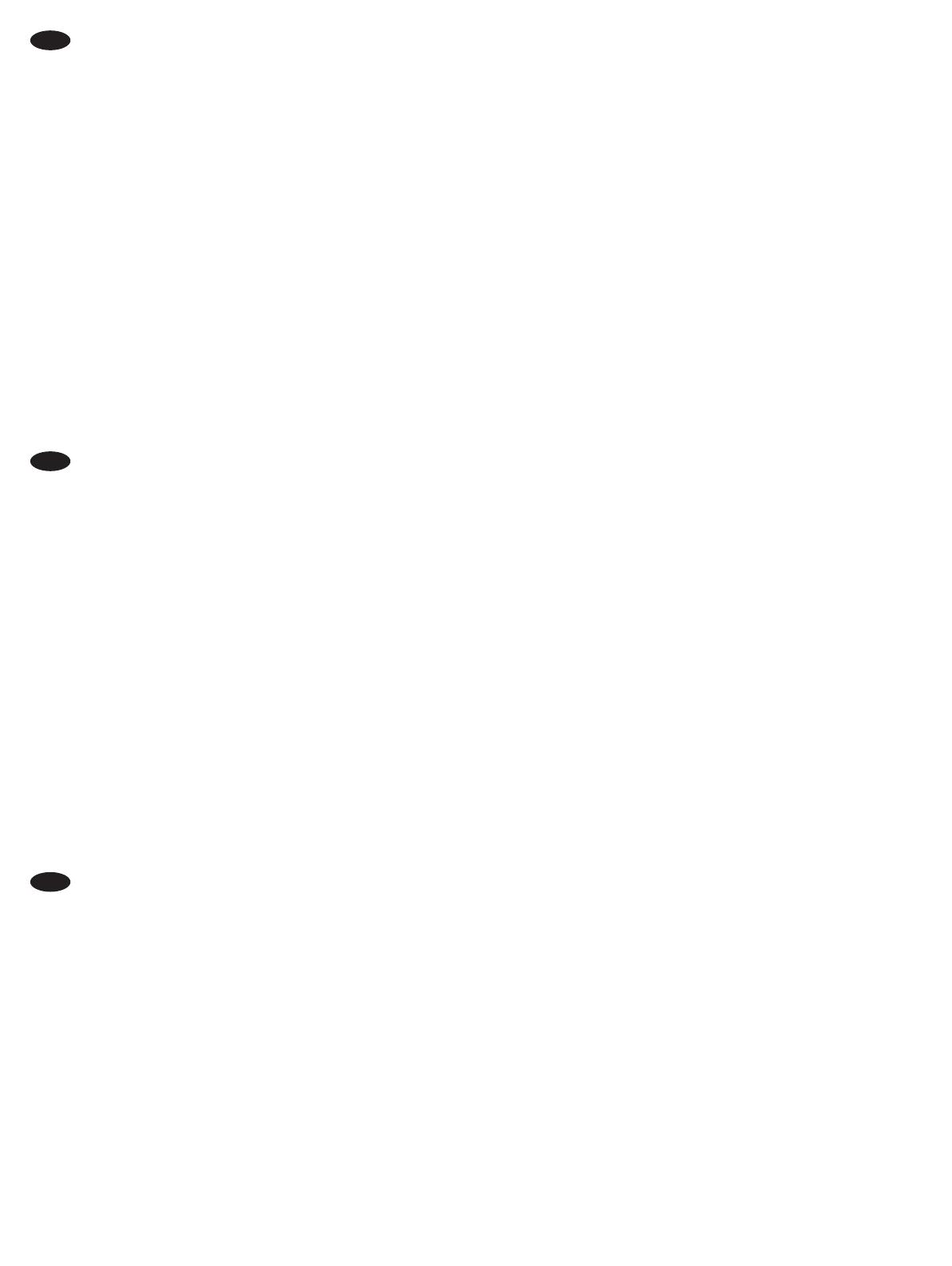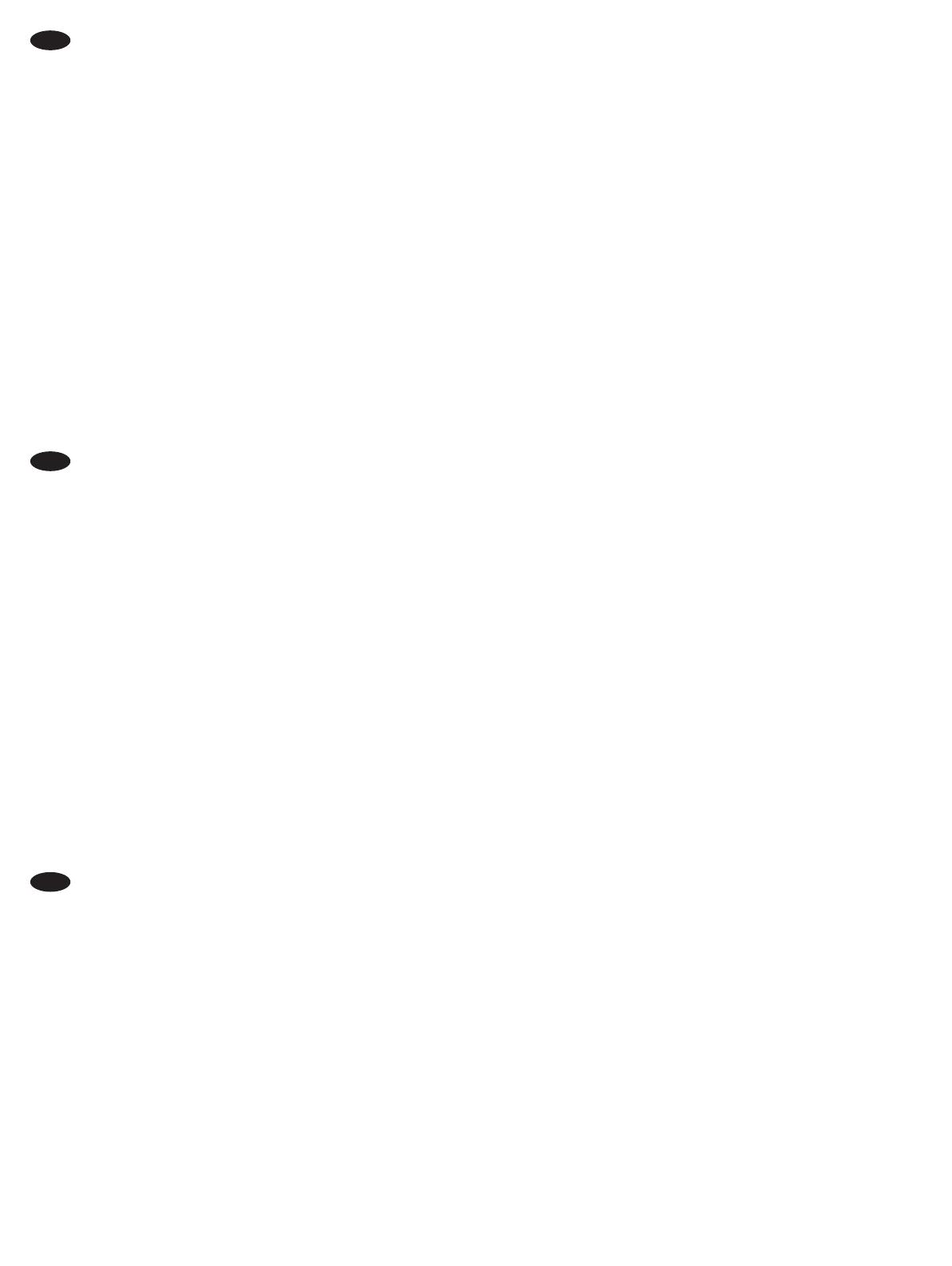
16
macOS:
Windows® 8.0 i 8.1, kao i Windows 10
1. Start
sistema Windows 10.
2. Control PanelHardware and SoundView devices and
printers
3. Printer Properties
4. Device Settings
5. Update Now
Update Now
NAPOMENA:Update Now
services
a zatim pritisnite taster EnterPrint Spooler
StopStart
Windows® 7
1.
2. Devices and Printers
3. Printer Properties
4. Device Settings
5. Update Now
Update Now
SR
macOS:
Windows® 8.0, 8.1 a Windows 10
1.
Štart.
2. Control PanelHardware and SoundView devices and printers
3. Printer Properties
4. Device Settings
5. Update Now
Update Now
Update Now
servicesEnter
Print SpoolerStop
Start
Windows® 7
1.
2. Devices and Printers
3. Printer Properties
4. Device Settings
5. Update Now
Update Now
SK
macOS:
Windows® 8.0 in 8.1 ter Windows 10
1. Start
Windows 10.
2. Strojna oprema in zvokOgled naprav in tiskalnikov.
3. Lastnosti tiskalnika.
4. Nastavitve naprave.
5. Posodobi zdajPosodobi zdaj.
OPOMBA:Posodobi zdaj
servicesEnterTiskanje v ozadju na seznamu
Ustavi
Windows® 7
1.
2. Naprave in tiskalniki.
3. Lastnosti tiskalnika.
4. Nastavitve naprave.
5. Posodobi zdajPosodobi zdaj.
SL