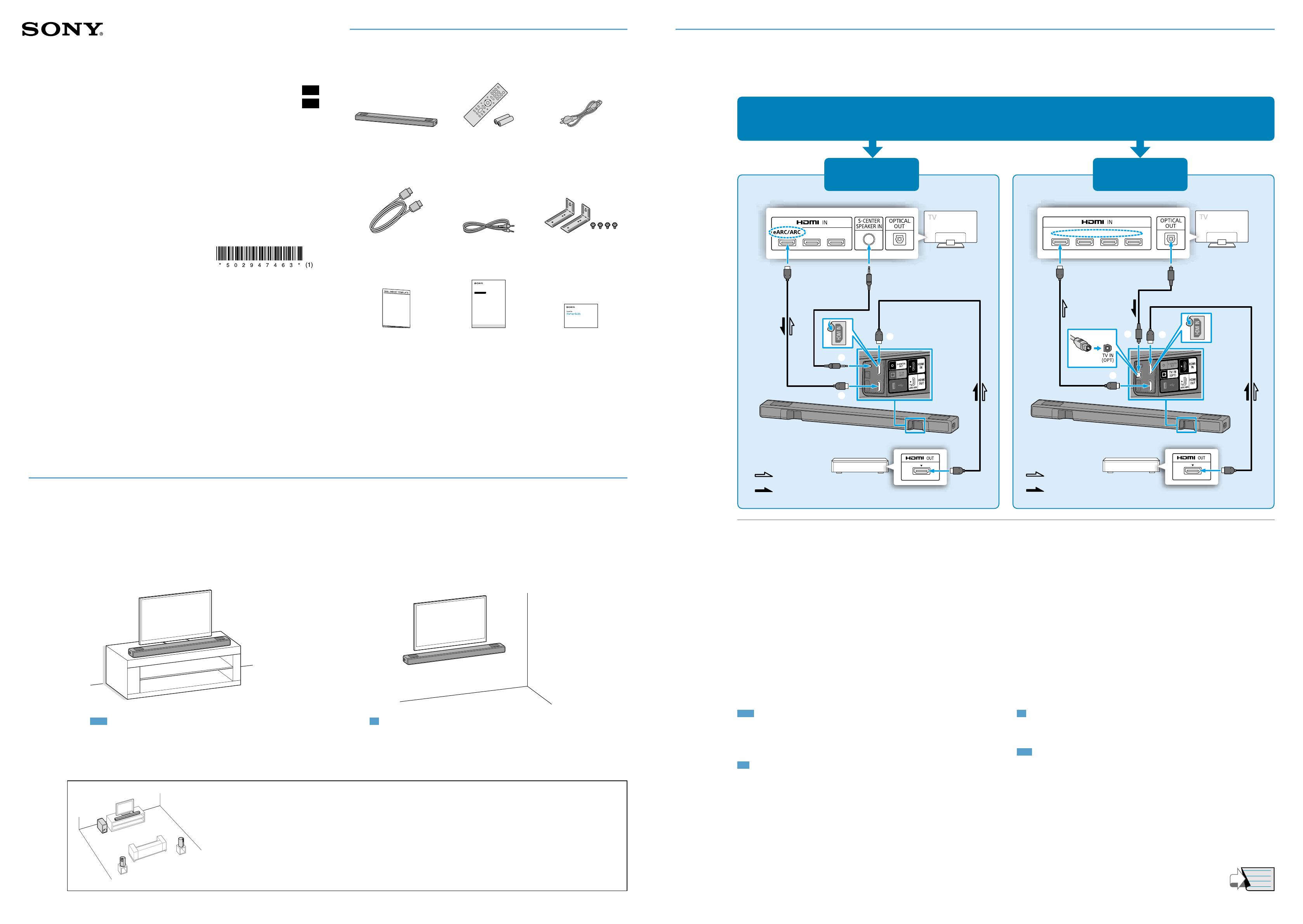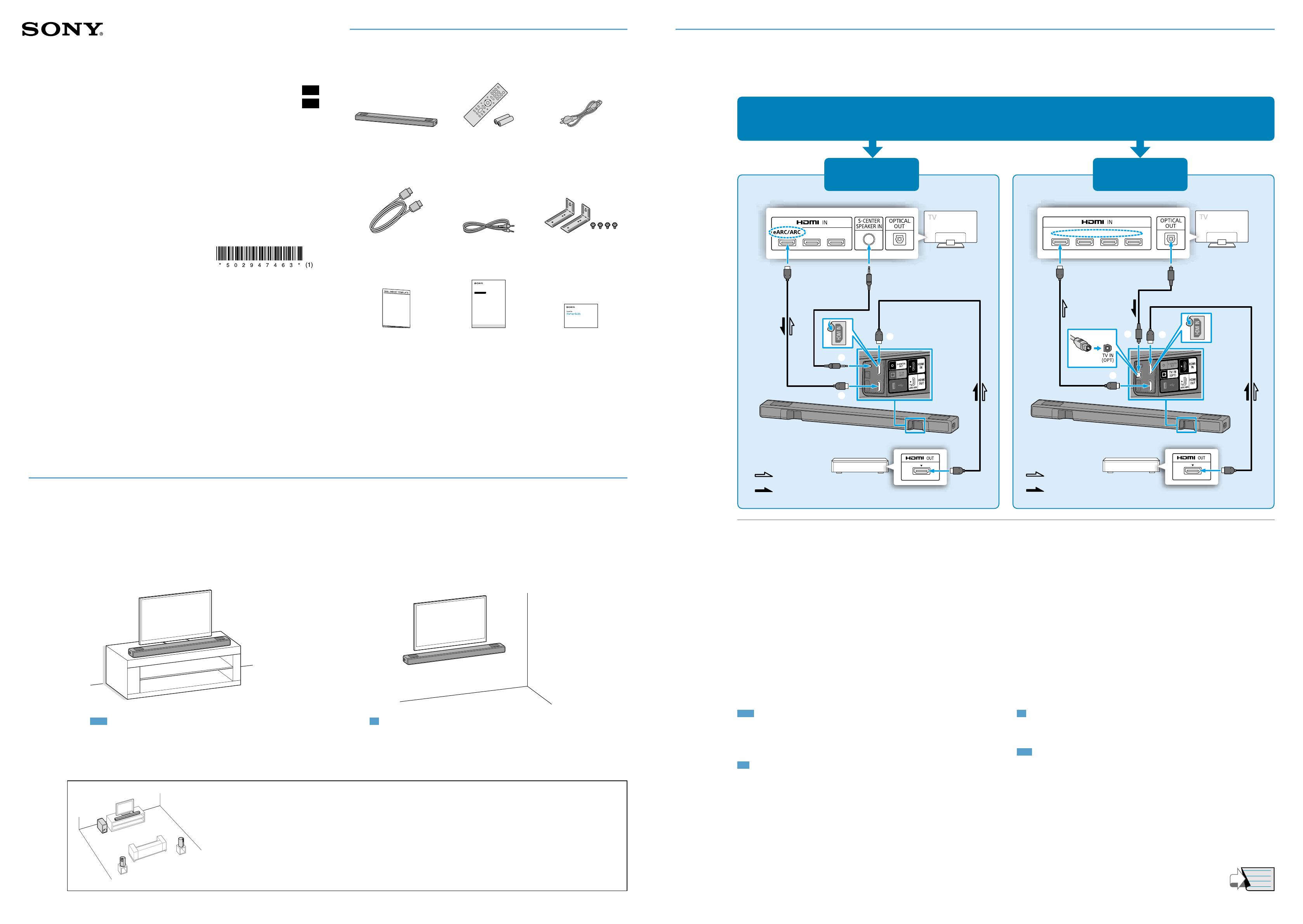
5-029-474-63(1)
Continued on back page
續背面
Sound Bar
Startup Guide
入門指南
HT-A5000
2Connect a TV and another device
連接電視機與其他裝置
: Video signal
: 視訊訊號
: Audio signal
: 音訊訊號
Blu-ray Disc™ player, set-top box or gaming
console, etc.
Blu-ray Disc™播放器、機上盒或遊戲機等
HDMI cable (not supplied)
HDMI連接線(無附帶)
HDMI cable (supplied)
HDMI連接線(附帶)
YES/是NO/否
Is there an HDMI IN jack labeled “eARC” or “ARC” on your TV?
電視機是否有一個標示為“eARC”或“ARC”的HDMI IN插孔?
: Video signal
: 視訊訊號
: Audio signal
: 音訊訊號
Optical digital cable (not
supplied)
光纖數位線(無附帶)
Blu-ray Disc player, set-top box or
gaming console, etc.
Blu-ray Disc播放器、機上盒或遊戲機等
HDMI cable (not supplied)
HDMI連接線(無附帶)
HDMI cable (supplied)
HDMI連接線(附帶)
Connect the HDMI cable (supplied) to the HDMI OUT jack on the speaker
system and the HDMI IN jack on your TV.
When your TV does not have an HDMI IN jack labeled “eARC” or “ARC,” use an
optical digital cable (not supplied) to connect an optical out jack on your TV
and the TV IN (OPT) jack on the speaker system.
There will be no sound output from the TV if the TV and the speaker system are
connected only using the HDMI cable.
Connect an HDMI cable (not supplied) to the HDMI OUT jack on another
device (a Blu-ray Disc player, set-top box, gaming console, etc.) and the HDMI
IN jack on the speaker system.
You can listen to high quality sound by playing the audio formats such as Dolby
Atmos-Dolby TrueHD or DTS:X.
If your TV is compatible with the eARC function, you can listen to high quality sound by
connecting another device to the HDMI IN jack on the TV and enabling the eARC
function of the TV.
If your TV has the S-CENTER SPEAKER IN jack, connect the S-CENTER SPEAKER
IN jack on your TV to the S-CENTER OUT jack on the speaker system using the
TV center speaker mode cable (supplied).
This enables sound to precisely match what’s on the screen for a truly immersive
experience.
將HDMI連接線(附帶)連接至揚聲器系統上的HDMI OUT插孔和電視機上的HDMI
IN插孔。
如果您的電視機沒有標示為“eARC”或“ARC”的HDMI IN插孔,請使用光纖數位線
(無附帶)連接電視機的光纖輸出插孔與揚聲器系統的TV IN (OPT)插孔。
如果僅使用HDMI連接線連接電視機與揚聲器系統,電視機就沒有聲音輸出。
將HDMI連接線(無附帶)連接到其他裝置(Blu-ray Disc播放器、機上盒或遊戲
機等)上的HDMI OUT插孔和揚聲器系統上的HDMI IN插孔。
您可以透過播放Dolby Atmos-Dolby TrueHD或DTS:X等音訊格式來聆聽高品質聲音。
如果您的電視機與eARC功能相容,可以將其他裝置連接到電視機上的HDMI IN插孔並啟用電
視機的eARC功能來聆聽高品質聲音。
如果您的電視機有S-CENTER SPEAKER IN插孔,則使用中心揚聲器模式訊號線(附
帶),將電視機上的S-CENTER SPEAKER IN插孔連接至揚聲器系統上的S-CENTER
OUT插孔。
這使音效能夠精確比對螢幕上的內容,從而產生真正的沈浸式體驗。
Note
• Make sure that the connectors are firmly inserted.
• Check the shape of the optical digital cable’s connectors and the jacks on the TV and the speaker
system. Insert the connectors into the jacks in the right directions. If you forcibly insert the
connectors in the wrong directions, the connectors and the jacks may be damaged.
• If you select “YES,” enable the Control for HDMI function on the TV. Otherwise, there will be no TV
sound output from the speaker system.
Tip
• Select the appropriate HDMI cable and [HDMI Signal Format] setting according to the video formats
output from the device connected to the speaker system. For details, refer to the Help Guide.
• When you connect the speaker system to a device which supports the 8K video format, refer to
“Connecting an AV Device Compatible with the 8K Video Format” in the Operating Instructions
(separate document).
註
•確定接頭牢固地插入。
•請檢查光纖數位線連接器與電視機及揚聲器系統插孔的形狀。以正確的方向將連接器插入到插孔內。如果
您以錯誤方向強力插入連接器,連接器與插孔可能會損壞。
•如果選擇“是",則在電視機上啟用HDMI控制功能。否則揚聲器系統不會輸出電視機聲音。
提示
•根據從連接到揚聲器系統的裝置輸出的視訊格式,選擇適當的HDMI連接線和[HDMI訊號格式]設定。如需詳
細資訊,請參閱說明指南。
•當您將揚聲器系統連接到支援8K視訊格式的裝置時,請參閱使用說明書(另外的文件)中的“連接與8K視
訊格式相容的AV裝置”。
1Choose an installation method
選擇安裝方式
Installing on a shelf/stand
在架子/底座上安裝
or
或
Mounting on a wall
For details, refer to the Operating Instructions (separate document).
在牆壁上安裝
如需詳細資訊,請參閱使用說明書(另外的文件)。
Note
• Before connecting the speaker system, disconnect the AC power cords (mains leads) of the TV and
AV devices from the AC outlets (mains). Reconnect them in step 4.
• Do not place metal objects near the speaker system. Wireless functions may become unstable.
• Do not cover the top of the speaker. It may interrupt the sound output from the top of the speaker.
• There are ventilation holes at the rear of the speaker. Place the speaker away from a TV or a wall at a
distance of 10 mm (13/32 in) or more.
註
•連接揚聲器系統之前,從交流電插座拔出電視機與AV裝置的交流電源線。在步驟4中重新連接。
•請勿將金屬物體放在揚聲器系統附近。無線功能可能不穩定。
•請勿覆蓋揚聲器的頂部。否則可能會中斷揚聲器頂部聲音輸出。
•揚聲器背後有通風孔。請將揚聲器與電視機或牆壁保持10 mm或更大距離。
REAR R
REAR L
To set up with the optional subwoofer and/or rear speakers
The confirm screen for the speaker connection appears on the TV screen in step 5. Connect the optional speakers to the
speaker system by following the screen instructions.
與可選重低音揚聲器和/或後置揚聲器配合使用時的設置
揚聲器連接的確認螢幕出現在步驟5中的電視機螢幕上。按照螢幕指示將可選揚聲器連接至揚聲器系統。
What’s in the box
盒中內容
Bar speaker (1)
主動式揚聲器(1)
Remote control (1) /
R03 (size AAA) battery (2)
遙控器(1)/
R03(AAA大小)電池(2)
AC power cord (mains lead) (1)
(The shape of the plug differs
depending on countries/regions)
交流電源線(1)
(插頭形狀視國家/地區而異)
HDMI cable* (1)
HDMI連接線*(1)
TV center speaker mode cable (1)
中心揚聲器模式訊號線(1)
Wall mounting bracket (2) /
Screw (4)
壁掛式支架(2)/螺絲(4)
Sound Bar
WALL MOUNT TEMPLATE (1)
壁掛式安裝模板(1)
Operating Instructions
使用說明書
Startup Guide (this document)
入門指南(本文件)
* Supports the transmission of 4K/8K content.
* 支援4K/8K內容的傳輸。
GB
CT
© 2021 Sony Corporation Printed in China TV center speaker mode
cable (supplied)
中心揚聲器模式訊號線
(附帶)