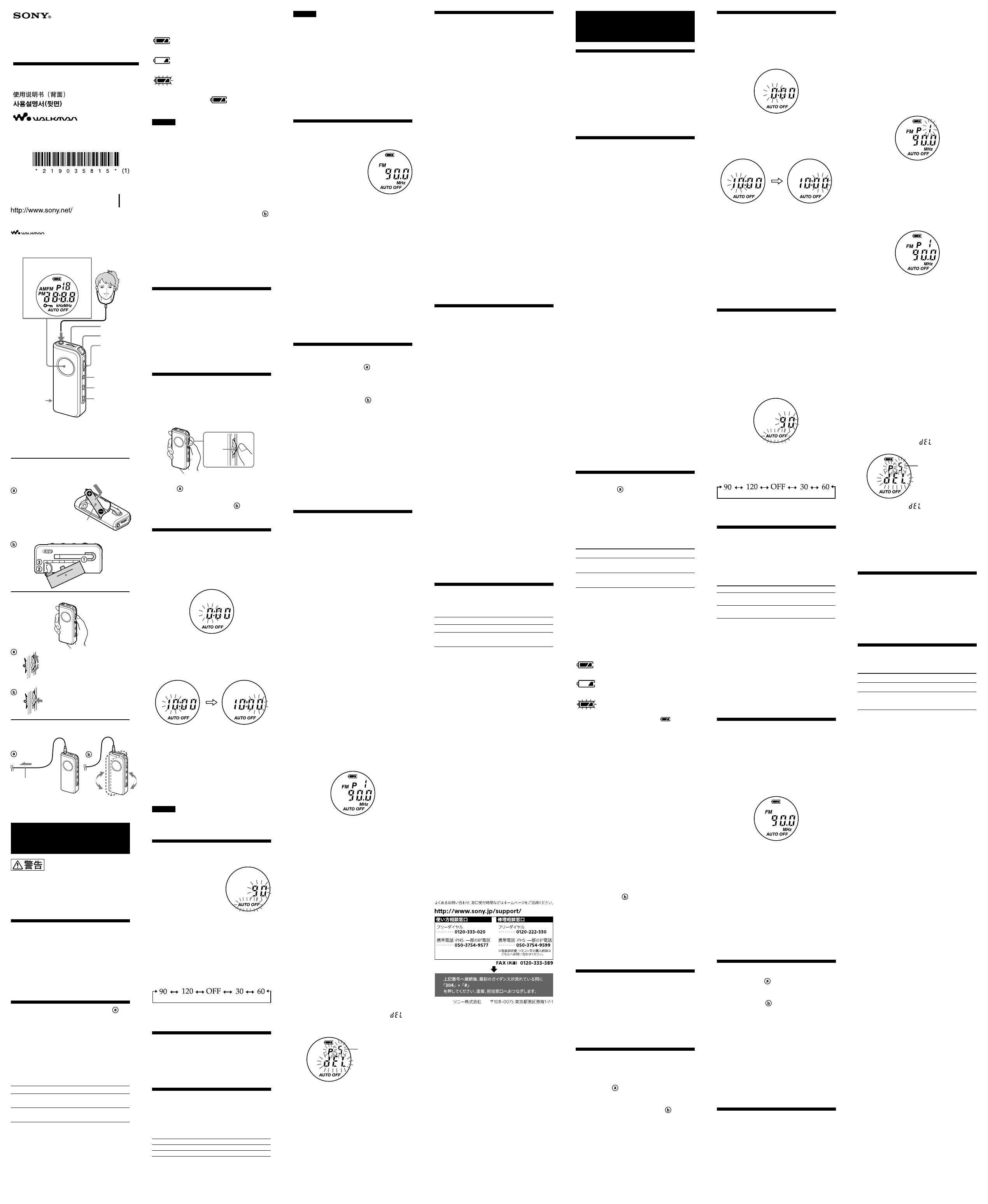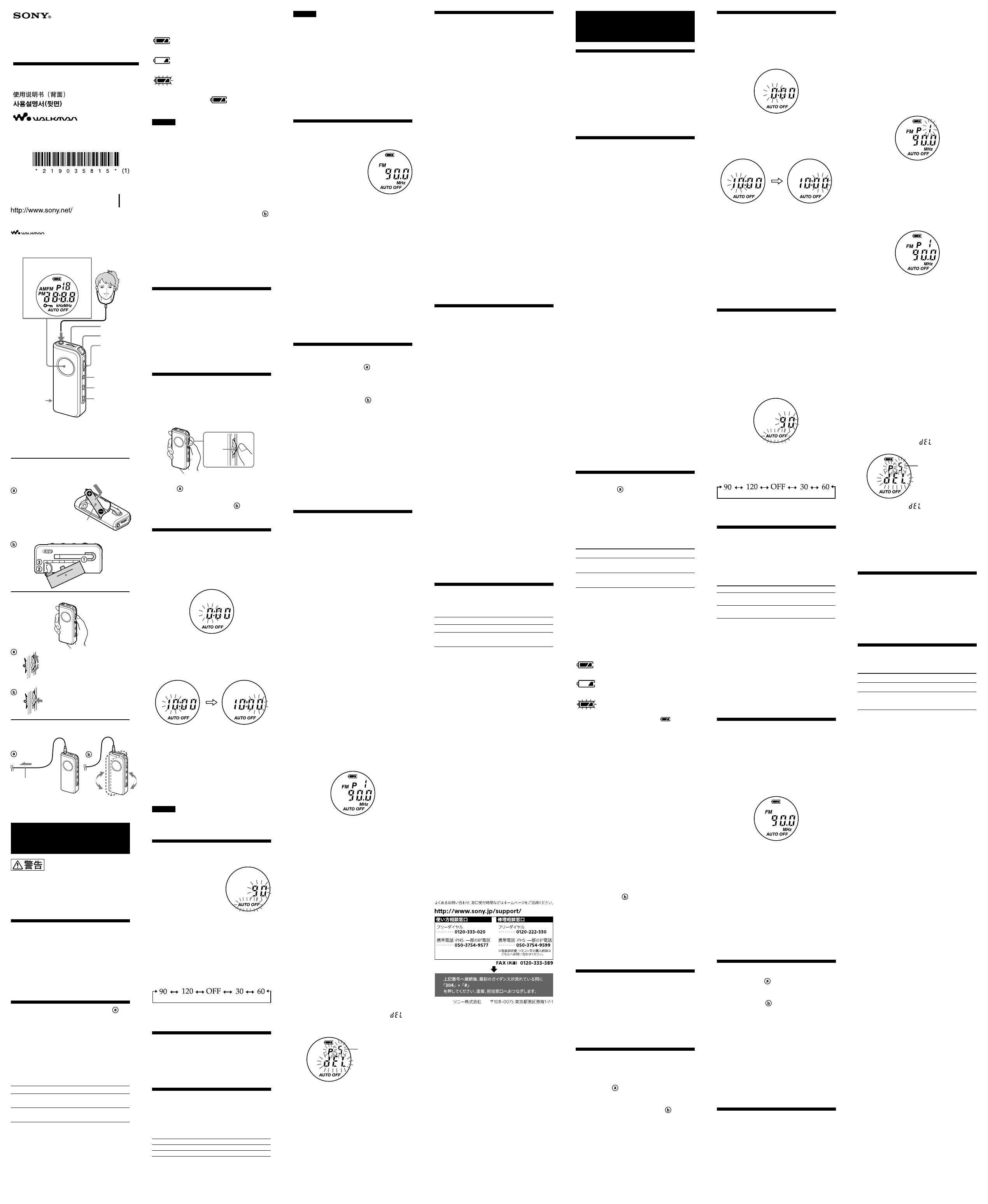
SRF-M97 2-190-358-15(1) J/GB/CS/KR [NEW CID]
POWER
3
3
90
/
-
MODE
P
P
4
-
-
24
1
POWER
2
2
3
0:00 12:00
4
117
MODE
65
90
1
POWER
2
MODE 2 AUTO OFF
3
OFF AUTO OFF
HOLD
AM
9 kHz
/ 10 kHz
/ 9 kHz
Operating Instructions
2-190-358-
15
(1)
FM Stereo/AM PLL
Synthesized Radio
PLL
FM/AM
FM15 AM5 20
MEGABASS
30/60/90/120 /
-
1
4 1
0 00
2
(JEITA*)
FM AM
4
(LR03)
40 65
4
(R03)
16 30
* JEITA
1
POWER
2
POWER 5
10 kHz
9 kHz 3
2
1
2
POWER
HOLD
3
MODE P
P
4
5
1
FM 0.05 MHz* AM 9 kHz
10 kHz
* 0.1 MHz
88.00 MHz 88.05 MHz
88.0 MHz
6
VOL
FM
-
AM
-
AM
FM
FM FM
STEREO
MONO
MEGABASS ON
OFF
OFF
FM15 AM5
AM1 5, FM1 15
1
1 6
2
P
P
65
2
3
AM1 5, FM1 15
P
FM 90.0 MHz
MODE
1
POWER
2
MODE P
3
4
5
VOL
1
3
2
3
MODE 3 P
4
1
65
3
MODE
English
Features
FM/AM radio with PLL (Phase Locked Loop)
synthesizer enabling stable reception.
A total of 20 channels can be preset, 15 FM
channels and 5 AM channels.
Jog lever allows simple one-hand operation.
Powerful Bass sound provided by MEGABASS
circuit.
Auto Power Off Function switches the radio
off automatically. (Can be set to go off after
30, 60, 90, 120 minutes or off.)
Handy clip attached.
Precautions
Operate the unit only on 1.5 V DC with one
R03 (size AAA) battery.
The nameplate indicating operating voltage,
etc. is located on the rear exterior.
Avoid exposure to temperature extremes,
direct sunlight, moisture, sand, dust or
mechanical shock. Never leave in a car
parked in the sun.
Should any solid object or liquid fall into the
unit, remove the battery, and have the unit
checked by a qualified personnel before
operating it any further.
In vehicles or buildings, radio reception may
be difficult or noisy. Try listening near a
window.
To clean the casing, use a soft cloth
dampened with water, wipe it again with a
dry cloth. Do not use alcohol, benzine or
thinner.
This product is not designed to splash
resistant, so you should take care to use the
unit when raining, snowing or in a water-
splash place.
Notes on Headphones
Road safety
Do not use headphones while driving, cycling,
or operating any motorized vehicle. It may
create a traffic hazard and is illegal in many
areas. It can also be potentially dangerous to
play your headphones at high volume while
walking, especially at pedestrian crossings. You
should exercise extreme caution or discontinue
use in potentially hazardous situations.
Preventing hearing damage
Avoid using headphones at high volume.
Hearing experts advise against continuous,
loud and extended play. If you experience a
ringing in your ears, reduce volume or
discontinue use.
Caring for others
Keep the volume at a moderate level. This will
allow you to hear outside sounds and to be
considerate to people around you.
Warning
If there is lightning when you are using the
unit, take off the headphones immediately.
If you have any questions or problems
concerning your unit, please consult your
nearest Sony dealer.
Installing the Battery
(See Fig. - )
1 Open the battery compartment lid
and install one R03 (size AAA) battery.
When a battery is first installed, “0:00”
flashes in the display. Once the current time
is set, the flashing stops.
2 Close the lid.
Battery Life (Approx. hours) (JEITA*)
When using FM AM
Sony alkaline LR03
(size AAA)
40 65
Sony R03
(size AAA)
16 30
* Measured by JEITA (Japan Electronics and
Information Technology Industries
Association) standards. The actual battery life
may vary depending on the circumstance of
the unit.
You can check the remaining battery power
in the display.
The indicators are as follows:
Indicator
Full strength
Weakening
Exhausted. Replace with a new
battery. When you press POWER
after installing the new battery, the
indicator changes to “
”.
When the battery becomes
exhausted, the unit will give a long
beep and then turn off.
Note
Do not take more than 3 minutes to replace the
battery, otherwise, your clock setting and
preset stations will be initialized. Should that
happen, set the functions again.
Notes on Battery
Do not charge the dry battery.
Do not carry the dry battery together with
coins or other metallic objects. It can
generate heat if the positive and negative
terminals of the battery are accidentally
come into contact with metallic objects.
When you are not going to use the unit for a
long time, remove the battery to avoid
damage from battery leakage and corrosion.
Auto Power Off Function
To prevent the battery from being exhausted
by the radio being unintentionally left on, you
can use the Auto Power Off function to
automatically turn off the radio after 90
minutes. (You can change the time setting.)
(See “Switching Off the Radio Automatically.”)
If the battery compartment lid comes
off (see Fig. - )
The battery compartment lid is designed to
come off when opened with excessive force. To
put it back on, see the illustration.
Insert the right hook of the lid into
the right hole in the unit.
Hang the left hook on the left part of
the compartment where the lid fits.
Slide the left hook towards the left
hole in the unit.
MODE Settings
When power is on:
Changes the tuning mode.
“P” is not displayed in manual tuning.
“P” and number are displayed in preset tuning.
During reception with preset channel:
Deletes preset channel.
When power is off:
Changes Auto Off setting.
Using the Jog Lever
To operate the jog lever, slide it up or down,
keep sliding it, press it, or hold it down.
Slide up or down/keep sliding
(see Fig. - ):
When you remove your finger, the convex part
will return to the central position.
Press/hold down (see Fig. - ):
You can press the jog lever only when the
convex part is at the central position.
Setting the Clock
The time display of this clock is a 24-hour
system.
1 Press POWER to turn off the power.
2 Press and hold down the jog lever for
more than 2 seconds until “the hour”
starts flashing.
3 Slide or keep sliding the jog lever up
or down to adjust the hour and press
the jog lever.
If you keep sliding the jog lever up or down,
the number changes rapidly.
0:00=midnight, 12:00=noon.
4 Slide the jog lever up or down to
adjust the minutes and press the jog
lever.
“:” starts flashing and the clock starts
operating.
To set the current time exactly to the
second, adjust the minute and then press
the jog lever in time with a time signal
(such as a radio station).
To cancel the setting, press MODE.
Note
Once you start setting the clock, you must
perform each step within about 65 seconds, or
the clock setting mode will be cancelled.
Switching Off the Radio
Automatically
― Auto Power Off Function
You can use the Auto Power Off function so
that the radio turns off automatically after a set
time. The factory setting is 90 minutes.
1 Press POWER to turn off the power.
2 Press and hold down MODE for more
than 2 seconds until “
AUTO OFF
” and
the time start flashing in the display
window.
3 Slide the jog lever up or down to
select the desired time, and then
press the jog lever.
Each time you slide the jog lever, the time
changes as follows:
To cancel the Auto Power Off function, select
“OFF” in step 3. “
AUTO OFF
” disappears from
the display.
Changing AM Channel
Step
The AM channel step differs depending on
areas. The channel step of this unit is
factory-set to 9 kHz or 10 kHz. Change the
settings as shown below to be able to listen to
the radio.
When using in Channel step
North and South
American countries/Regions
10 kHz
Jaapan and Other countries/
Regions
9 kHz
Note
When the AM channel step is changed, the
clock time will be kept but the preset stations
will be initialized.
1 Press POWER to turn off the power.
2 While sliding the jog lever up or down,
hold down POWER for more than 5
seconds.
You will hear the confirmation beep and the
channel step will change. “10 kHz” or
“9kHz” will flash for 3 seconds in the
display window.
To change the channel step again, repeat
step 2.
Operating the Radio
― Manual Tuning
1
Connect the headphones cord to the
jack.
2 Press POWER to turn on the power.
If “” is in the display, slide HOLD to turn
off the HOLD function.
3 Press MODE to delete “P” in the
display window.
“P” does not appear in manual tuning.
4 Press the jog lever to select the band.
5 Slide or keep sliding the jog lever up
or down to select the desired
frequency.
One slide of the jog lever changes the
frequency by 0.05 MHz* for FM and 9 kHz
(or 10 kHz as determined by your AM
channel step settings) for AM. If you keep
sliding the jog lever up or down, the
frequency changes rapidly.
When the frequency matches the broadcast
frequency, the broadcast will be received.
* The frequency display is raised or lowered
by a step of 0.1 MHz. (Example: The
88.05MHz is displayed as “88.0 MHz”.)
6 Adjust the volume with VOL.
To turn off the radio, press POWER.
Improving the Reception
FM (See Fig. - )
The headphones cord serves as the antenna,
so extend it as long as possible.
AM (See Fig. - )
An AM antenna is built into the unit. Rotate the
unit horizontally until you get the best
reception.
To improve stereo program reception
When listening to stereo program, you should
normally set the FM switch (at the rear of the
unit) to STEREO. If stereo program is too weak
or noisy, set the FM switch to MONO. (When
the switch is set to MONO, the sound will
become monaural.)
To obtain Powerful Bass Sound
Switch MEGABASS to ON.
To reduce bass tone, turn MEGABASS to OFF.
If the sound is distorted, turn MEGABASS to
OFF.
Presetting your Favorite
Stations
― Preset Tuning
You can preset up to 15 FM stations and 5 AM
stations. To access the stations, simply select
the corresponding preset numbers (AM 1-5, FM
1-15).
All the preset numbers are preset to certain
stations at the factory. To preset your favourite
stations, delete the preset numbers you do not
need or change the stations you wish to preset.
Presetting or Changing a Station
1 Follow steps 1 to 6 in “Operating the
Radio”, and manually tune in to the
station you wish to preset.
2 Hold down the jog lever until the
preset number flashes.
When all the preset numbers are set to
certain stations (factory-set), “1” flashes and
“P” appears.
When the unit has an available preset
number, only the number flashes and “P”
does not appear.
If you do not carry out any further steps,
the unit stops flashing after about
65seconds. The display before step 2 is
restored.
3 Slide the jog lever up or down to
select the number you wish to preset
and press it.
After selecting the preset number
(displayed with “P”) set to the radio station,
pressing the jog lever deletes the preset
stations and presets the station being
received.
Example: Display window when you preset
90.0 MHz on FM as the position 1.
To cancel the presetting mode, press
MODE.
Tuning in to a Preset Station
1 Press POWER to turn on the power.
If “” is in the display, slide HOLD to turn
off the HOLD function.
2 Press MODE to show “P” in the display
window.
3 Press the jog lever to select the band.
4 Slide the jog lever up or down to
select the desired preset number (AM
1-5, FM 1-15).
Only the preset numbers set to certain
stations are displayed.
5 Adjust the volume with VOL.
Deleting a Preset Station
1 Follow steps 1 to 3 in “Tuning in to a
Preset Station”.
2 Slide the jog lever up or down to
select the preset number to be
deleted.
3 Hold down MODE for more than 3
seconds until “P”, “ ” and the preset
number flash.
Preset number
to be deleted
4 While the “P”, “ ” and the preset
number are flashing, press the jog
lever.
Pressing the jog lever deletes the station
set to the preset number and the unit starts
receiving the station set to the preset
number just before it (or, if that preset
number is not set to any station, to the
preset number before that again).
To cancel the deleting mode, press MODE.
Preventing Accidental
Operation
―
HOLD Function
When you slide HOLD in the direction of the
arrow, “” appears in the display. All the other
buttons on the radio will become inoperative.
This function prevents the radio from being
unintentionally turned on, or the radio
frequency from being accidentally changed.
Specifications
Time display: 24-hour system
Frequency range:
Band Frequency range Channel step
FM 76 MHz - 108 MHz 0.05 MHz
AM 531 kHz - 1 710 kHz 9 kHz
530 kHz - 1 710 kHz 10 kHz
Output:
(headphones) jack
(ø3.5 mm, stereo minijack)
Power output:
5 mW + 5 mW (at 10 % harmonic distortion)
Power requirements:
1.5 V DC, one R03 (size AAA) battery
Auto Power off function:
Approx. 30 minutes, 60 minutes, 90minutes,
120 minutes, and off
Dimensions:
Approx. 37.4 mm × 84.6 mm × 21.6 mm (w/h/d)
(Approx. 1
1
/
2
in × 3
3
/
8
in ×
7
/
8
in)
incl. projecting parts and controls
Mass:
Approx. 58.5 g (2.06 oz.)
incl. battery and the headphones
Accessories supplied
Stereo headphones (1)
Sony R03 (size AAA) battery (1) (for trial*)
* The supplied battery is for trial. We recommend you
to purchase a Sony alkaline LR03 (size AAA) battery.
Design and specifications are subject to
change without notice.
© 2004 Sony Corporation Printed in China
SRF-M97
FM/AM WALKMAN
(40 ) (0
)
( )
6
24
FM 76 MHz 108 MHz 0.05 MHz
AM 531 kHz
1,710 kHz
530 kHz
1,710 kHz
9 kHz
10 kHz
3.5 mm
1
5 mW + 5 mW JEITA*
DC 1.5 V 4 1
30 60 90
120 5
36.5 mm 84.6 mm
17 mm
37.4 mm 84.6 mm
21.6 mm
/ / JEITA*
58.5 g
* JEITA
1
4 (R03) 1 *
1
1
*
“WALKMAN” is a registered trademark of Sony
Corporation to represent Headphone Stereo products.
is a trademark of Sony Corporation.
Front
* VOL
* There is a tactile dot beside VOL to show the
direction to turn up the volume.
POWER
(ENT/BAND)
Jog Lever
(ENT/BAND)
MODE
MEGABASS
HOLD
Display Window
VOL*
FM STEREO/
MONO
4 1
R03 (size AAA) × 1
Insert the
side of the battery first.
Slide/Keep sliding
Press/Hold down
Stereo headphones