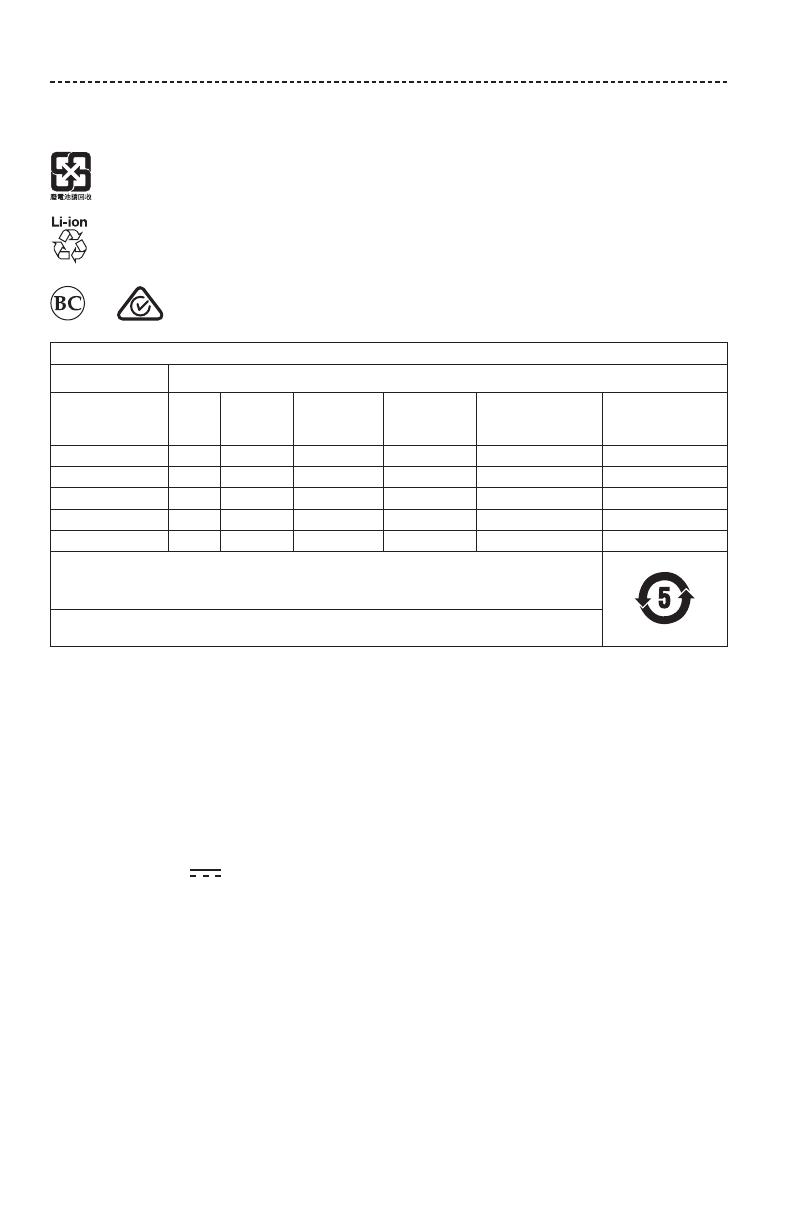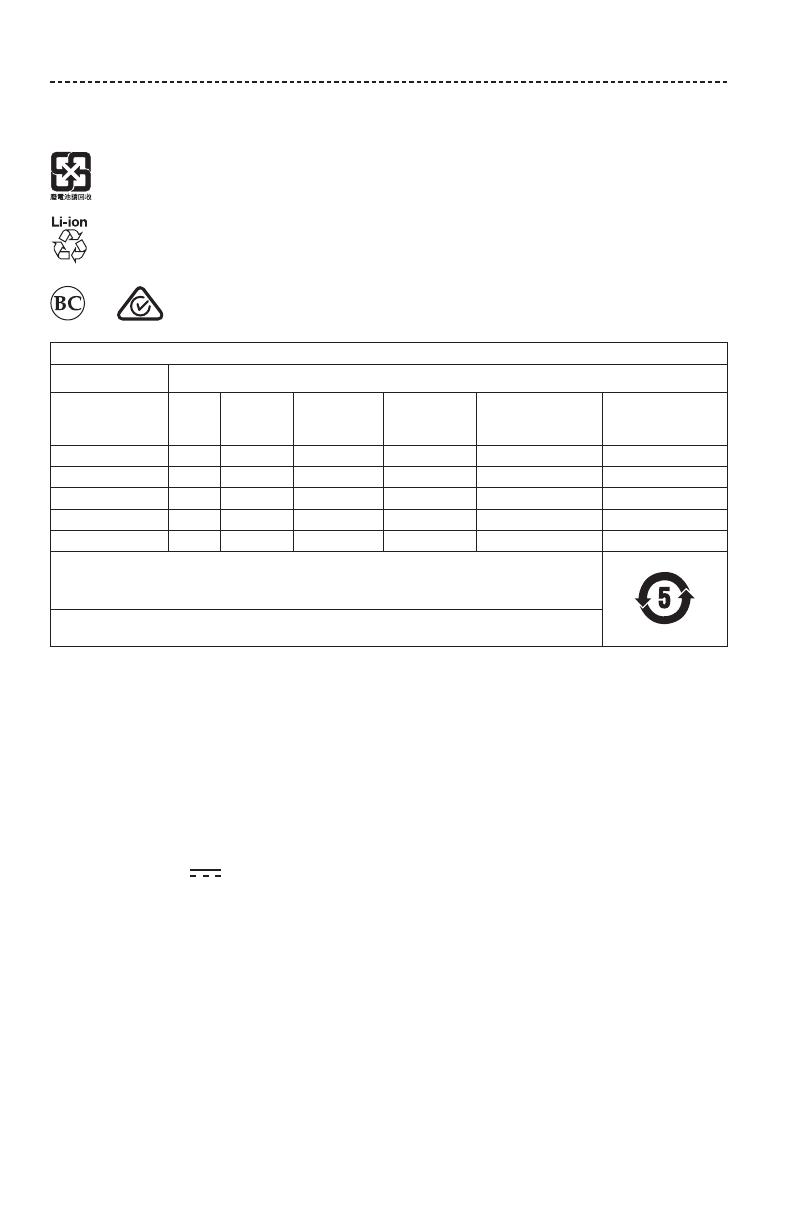
4 - DANSK
OPLYSNINGER OM REGLER
UNDLAD forsøg på at fjerne det genopladelige litium-ion batteri fra dette produkt. Kontakt din lokale Bose-forhandler
eller en anden kvalificeret tekniker vedrørende fjernelse.
Bortskaf brugte batterier i henhold til lokale bestemmelser. Batterier må ikke brændes.
Fjernelse af det genopladelige litium-ion-batteri i dette produkt må kun udføres af en
kvalificeret person. Kontakt din lokale Bose-forhandler, eller find flere oplysninger på
http://products.bose.com/static/compliance/index.html.
Navne på og indhold af giftige eller farlige stoffer eller elementer
Giftige eller farlige stoffer og elementer
Delens navn
Bly
(Pb)
Kviksølv
(Hg)
Cadmium
(Cd)
Hexavalent
(CR(VI))
Polybromeret
biphenyl (PBB)
Polybromeret
diphenylether
(PBDE)
PCB’er X O O O O O
Metaldele X O O O O O
Plastikdele O O O O O O
Højttalere X O O O O O
Kabler X O O O O O
Denne tabel er oprettet i henhold til bestemmelserne i SJ/T 11364.
O: Angiver, at dette giftige eller skadelige stof, som findes i alle de homogene materialer for denne del,
erunder grænsekravet i GB/T 26572.
X: Angiver, at dette giftige eller skadelige stof, som findes i mindst ét af de homogene materialer,
deranvendes til denne del, er over grænsekravet i GB/T 26572.
Fremstillingsdato: De otte cifre i serienummeret angiver fremstillingsåret: ‘‘8’’ er 2008 eller 2018.
Importør i Kina: Bose Electronics (Shanghai) Company Limited, Part C, Plan 9, No. 353 North Riying Road,
Kina(Shanghai) Pilot Free Trade Zone
Importør i EU: Bose Products B.V., Gorslaan 60, 1441 RG Purmerend, Holland
Importør i Taiwan: Bose Taiwan Branch, 9F-A1, No.10, Section 3, Minsheng East Road, Taipei City 104, Taiwan
Telefonnummer: +886-2-2514 7676
Importør i Mexico: Bose de México, S. de R.L. de C.V., Paseo de las Palmas 405-204, Lomas de Chapultepec,
11000México, D.F. Telefonnummer: +5255 (5202) 3545
Inputklassifikation: 5 V 1,5 A