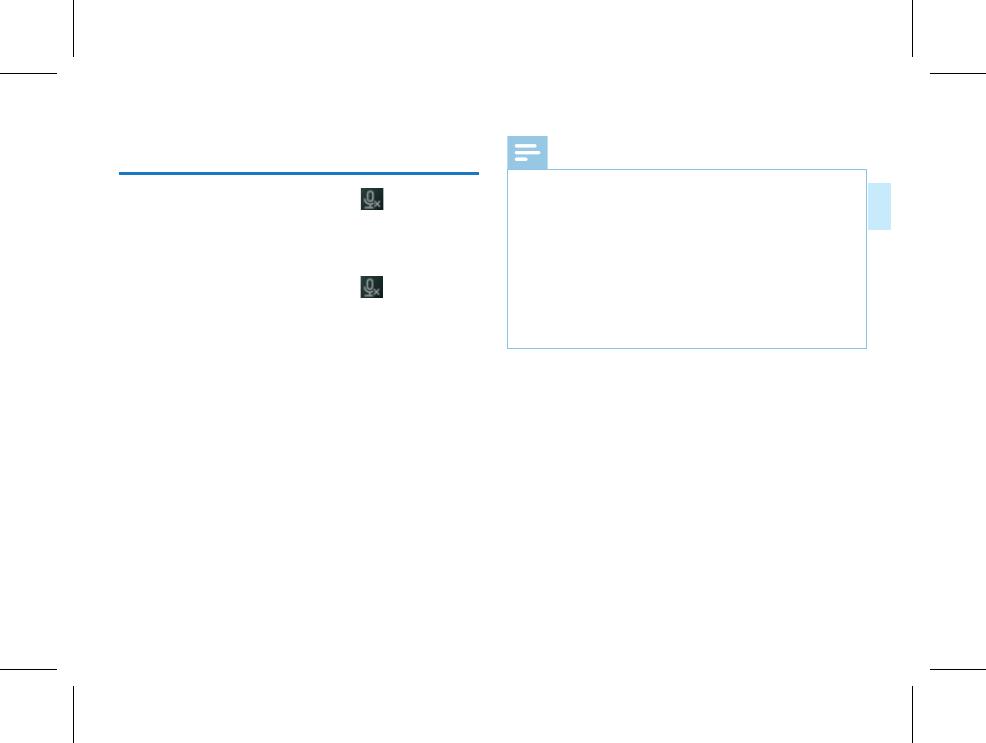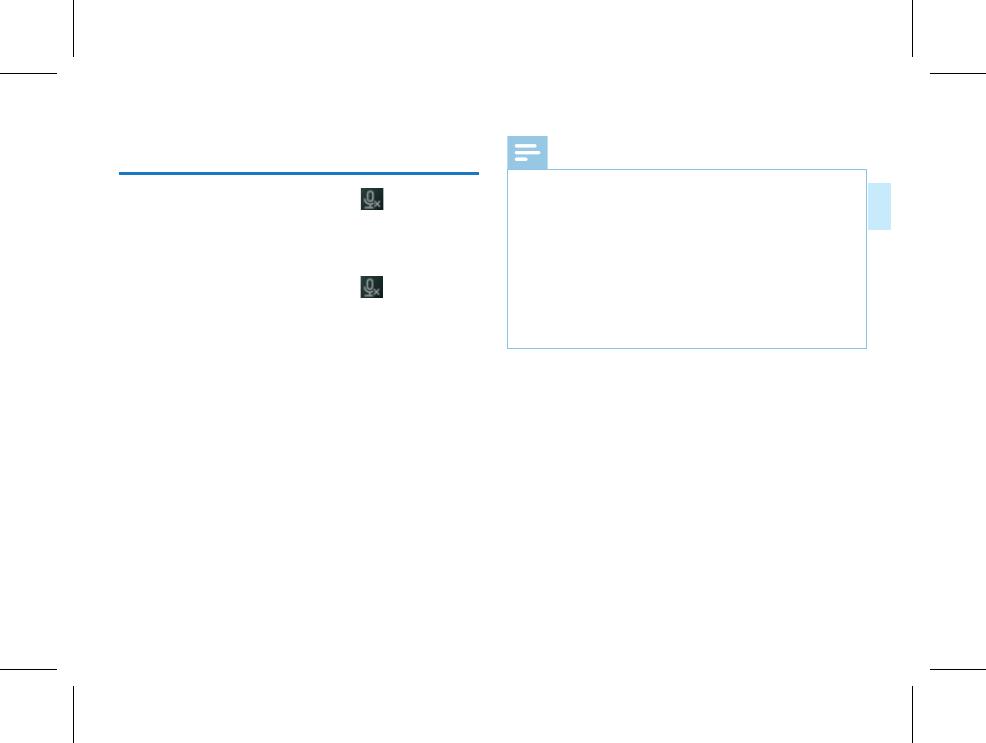
EN 19
5 Mute
When the mute function is o, press the key in the front
of the PSE-0500 to start the mute function, then thePSE-0500
will not output the audio to the other device, and the red
indicator will be illuminated, indicating the mute state,indicat-
ing the mute state;
When the mute function is on, press the key in the front
of the PSE-0500 to close the mute function, then the
PSE-0500 will output the audio to the other device, the red
indicator will go out, and the blue indicator will be illuminat-
ed.
Note
• If the PSE-0500 is to be paired to any other device
whenbeing connected to the computer through
Bluetooth, hold down the Bluetooth key, thenthe PSE-
0500 will be in the pairing stateand can be searched for
and paired again; or you can cancel the pairing of the
device in use, the PSE-0500 can be searched for and
paired again.
• A PSE-0500 supports up to four PSE-0400s by wired or
wireless connection. Refer to the operation manual for
the specific operation of the PSE-0400.