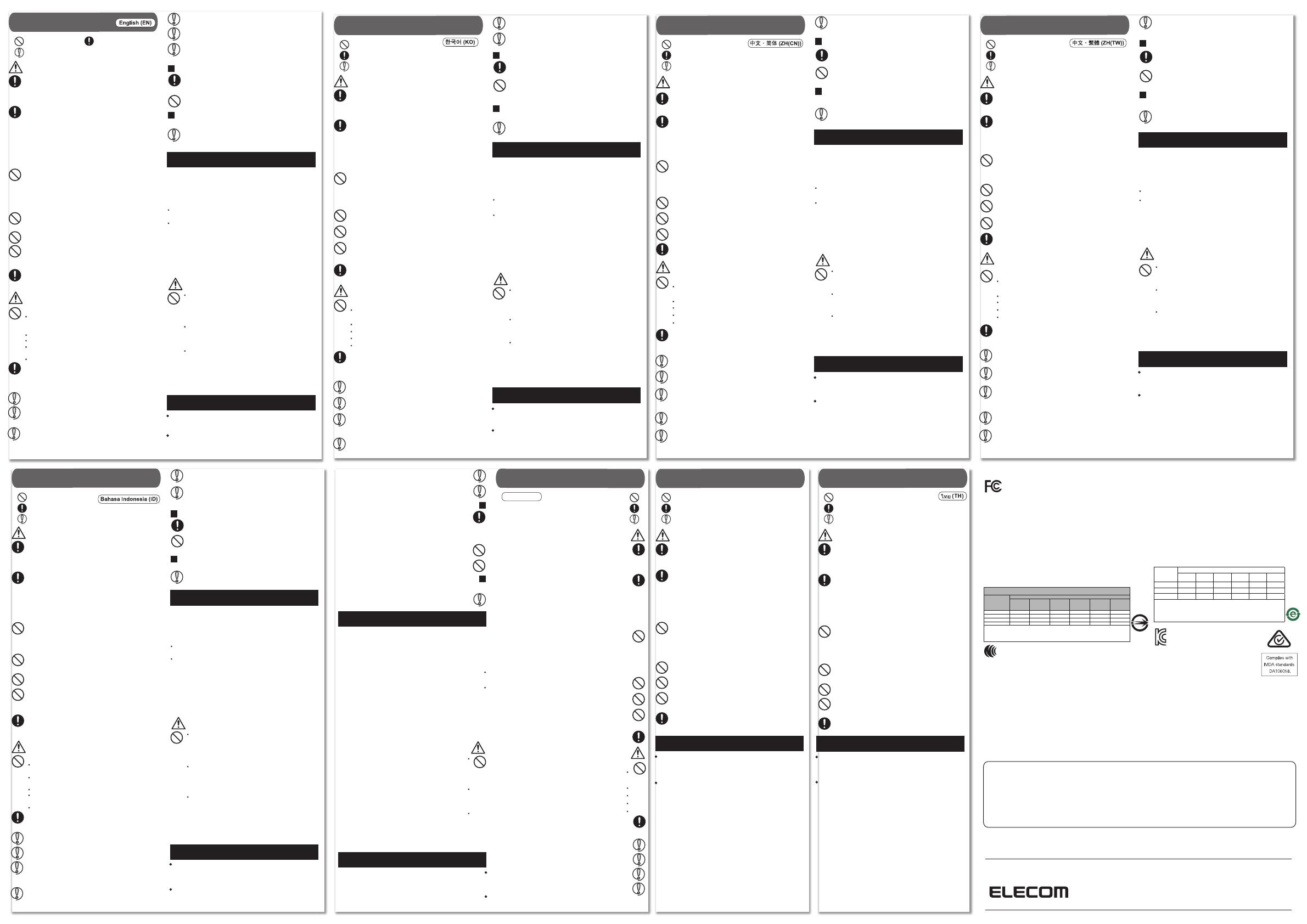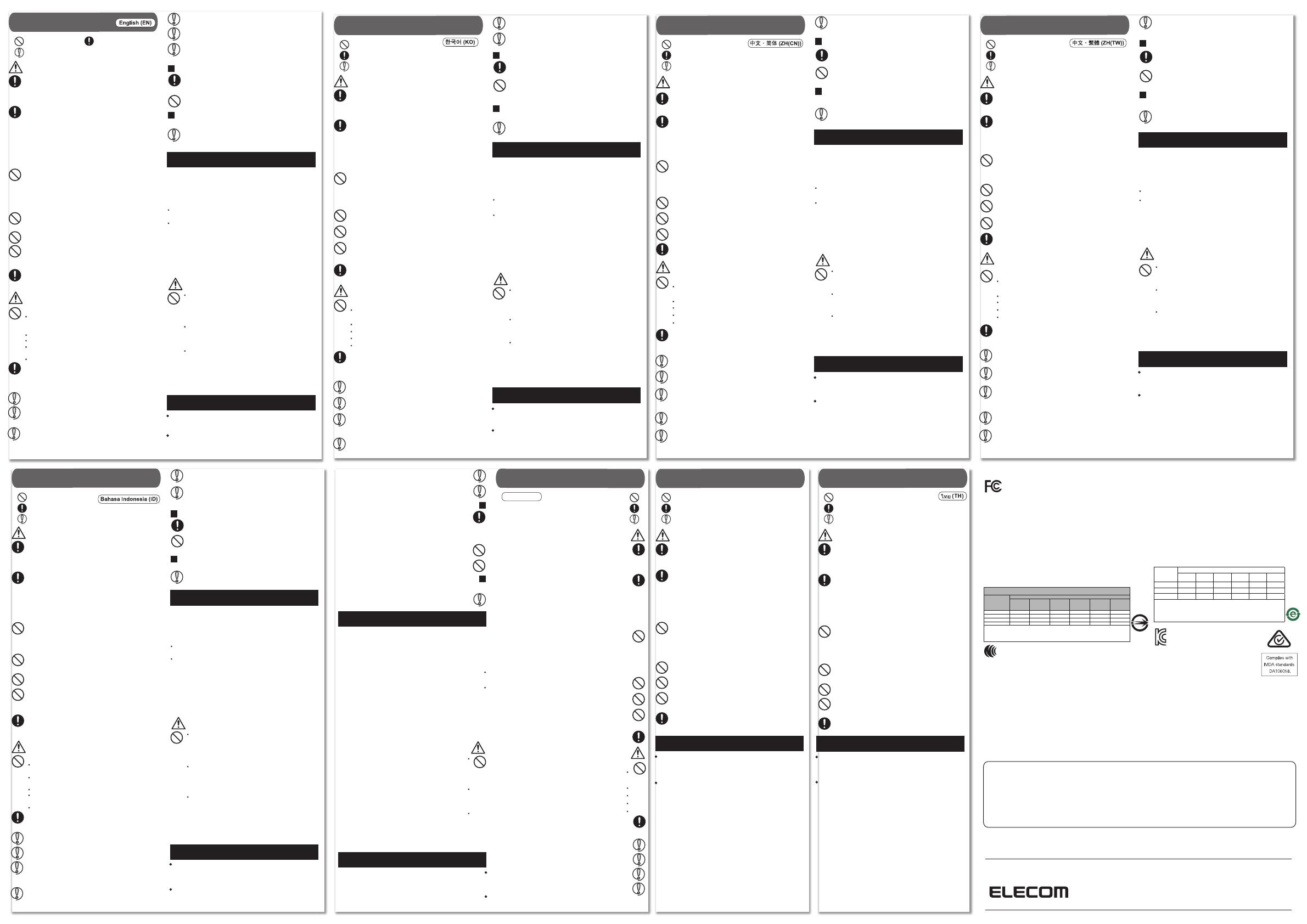
Wireless Mouse
Manual, Safety precautions, and Compliance with regulations
2nd edition, August 1, 2023
©2023 ELECOM Co., Ltd. All Rights Reserved.
A customer who purchases outside Japan should contact the local retailer in the country of purchasefor enquiries.
In “ELECOM CO., LTD. (Japan)”, no customer support is available forenquiries about purchases or usage in/from any countries
other than Japan. Also, no foreign language other than Japanese is available. Replacements willbe made under stipulation of
the Elecom warranty.
· ELECOM CO., LTD. owns the copyright of this manual.
· Unauthorised copying and/or reproducing of all or part of this manual is prohibited.
· If you have any suggestions or doubts about this Manual, please contact your deader.
· The specifications and appearance of this product may be changed without prior notice for product improvement purposes.
· We shall bear no responsibility for any device failure or malfunction of other devices resulting from the use of this product.
· To export the part of this product applicable to strategic goods or services, export or service trading permission according to
foreign currency laws is necessary.
· Windows is a trademark of the Microsoft group of companies.
· Company names, product names, and other names in this manual are either trademarks or registered trademarks.
ELECOM CO., LTD.
Fushimimachi 4-1-1, Chuo-ku, Osaka City
www.elecom.co.jp/global/
คําเตือน
MSC-M-CAD01DB ver.112
Compliance status www.elecom.co.jp/global/certification/
This device complies with Part 15 of the FCC Rules. Operation is subject to the following two conditios: (1) this
device may not cause harmful interference, and (2) this device must accept any interference received, including
interference that may cause undesired operation.
FCC ID: YWO-M-CAD01DB
YWO-ELECOM01A
NOTE; This equipment has been tested and found to comply with the limits for a Class B Digital Device, pursuant to part 15 of the FCC Rules. These limits are
designed to provide reasonable protection against harmful interference in a residential installation. This equipment generates, uses and can radiated radio
frequency energy and, if not installed and used in accordance with the instruction, may cause harmful interference to radio communication. However, there is
no grantee that interference will not occur in a particular installation. If this equipment does cause harmful interference to radio or television reception, which
can be determined by tuning the equipment off and on, the user is encouraged to try to correct the interference by one or more of the following measures:
-eorient or relocate the receiving antenna.
-Increase the separation between the equipment and receiver.
-Connect the equipment into an outlet on a circuit different from that to which the receiver is connected.
-Consult the dealer or an experienced radio/TV technician for help.
NOTICE: The manufacture is not responsible for any radio or TV interference caused by unauthorized modifiation to this equipment. Such modifications
could void the user's authority to operate the equipment.
In order to make improvements to this product, the design and specifications are subject to change without prior notice.
제작자 및 설치자는 해당 무선설비가 전파혼신
가능성이 있으므로 인명안전과 관련된 서비스는 할
수 없습니다.
모델명: M-CAD01DB
인증번호: R-R-ELJ-M-CAD01DB
모델명: ELECOM01A
인증번호: MSIP-CRM-ELJ-ELECOM01A
/Wireless Mouse M-CAD01DB
Equipment name Type designation (Type)
Unit
Restricted substances and its chemical symbols
Lead Mercury Cadmium Hexavalent
chromium Polybrominated
biphenyls Polybrominated
diphenyl ethers
(Pb) (Hg) (Cd) (Cr+6) (PBB) (PBDE)
Note 1 : “Exceeding 0.1 wt %” and “exceeding 0.01 wt %” indicate that the percentage content of the restricted substance exceeds the reference percentage value of presence condition.
Note 2 : “ ” indicates that the percentage content of the restricted substance does not exceed the percentage of reference value of presence.
Note 3 : The “−” indicates that the restricted substance corresponds to the exemption.
M-CAD01DB: CCAH20LP9230T4
ELECOM01A: CCAJ18LP1410T2
(AR)ﺔﻴﺑﺮﻌﻟا
Safety Precautions
WARNING
If a foreign object (such as water and metal chip) enters
the product, immediately stop using the product, remove
the receiver unit from the PC, and remove the battery
from the product. Continuing to use the product under
these conditions may cause a re or electric shock.
CAUTION
Do not drop the product, nor subject it to strong physical
shocks. In the event of the product becoming damaged,
immediately stop using the product, remove the receiver
unit from the PC, and remove the battery from the product.
After doing so, contact the retailer from whom you
purchased the product. If you continue to use the product
under these conditions, it may cause a re or electric shock.
This product does not have a waterproof structure.Use
and store this product in a place where the product
body will not be splashed with water or other liquid.Rain,
water mist, juice, coffee, steam or sweat may also cause
product damage.
For this product, use AA alkaline battery, AA manganese
battery, or AA type nickel-metal hydride rechargeable
battery.
Battery
In no event will ELECOM Co., Ltd be liable for any lost
prots or special, consequential, indirect, punitive
damages arising out of the use of this product.
ELECOM Co., Ltd will have no liability for any loss of data,
damages, or any other problems that may occur to any
devices connected to this product.
This product is a wireless device that can use the entire 2.4
GHz band, and is able to avoid the mobile entity identication
device range.The GFSK method is adopted as the radio wave
method, and the interference distance is 10m. The 2.4 GHz
band is also used in medical devices and wireless LAN devices
of the IEEE 802.11b/11g/11n standards.
Cleaning the Product
If the product body becomes dirty, wipe it with a soft, dry cloth.
Prohibited action Mandatory action
Situation that needs attention
Limitation of Liability
Precautions on wireless
The receiver unit presents a swallowing hazard for
children, so be sure to store it in a place out of the
reach of children.
If the product is behaving abnormally, such as by
generating heat, smoke, or a strange smell,
immediately stop using the product, shut down the
PC, and then sufciently check whether the product
is generating heat while being careful to avoid being
burned. Then, remove the receiver unit from the PC
and remove the battery from the product. After that,
contact the retailer from whom you purchased the
product. Continuing to use the product under these
conditions may cause a re or electric shock.
Do not attempt to disassemble, modify or repair this
product by yourself, as this may cause a re, electric
shock or product damage.
Do not put this product in re, as the product may burst,
resulting in a re or injury.
Do not insert or remove the receiver unit with wet
hands. Also, do not make alternations to or forcefully
bend the receiver unit. Doing so may cause a re or
electric shock.
Do not place this product in any of the following environments:
In a car exposed to sunlight, a place exposed to direct
sunlight, or a place that becomes hot (such as around a
heater)
In a moist place or a place where condensation may occur
In an uneven place or a place exposed to vibration
In a place where a magnetic eld is generated (such as
near a magnet)
In a dusty place
Do not use this product with any device that may
signicantly be affected in the case of this product
malfunctioning.
Do not use this mouse for any purpose other than for
use with your computer.
If this product is used on a transparent surface such as
glass or a highly reective surface such as a mirror, the
optical sensor will not function correctly and the mouse
pointer movement will become unstable.
When you no longer need to use this product, be sure to
dispose of them in accordance with the local ordinances
and laws of your area.
Use of a volatile liquid (such as paint thinner, benzene,
alcohol) may affect the material quality and color of the
product.
When not using this product for long periods of time,
remove the battery. This may cause uid leak or malfunction.
Before using this product, check whether “other wireless
stations*” are not operating nearby.
In the unlikely event that radio interference occurs between
this product and "other wireless stations *", change the
location of use or stop using this product.
* “Other wireless stations” refer to industrial, scientic, medical
instruments which use the same 2.4 GHz as this product, as well
as other wireless stations of the same type, such as in-house
mobile entity identication wireless stations requiring a license,
specic low power wireless stations and amateur wireless
stations not requiring a license, used in plant production lines.
WARNING
Do not use with equipment which may cause serious
consequences. There are rare cases in which an
external radio wave at the same frequency, or the radio
wave emitted from a mobile phone, causes this
product to malfunction, slow down, or fail to operate.
Do not use this product in places where radio wave
usage is prohibited, such as hospitals. Radio waves of
this product may affect electronic devices and medical
devices (for example pacemakers).
Due to the possibility of hindering safe navigation of
aircraft, use of wireless mice in aircraft is prohibited by the
Civil Aeronautics Act. Turn off the power of the wireless
mice before boarding and do not ever use after boarding.
* Please note that we can not assume any responsibility,
even if events such as an accident or social damage
occur due to a failure of this product.
If this mouse is not going to be used for one month or
longer, remove the receiver unit from the PC.
Avoid looking directly at the light of the optical sensor as
doing so may cause eye damage.
安全注意事项
警告
如果有异物(水、金属屑)进入产品,立即停止使用本
产品,拆掉 计算机上的接收器,然后拆下轨迹球上的
电池。如果照常使用,可能会导致起火或触电。
注意
请不要扔下或撞击本产品。如果发生偶发情况,本产品
遭到损坏,立即停止使用该产品,拆掉 计算机上接收
器,拆下轨迹球上的电池。完成上述操作后,联系您的
经销商。如果在损坏后仍然继续使用,可能会导致起火
或触电。
本产品没有防水结构。在不会暴露到液体(例如水)的地
方使用或存储。雨水、水雾、果汁、咖啡、蒸汽、汗水也可能
会导致产品发生故障。
本产品使用AA碱性电池、AA锰电池、或AA型镍金属氢化
物可充电电池。
关于电池
ELECOM Co., Ltd. 对因使用本产品造成的特殊损失、结果性
损失、间接损失、惩罚性损失或所损失利益的赔偿均不承担任
何责任。
ELECOM Co., Ltd. 不对连接到本产品的设备中可能发生的数
据丢失、出错或其他问题做出任何担保。
本产品是一种可以使用整个 2.4 GHz 频段的无线设备,并能够
避开移动实体的识别设备范围。无线电波法采用了 GFSK 方法,
干扰距离为 10m。
这个 2.4 GHz 频段还在医疗设备以及 IEEE 802.11b/11g/11n
标准的无线局域网设备中使用。
保养方法
当本产品变脏时,请用干燥而柔软的布擦拭。
禁止事项
强制事项
需注意事项
责任限制
无线预防措施
存在儿童误食接收器的危险,因此,请存放于儿童无法
触及的地方。这将会导致起火或触电。
如果该产品出现异常,例如发热、冒烟、或散发出异常
气味,立即停止使用该产品,关闭计算机,然后仔细检
查该产品是否正在发热,但要确保自己不被灼伤,然
后拆下计算机上的接收器,再来拆掉轨迹球上的电池。
完成上述操作后,联系您的经销商。如果照常使用,可
能会导致起火或触电。
不要试图拆卸、修改或维修本产品。这些操作可能会导致
起火、触电或发生故障。
不要将本产品抛到火中。产品破裂可能会导致起火或受
伤。
不要用湿手插拔接收器。此外,不要修改或强制弯曲本产
品。这将会导致起火或触电。
请勿将本产品放在以下场所。
阳光曝晒下的车内、被阳光直射的地方或会产生热量的
地方(例如加热器附近)
潮湿或可能产生结露的地方
不平坦或发生振动之处
产生磁场的地方(例如磁铁附近)。
灰尘多的地方
请勿与在可能因本产品操作失误而引发严重影响的设备
一并使用。
请勿将此鼠标用于电脑以外的任何用途。
如果在玻璃等透明表面、镜子等强烈反射表面使用,光学
传感器可能会无法正常发挥功能,鼠标光标的动作亦会
变得不稳定。
如果没有使用轨迹球鼠标一个月或更长时间,请在计算
机上拆下接收器。
请勿直视光学传感器发出的光,这样可能会对眼睛造成
伤害。
废弃本产品时,请根据当地的法律法规进行废物处理。
使用挥发性液体(涂料稀释剂、苯、酒精)可能会影响材料
质量和本产品的颜色。
当长期不使用本产品时,请拆下电池。否则可能导致电池
液体泄露或发生故障。
在使用本产品之前,请检查附近是否有未在操作中的“其他无
线 站 ”。
如果发生突发情况,本产品与“其他无线站”之间发生无线干扰,
请更改使用位置或停止使用本产品。
※“其他无线电台”是指与本产品一样,使用相同的2.4 GHz
频段的工业、科学、医疗仪器,以及其他同一类型的无线
站,例如需要许可证的室内移动实体识别无线电台、专用低
功率无线电站,以及在工厂生产线中使用的、不需要许可
证的业务无线电站。
警告
请勿与可能造成严重后果的设备一同使用。本产品偶
尔会受来自外部的同频率电波、手机电波的影响而发
生误动作、动作减慢或不动作的情况。
不要在禁止使用无线电波的地方使用本产品,例如医
院。本产品的无线电波可能会影响电子设备和医疗设
备(例如起搏器)。
由于可能妨碍飞机的安全导航,根据《民用航空法》,禁
止在飞机上使用无线鼠标。在登机前请关闭无线鼠标
的电源,在登机后也永远不要使用。
※请注意,即使由于本产品的故障导致事故发生或造
成社会危害,我们也不承担任何责任。
安全注意事項
警告
如果有異物 (如液體、鐵片) 進入本產品,則請立即停
止使用,並自個人電腦取下接收器和移除軌跡球滑鼠
中的電池。如照常使用,可能會造成火災或觸電。
注意
請勿摔落本產品或加以撞擊。若本產品不幸損壞,請立
即停止使用,並自個人電腦取下接收器和移除軌跡球滑
鼠中的電池。在此之後,請聯絡您的經銷商。如在損壞
情況下照常使用,可能會造成火災或觸電。
本產品不防水。請勿在具液體之處,如清水,使用或儲
存本產品。雨水、水性噴霧、果汁、咖啡、蒸氣和汗水
也都會造成故障。
本產品均採用 AA 鹼性電池、AA 錳電池或 AA 鎳氫充電
電池。
電池說明
ELECOM Co., Ltd. 對因使用本產品造成的特殊損失、衍生性
損失、間接損失、懲罰性損失或受損利益的賠償均不承擔任
何責任。
ELECOM Co., Ltd.不對連線到本產品的裝置可能發生的資料
丟失、出錯或其他問題提供任何擔保。
本產品是一款可使用整個 2.4 GHz 頻寬的無線裝置,並能避
免行動實體識別裝置的範圍。其採用 GFSK 方法作為電波方式,
且干擾距離為 10m。
2.4 GHz 頻寬也用於醫療裝置和 IEEE 802.11b/11g/11n 標準
的無線 LAN 裝置。
清潔方式
如果本產品變髒,請用乾燥的軟布擦拭。
禁止行為
強制行為
需要注意的狀況
責任限制
無線通訊的注意事項
接收器有可能被兒童誤食,因此請務必存放於兒童無法
觸及的地方。這會造成火災或觸電。
若本產品表現異常,如發熱、冒煙或發出異味,請立
即停止使用並關閉電腦。在仔細檢查本產品發熱的原
因,且小心不要造成自身灼傷後,請自個人電腦取下
接受器並移除軌跡球滑鼠中的電池。在此之後,請聯
絡您的經銷商。如照常使用,可能會造成火災或觸電。
請勿嘗試拆卸、修改或修理本產品。如此一來可能會造
成火災、觸電或故障。
請勿將本產品丟入火中。產品破裂可能會引起火災或人
身傷害。
請勿使用潮濕的雙手將接收器插入或拔下。此外,請勿
修改或強行彎曲本產品。這會造成火災或觸電。
請勿將本產品放置於下列場所。
陽光照射的車內、陽光直射的地方、或暖氣周邊等高
溫場所
潮溼或會凝結水氣的地方
不平坦的地方、產生震動的地方
產生磁場之處,如靠近磁鐵之處
灰塵多的地方
請勿使用在有可能因為本產品操作錯誤而導致重大影響
的裝置。
請勿將此滑鼠用於電腦以外的任何用途。
若在玻璃等透明表面或鏡子等高反射率的表面上使用本
產品,光學式感應器將無法正常運作,滑鼠游標的動作
亦會變得不穩定。
若不使用軌跡球滑鼠一個月或以上的時間,請將其從個
人電腦中插下接收器。
直視光學式感應器,可能導致眼睛疼痛,敬請注意。
丟棄本產品時,請遵守居住地區的法規及法令來處理。
如果使用揮發性液體,如油漆稀釋液、苯和酒精,則可
能使產品的材質變質和變色。
若將長時間不使用本產品,請將電池拆下。否則可能會
造成液體洩漏或故障。
Tindakan Keselamatan
PERINGATAN
Jika benda asing (air, kepingan logam) masuk pada produk,
segera hentkan penggunakan produk, cabut unit penerima
dari PC, dan lepaskan baterai dari trackball. Jika digunakan
dalam keadaan demikian, kebakaran atau sengatan listrik
dapat terjadi.
PERHATIAN
Jangan biarkan produk terjatuh atau terbentur. Jika produk
dalam keadaan rusak, segera hentkan penggunakan produk,
cabut unit penerima dari PC, dan lepaskan baterai dari trackball.
Setelah itu, hubungi dealer Anda. Jika digunakan dalam
keadaan rusak, kebakaran atau sengatan listrik dapat terjadi.
Produk ini tidak tahan air. Gunakan atau simpan di tempat
yang tidak terkena cairan seperti air. Hujan, percikan air, jus,
kopi, uap, keringat juga dapat menyebabkan malfungsi.
Gunakan baterai alkaline AA, baterai mangan AA, atau
baterai nikel hidrida AA isi ulang untuk produk ini.
Baterai
Produk ini merupakan perangkat nirkabel yang dapat menggunakan
seluruh 2.4 GHz band, dan mampu menghindari kisaran perangkat
identikasi entitas mobile. Metode GFSK digunakan sebagai metode
gelombang radio, dan jarak gangguan adalah 10m.
Pita 2,4 GHz juga digunakan dalam perangkat medis dan perangkat
LAN nirkabel standar IEEE 802.11b/11g/11n.
Membersihkan Produk
Jika badan produk kotor, bersihkan dengan kain yang lembut dan kering.
Tindakan yang dilarang
Tindakan wajib
Situasi yang membutuhkan perhatian
Batasan Tanggung Jawab
Peringatan untuk koneksi nirkabel
Unit penerima berbahaya jika tertelan oleh anak-anak.
Pastikan untuk menyimpannya di tempat yang jauh dari
jangkauan anak-anak. Melakukan hal ini dapat
menyebabkan kebakaran atau sengatan listrik.
Jika produk beroperasi dengan tidak normal, seperti
menghasilkan panas, asap atau mengeluarkan bau aneh,
segera hentikan penggunaan produk, matikan komputer PC,
dan setelah memeriksa dengan baik apakah produk
menghasilkan panas tanpa terbakar, cabut unit penerima
dari PC, dan lepaskan baterai dari trackball. Setelah itu,
hubungi dealer Anda. Jika digunakan dalam keadaan
demikian, kebakaran atau sengatan listrik dapat terjadi.
Jangan coba membongkar, memodikasi atau memperbaiki
produk ini. Melakukan hal ini dapat menyebabkan kebakaran,
sengatan listrik, atau kerusakan.
Jangan buang produk ini ke dalam api. Ledakan yang terjadi
dapat menyebabkan kebakaran atau luka.
Jangan memasukkan atau mencabut unit penerima dengan
tangan basah. Selain itu, jangan memodikasi atau menekuk
produk dengan paksa. Melakukan hal ini dapat
menyebabkan kebakaran atau sengatan listrik.
Jangan meletakkan produk ini pada tempat-tempat berikut:
Di dalam mobil atau tempat dengan sinar matahari langsung,
atau tempat yang sekitarnya panas (sekitar pemanas, dll)
Di tempat yang lembab atau tempat yang kondensasi
dapat terjadi
Di tempat yang tidak rata atau tempat yang terkena getaran
Pada tempat yang tidak jauh dari medan magnet, seperti
sekeliling magnet.
Di tempat berdebu
Bila Anda tidak lagi menggunakan produk ini, pastikan untuk
membuangnya sesuai dengan peraturan daerah dan hukum
di wilayah Anda.
Jangan melihat langsung cahaya dari sensor optik. Hal
tersebut dapat menyebabkan kerusakan mata.
Penggunaan cairan yang mudah menguap (tiner, bensin,
alkohol) dapat memengaruhi kualitas bahan dan warna produk.
Cabut baterai jika tidak menggunakan produk ini untuk
jangka waktu lama. Hal ini dapat menyebabkan kebocoran
cairan atau kerusakan.
Sebelum menggunakan produk ini, periksa apakah "stasiun
nirkabel lain*" tidak beroperasi di sekitar Anda.
Jika terjadi gangguan sinyal radio antara produk ini dan “stasiun
nirkabel lain*”, harap ganti lokasi penggunaan atau hentikan
penggunaan produk ini.
* "Stasiun nirkabel lainnya" merujuk pada instrumen industri, ilmiah,
medis yang menggunakan pita 2.4 GHz sama dengan produk ini,
serta stasiun nirkabel lainnya dari jenis yang sama, seperti stasiun
nirkabel identikasi entitas mobile in-house yang memerlukan lisensi,
stasiun nirkabel daya rendah khusus dan stasiun nirkabel amatir yang
tidak memerlukan lisensi, digunakan dalam proses produksi pabrik.
PERINGATAN
Jangan gunakan dengan alat lain yang dapat menyebabkan
bahaya. Dalam beberapa kejadian yang jarang terjadi,
gelombang radio eksternal pada frekuensi yang sama atau
gelombang radio yang dipancarkan dari ponsel menyebabkan
produk ini tidak berfungsi, melambat, atau gagal beroperasi.
Jangan gunakan produk ini di tempat-tempat yang mana
penggunaan gelombang radio adalah dilarang, seperti
rumah sakit. Gelombang radio produk ini dapat
mempengaruhi perangkat elektronik dan peralatan medis
(misalnya alat pacu jantung).
Oleh karena dapat menggangu keamanan navigasi
pesawat terbang, penggunaan mouse nirkabel pada
pesawat dilarang oleh undang-undang penerbangan sipil.
Harap matikan mouse nirkabel sebelum naik pesawat dan
jangan gunakan mouse setelah memasuki pesawat.
* Harap dicatat bahwa kami bertanggung jawab apapun jika
terjadi hal-hal seperti kecelakaan atau gangguan ketertiban
umum oleh karena kegagalan produk ini.
使用本產品前,請確認附近的「其他無線站*」並未運作。
若本產品和「其他無線站*」間不幸發生無線干擾,則請更換
使用地點或停止使用本產品。
※「其他無線站*」指的是使用與本產品相同 2.4 GHz 頻寬的工
業、科學和醫療儀器,以及相同類型的無線站,如需要憑證
的內部行動實體識別無線站、特定的低電源無線站台、不需
要憑證的業餘無線站台和用於工廠生產線的無線站。
警告
請勿與可能造成嚴重後果的設備一起使用。雖然極為
罕見,但外部同頻率的無線電波或手機發出的無線電
波也可能導致本產品出現故障、速度變慢或故障。
請勿在禁止使用無線電波的場所使用本產品,如醫院。
本產品的無線電波可能會影響電子裝置和醫療裝置
(如心律調節器)。
由於可能影響飛航安全,民航法規禁止在飛機上使用
無線滑鼠。請在登機前關閉無線滑鼠的電源;切勿在
登機後使用。
※請注意,本公司將不承擔任何責任,就算是因本產品
故障而導致意外或社交損害的事件。
Các biện pháp an toàn
CẢNH BÁO
Nếu một vật thể lạ (nước, mảnh kim loại,v.v) xâm nhập vào
sản phẩm thì ngay lập tức ngừng sử dụng và tháo pin ra
khỏi sản phẩm. Nếu tiếp tục sử dụng sản phẩm trong những
tình huống đó thì có thể gây cháy nổ hoặc giật điện.
Không làm rơi sản phẩm hay để các vật khác đè lên. Nếu sản
phẩm bị hỏng thì ngay lập tức ngừng sử dụng, tháo bộ phận
thu nhận tín hiệu ra khỏi máy tính và tháo pin ra khỏi sản
phẩm. Sau đó hãy liên lạc với nhà bán lẻ nơi bạn đã mua sản
phẩm. Nếu tiếp tục sử dụng sản phẩm trong những tình
huống đó thì có thể gây cháy nổ hoặc giật điện.
Hành động bị nghiêm cấm
Hành động bắt buộc
Tình huống cần chú ý
Bộ thu nhận tín hiệu có thể gây hại cho trẻ khi nuốt phải, vì
vậy hãy chắc chắn để xa tầm tay của trẻ.
Nếu sản phẩm hoạt động không bình thường, ví dụ như tạo
nhiệt, xì khói hoặc có mùi lạ thì ngay lập tức ngừng sử dụng sản
phẩm, tắt máy tính sau đó kiểm tra toàn bộ xem nếu sản phẩm
đang sinh nhiệt thì phải hết sức cẩn thận để tránh bị bỏng. Sau
đó, tháo bộ thu nhận tín hiệu ra khỏi máy tính và tháo pin ra
khỏi sản phẩm. Tiếp theo, hãy liên hệ với nhà bán lẻ nơi bạn đã
mua sản phẩm. Nếu tiếp tục sử dụng sản phẩm trong những
tình huống đó thì có thể gây cháy nổ hoặc giật điện.
Không cố gắng tự tháo dời, thay đổi hay sửa chữa sản phẩm vì
điều này có thể gây cháy nổ, giật điện hay làm hỏng sản phẩm.
Không được đặt sản phẩm gần lửa vì có thể gây cháy dẫn tới
hỏa hoạn và thương vong.
Không được lắp hoặc tháo gỡ bộ phận tiếp nhận khi tay ướt.
Cũng không được thay đổi hay cố gắng bẻ cong bộ thu nhận
tín hiệu. Làm như vậy sẽ có thể gây ra cháy nổ hoặc giật điện.
Công ty ELECOM Co., Ltd. sẽ không chịu bất cứ trách nhiệm bồi
thường nào cho các thất thoát lợi nhuận, thiệt hại đặc biệt, thiệt hại
mang tính hậu quả, thiệt hại gián tiếp, thiệt hại mang tính trừng
phạt phát sinh từ việc sử dụng sản phẩm này.
Công ty ELECOM Co., Ltd. sẽ không chịu bất cứ trách nhiệm bồi
thường nào liên quan đến việc mất dữ liệu, hư hỏng, hoặc bất kỳ vấn
đề nào khác có thể xảy ra trên các thiết bị kết nối với sản phẩm này.
Giới hạn trách nhiệm
ELECOM Co., Ltd. tidak akan bertanggung jawab atas setiap
kompensasi untuk kerusakan khusus, kerusakan konsekuinsal,
kerusakan tidak langsung, ganti rugi kerusakan, atau kerugian yang
timbul akibat dari penggunaan produk ini.
ELECOM Co., Ltd. tidak memberikan jaminan atas kehilangan data,
kesalahan, atau masalah lain yang mungkin terjadi pada perangkat
yang terhubung ke produk ini.
Jangan gunakan produk ini pada perangkat yang dapat
terkena dampak malfungsi produk ini.
Jangan gunakan mouse pada benda lain selain komputer.
Jika produk digunakan pada permukaan transparan seperti
kaca atau permukaan dengan daya pantul tinggi, sensor
optik tidak akan berfungsi dengan benar dan gerakan
pointer mouse menjadi tidak stabil.
Jika trackball tidak digunakan selama satu bulan atau lebih,
cabut unit penerima dari PC.
( )
( )
( )
AA
AAA
ﺔﻳرﺎﻄﺒﻟا عﺰﻧا ،ﻦﻣﺰﻟا ﻦﻣ ﺔﻠﻳﻮﻃ ةﱰﻔﻟ مﺪﺨﺘﺴُﻳ ﻦﻟ ﺞﺘﻨﳌا اﺬﻫ نﺎﻛ اذإ
.ﺎﻬﻴﻓ ﻞﻠﺧ ثوﺪﺣ وأ ﺔﻳرﺎﻄﺒﻟا بﴪﺗ ﺐﻨﺠﺘﻟ
ﻊﻣ ﺔﺪﻘﻟا تﺎﻳرﺎﻄﺒﻟا وأ ﺎًﻌﻣ تﺎﻳرﺎﻄﺒﻟا ﻦﻣ ﺔﻔﻠﺘﺨﳌا عاﻮﻧﻷا ﺑ ﻂﻠﺨﺗ ﻻ
.ﺎﻬﻔﻠﺗو ﺔﻳرﺎﻄﺒﻟا ﰲ ﺐﻳﴪﺗ ﺐﺒﺴﻳ ﺪﻗ ﻚﻟﺬﺑ مﺎﻴﻘﻟا نﺈﻓ .ةﺪﻳﺪﺠﻟا تﺎﻳرﺎﻄﺒﻟا
)
(
2.4
GFSK
10 (
)
2.4
.IEEE802.11b/11g /11n LAN
" "
*
2.4
*" "
" "
( )
ELECOM *
ELECOM Co., Ltd
ELECOM Co., Ltd
ข ้อควรระว ังด ้านความปลอดภ ัย
ขอบเขตความร ับผิดชอบ
T33407
RoHS
Responsible party
ELECOM USA, Inc.
4041 MacArthur Blvd Suite 400, Newport Beach, CA 92660 USA
elecomusa.com