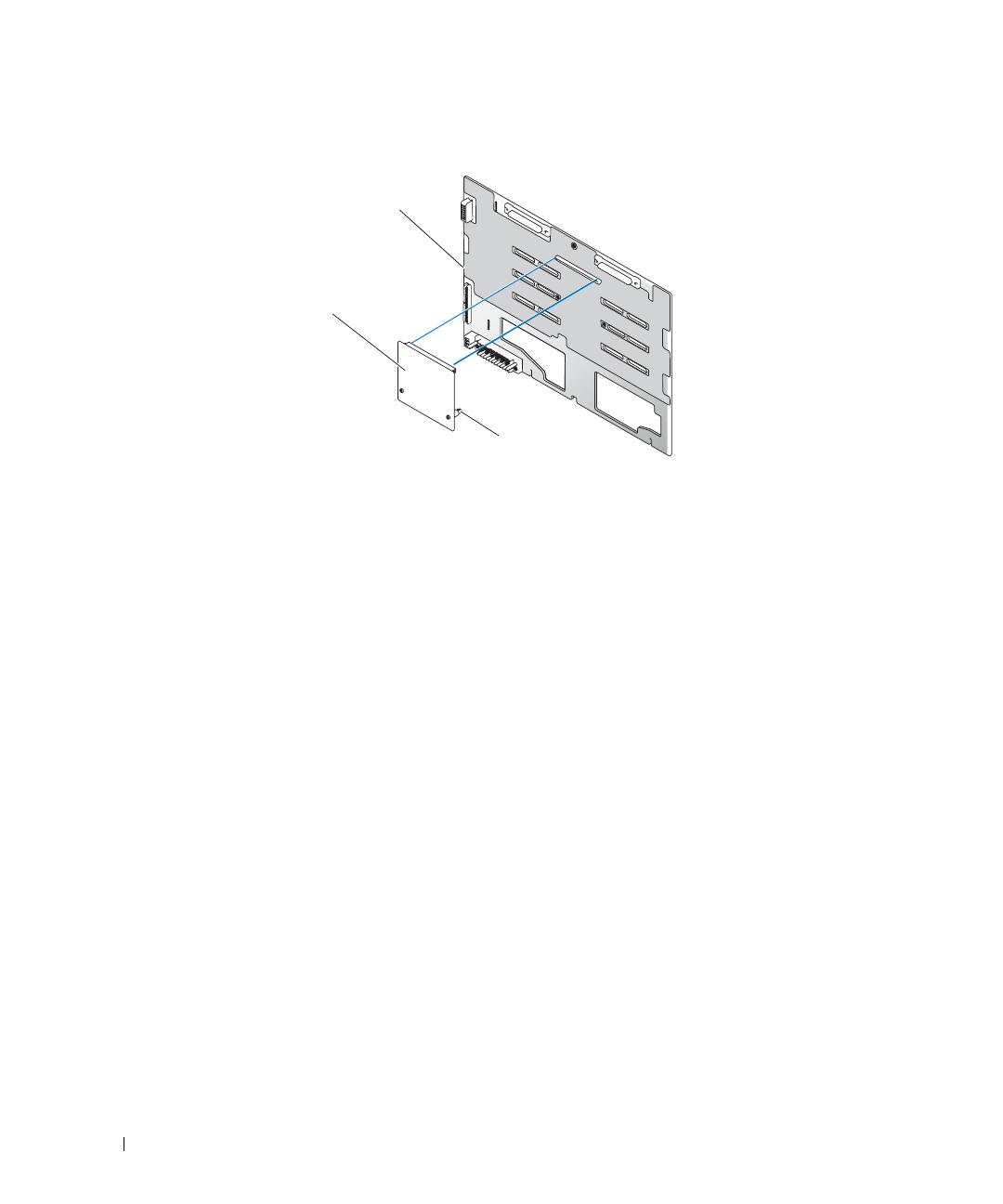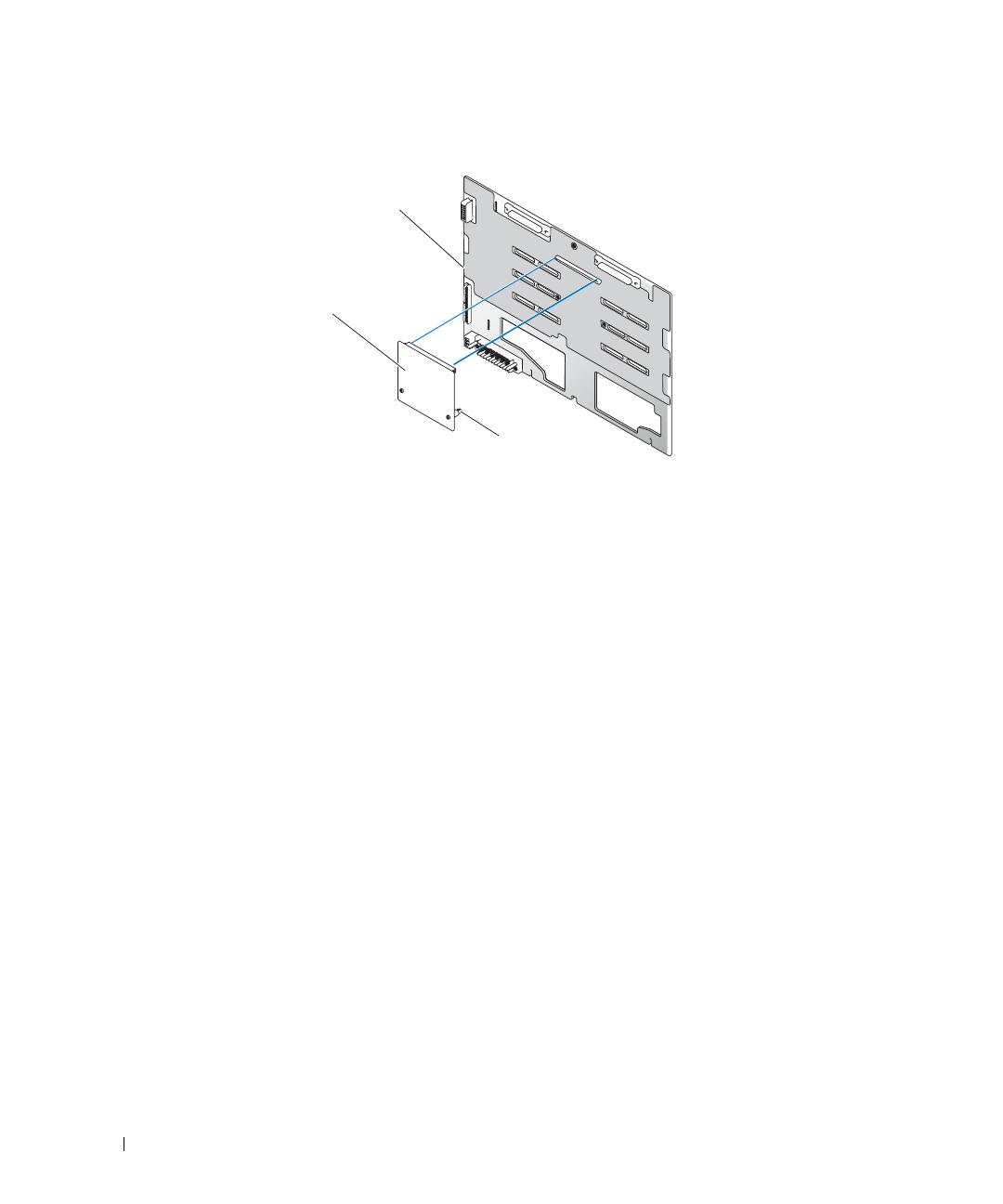
3-4 Installation de la carte fille de fond de panier SCSI
www.dell.com | support.dell.com
Figure 3-1. Installation de la carte fille SCSI
8
Pour utiliser le contrôleur ROMB intégré en option avec un fond de panier 2x4 partagé :
a
Connectez le canal A de la carte de montage au connecteur SCSIA du fond de panier
SCSI. Ce canal contrôle le lecteur d'amorçage (lecteur 0), ainsi que les lecteurs 1, 2 et 3.
b
Connectez le canal SCSI B de la carte de montage au connecteur SCSIB du fond de
panier SCSI. Ce canal contrôle les lecteurs 4, 5, 8 et 9.
Pour utiliser une carte contrôleur RAID intégrée en option avec un fond de panier 2x4 partagé :
a
Connectez le canal SCSI A (canal 0) de la carte contrôleur au connecteur SCSIA du fond
de panier SCSI. Ce canal contrôle le lecteur d'amorçage (lecteur 0), ainsi que les
lecteurs 1, 2 et 3.
b
Connectez le canal SCSI B (canal 1) de la carte contrôleur au connecteur SCSIB du fond
de panier SCSI. Ce canal contrôle les lecteurs 4, 5, 8 et 9.
9
Poussez le plateau des lecteurs pour le remettre en position de fonctionnement.
a
Saisissez les deux côtés du panneau avant et faites glisser le plateau vers l'arrière
du système jusqu'à ce qu'il soit en position de fonctionnement.
b
Faites pivoter le levier de dégagement du plateau vers l'arrière du système.
c
À l'aide d'un tournevis cruciforme n°2, resserrez la vis imperdable qui fixe la poignée
de dégagement du plateau au châssis.
10
Refermez le système.
11
Rebranchez le système sur la prise de courant et allumez-le, ainsi que tous les périphériques
connectés.
12
Accédez au programme de configuration du système et vérifiez que la carte contrôleur RAID
ou SCSI est correctement configurée. Consultez le
Guide d'utilisation
pour plus
d'informations.
13
Remettez le cadre en place, si nécessaire.
Carte fille SCSI
Carte de fond de panier SCSI
Picots (2)