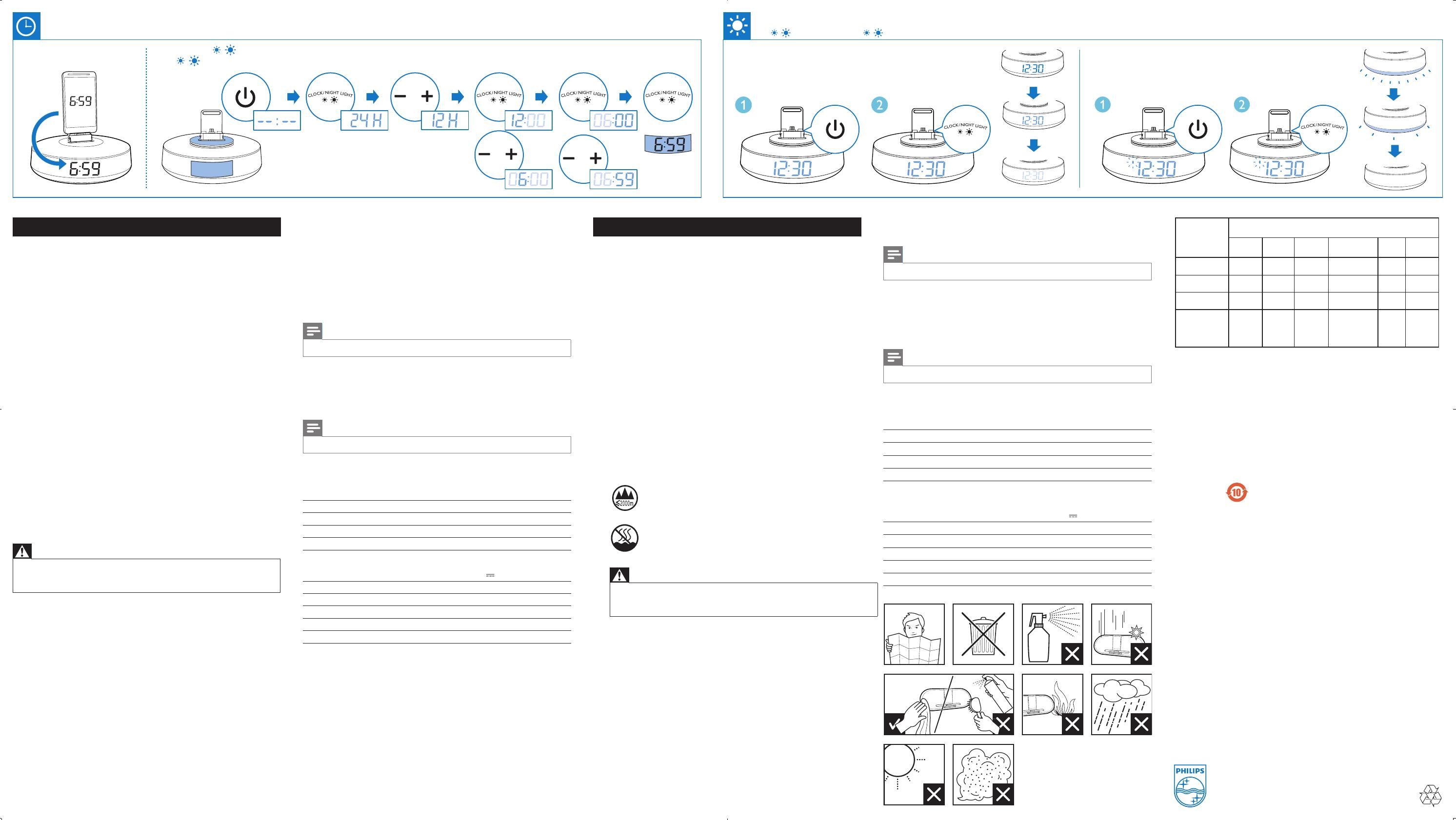
Please visit www.recycle.philips.com for additional information on a recycling center
in your area.
Environmental information
All unnecessary packaging has been omitted. We have tried to make the packaging
easy to separate into three materials: cardboard (box), polystyrene foam (buffer)
and polyethylene (bags, protective foam sheet.)
Your system consists of materials which can be recycled and reused if disassembled
by a specialized company. Please observe the local regulations regarding the disposal
of packaging materials, exhausted batteries and old equipment.
Note
• The type plate is located on the bottom of the apparatus.
Product information
Note
• Product information is subject to change without prior notice.
Specication
Amplier
Rated Output Power: 2X2 W
Signal to Noise Ratio: 75 dBA
General information
AC power (power adaptor): S018KC0590240 (Philips)
Input: 100-240V~50/60Hz 500mA
Output: 5.9V 2400mA
Operation Power Consumption: 8W
Eco Standby Power Consumption: <1W
Charging: maximum 1A for micro USB
Dimensions - Main Unit (W x H x D): 171 X 102.6 X 171 mm
Weight - Main Unit: 0.605kg
EN
Safety
• Read these instructions.
• Keep these instructions.
• Heed all warnings.
• Follow all instructions.
• Do not use this apparatus near water.
• Clean only with dry cloth.
• Install in accordance with the manufacturer’s instructions.
• Do not install near any heat sources such as radiators, heat registers, stoves, or
otherapparatus(includingampliers)thatproduceheat.
• Protect the power cord from being walked on or pinched, particularly at plugs,
convenience receptacles, and the point where they exit from the apparatus.
• Onlyuseattachments/accessoriesspeciedbythemanufacturer.
• Unplug this apparatus during lightning storms or when unused for long periods
of time.
• Referallservicingtoqualiedservicepersonnel.Servicingisrequiredwhenthe
apparatus has been damaged in any way, such as power-supply cord or plug is
damaged, liquid has been spilled or objects have fallen into the apparatus, the
apparatus has been exposed to rain or moisture, does not operate normally,
or has been dropped.
• Apparatus shall not be exposed to dripping or splashing.
• Donotplaceanysourcesofdangerontheapparatus(e.g.liquidlledobjects,
lighted candles).
• Where the plug of the Direct Plugin Adapter is used as the disconnect device,
the disconnect device shall remain readily operable.
Warning
• Never remove the casing of this apparatus.
• Never lubricate any part of this apparatus.
• Never place this apparatus on other electrical equipment.
Notice
Anychangesormodicationsmadetothisdevicethatarenotexpresslyapproved
by Philips Consumer Lifestyle may void the user’s authority to operate the
equipment.
Disposal of your old product
Your product is designed and manufactured with high quality materials and
components, which can be recycled and reused.
Never dispose of your product with other household waste. Please inform yourself
about the local rules on the separate collection of electrical and electronic products
and batteries. The correct disposal of these products helps prevent potentially
negative consequences on the environment and human health.
○: 表示该有毒有害物质在该部件所有均质材料中的含量均在SJ/T11363 - 2006 标准规定的限量要求以下。
O: Indicates that this toxic or hazardous substance contained in all of the homogeneous materials for this part
is below the limit requirement in SJ/T11363 - 2006.
×: 表示该有毒有害物质至少在该部件的某一均质材料中的含量超出SJ/T11363 - 2006 标准规定的限量
要求。
X: Indicates that this toxic or hazardous substance contained in at least one of the homogeneous materials
used for this part is above the limit requirement in SJ/T11363 - 2006.
环保使用期限 Environmental Protection Use Period
This logo refers to the period ( 10 years )
电子信息产品中含有的有毒有害物质或元素在正常使用的条件下不会发生外泄或突变,电子信息产品用户使
用该电子信息产品不会对环境造成严重污染或对其人身、财产造成严重 损害的期限。
This logo refers to the period ( 10 years ) during which the toxic or hazardous substances or elements
contained in electronic information products will not leak or mutate so that the use of these [substances or
elements] will not result in any severe environmental pollution, any bodily injury or damage to any assets.
部件名称
Name of the
Parts
有毒有害物质或元素
Hazardous/toxic Substance
铅
(Pb, Lead)
汞 (Hg,
Mercury)
镉 (Cd,
cadmium)
六价铬(Chromium
6+)
多溴联苯
(PBB)
多溴二苯醚
(PBDE)
Housing
外壳
O
O O O O O
LCD Panel
液晶面板
X X
O O O O
PWBs
电路板组件
X
O O O O O
Accessories
(Remote control &
cables)
附件(电源线,
连接线)
X
O O O O O
简体中文
安全
• 阅读这些说明。
• 保留这些说明。
• 注意所有警告。
• 遵循所有说明。
• 不要在靠近水的地方使用本装置。
• 只能使用干布进行清洁。
• 按照制造商的说明进行安装。
• 不要在任何热源附近安装,如散热器、蓄热器、炉具或其它发热设备(包括
功 放 器 )。
•
防止电源线被踩踏或挤夹,特别是在插头、电源插座和设备电源线出口位置。
• 仅使用制造商指定的附件/配件。
• 在雷电天气期间或长期不用的情况下,请拔下本装置的电源插头。
• 所有维修均应由合格的维修人员来执行。 本装置有任何损坏时,如电源线
或插头损坏,液体泼溅到或物体跌落到装置上,装置淋雨或受潮,无法正常
运行,或者跌落,均需要进行维修。
• 切勿将本 装置 置于漏水或溅水环境下。
• 不要将任何危险源放在本装置上(例如装有液体的物体、点燃的蜡烛)。
• 如果将直插式适配器的插头用作断开设备,则断开设备应可以随时使用。
• 仅在海拔不超过 2000 米的区域使用本产品。
• 仅在非热带地区使用本产品。
警告
• 切勿拆下本产品的外壳。
• 切勿润滑本装置的任何部件。
• 切勿将本装置放在其它电器设备上面。
注意
如果用户未经 Philips 优质生活部门的明确许可而擅自对此设备进行更改或修
改,则可能导致其无权操作此设备。
弃置旧产品
本产品采用可回收利用的高性能材料和组件制造而成。
切勿将本产品与其它生活垃圾一起处理。请自行了解当地关于分类收集电子、电
气产品及电池的规定。正确弃置这些产品有助于避免对环境和人体健康造成潜
在的负面影响。
关于您所在地区回收中心的更多信息,请访问 www.recycle.philips.com。
环境信息
已省去所有不必要的包装。 我们努力使包装易于分为三种材料:纸板
(盒)、泡沫塑料(缓冲物)和聚乙烯(袋、保护性泡沫片)。
䈹㢸Ӥᓜ
Press to adjust brightness of light. 䈹㢸Ӥᓜ
For display panel
䈹㢸ᱴ⽰䶘ᶵⲺӤᓜ
For night light
䈹㢸དྷݿ⚥ⲺӤᓜ
Set time 䇴㖤ᰬ䰪
2 sec
Auto-time synchronization
㠠ࣞੂ↛ᰬ䰪
Press and hold for 2 seconds to set time
օњ〈䇴㖤ᰬ䰪
OFF
OFF
ON
© 2012 Koninklijke Philips Electronics N.V.
All rights reserved.
AS111_QSG_93_V5.0
您的系统包含可回收利用的材料(如果由专业公司拆卸)。 请遵守当地有关包装
材料、废电池和旧设备的处理的规定。
注
• 型号铭牌位于本设备的底部。
产品信息
注
• 产品信息如有更改,恕不另行通知。
规格
功放器
额定输出功率: 2X2 瓦
信噪比: 75 dBA
一般信息
交流电源(电源适配器): S018KC0590240(飞利浦)
输入:约 100-240 伏,50/60 赫兹,
500 毫安
输出:5.9 伏 2400 毫安
工作功耗: 8 瓦
环保节能待机功耗: < 1 瓦
充电: 微型 USB 最大 1 安
尺寸 - 主装置(宽 x 高 x 厚): 171 X 102.6 X 171 毫米
重量 - 主装置: 0.605 千克

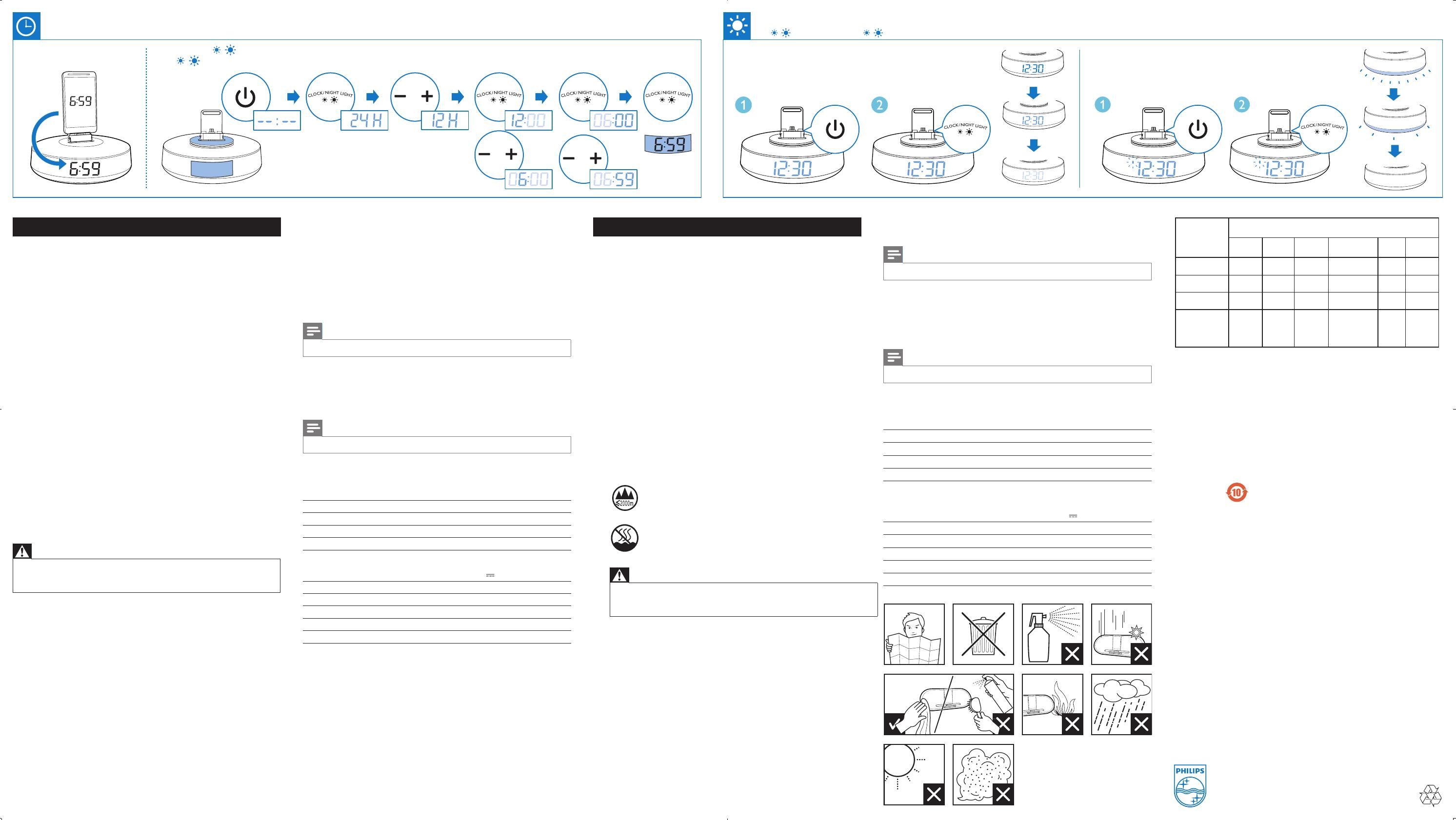
 1
1
 2
2
Philips AS111/93 Product Datasheet
Philips AS111/98 Product Datasheet
Philips AS111/05 Product Datasheet
Philips AS111/93 取扱説明書
Philips TAUN102BK/00 ユーザーマニュアル
Philips AS140/93 クイックスタートガイド
Philips AS111/98 クイックスタートガイド
Philips AS851/98 クイックスタートガイド
Philips AS141/98 クイックスタートガイド
Philips AS851/98 ユーザーマニュアル

