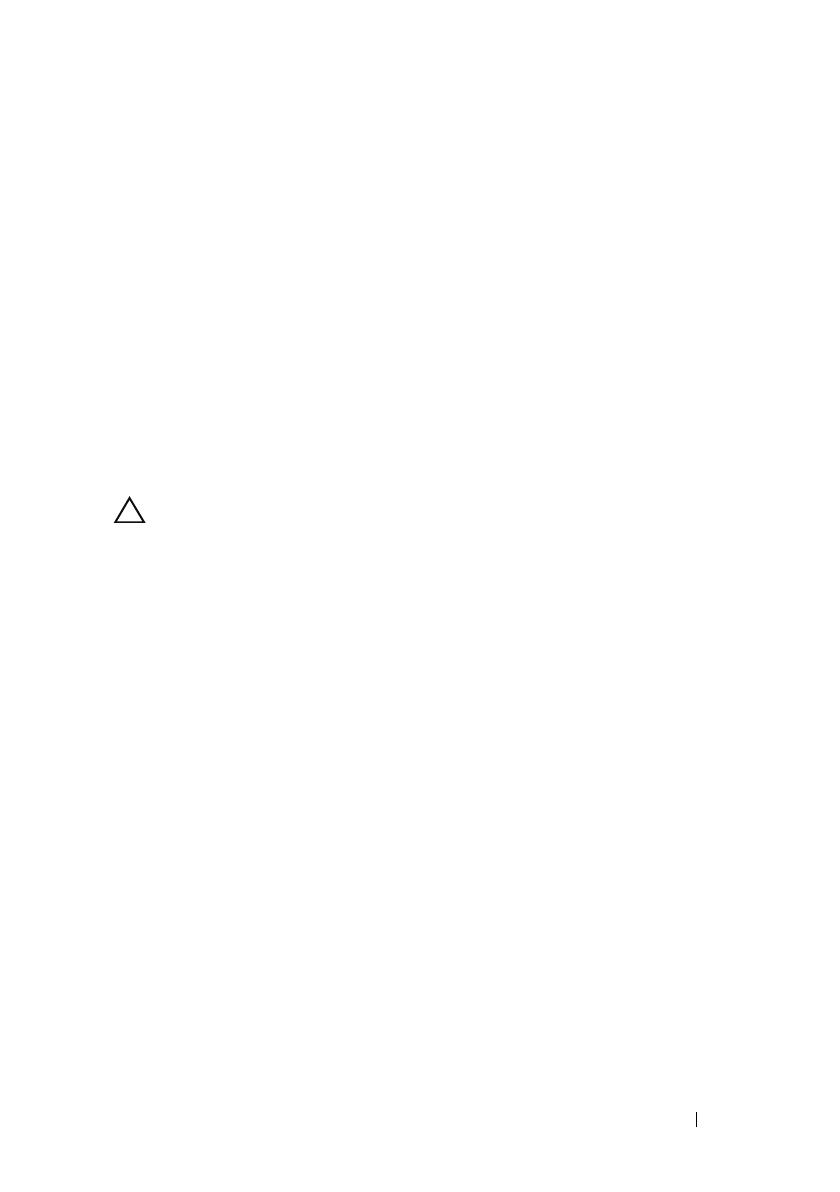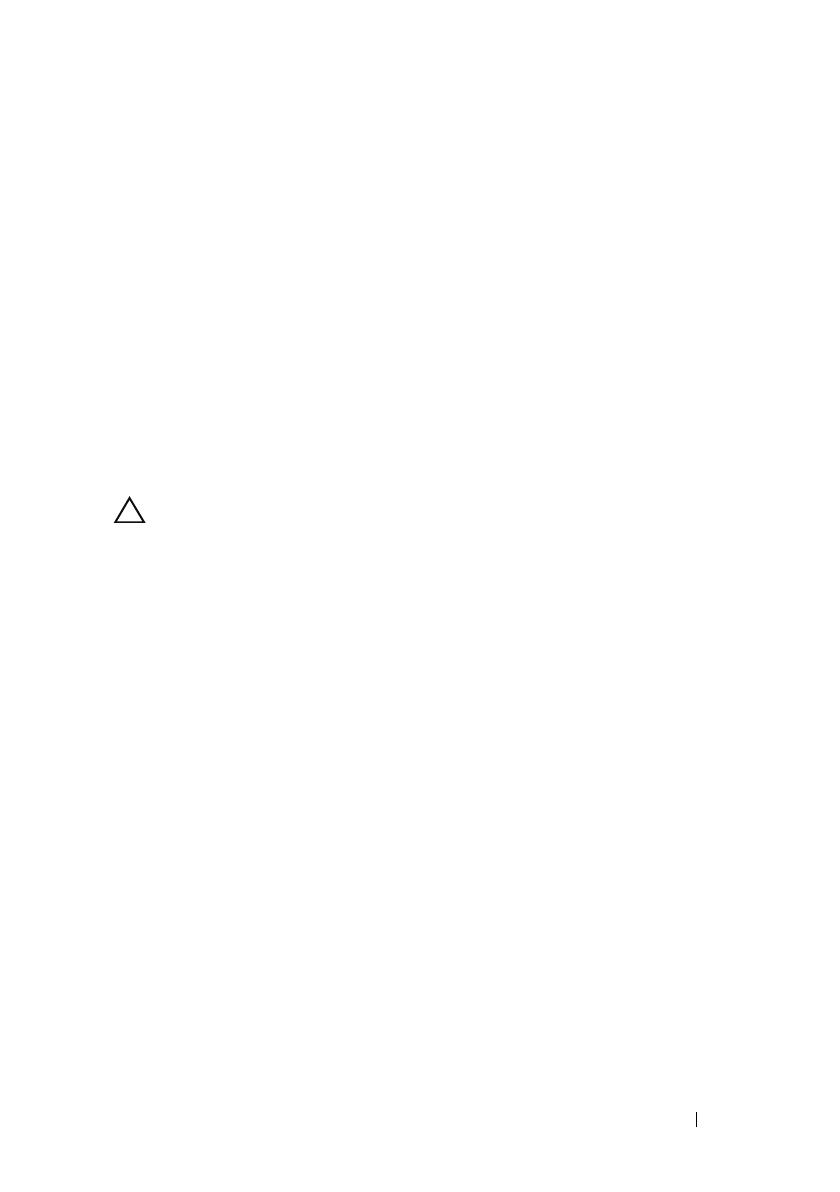
Installation Guide 5
Safety Instructions
Use the following safety guidelines to ensure your own personal safety and to
help protect your system and working environment from potential damage.
For complete safety and regulatory information, see the safety instructions
that shipped with your system. Warranty information might be included in
this document or as a separate document.
SAFETY: Rack Mounting of Systems
Observe the following precautions for rack stability and safety. Also refer to
the rack installation documentation accompanying the system and the rack
for specific caution statements and procedures.
Systems are considered to be components in a rack. "Component" refers to
any system as well as to various peripherals or supporting hardware.
CAUTION: Instructions for Rack-Mounted Systems:
• Your rack kit has been approved only for the rack cabinet provided.
It is your responsibility to ensure that installation of the equipment
into any other rack complies with all applicable standards. Dell disclaims
all liability and warranties with respect to combinations of equipment
with any other rack.
• Before installing your equipment in a rack, install all front and side
stabilizers. Failure to install stabilizers can allow the rack to tip over.
• Always load from the bottom up, and load the heaviest items first.
• Do not overload the AC power supply branch circuit that provides
power to the rack.
• Do not stand or step on any components in the rack.
Rack Installation Instructions
This installation guide provides instructions for trained service technicians
installing a rack enclosure. Information includes assembling the rack,
coupling two racks, and routing cables through the rack. The rack can be
installed using the recommended tools.
Before attempting this installation, you should read through this entire
procedure carefully.