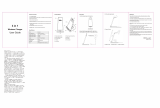THANK
Y
。
U
F
。
R
CH
。。
SING
M
。
NSTER
Congratulations
。
n
y
。
ur
M
。
nster
TRIO speaker!
Please take your
time
to
expl
。
re
all
of
the features
and utilities
we
have built into this product.
We
put
all
of
our products through
rig
。
r
。
us
testing
and
quality
control. For your peace
of
mind,
we
o
忏
er
a one-year limited warranty against manufacturing
defects and workmanship. Please refer
to
the
warranty section
of
the
user manual for more details.
For more
inf
。
rmation
on
all
。
f
our products,
please visit: MyMonsterAudio.com
FOLLOW US:
@
@MyM
。
n
如
Aud
e)
@MyM
i
。
f
@MyM
。
nsterAudi
。
PACKAGE
C
。
NTENTS
Included
with
y。
ur
purchase:
M
。
nsterTRI
。
Speaker
Power
Adapter
(Length:
21")
AUX
Cord
(Jack:
3.Smm;
Length:
6
’)
User
Manual
&
Quick
Start
Guide
(Incl.
Warranty
Statement)

PRODUCT CONTROLS
POWER
Power
AUDIO
AUXIN
Bluet
。。
th
Pairing &
C
。
ntrols
FEATURES
Setting
Time
Light Color
Qi Charging
USB Ports
Call
c
。
nnectivity
Display Brightness
TABLE
。
F
C
。
NTENTS
工
SPECIFICATIONS
4
TROUBLESHO
。
TING
~二
IMPORTANT
SAFETY
INSTRUCTIONS
5
LIMITED
WARRANTY
6
2
WARNING STATEMENTS 7
2
3

PR
。
DUCT
C
。
NTR
。
LS
c
。
ntr
。
Is
& LED
Light
~
l
J;
'
1~
<1
(9
l l
LED
Display
p
。由&
Ml
翻到
a
Hane
。
us
3
苍苍
’
c
。
ntr
。
Is
& LED
Light
LED
Display
1.
LED
Indicate
「
Light
1
。
A
AM/FM
RED:
Pa.
帽
r
I
BWE:
Audio
2.
Power Button
3.
Light Color Button
也
Volume
Decrease Button
5.
Volume Increase Button
6.
Microphone
7.
Previous Button
8.
N
四
t
Bu
忱。
n
’.
Bluetooth9 Button
1
。
.2
Hou
『
S
1
。s Minutes
p
。此
s
& Miscellaneous
11.
USBPo
忱
。}
12. USB
Po
忱
。)
13. AUX
IN
14. Power Adapter
p
。此
POWER
p
。,
wer
1
CONNE
町
the
Included
Power Adapter
to
the
app
「
op
「
iatePo
此(
14
)
on
the back
of
the
device.
While
unit
is
off
and
has
ρ
owe
ι
the
LED Indicator
light
(1
) turns
RED
.
2 Press and hold
the
问
1WEA
Button (2), 3 seconds,
to
turn the
unit
。
N
.
Un
此时
r11
confirm
with
LED visual
andaudlb
抱回
md.
• Press and hold the
p
。
1WEA
Button (2), 2 seconds,
to
turn the
unit
。
FF
.
Unit
will
c
回阶
m
with
LED
vis
,
旧
I
andaudlb.
但
sound.
+ OCR
1111••
0
4
刁
::fil
-’
⑨
(Connect)
.
(Solid On)
@
。
(Hold 3 Sec.)
』E
: I ’
"Po
酬,。
n
”
⑧
。
(Hold 2 Sec.)
r
’」,「「「
「
“Power Off"'
AUDI
。
AUXIN
• Plugging in a 3.5mm audio
臼
ble
into
the
AUX
IN
(13) -
will
automatically turn
o·
怦
J
丁
the Bluetooth9 function ’
and switch
the
unit
to
AUX.
句回
kerwt/1
α
>nffrm
connection
with audible sound.
/
今
古
“'AUXIN”
1

Bluet
。。,
th
Pairing
&
C
。
ntr
,。
Is
1 Place yaur smart device
within
3
FEET
of
the
spea
陆
r.
Makes
,
四
E
田国妇耐但
ls
enabled
on
归
urdeviei
巳
2 The unit
will
automatically
enter Into
Bluetooth9 Pairing
Mode when turned on.
SPE
强惚
,,
w111
αm
何
m
modewtth
audib/esc
丑
1nd
and
LED
Ir
宜
ficator
Light
will
blink BLUE
e
,
帽
rysecond.
3
Select"
M。
NSTERTRI
。
”
on yaur smart device
to
pair
with
the
speaker.
Speaker
will
confirm
conn
,
民
tion
with
audible sound.
•
The
PREVI
。
US
(7) and
NEXT(8 )
bu
忧
onsare
available
to
change tracks.
• The
BLUETOOTH9 (9)
buttons
can be used
to
play
/pause music.
+ … m …+
0
III
:9:
“Bluet
,回恤,
.’
“
Palrl
唱”
0
r:
立了
l
“Connected’
阳”
</
(3
or >
’II
争
•
p
陪
ss
and hold
the
,、
BLUETOOTH9 Button
(
町
,
也
J
3 seconds,
to
unpair device.
Speaker wit/
confirm
d臼
connection
and
pairing
mode
"DlllCOnnected’...
"Palrl
唱”
时
th
audible sound.
,.
2
(Blinking)
FEATURES
Setting
Time
1
口阻
s
and hold
the
PREVI
。
US
Button (7
),
2
seconds,
to
ente
「
into
the
Clock Setting Mode.
Unit
will
exit Clock
SettJr
哩Mα
革
E
after
8
seconds
of
胆
it
哩
idle.
2 Select
24
or
12
Hou
『
Clock Mode
by
using
the
INCREASE
or
DECREASE
v
。
LUME
Button.
3 Press
the
PR
剧。
us
Button (7) once
to
select
the
HOURS
( l
。
.z)
section.
Use the DECREASE (4)
or
INCREASE (5)
v
,。
LUME
Button
to
change
the
digits.
4 Press
the
PR
剧。
us
Button (7) once again
to
select
the
MINUTES
(10.a) section. Use
the
DECREASE (4)
o
「
INCREASE (5)
V1
。
LUME
Button
to
change
the
digits.
• Press
the
PREVI
。
us
Button (7) once again
t
。
因
it
Clock Mode.
〈/。
(Hold 2 Sec.)
⑧
:『
:.?
••
,?•-:
-
(P:ss
介
\|/
-B
田
B
</
?
/|\
+
、
I/
B
BB
B-
〈
您
九
二
l
十
⑧
〈/。
”:
30feet
max.connection
rar
咽,
after
palrl111
』
Devices
out
of
range
may
suffer disruption
or
loss
of
signal.

Light
c
。
t
。
r
use
P
。此
s
1 Press
the
LIGHT
M。
DE
-:a-
• use PORTS (
11
or
12)
今
因
BUTTON
(3 )
to
select
the
found
on
the
back
of
--二
2
color/style
of
the
ambient
(P
「
ess)
the
unit
a
『
e
available SV
LED
light.
charge
「
s
while
po
叭
,ered
Un
甜尼附庸旬出归
ult
solid
RED
陆
d
_.
Blue
’
Green
-.
Plnk
’
、
(On
orO
的.
时
ientum
回
off,
Teal
-.
Whi
钮
’
Color
Ti
阻
nsition
_.
。
FF
can
c
。
nnectivity
QI Charging
1 ANSWER phone calls
while
各
1
Set
a
compatible
device
on
@
or
@
+
目
Bluetooth Connected
to
@
one
of
the
two
Qi
cha
『
ge
「
s.
the
device by pressing
the
(Press)
BLUET1
。。
1TH
Button (9 ).
Makesu
,
尼
the
Qt
阳
ture/s
@
日
3
Unit
阳
;
11
make
visual
α
lfl{irmatiOn
enabled
on
your
device.
「
D”
B ’
协归
n
call ls Incoming.
’·-
·-·-
• Device
Is
cha
咆
Ing
when
the
。
11:
~j:
O
。
12
:
~j:
O
v
lights slowly
b
『
eathonJo·
怦.
• SILENCE phone calls
by
。
i
1:
Blue;
Qi
2:
G
阻
en
.
(B
「
eathing
On/0
的
holding
the
BWETO
。
1TH
⑧
Sp
田
ker
wf/1
confirm connection
Button (’ )
fa
『
two
seconds.
(Hold
2 Sec.)
时
th
audibles
口
und.
•
If
Inca
阿
1patlble,
lights
。”..
2=
:,r
:f.:::,r
•
Display
Brightness
flash
Red
three
times
and
(Blin
陆
x3&Solid)
•
Sho
民
press
the
p
。
1WER
且
曾
因→
一边:一
『
emains
solid.
Button (2)
while
powered
• While
unit
Is
。
FF
,
quickly
ω
(OnorO
仔)
to
select one
of
press
the
p
。
1WEA
8u
忱。
n
three
LED
b
『
ightness
levels.
P
阻挡)
(xl)
twice
to
ente
『
into
EO
。
(Press Rapidly Twice
M
。
DE
,
turning
o
怦
the
QI
while
OFF)
Cha
咆
e
「
s.
Unit
will
make
咱
ual
「
cCD
confirmation.
.....
‘
,
、
Cha
唱,
rs
are
m
幅
nt
for
Qi
compa
画
bladevi
”
sand
wlll
onlyworkwh
四曲,
phone
脑网
aced
upright.
11
3

4』
SPECIFICATI
。
NS
B
阳
IICOath"
V
,圃,
Ion
I
4.2
(x2)
1.5
”(
38mm)
Speakers
SpeakerD
阳
l'9
I
,.s"
x3.s
”(
38
x76mm)
Passive
Radiators
THD
’”“”
l
量
l%@1KHzOdb
Mmrt•
I
Plastic/Metal
DlrMns
阳刚
LxWxH
】
I
s·xa
、
73"
(128
x200
x
186mm)
Wllltl
晴
I
2.1s lbs.
c1.26
k8l
SIN
I
>60dB
Power
I
20
Watts
。
p
,咀创
n&Temp
町'
lltUre
跑回唱·
I
32F
。-
104FO
Op
町
at’
Ill
Humidity
Ranp
I
40
“
90%RH
stor
,叫归
Tem
’”'
llture
Ranae
I -
l3Fo
t
口
15
日
FD
TR
。
UBLESH
。。
TING
•
Make
剖『
e
POWER
A
口
APTER
is
fully
inserted into
the
unit
(See
剧,
υ
• Reset
the
speaker by turning the
p
四帽
r
OFF
, and
then
back
ON
.
(See
pg
1)
• Unplug
the
POWER ADAPTER,
then
plug
it
back
in.
(See
邸,。
•
Make
四阻
thespea
陆
r
Is
set
to
the
same
source
E
归
ur
audl
口
d
田
lee.
If
归
u a
阻
p
国
ylng
audio
via
AUX
IN
Jack,
make sure the speaker Is
In
AUX
IN
m
田姐,
etc.
(Seepg2)
·
Makesu
陪
the
VOLUME
恒四
l
恒
high
enough
on
ycur
audio
d
凹
1ceas
呐啤
llasthesp
臼
ker.
•
MCI
暗
your
music device closer
to
the
sp
国
ker.
•
Rem
趴啤
objects
that
may
be
Inter
币
erlng
with
the
wl
陪恒
SS
connection
• Verify
that
the
sp
国
kerand
y
口
urdevlce
h
田
e
BLUETOσrH•
m
口
de
active.
(5
四月「
2)
•
Make
皿阻
thespea
陆
r
and/ory
口
ur
device
Is
not
al
『回
dy
paired
with
another device.
• Check
that
the
sp
臼
ker
Is
In
pairing
mode.β
,
eepg.
2)
. 「
rurn
the
spea
阳
OFF
,
and
then
back
ON
.
同
essand
hold
the
BLUET
℃汩
r
附
button
to manually
en
恒
rpalrlng
mode. (See
PS-
2)

IMP
。
RTANT
SAFETY
INSTRUCTI
。
NS
l)
Read these Instructions - All
the
坦
1fety
and operating Instructions
should
be
『回
d
before this product Is operated.
2)
Keep these Instructions -
The
国
fety
and operating Instructions
should be
re
恒
lnedfor
仙
ture
reference.
3)
Heed all warnings -
All
warnings
on
the
appliance and In the
ope
『
atlng
Instructions should be adhered to.
4)
Follow all Instructions -
All
operating and use Instructions should
be followed.
5)
Thlsapparatus
臼
n
be used
In
wet
lo
臼
.tlon
conditions
afte
『
disc
刀
nnected
the
AC Mains supply and closing
the
water
proof
臼
p
for
the
AC Inlet.
It
must
not
be
us
回
In
w
回
location
conditions when charging. Do
not
use this
appa
『
atusnea
「
water
The appliance should
n
眈
be
u
四
d
near water
or
moisture -
for
examp
恒,
In
wet
basement or
nea
『
a
swimming pool.
6)
Cl
,田『
1onlywlth
d
『
Y
cloth.
7) Do
not
block any ventilation openings, install in accordance
with
the
manufacture
内
Instruct
lo
阳.
8)
D
。
not
install near any heat
sour
,
α:!S
such
as
radiations, heat
陪
glste
『
·s,stov
田,
0
『
othe
『
appa
『
atus
(Including
ampllfle
『
s)
that
produce heat.
9)
Donotde
饱
at
the
safety
pu
『
pose
of
the polarized or grounding
plug.A
回国
lzed
plug has
two
blades
with
one wider
than
the
other. A grounding plug has two blades and a third grounding
prong. The wide blade or the third prong Is
provld
回
for
归
ur
safety.
If
the
provided plug does
not
fit
into
yaur outlet, consult
an
electrician
for
replacement
of
the
obsolete outlet.
10) Protected the
powe
『
cord
from
being walked on
o
『
pinched
partlcu
国
Ly
at
plugs,
convenlen
四陪
ceptacles,
and
the
polnt
where they
exit
from
the
apparatus.
11)
。
nlyuse
a
忧
achmentslaα
白白『
ies
specified
by
the
manufacturer.
12)
Use only
with
the
cart, stand, tripod, bracket,
~’
=
曹
、
or
饱
ble
specified
by
the
manufacturer,
or
sold
,
、‘
「
1
、
with
the
apparatus. When
a
臼同
or
『
·ack
ls used, I ~ \ I
use caution when moving
the
cart/apparatus
、
,、\
~
combination
to
avoid Injury from
tip-over.
气
--旨
L
13) Unplug
世
his
apparatus during lighting storms or when unused
for
long periods
of
time.
14) Refer
all
servicing
to
qualified service
pe
自
onnel.
Servicing
Is
required when
the
apparatus has been damaged in any
w
部
such
由四
wer-supply
cord
or
plug is damaged, liquid has been spilled
or
objects
have
旬
lien
lnto
the
apparatus,
the
apparatus has been
田
P
回国
to
rain
or
moisture, does
not
opera·
恒
normally
,。『
has
b
田
ndropped.
15) Mains plug Is used as the disconnect
devl
阻,
the
disconnect
device shall remain readily
ope
『·able.
16)
Donotln
剖
all
this equipment In a confined or building-In space
such as a
book
臼
seorslml
恒『
unit,
and remain a
well
ventilation
conditions
at
。
pen
site. The ventilation should
not
be impeded
by
cove
「
ing
the
ventilation openings
with
items, such as
ne
晒
pape
陌-
table-cloth, curtalns, etc.
17)
No naked
flame
国
urces,such
臼
lighted
臼
ndl
屿,
should
be
pla
,四
d
ontheappa
『
atus.
18)
Attention
should be
drawn
to
the
environmental
画
pectsof
battery disposal.
WARNING: The
batt~rles shall
not~
exposed
to
excessive
heat
such
as sunshine,
fi
『
B
or
the
like.
CAUTION: Danger
of
explosion
If
battery
Is
lncor
陪
ctly
repla
四
d.
Replac.
阜。
nly
with
the
sa!1'1e
or
equivalent type.
P
『
otective
earthing
te
『
minal.
The
appa
『
·atus
should be
con
nee
恒
d
to
a mains socket
outlet
wlth
a protective
earthing connection.
/干"
p
『
otectlve
earthing
恒
rmlnal.
The apparatus should be
-:::::!::-]
connected
to
a mains socket
outlet
with
protectl
回国
rthl
『
18
、、_,,,,
connection.
s

6
LIMITED
WARRANTY
M
。
del:
MNTRIO
节市
Monster-branded
product,
marke
恒
dasn
由盹
in
the
original carton
to
the
original
m
尼
ha
盟
r
(啊。
duct"),
is
warranted
by
Rus
盟
LI
Dist
『
ibutionCom
口
any,
LLC
against
manufacturing defects
in
materials and worl<manship for a
limi
恒
d
warranty
peri
口
d
of
Ninety
(90)
D
邮
s
for
Labor
and
。
ne
(l)y
国
rforPar
也刊
isLimi
恒
d
warranty
is
condition
回
U口口n
proper
u
盟口
f
Product
by
归
u,
the
Purcha
盟
r
而悔
Limited
Warranty does
not
apply
to
st
口陀
display
products
and
product
sold
笛
a 'marked
down"
special. In
as
Is
condition. 'close
outs
”.”
Liquidation
and
cl
回
ranee
揭
l
巳气、
pen
阳))(",
products
missing
副
;c
回
sorl
白自
or
no
fault
found.
Proof
of
purchase
in
the
form
of
a Bill
of
Sale, Receipt
or
Receip
恒
d
lnvoi
臼
is
evidence
the
Product
is
within
the
limited
warranty
period.
The
Bill
of
Sale
,同
eceipt
O
『
Receipted
lnvo
阳
must
be
pr
,臼
ented
苗
a p
『
e-conditiOn
to
obtaining
the
Limited
warranty service.
节由
Llml
恒
d
warranty
begins
口n
the
original date
of
purchase
and
ls
valid
口
nly
口
n
Products
purchas
回
through
auth
口,
lzed
dealers
and
used
In
the
United
S
回阻
and
Puerto Rico. by
the
original
Pu
尼
haser.
To
rec
划啤
warranty
service,
the
Purchaser
must
洞
rst
E
口同
tact
us
for
prob
恒
m
de
恒
nnlnatl
口n
and
service procedures.
The
original
dated
bill
of
sale.
阳
eel
口
t
orrecelp
恒
d
Inv
口
Ice
must
be
pre
旦
n
恒
d
upon
requ
自
t
as
口
roof
口
f
purchase.
响但
will
阻
pair
your
product
or
if
re
口刮目
cannot
be
made,
we
will
rep
国
ce
itat
no
cha
唱
e
with
the
same
or
similar product.
If
the
Product is
de
恒
ctiveas
s
口
ecified
inthislimi
恒
d
warr
町
tydu
同
ng
the
limited
warranty
口
eriod,
we
may
use
new
or
remanu
饱,
ctured
parts
to
阻
pair
the
阿
oduct.Allre
口恒
ced
口创
s
and
products
become
ourprope
吐
y
and
must
be
r
窗
turned
to
us. Replacement
parts
and
products
苗
sume
the
阻
maining
original limited warranty,
or
ninety
(90)
days,
whiche
四
r
is
longer.
Product freight
must
be
prepaid
by
you,
the
original
Purcha
理
rand
shipped
In
either
Its
口
rlsrnalpac
陆
sins or
口配阳
sins
a
何口,
ding
an
equal
degree
口
f
pro,恒
ctl
口
n
W
垣
will
not
悦目
sponslble
for
or
obllsated
to
陪
p
国
cedamas
回
Products
If
the
Product
is
咱也随
d
damaged,
it
is
your
陪
sponsibility
as
th
自
consumer
to
币
le
a
claim
鸣
ainst
the
carrier.
We
will
only
sto
用
the
damaged
向四
uct
for
30
days and
甩坦
r
回
the
right,
in
our
sole
disc
陪
tion,
to
dispose
of
the
damaged Product
or
ship
it
back
to
you
at
your expense
a
阳
r30days.
节由
Llml
恒
dwarrantyαwers
manu
饱
cturlngdef
町
ts
In
materials
and
workmanship
enc
口
unter
回
In
normal,
and
回回口
ttotheex
恒
nt
otherwise
四口阻
sslyprovld
回
for
lnthlssta
恒
ment
noncommercial use
of
this
Product.
and
shall
not
apply
to
the
following, including,
but
not
limi
恒
d
to: Damage
which
四
:curs
in
shipment; delivery
and
installation;
appli
臼,
tio
恼
and
uses for which
this
Pr
回
uct
was
not
intended;
at
恒
red
Product
or
serial numbers;
cosmetic
damage
or
exterior
由
nish:
accidents,
abu
盟,
neglect
,肯
re,
water, lightning
or
other
acts
of
natu
阻,
use
of
pr
回
ucts,
equipment
,句古恒
ms.utilities,
servic
醋,
hardware,
supplies, accessories,
appli
臼,
tio
陆目
installations
,阻
pai
后,自恒
malwi
同
ng
or
conn
配恼陪
notsu
口口
lied
or authorized
by
咀
口
r
the
manufactur
町,
which
damage
this Product result
in
盟
M
四
problems:
incor
阻
ct
electrical line
volti
可
ge,
fluctuations
and
剧唱国
custome
『
adjustmen
恒
andfailu
用
to
follow
operating
inst
阳
ctions, cleanir
毡, main
恒
nan
四
and
environmental
inst
阳
ct
ions
that
a
阻
E
口
vered
and
prescribed in
the
instruction
book
:,阳
ception
problems
and
d
面
tort
ion
阻国恒
dtonoi
且.民
h
口,
interfe
『
en
四口
F
口
thersignal
t
目
nsmission
and
delivery
prob
恒
ms;
burned-in
irr
回
ges.
Uninterrup
恒
d
orerror-f
阻
eo
口
e
目
ti
口
nofthe
Product is
not
warranted.
THERE
ARE
NO EXPRESS
OR
IMPLIED WARRANTIES OTHER THAN THOSE
LISTED AND DESCRIBED ABOVE,
AND
NO WARRANTIES WHETHER EXPRESS
OR IMPLIED. INCLUDING.
BUT
NOT LIMITED TO. ANY IMPLIED WARRANTIES
OF
MERCHANTABIL
门
Y
OR
FITNESS
FOR
A PARTICULAR PURPOSE, SHALL
APPLY AFTER THE
EXPRESS
WARRANTY PERIODS STATED ABOVE,
AND
NO
OTHER
EXPRESS
WARRANTY
OR
GUARANTY GIVEN BY ANY PERSON,
FIRM
OR
CORPORATION WITH RESPECT
TO
THIS PRODUCT SHALL
BE
BINDING ON
US.
REPAIR
OR
REPLACEMENT AS PROVIDED UNDER THIS LIMITED WARRANTY
IS
YOUR EXCLUSIVE
REMEDY
AS THE CONSUMER WE SHALL
NσT
BE
LIABLE
FOR
ANY INCIDENTAL. OR CONSEQUENTIAL DAMAGES
FOR
BREACH
OF
ANY
EXPRESS OR IMPLIED WARRANTY ON THIS PRODUCT: EXCEPT
TO
THE EXTENT
PROH
旧
ITED
日
Y
APPLICABLE
LAW,
ANY IMPLIED WARRANTY
OF
MERCHANTABIL
门
Y
OR
FITNESS
FOR
A PARTICULAR PURPOSE
ON
THIS
PRODUCT
IS
LIMITED
FOR
THE DURATION OF THIS
LIM
门
"ED
WARRANTY THIS
LIMITED WARRANTY
SHAll.
NσT EXTEND
TO
ANYONEσTHER
THAN
THE
ORIGINAL PURCHASER OF THIS PRODUCT.
IS
NONTRANSFERABLE AND STATES
YOUR EXCLUSIVE
REME
口
Y
Somesta
旭
s
do
not
allow
limitations
on
how
long
an
implied
warranty
恒
sts,or
the
exclusion or limitation
of
incidental
or
consequential damages,
so
the
above
limitations
or
exclusions
may
not
apply
to
you.
节、
is
l
阳
itE
划
warranty
gives you
spec
,而
c
legal rights,
and
you
may
also
have
other
rights,
which
va
叩
from
sta
饱
to
state. Any
pro
咽
sion
contained herein
which
is
found
cont
『,
ary
to
state
o
『
Local
laVI
吊
shall
be
deemed
null
and
void
and
the
『
-en
、aining
p
『
ovisions
shall continue
in
full
fo
『
ceand
e忏
act.
T
。。
btain
warranty
service,
please
contact
technical
supp
。
rt
with
questi
。
ns
Ph
。
ne:
l-800-976-0677
• Email: [email protected]
D
。
N
。
T
return
this
product
to
the
st
。『
e.
Visit:
MyMonsterAudio.com

FCC WARNING STATEMENT
刊
Is
devt
四
oompl
随时甘
1
问此
15
of
1he
FCC
RulE
蝠,。四百
tlon
国
subject
tot
阳
folio
唰
ngtwo
阳
1dltlo
闸,
1)Thisd
即回
may
not
咽皿
ham
白
l
interfe
阳阻,回
d
2)
刊
lsd
副面
must
accept any
lnterferen
曲回到田,
lnciudl
啕
Inter
阳回国
that
may
国
U
国
und
田
Ired
oper
副。
n
阳市
1:
This
町
ulprr
酬
has
民四闹剧
and
found
to
。
omply
唰
1h
t
阳
llmlts
伽
aα
国
S
Bdlgl
恒
l
d
田阳,
pursuant
to
阳
t
15of
甘,
eF<
卫:;
Aul
田.
The
国
llmltsared
回国
ned
to
provide
re
田阳
nab
阳
pro!
目姐回啕
alnst
h
田
m
仙
l
Inter
旬『
-ence
In
a
resldentlal
Ins
恒
JI
回阳,币
1
阳四川
pment
genera
国
S,
U
民盟
and
咽
1
阻
dla
恒『回
lo
骨四旧,
eyer
回咱
Y
田
d,
tt
not
Installed
町
,d
USE
刻
In
accord
田
,ca
wtth
甘
1elnst
旧
C
曲。闹,
may
咀
U
回
harmful
Irr
回『韧
ence
to
阳
dlo
communications.
HDI
晒
lV9r,
there
Is
no
guarani
国曲目
l
时’怕回回时
II
not occur
In
a
par
也
JI
町
lnstal
剧团,
tt
甘
1ls
町
ulprr
审时四坦国
U
田
harmful
h
回巾
er
回
to
radio
田
televi
副
m
re
田
pticm
,响
l
出由,
be
determin
回
by
turni
『咆
the
町
uipment
o
青团
don,
t
阳
u
即用
。
ncoun11
回
to
try
to
correct the
Im
耐
m
四 W
one
or
mo
用。
f
甘
19
following
w
回国
U
晴:
• R
田
rient
w
用
loca
饱
tt
回
receivi
『啕
•
1
『回回坦
et
阳
seper
回归
n b
创
W9I
芽,
tt
胃
•
Conn
田
tthe
equiprr
回,
t
into
an
outl
副
•
Consutt1he
d
田
Jeroran
田
q
刚回回到
町巾
n
阻,
饲
uiprr
田吐田
d
receiver.
on
a
circu
世
d
阳刚
t
from
that to
wh1
出
radio/TV
technician
for
help.
1he
rec
泪
ver
阳
connec
饱
d.
NOTE
2:
kr{
char
唱圈。
rrr
回雕刻阳回
to1h
国
unit
not
回归田
sly
碑和四剧
by
阳
party
四
por
回胁
for
COO'fll
回回回到
khdd
阳
U
瞄'
s
剧甘四甘
ytoQJ
跚跚甘
B
明』
lpment.
IC WARNING STATEMENT
This
抽回
com
回国
with lndu
肉也
nada'sli
臼『回-国酬
pt
RSSs.
O
阳剖。
n
issut
司副恼廿,
e
1)Thisd
田阳
may
M
回刷刷向阳回;
and
followi
咱
twooo
『回阳
ons:
2
司
Thisd
即回
m
圆
t
accept any
int
,田伯阳帽,
including
inter
阳回回
1he:tmay
咽周
U
闹剧时
。
per
富
tion
of1he
d
团应
:e.
FCC
RADIATION
EXPO
剧
RE
STATEMENT
This
闺
uiprr
四
loom
川
i
酷
W
恤
FCC
回
iation
缸
P
凶
U
用
limits
国
t
b
由
f
町副
unc
自由回国自
1Vironment.
In
order
to
卸制
the
possibility
of
缸国回
i
咱
由
e
FCC
阻
diofr
饲
ue
『
W
缸
P
剧由
limits.Human
阳回
imilytott
回国
t
回咱曲创
I
not
be
l
幽
than2Dcm
但
inch
国,)
during
n
臼
mal
。阳副
m
Alightni~
阳
sh
町、d
arr
。”
1
自蚓
within
田饲
ui
恒恒阳
l
恤
ngleis
irr
恒
nded
to
alert
1he
u
民主
r
toll
百
pre!
自
1
田
d
in
剧
le:ted
"d
田
gerous
W
恒
ge"
within
the
product's
encl
值
U
阻
that
may
be
of
且
Jfticierrt
m
啕
nltude
to
oonstitu
恒
a
H
盹。
f
e
恒。因
cshockto
pe
阳西,
s.
WARNING:
TO
REDUCE
THE
RISK
OFELE(汀
RICSI-K>CK
以)
NOT
REMOVE
Cα
厄
R(ORBAC
闷,
NO
t
均由
SERIIICEABL
五
PARTS
INSIDEREFE
气
S
日
'l\JICINGTO
QUALIFIED
SERI/ICE
PER
凶
NNEL.
An
e
刘
clamation
point
within
町
equilateral
tr
阳、日
le
is
intended
to
刮目
t
the
user
to
the
m
,自拥
ce
ofim
因此回
t
operation
and
m
副
rrten
田
ce
(,田
m
’
cing)
instructions
in
the
肚审理阳帽
缸
;oompanyi
啕
the
appli
白面
WARNING
Pre
四
nt
帽用
and
shock
hazards.
D
。
not
u
国曲曲
nslon
cords
町。
u
由恒
that
副
P
国
eplug
b
恒
d
国
D
。
not
剧院回国
b
国田回
pll
唱
sto
rain
町
mols
阳陌
Do
not
.di·
回,
pt
b
阳伽
m 西
,y
白
rvicin
日怕
e:t
is not
included
in
the
咔回回
n
日
instructi
目
1s.
Do
not
a
恒
mptlo
『审
lace
伽
e
b.dle
「
y.
as incorrect
in
副
al
恒
tioncan
cau
目
2
自由。
r
e
碍
Jlosi
自
1
For
service,
contact
qt
翩而
ed
service
pe
陌币
mel
Donat
用
mD\11900
回到
r
or
back
of
product.
There
are
no
user-
圄阿以盟副
aper
恒
lnsl
巾,
Attempting
to
modify
controls
町
perform
回国
beyond
manu
恼
ctu
阳
r
speclftcatlo
阳
may
r
国
ultln
hazard
。
us
国吓阻且
Jreto
rad
阳
tlon.
7

-
 1
1
-
 2
2
-
 3
3
-
 4
4
-
 5
5
-
 6
6
-
 7
7
-
 8
8
-
 9
9
-
 10
10
-
 11
11
-
 12
12
他の言語で
- English: Monster MNTRIO User manual
その他のドキュメント
-
 eMeet E410101 ユーザーマニュアル
eMeet E410101 ユーザーマニュアル
-
Dongguan Boxinda Electronic Technology B-17 ユーザーガイド
-
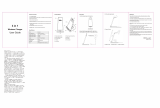 Shenzhen You Me Electronics YM-UD21 ユーザーガイド
Shenzhen You Me Electronics YM-UD21 ユーザーガイド
-
Tzumi 8340 ユーザーマニュアル
-
Shenzhen Shengguang Youcaijia Electronic Technology BC8601B ユーザーガイド
-
Shenzhen Qianhai Patuoxun Network Technology VTPC331AB iPad Keyboard Case ユーザーマニュアル
-
Shenzhen Cuco Smart Technology LB4 ユーザーガイド
-
Shenzhen Mossloo Industrial 7122-02 5000mAh Wireless Power Bank ユーザーマニュアル
-
Samsung YH-820MC クイックスタートガイド
-
AUKEY CC-T8 ユーザーマニュアル