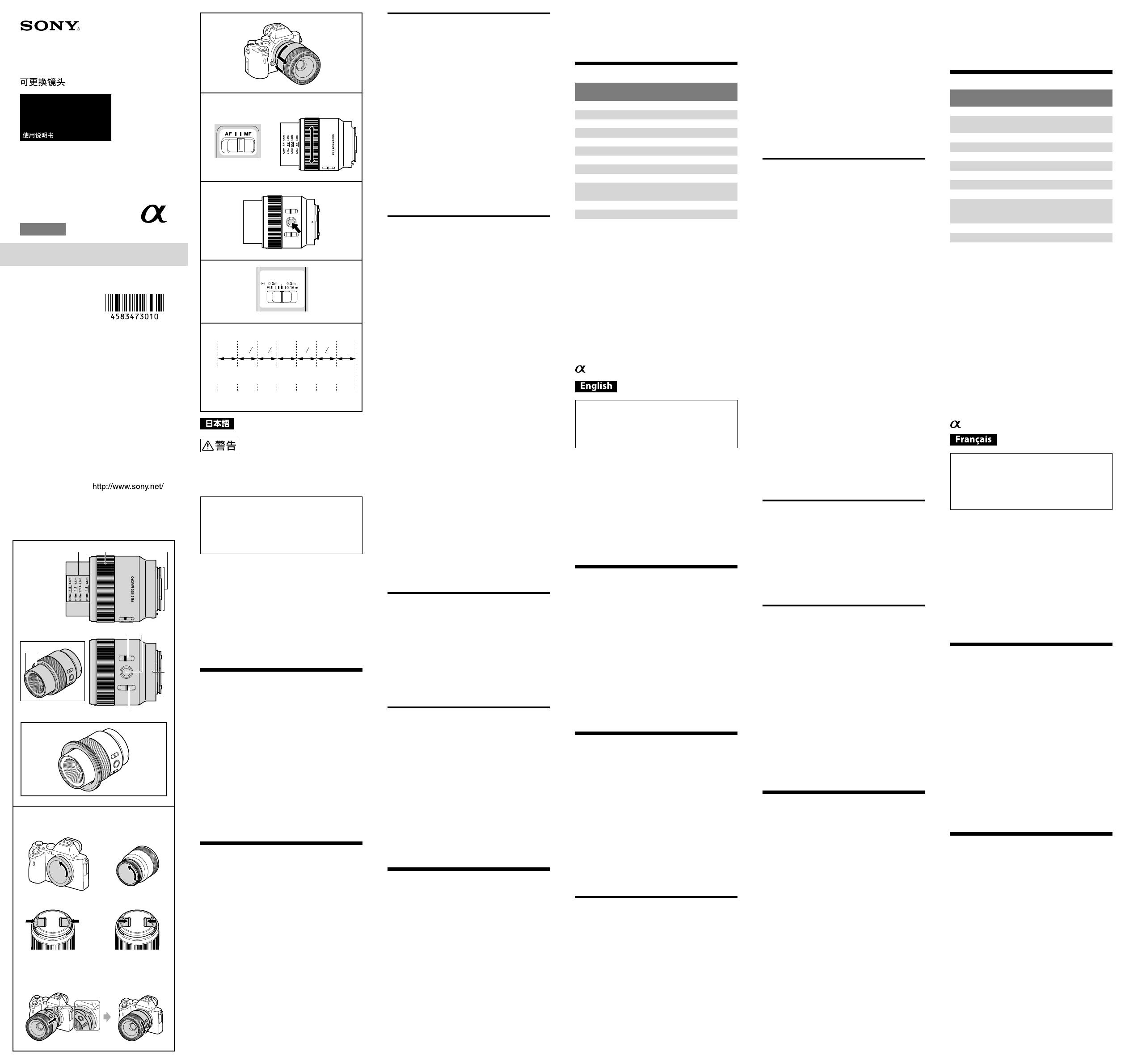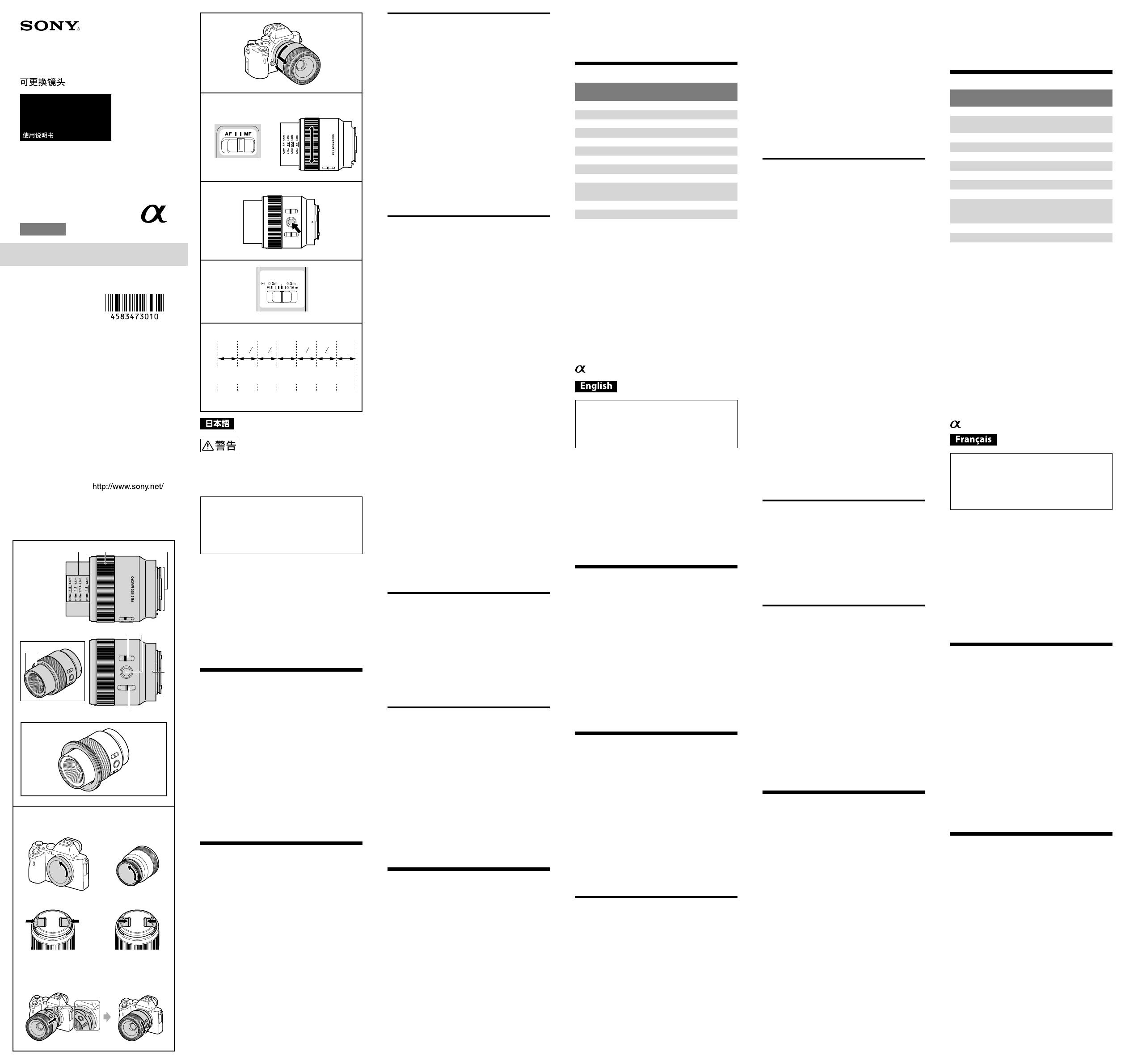
–1
(1)
a
(1)
(2)
(2)
–2
5
98
3
6
1
2
4
7
a
b
1.00X
(1:1)
0.89X
(1:1.13)
0.68X
(1:1.47)
0.50X
(1:2.01)
0.33X
(1:2.99)
0.19X
(1:5.29)
0.06X
(1:16.8)
+2 0
0.16 0.17 0.18 0.20 0.24 0.35 0.91
∞
m
c
+1
2
3
+1
1
3
+
2
3
+
1
3
+1
レンズの取り付けかた/取りはず
しかた
取り付けかた(イラスト
–
参照)
1
前後のレンズキャップとカメラのボディ
キャップをはずす。
レンズフロントキャップは図の(1)、(2)の2通りの方
法で取り付け/取りはずしができます。
2
レンズとカメラの白の点(マウント標点)を
合わせてはめ込み、レンズを軽くカメラに押
し当てながら、時計方向に「カチッ」とロック
がかかるまでゆっくり回す。
レンズを取り付けるときは、カメラのレンズ取りは
ずしボタンを押さないでください。
レンズを斜めに差し込まないでください。
取りはずしかた(イラスト
–
参照)
カメラのレンズ取りはずしボタンを押したま
ま、レンズを反時計方向に回してはずす。
ピントを合わせる
ピント合わせは、以下3つの設定方法があります。
• オートフォーカス
ピント合わせを自動で行う。
–
–
動画撮影時に、作動音が記録されてしまうことがありま
す。
• DMF(ダイレクトマニュアルフォーカス)
オートフォーカスでピントを合わせた後に、マニュア
ルでピントを微調整する。
• マニュアルフォーカス
ピント合わせを手動で行う。
–• 本製品のフォーカスモードスイッチは、一部のカメラ本
体においてお使いになれません。–
カメラ本体との互換情報については専用サポートサイト
でご確認ください。
AF(オートフォーカス)/ MF(マニュアル
フォーカス)の切り替え
AF(オートフォーカス:自動ピント合わせ)/MF(マ
ニュアルフォーカス:手動によるピント合わせ)の設
定を、レンズ側で切り替えることができます。
AFで撮影する場合は、カメラ側とレンズ側両方の設定
をAFにします。カメラ側あるいはレンズ側のいずれか
一方、または両方の設定がMFの場合、MFになります。
レンズ側の設定
フォーカスモードスイッチを、AFまたはMFの
いずれか設定したいほうに合わせる(1)。
–• カメラのフォーカスモードの設定方法については、カメ
ラの取扱説明書をご覧ください。
–• MFではファインダー等を見ながらフォーカスリングを
回して、ピントを合わせます(2)。距離目盛は目安です。
AF/MFコントロールボタンを装備したカメラをお
使いの場合
–• AF時にMFに切り替えるには、カメラとレンズ両方の設
定がAFのときに、AF/MFコントロールボタンを押しま
す。
–• MF時にAFに切り替えるには、カメラの設定がMF、レン
ズの設定がAFのときに、AF/MFコントロールボタンを
押します。
フォーカスホールドボタンを使用
する
–• 本製品のフォーカスホールドボタンは、一部のカメラ本
体においてお使いになれません。–
カメラ本体との互換情報については専用サポートサイト
でご確認ください。
AF中にフォーカスホールドボタンを押すと、AFの駆
動を止めることができます。ピントが固定され、その
ままのピントでシャッターを切れます。シャッターボ
タンを半押しした状態で、フォーカスホールドボタン
を離すと、AFが再開します。
フォーカスレンジ(AF/MF駆動範
囲)を切り替える
AF/MFの駆動範囲を切り替えて、ピント合わせの時間
を短縮できます。撮影距離が一定の範囲内に限られて
いる場合に便利です。
フォーカスレンジ切り替えスイッチで、撮影距
離範囲を選択する。
–• FULL:– –距離制限はありません。全域でピント合
わせが可能です。
–• ∞-0.3m:– –無限遠から0.3mの範囲でピント合わせ
が可能です。
–• 0.3m-0.16m:––0.3mから最短撮影距離までピント合わ
せが可能です。*
*–一部のカメラ本体においてはFULLと同じ撮影距離範囲
となります。カメラ本体と互換情報については専用サ
ポートサイトでご確認ください。
マクロ撮影について
撮影倍率
倍率目盛が距離目盛に比率で表示されています。
–• 撮影倍率が高くなるとカメラぶれが目立ちやすくなりま
すので、撮影時は三脚等でカメラをしっかり固定してく
ださい。
市販の露出計、マニュアルフラッシュ撮影の
ご注意
近距離撮影でレンズの明るさが暗くなります。
カメラのAUTOモードなどの自動露出撮影やメーター
ドマニュアル撮影の場合は露出が自動補正されますの
で、そのまま撮影できます。
市販の露出計を使用する場合や、一部のフラッシュに
搭載されているマニュアルフラッシュ撮影機能を使っ
て撮影する場合は、指示値に対して露出を増やしてく
ださい。(補正量については、露出補正量表をご覧く
ださい。)
露出補正量表について
a–露出補正段数
b–撮影倍率
c–撮影距離
–• 撮影倍率と撮影距離の関係は目安です。
主な仕様
商品名
(型名)
FE 50mm F2.8 Macro
(SEL50M28)
焦点距離(mm)
50
焦点距離イメージ*
1
(mm)
75
レンズ群一枚
7-8
画角1*
2
47°
画角2*
2
32°
最短撮影距離*
3
(m)
0.16
最大撮影倍率(倍)
1.0
最小絞り
F16
フィルター径(mm)
55
外形寸法(最大径×長さ)
(約:mm)
70.8 × 71
質量(約:g)
236
手ブレ補正機能 なし
*
1
– 撮像素子がAPS-Cサイズ相当のレンズ交換式デジタル
カメラ装着時の35mm判換算値を表します。
*
2
– 画角1は35mm判カメラ、画角2はAPS-Cサイズ相当の撮
像素子を搭載したレンズ交換式デジタルカメラでの値
を表します。
*
3
– 最短撮影距離とは、撮像素子面から被写体までの距離を
表します。
–• レンズの機構によっては、撮影距離の変化に伴って焦点
距離が変化する場合があります。記載の焦点距離は撮影
距離が無限遠での定義です。
同梱物((–)内の数字は個数)
レンズ(1)、レンズフロントキャップ(1)、–
レンズリヤキャップ(1)、印刷物一式
仕様および外観は、改良のため予告なく変更すること
がありますが、ご了承ください。
–はソニー株式会社の商標です。
This instruction manual explains how to use
lenses. Precautions common to all lenses such
as notes on use are found in the separate
“Precautions before using”. Be sure to read both
documents before using your lens.
This lens is designed for Sony α camera system
E-mount cameras. You cannot use it on A-mount
cameras.
The FE 50mm F2.8 Macro is compatible with the
range of a 35mm format image sensor.
A camera equipped with a 35mm format image
sensor can be set to shoot at APS-C size.
For details on how to set your camera, refer to its
instruction manual.
For further information on compatibility, visit the
web site of Sony in your area, or consult your dealer
of Sony or local authorized service facility of Sony.
Notes on Use
When carrying a camera with the lens attached,
always firmly hold both the camera and the lens.
Do not hold the camera by the part of the lens that
protrudes when focusing.
This lens is not water-proof, although designed with
dust-proofness and splash-proofness in mind. If using
in the rain etc., keep water drops away from the lens.
Precautions on using a flash
You cannot use a built-in camera flash with this lens.
Use an external flash (sold separately).
When shooting close to a subject, use an external ring
light (sold separately).
Vignetting
When using the lens, the corners of the screen
become darker than the center. To reduce this
phenomena (called vignetting), close the aperture by
1 to 2 stops.
Identifying the Parts
1 Distance scale / Magnification scale / Distance
index
2 Focusing ring
3 Lens contacts*¹
4 Focus-mode switch
5 Focus-hold button
6 Mounting index
7 Focus-range limiter
8 Filter mount (55 mm in diameter)*²
9 Accessory mount (62 mm in diameter)*³
*¹ Do not touch the lens contacts.
*² Attaching an accessory except a lens filter or
the supplied lens caps to this mount may cause
damage.
*³ Attach a 62 mm diameter adapter ring to this
mount to use an accessory, such as a ring light or
a twin flash kit. (See illustration
-a.)
Attaching and Detaching the
Lens
To attach the lens
(See illustration
–
.)
1
Remove the rear and front lens caps and
the camera body cap.
You can attach/detach the front lens cap in two
ways, (1) and (2).
2
Align the white dot on the lens barrel
with the white dot on the camera
(mounting index), then insert the lens
into the camera mount and rotate it
clockwise until it locks.
Do not press the lens release button on the
camera when mounting the lens.
Do not mount the lens at an angle.
To remove the lens
(See illustration
–
.)
While holding down the lens release
button on the camera, rotate the lens
counterclockwise until it stops, then detach
the lens.
Focusing
There are three ways to focus.
• Auto focus
The camera focuses automatically.
– Operating sounds may also be recorded during movie
recording.
• DMF (Direct manual focus)
After the camera focuses in auto focus, you can
make a fine adjustment manually.
• Manual focus
You focus manually.
The focus-mode switch of this lens cannot be
switched with some camera models.
For further information on compatibility, visit the web
site of Sony in your area, or consult your dealer of
Sony or local authorized service facility of Sony.
To switch AF (auto focus)/
MF (manual focus)
The focus mode can be switched between AF and
MF on the lens.
For AF photography, both the camera and lens
should be set to AF. For MF photography, either or
both the camera or lens should be set to MF.
To set the focus mode on the lens
Slide the focus-mode switch to the
appropriate mode, AF or MF (1).
Refer to the camera manuals to set the focus mode of
the camera.
In MF, turn the focusing ring to adjust the focus
(2) while looking through the viewfinder, etc. The
distance scale is only a rough guide.
To use a camera equipped with an AF/MF
control button
Press the AF/MF control button to switch AF to MF
when both the camera and lens are set to AF.
Press the AF/MF control button to switch MF to AF
when the camera is set to MF and the lens is set to AF.
Using Focus-Hold Button
The focus-hold button of this lens does not function
with some camera models.
For further information on compatibility, visit the web
site of Sony in your area, or consult your dealer of
Sony or local authorized service facility of Sony.
Press the focus-hold button in AF to cancel AF.
The focus is fixed and you can release the shutter
on the fixed focus. Release the focus-hold button
while pressing the shutter button halfway to start
AF again.
Switching Focus Range
(AF/MF range)
The focus-range limiter enables you to reduce the
AF/MF time. This is useful when the subject distance
is definite.
Slide the focus-range limiter to select the
focus range.
FULL: You can adjust the focus from the
minimum focusing distance to infinity.
∞-0.3m: You can adjust the focus from 0.3 m
(0.99 feet) to infinity.
0.3m-0.16m: You can adjust the focus from 0.3m
(0.99 feet) to the minimum focus
length.*
* Depending on the camera model, AF may be
set to the same focus range as when setting the
focus-range limiter to FULL. For further information
on compatibility, visit the web site of Sony in
your area, or consult your dealer of Sony or local
authorized service facility of Sony.
Macro Photography
Magnification ratios
The magnification scale is located on the distance
scale.
As the magnification increases, the camera is more
vulnerable to shaking. Use a tripod to steady the
camera when shooting.
Precautions on using a commercially
available exposure meter or manual
flash shooting function
When shooting close to a subject, the brightness of
the lens is reduced.
When shooting in automatic exposure mode
or metered manual mode (for example, the
camera’s AUTO mode), the exposure is adjusted
automatically.
When using a commercially available exposure
meter or shooting with the manual flash function
available on some external flash units, set the
exposure higher than the indicated value. (For
information on the exposure compensation, refer to
the exposure compensation table
.)
(Suite à la page arrière)
4-583-473-01(1)
SEL50M28
交換レンズ
Interchangeable Lens
Objectif interchangeable
取扱説明書
Operating Instructions
Mode d’emploi
Manual de instrucciones
FE 50mm
F2.8 Macro
E-mount
©2016 Sony Corporation
Printed in China
電気製品は、安全のための注意事項を守ら
ないと、人身への危害や火災などの財産へ
の損害を与えることがあります。
この取扱説明書には、事故を防ぐための重要な注意事項と製品
の取り扱いかたを示しています。この取扱説明書をよくお読
みの上、製品を安全にお使いください。お読みになったあとは、
いつでも見られる所に必ず保管してください。
この「取扱説明書」ではレンズの使いかたを説明し
ています。使用上のご注意など、レンズに共通した
ご注意や説明については別冊の「使用前のご注意」
でご覧頂けます。
必ずご使用の前に、本書と合わせてよくお読みのう
えでご使用ください。
本機はソニー製αカメラシステムEマウントカメラ専
用のレンズです。Aマウントカメラにはお使いになれ
ません。
本機は35mm判相当の撮像素子範囲に対応していま
す。
35mm判相当の撮像素子搭載機種ではカメラ設定に
よってAPS-Cサイズで撮影が可能です。
カメラの設定方法については、カメラの取扱説明書を
ご覧ください。
カメラ本体との互換情報については専用サポートサイ
トでご確認ください。
http://www.sony.jp/support/ichigan/
使用上のご注意
–• レンズを取り付けてカメラを持ち運ぶときは、カメラと
レンズの両方をしっかり持ってください。
–• ピント合わせにより繰り出されたレンズ部分でカメラを
保持しないでください。
–• 本機は防じん、防滴性に配慮して設計されていますが、防
水性能は備えていません。雨中使用時などは、水滴がか
からないようにしてください。
フラッシュ使用時のご注意
–• カメラ内蔵フラッシュはお使いになれません。外付けフ
ラッシュ(別売)をご使用ください。–
また、近接撮影時には、外付けリングライト(別売)をご使
用ください。
周辺光量について
–• レンズは原理的に画面周辺部の光量が中心部に比べ低下
します。周辺光量の低下が気になる場合は、開放絞りか
ら1~2段絞り込んでご使用ください。
各部のなまえ
1–距離目盛/倍率目盛/距離指標
2–フォーカスリング
3–レンズ信号接点*
1
4–フォーカスモードスイッチ––––
5–フォーカスホールドボタン
6–マウント標点
7–フォーカスレンジ切り替えスイッチ
8–フィルター取り付け部(ø55mm)*
2
–
9–アクセサリー取り付け部(ø62mm)*
3
*
1
– 直接手で触れないでください。
*
2
––キャップとフィルター以外のアクセサリーを取り付
けると故障の原因となります。
*
3
––リングライトやツインフラッシュ等のアクセサリー
をご使用の場合は、ø62mm用アダプターをこちら
に装着してください。(イラスト-a参照)
Exposure compensation table
a Exposure correction
b Magnification ratios
c Distance
The relationship between magnification and distance
shown in the table is a rough guide.
Specifications
Name (Model name)
FE 50mm F2.8 Macro
(SEL50M28)
Focal length (mm) 50
35mm equivalent focal
length*¹ (mm)
75
Lens groups-elements 7-8
Angle of view 1*² 47°
Angle of view 2*² 32°
Minimum focus*³ (m (feet)) 0.16 (0.53)
Maximum magnification (X) 1.0
Minimum aperture f/16
Filter diameter (mm) 55
Dimensions
(maximum diameter × height)
(approx., mm (in.))
70.8 × 71
(2 7/8 × 2 7/8)
Mass (approx., g (oz)) 236 (8.4)
Shake compensation function No
*¹ This is the equivalent focal length in 35mm format
when mounted on an Interchangeable Lens Digital
Camera equipped with an APS-C sized image sensor.
*² Angle of view 1 is the value for 35mm cameras, and
angle of view 2 is the value for Interchangeable Lens
Digital Cameras equipped with an APS-C sized image
sensor.
*³ Minimum focus is the distance from the image
sensor to the subject.
Depending on the lens mechanism, the focal length
may change with any change in shooting distance.
The focal lengths given above assume the lens is
focused at infinity.
Included items
(The number in parentheses indicates the number
of pieces.)
Lens (1), Front lens cap (1), Rear lens cap (1),
Set of printed documentation
Design and specifications are subject to change
without notice.
is a trademark of Sony Corporation.
Cette notice explique comment se servir des
objectifs. Les précautions communes à tous
les objectifs, par exemple les remarques sur
l’emploi, se trouvent sur la feuille « Précautions
avant toute utilisation ». Veuillez lire les deux
documents avant d’utiliser votre objectif.
Votre objectif est conçu pour les appareils photo à
monture E de type Sony α. Il ne peut pas être utilisé
pour les appareils photo à monture A.
Le FE 50mm F2.8 Macro est compatible avec la
plage d’un capteur d’image de format 35mm.
Un appareil photo équipé d’un capteur d’image de
format 35 mm peut être réglé pour la prise de vue
en APS-C.
Pour les détails sur la manière de régler l’appareil
photo, reportez-vous à son mode d’emploi.
Pour plus d’informations sur la compatibilité,
consultez le site de Sony de votre pays, ou
adressez-vous à un revendeur Sony ou à un service
après-vente agréé Sony.
Remarques sur l’emploi
Lorsque vous portez un appareil photo avec l’objectif
dessus, tenez toujours fermement l’appareil photo et
l’objectif.
Ne tenez pas l’appareil photo par la partie de l’objectif
qui ressort lors de la mise au point.
Cet objectif n’est pas étanche à l’eau bien qu’il
soit conçu pour résister à la poussière et aux
éclaboussures. Si vous l’utilisez sous la pluie, etc.
veillez à ce que de l’eau ne tombe pas dessus.
Précautions concernant l’emploi d’un flash
Vous ne pouvez pas utiliser le flash de votre appareil
photo avec cet objectif. Utilisez un flash externe
(vendu séparément). Lorsque vous prenez un sujet
rapproché en photo, utilisez qu'un anneau lumineux
externe (vendu séparément).
Vignetage
Lorsque l’objectif est utilisé, les coins de l’écran
deviennent plus sombres que le centre. Pour réduire
ce phénomène (appelé vignetage), fermez l’ouverture
de 1 ou 2 crans.
Identification des éléments
1 Échelle des distances / grossissement / indice de
distance
2 Bague de mise au point
3 Contacts d’objectif*¹
4 Commutateur de mode de mise au point
5 Bouton de maintien de la mise au point
6 Repère de montage
7 Limiteur d’amplitude focale
8 Monture de filtre (55 mm de diamètre)*²
9 Monture d'accessoire (62 mm de diamètre)*³
*¹ Ne touchez pas les contacts d’objectif.
*² La fixation sur cette monture d'un accessoire à
l'exception d'un filtre d'objectif ou des capuchons
d'objectif fournis risque d'endommager le
produit.
*³ Fixez la bague d'adaptation d'un diamètre de
62 mm sur cette monture pour utiliser un
accessoire tel qu'un anneau lumineux ou à deux
flashs. (Voir l'illustration
-a.)