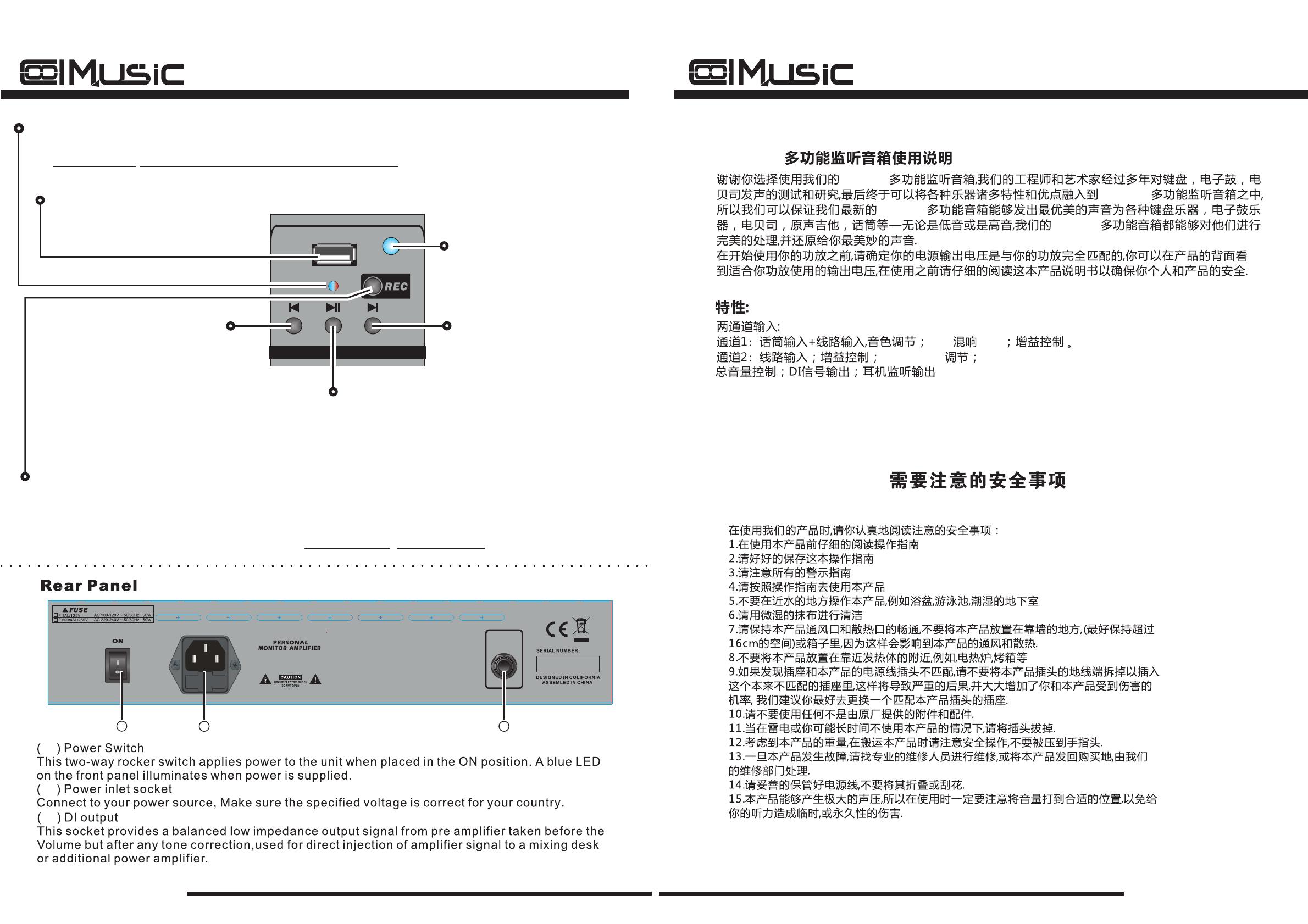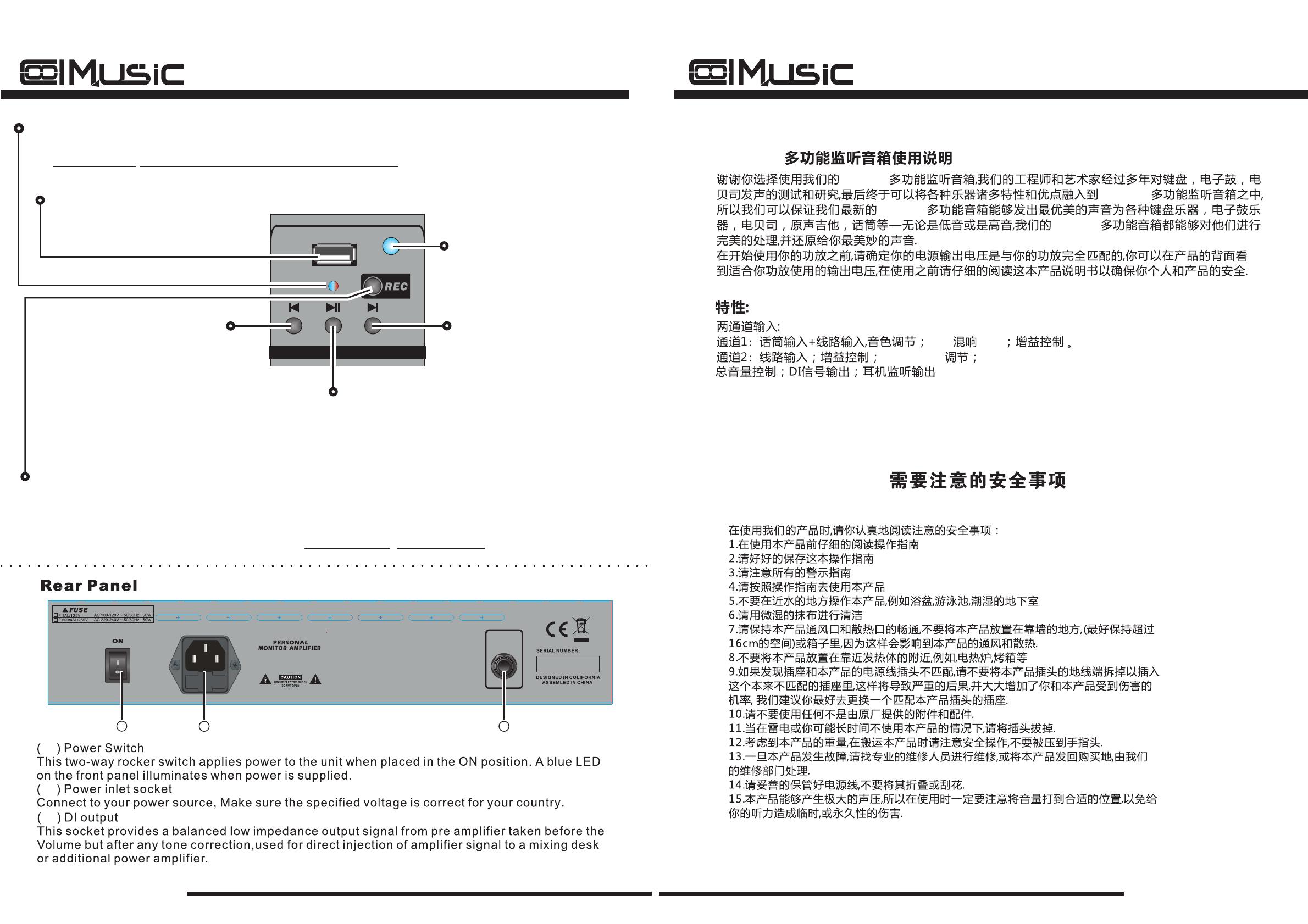
Bluetooth/MP3
POWER
43
新增蓝牙、MP3、录音回放等功能。
50 WATT
FUSE: T1AL 25 0AC
POWER:AC 10 0V-240V
D.I OUT
POWER DK35S
MODEL:DK35S
12 13 14
12
13
14
Indicator light:
1.Bluetooth waiting for connection:Indicator Light blue flashing;
2.Insert U disk/Bluetooth Connect to the mobile phone:Indicator light is normally on blue;
3.Single cycle:Indicator light is normally on purple.
Mode key:
1.single click:Pause/play
2.Long press:Bluetooth Open/close(No insert U disk)
3.Long press:switch Bluetooth/MP3(insert U disk)
single click:Next song
Long press:volume increase
single click:Previous song
Long press: volume discrease
record key:(This button is invalid when no U disk is inserted)
1.Insert U disk, single click to start recording(Indicator Light red flashing).Click again
to end recording and play this recording(Click again to start a new recording).
2.play recording:Double-click the record button to delete the currently playing recording;
Long press the record button:switch play in order/Single cycle.
USB input:
Readable storage equipment(Insert
U disk automatically switch to MP3
mode) Power Indicator:
Indicator lights when power on.
DK35S
D K 3 5 S
D K 3 5 S
D K 3 5 S
D K 3 5 S
通道 效果
高低音均衡
DK35S
DK35S