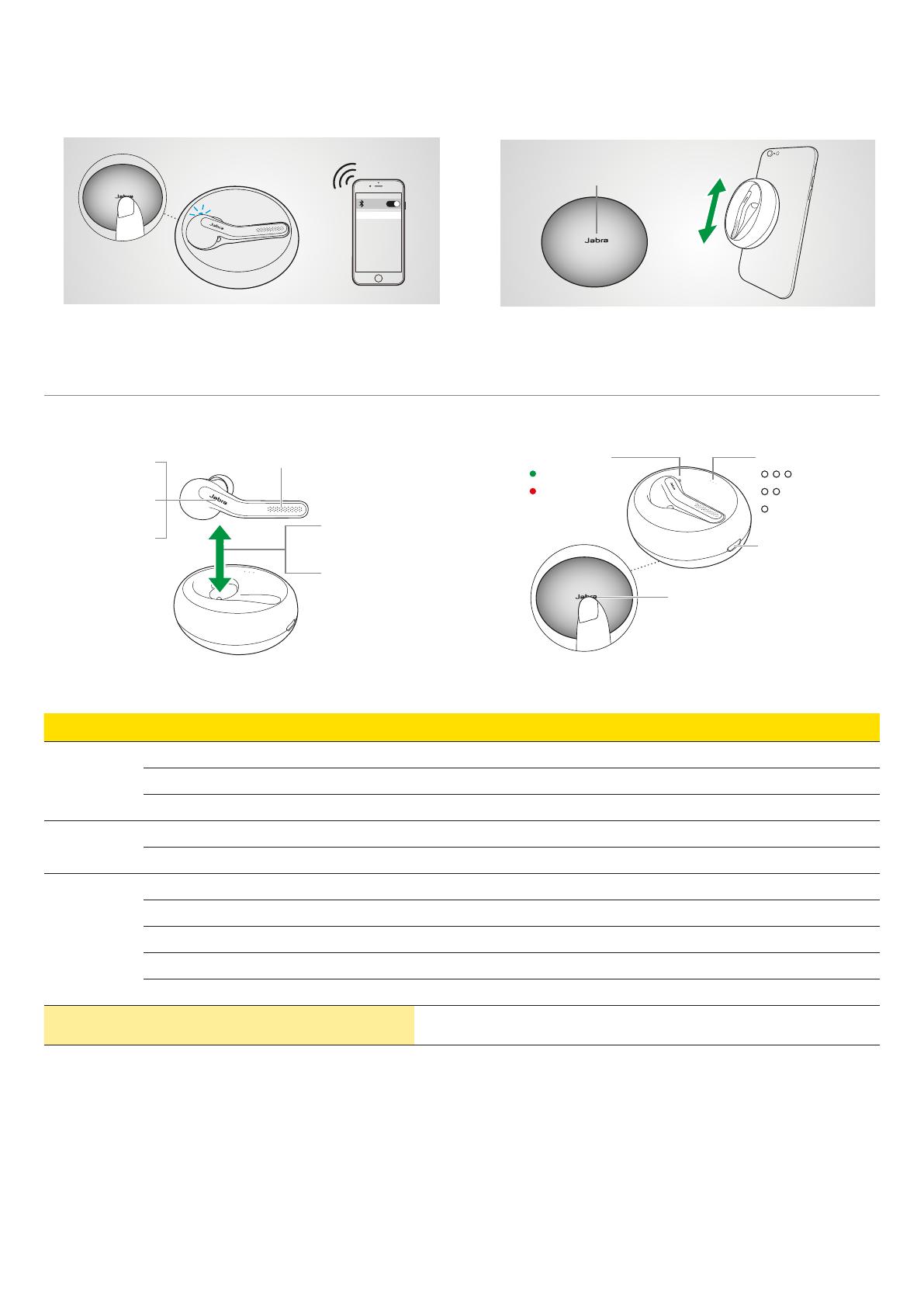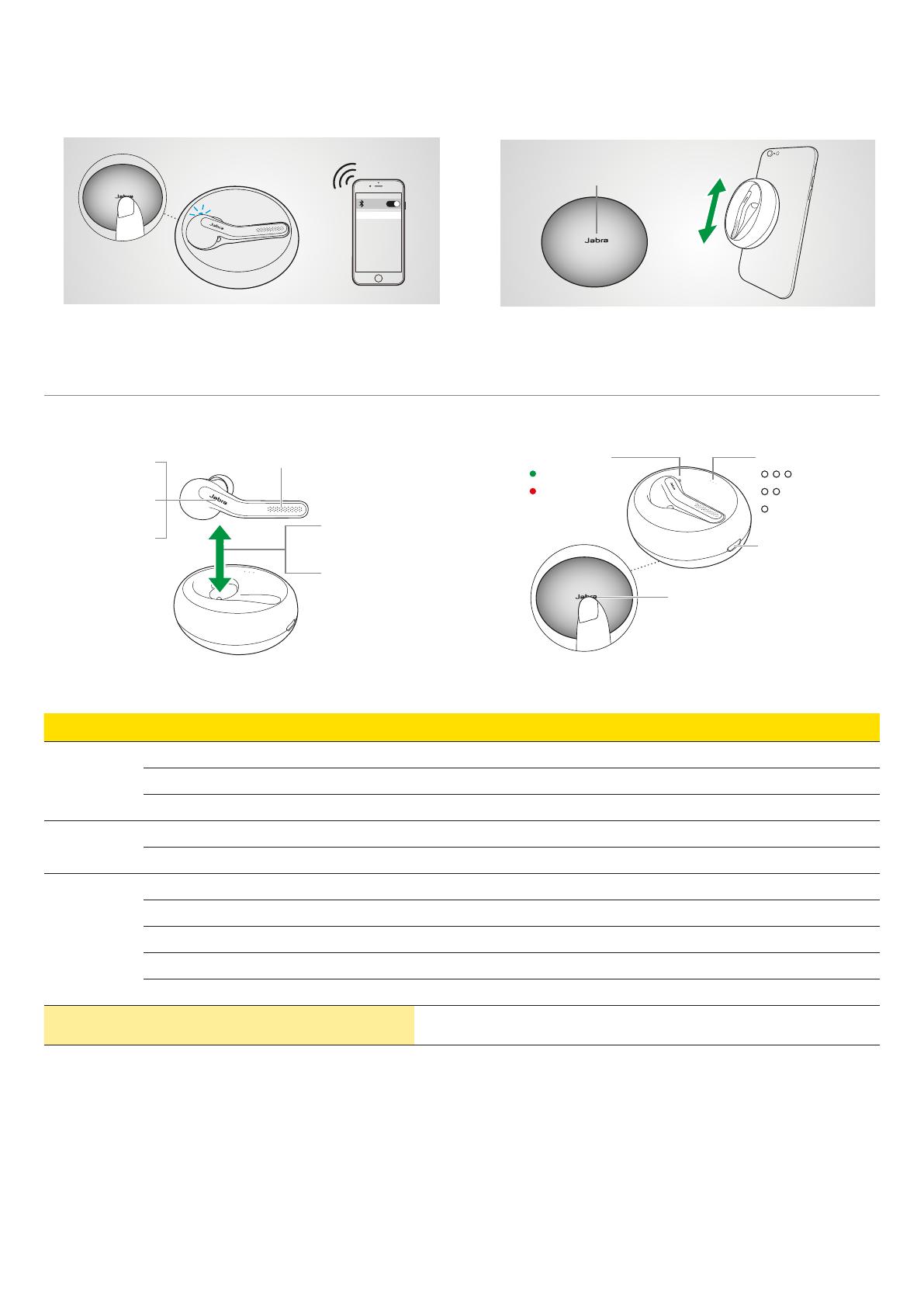
© 2018 GN Audio A/S.All rights reserved.
®Jabra は GN Audio A/S の登録商標です。
Bluetooth
®
のワードマークとロゴは Bluetooth SIG, Inc. が所有する登録商標であり、
GN Audio A/S はライセンスに基づいて商標を使用しています。
Jabra Talk 55 Datasheet/04/2018
特長 ベ ネフィット
Jabra
Talk 55
オーディオ
HD 音声* クリアで明 瞭な通話品質
•
プレミアムクラスのスピーカー 音楽に没 頭できる高品質オーディオ
•
2マ イクノイ ズ キ ャン セ ル 技 術 周囲の雑音を低減し、音声のみを届ける
•
接続性
Near Field Communication (NFC)** 携帯電話と簡単接続
•
A2DP 技術 音楽、Podcast、GPSのストリーミング 可 能
•
簡単操作
ボタンフリー の ヘッドセット 簡 単 に使 用 で きるヘッドセット
•
スマートフォン音声コントロール Siri/Google Assistantに接続
•
最大10時間(充電ケース使用時) 連続通話時間
•
携 帯 充 電 ケース ヘッドセットの保管と充電が可能
•
5.4 gの軽量デザイン より快 適な付け心 地
•
互換性 互換性については、Jabra.jpをご参 照ください
Jabra Talk 55
データシート
*ご 使 用の ネットワー クに より異 なります。
* * 端 末 により異なります。
ペアリング 方法
1.
ヘッドセットを充電ケースにドッキングします。LEDが青に点滅するま
で充電ケースの下にあるステータスボタンを長押しします。
2.
お使いのスマートホンのBluetoothをオンにして、JabraTalk55をリス
トから選択してペアリングは完了です
2
Jabra Talk 55
Pair using NFC
Slide the NFC zone on the charging case against your NFC-enabled
smartphone until a pairing is confirmed.
NFC zone
1
ENGLISH
1. Dock the headset in the charging case, and press the Status button
on the bottom of the charging case until the LED flashes blue.
2. Turn on Bluetooth on your smartphone and select the Jabra Talk 55
from the list of available devices.
2
Jabra Talk 55
How to pair
1
First time pairing
NFC対応のスマートホンに向けて、ペアリングが完了するまでNFCゾーン
を図のようにスライドさせます。
NFC ゾーン
Near Field Communication
(NFC)を使用したペアリング方法
使用方法
4
How to use Battery status
Headset charged
Headset needs
charging
Micro-USB
charging port
Battery status
(Tap)
Headset battery
High battery
Medium battery
Low battery
Charging case battery
マイク
注意:初めて使用される際は完全に充電してからご使用ください。
Note: The charging case recharges your headset on-the-go.
音声アシスタント
(
ダブルタップする
)
バッテリー残量
(
タップする
)
通話 応答/終了
(
ダブルタップする
)
3
How to use Battery status
Headset
Micro-USB
充電ポート
バッテリー残量
(
タップする
)
ヘッドセットバッテリー
残量 高
残量 中
残量 低
充電ベースバッテリー
Microphones
Note: Fully charge the headset before first use.
注意:充電ケースはヘッドセットが外れている時にリチャージします。
Voice assistant
(Double-tap)
Battery status
(Tap)
Answer/end call
(Double-tap)
1.
ヘッドセットを充電ケースにドッキングします。LEDが青に点滅するま
で充電ケースの下にあるステータスボタンを長押しします。
2.
お使いのスマートホンのBluetoothをオンにして、JabraTalk55をリス
トから選択してペアリングは完了です
2
Jabra Talk 55
Pair using NFC
Slide the NFC zone on the charging case against your NFC-enabled
smartphone until a pairing is confirmed.
NFC zone
1
ENGLISH
1. Dock the headset in the charging case, and press the Status button
on the bottom of the charging case until the LED flashes blue.
2. Turn on Bluetooth on your smartphone and select the Jabra Talk 55
from the list of available devices.
2
Jabra Talk 55
How to pair
1
First time pairing
NFC対応のスマートホンに向けて、ペアリングが完了するまでNFCゾーン
を図のようにスライドさせます。
NFC ゾーン
Near Field Communication
(NFC)を使用したペアリング方法
使用方法
4
How to use Battery status
Headset charged
Headset needs
charging
Micro-USB
charging port
Battery status
(Tap)
Headset battery
High battery
Medium battery
Low battery
Charging case battery
マイク
注意:初めて使用される際は完全に充電してからご使用ください。
Note: The charging case recharges your headset on-the-go.
音声アシスタント
(
ダブルタップする
)
バッテリー残量
(
タップする
)
通話 応答/終了
(
ダブルタップする
)
3
How to use Battery status
Headset
Micro-USB
充電ポート
バッテリー残量
(
タップする
)
ヘッドセットバッテリー
残量 高
残量 中
残量 低
充電ベースバッテリー
Microphones
Note: Fully charge the headset before first use.
注意:充電ケースはヘッドセットが外れている時にリチャージします。
Voice assistant
(Double-tap)
Battery status
(Tap)
Answer/end call
(Double-tap)
Near Field Communication
(NFC) を使 用したペアリング 方法
使用方法
1.
ヘッドセットを充電ケースにドッキングします。LEDが青に点滅するま
で充電ケースの下にあるステータスボタンを長押しします。
2.
お使いのスマートホンのBluetoothをオンにして、JabraTalk55をリス
トから選択してペアリングは完了です
2
Jabra Talk 55
Pair using NFC
Slide the NFC zone on the charging case against your NFC-enabled
smartphone until a pairing is confirmed.
NFC zone
1
ENGLISH
1. Dock the headset in the charging case, and press the Status button
on the bottom of the charging case until the LED flashes blue.
2. Turn on Bluetooth on your smartphone and select the Jabra Talk 55
from the list of available devices.
2
Jabra Talk 55
How to pair
1
First time pairing
NFC対応のスマートホンに向けて、ペアリングが完了するまでNFCゾーン
を図のようにスライドさせます。
NFC ゾーン
Near Field Communication
(NFC)を使用したペアリング方法
使用方法
4
How to use Battery status
ヘッドセット
電源オン/オフ
Headset charged
Headset needs
charging
応答/終了/
通話拒否
Micro-USB
charging port
Battery status
(Tap)
Headset battery
High battery
Medium battery
Low battery
Charging case battery
マイク
注意:初めて使用される際は完全に充電してからご使用ください。
Note: The charging case recharges your headset on-the-go.
音声アシスタント
(
ダブルタップする
)
バッテリー残量
(
タップする
)
(
ダブルタップする
)
3
How to use Battery status
Headset
Micro-USB
充電ポート
バッテリー残量
(
タップする
)
ヘッドセットバッテリー
残量 高
残量 中
残量 低
充電ベースバッテリー
Microphones
Note: Fully charge the headset before first use.
注意:充電ケースはヘッドセットが外れている時にリチャージします。
Voice assistant
(Double-tap)
Battery status
(Tap)
Answer/end call
(Double-tap)
1.
ヘッドセットを充電ケースにドッキングします。LEDが青に点滅するま
で充電ケースの下にあるステータスボタンを長押しします。
2.
お使いのスマートホンのBluetoothをオンにして、JabraTalk55をリス
トから選択してペアリングは完了です
2
Jabra Talk 55
Pair using NFC
Slide the NFC zone on the charging case against your NFC-enabled
smartphone until a pairing is confirmed.
NFC zone
1
ENGLISH
1. Dock the headset in the charging case, and press the Status button
on the bottom of the charging case until the LED flashes blue.
2. Turn on Bluetooth on your smartphone and select the Jabra Talk 55
from the list of available devices.
2
Jabra Talk 55
How to pair
1
First time pairing
NFC対応のスマートホンに向けて、ペアリングが完了するまでNFCゾーン
を図のようにスライドさせます。
NFC ゾーン
Near Field Communication
(NFC)を使用したペアリング方法
使用方法
4
How to use Battery status
Headset charged
Headset needs
charging
Micro-USB
charging port
Battery status
(Tap)
Headset battery
High battery
Medium battery
Low battery
Charging case battery
マイク
注意:初めて使用される際は完全に充電してからご使用ください。
Note: The charging case recharges your headset on-the-go.
音声アシスタント
(
ダブルタップする
)
バッテリー残量
(
タップする
)
通話 応答/終了
(
ダブルタップする
)
3
How to use Battery status
Headset
ヘッドセット フル充電
ヘッドセット 要充電
Micro-USB
充電ポート
バッテリー残量
(
タップする
)
ヘッドセットバッテリー
残量 高
残量 中
残量 低
充電ベースバッテリー
Microphones
Note: Fully charge the headset before first use.
注意:充電ケースはヘッドセットが外れている時にリチャージします。
Voice assistant
(Double-tap)
Battery status
(Tap)
Answer/end call
(Double-tap)
バッテリーステータス