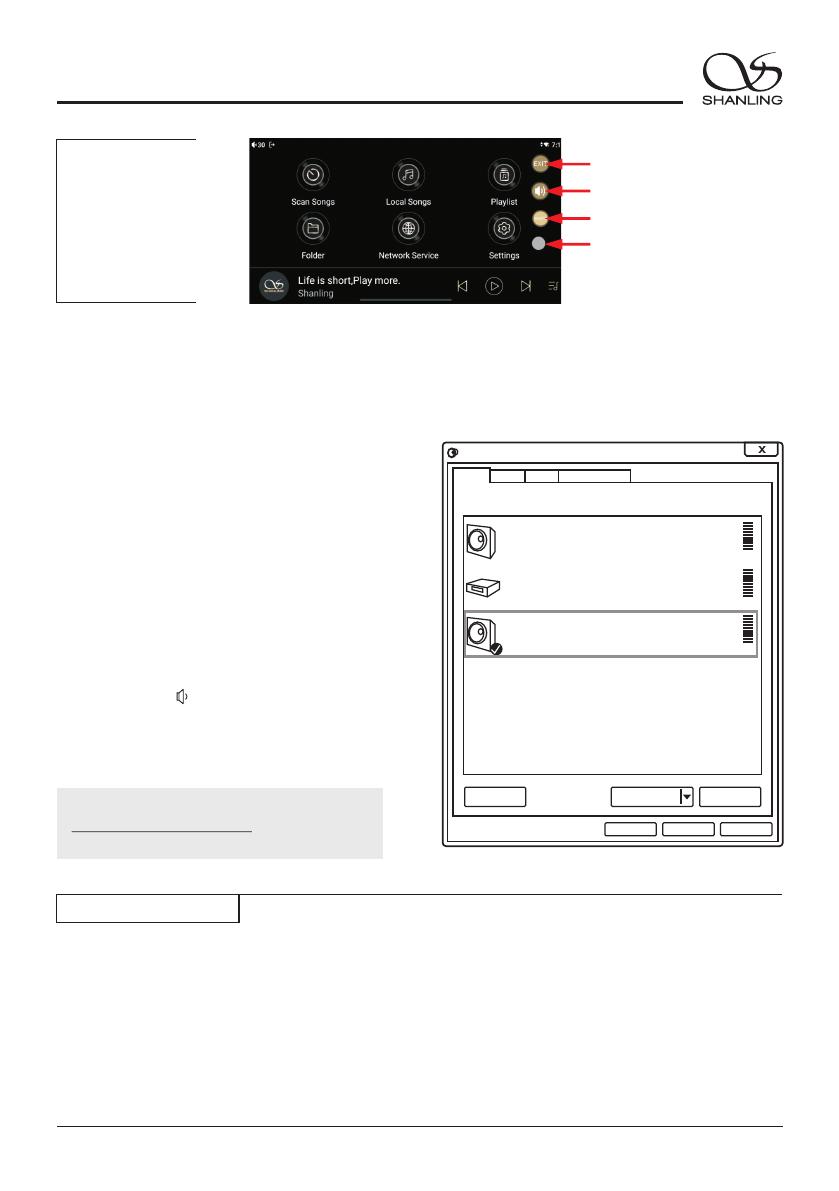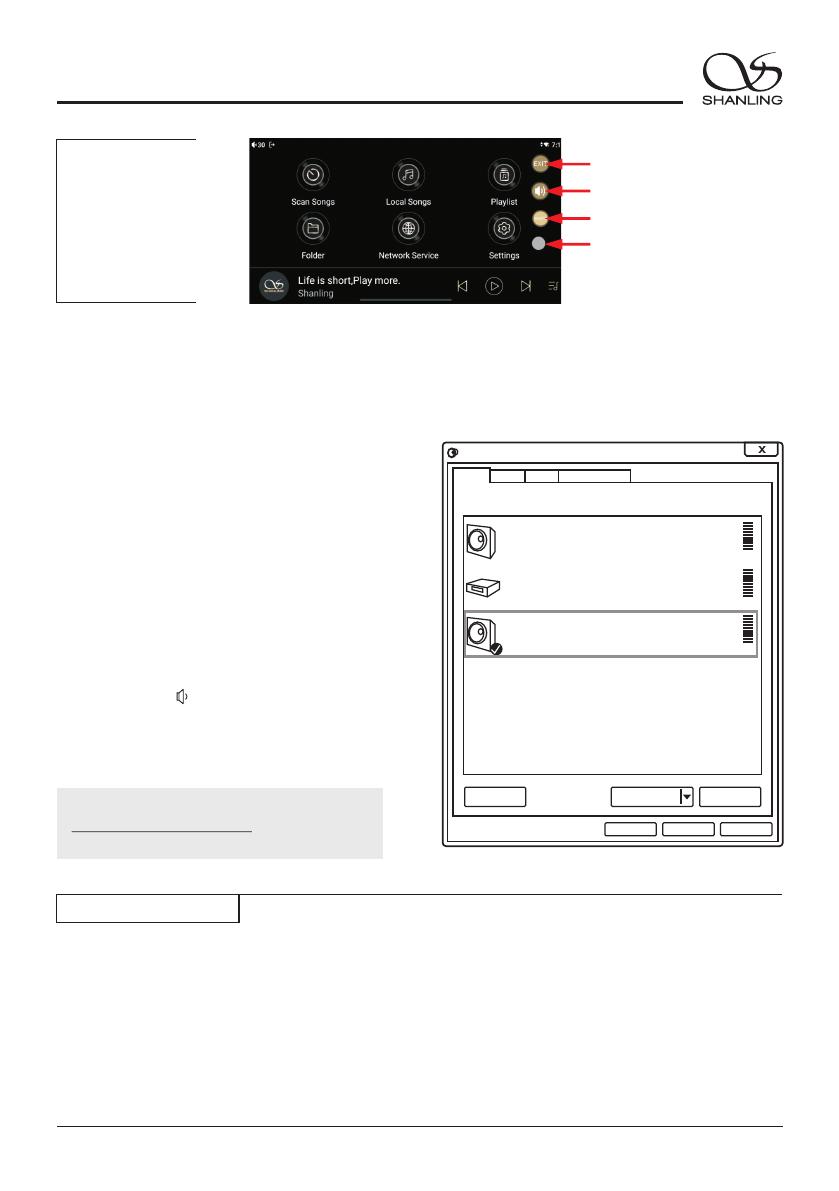
Volume Control
Turn the wheel clockwise to increase the volume, turn the wheel counterclockwise to decrease the
volume.
10
USB Settings
3. If connecting to a Windows computer,
additional USB drivers needs to be
installed. No drivers are needed for other
systems.
4. After connecting the player to a computer,
open "Sound " on your computer, right
click on "Shanling Audio Device" and click
"Set as Default Communication Device".
Where to download the USB driver:
Visit th e E M7 product page o n
http://en.shanling.com to download
the USB driver.
Realtek High Definition Audio
Realtek High Definition Audio
Realtek Digital Output
Shanling Audio Device
Configure(C)
Amplifier
Ready
Ready
Default device
Amplifier
Select the following devices to modify the settings:
Sound
Set default(S) Attribute(P)
OK Cancel Apply(A)
Play Record Sound Communication
1. Connect the EM7 to your computer,
connect cable to the USB DAC input.
2. Turn on the EM7, go to Input Switching and
switch to USB_DAC.
EM7 Streaming Music Centre
Exit Wireless Projection
Volume Control
System Navigation
Source Switch
Wireless
Projection
Interface
Firmware Update
Do not do operate the player during the update process.
Over-the-Air Update
1. Turn on Wi-Fi and connect to local network.
2. Go to Settings – Firmware Update – Online Update.
3. Confirm installation and wait until process finishes.